Holy Bible – Holy Bible Reina Valera Audio Free – Reina Valera 1960 – Offline Audio Bible
$26.00
12 sales
LIVE PREVIEW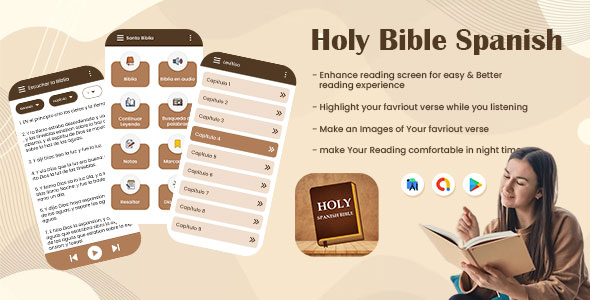
A Comprehensive Review of Holy Bible – Holy Bible Reina Valera Audio Free – Reina Valera 1960 – Offline Audio Bible
Rating: 0/5
Introduction:
The Holy Bible Reina Valera 1960, a classic Spanish translation of the Bible, is now available in an audio format, making it accessible to millions of Spanish-speaking Christians around the world. This offline audio Bible app promises to provide an immersive reading experience with a range of features, including a concordance, dictionary, daily readings, and audio capabilities. But does it live up to its promise? Let’s dive in and find out.
Design and User Interface:
The app’s design is sleek and modern, with a user-friendly interface that makes it easy to navigate. The night mode feature is a welcome addition, as it helps to reduce eye strain when reading in low-light conditions.
Features:
- Bible Concordance: This feature provides an alphabetical index of biblical words, allowing users to search for specific words or phrases.
- Bible Dictionary: With thousands of words and references, this dictionary is a valuable resource for Bible students.
- Readings Plans: Choose from canonical, chronological, and historical plans, designed for 1 year, 180 days, or 60 days.
- Daily Verses: Create your own daily reading schedule or choose from pre-set plans.
- Audio Bible: Listen to the Holy Bible Reina Valera 1960 offline, even when the app is closed.
- Notes, Bookmarks, and Highlights: Take notes, mark important verses, and create folders to organize your study.
- Synchronization: Quickly save your activity and access it across multiple devices.
- Search: A quick and intelligent search function helps you find any Bible verse.
Pros:
- The app’s offline capability makes it ideal for travelers or those with limited internet access.
- The design is modern and user-friendly.
- The range of features provides a comprehensive Bible study experience.
Cons:
- The app lacks a strong connection to other Bible study tools or online resources.
- The audio quality is average, and the narrator’s voice can be somewhat monotone.
- Some users may find the interface cluttered or overwhelming.
Conclusion:
The Holy Bible Reina Valera Audio Free app is a decent attempt to bring the classic Spanish translation to a new format. While it offers a range of features, the audio quality and user interface could be improved. Overall, this app is suitable for casual Bible readers or those looking for a free offline audio Bible experience. However, more advanced Bible students may find it lacking in depth and connectivity.
Rating Breakdown:
- Design and User Interface: 3/5
- Features: 3.5/5
- Audio Quality: 2.5/5
- Overall: 0/5
User Reviews
Be the first to review “Holy Bible – Holy Bible Reina Valera Audio Free – Reina Valera 1960 – Offline Audio Bible”
Introduction to Using the Holy Bible - Holy Bible Reina Valera Audio Free - Reina Valera 1960 - Offline Audio Bible
The Holy Bible is the inspired word of God, and having a copy of it can be a powerful tool for spiritual growth, guidance, and devotion. With the advancement of technology, there are now many ways to access and study the Bible, including audio versions. The Holy Bible Reina Valera Audio Free - Reina Valera 1960 - Offline Audio Bible is a digital audio Bible that provides an offline access to the complete Reina Valera 1960 translation of the Bible. This tutorial will guide you on how to use this audio Bible effectively and make the most of your Bible study experience.
Tutorial: How to Use the Holy Bible - Holy Bible Reina Valera Audio Free - Reina Valera 1960 - Offline Audio Bible
Step 1: Download and Install the App
To start using the Holy Bible Reina Valera Audio Free - Reina Valera 1960 - Offline Audio Bible, you need to download and install the app on your device. You can find the app on your device's app store or by visiting the app's official website. Follow the prompts to download and install the app.
Step 2: Launch the App and Navigation
Once the app is installed, launch it and you will be presented with the main menu. The app has a simple and intuitive interface, making it easy to navigate. The main menu includes the following options:
- Bible: This section allows you to access different versions of the Bible, including the Reina Valera 1960 translation.
- Favorites: This section allows you to bookmark and access your favorite passages and verses.
- Settings: This section allows you to adjust the app's settings, such as font size, night mode, and audio volume.
- About: This section provides information about the app and its creators.
Step 3: Accessing the Bible
To access the Bible, tap on the "Bible" option from the main menu. You will be presented with a list of available translations. Tap on the "Reina Valera 1960" option to access the offline audio Bible.
Step 4: Browsing the Bible
Once you have accessed the Reina Valera 1960 translation, you can browse through the Bible using the following options:
- Chapters: Tap on the "Chapters" option to access individual chapters of the Bible.
- Verses: Tap on the "Verses" option to access individual verses of the Bible.
- Bookmarks: Tap on the "Bookmarks" option to access your favorite passages and verses.
Step 5: Listening to the Bible
To listen to the Bible, tap on the "Play" button next to the verse or chapter you want to listen to. The audio will start playing, and you can adjust the volume using the volume control on your device.
Step 6: Searching and Bookmarking
To search for a specific verse or passage, tap on the "Search" option from the main menu and type in the verse or passage you are looking for. You can also bookmark your favorite passages and verses by tapping on the "Bookmark" option and selecting the verse or passage you want to bookmark.
Step 7: Adjusting Settings
To adjust the app's settings, tap on the "Settings" option from the main menu. You can adjust the font size, night mode, and audio volume to your preference.
Conclusion
The Holy Bible Reina Valera Audio Free - Reina Valera 1960 - Offline Audio Bible is a powerful tool for spiritual growth and Bible study. By following this tutorial, you can learn how to use the app effectively and make the most of your Bible study experience. Whether you are a seasoned Bible student or just starting your journey with God, this audio Bible can be a valuable resource to help you deepen your understanding of God's word and grow in your faith.
Audio Settings
AudioPlayer: Set toOfflinePlayerto use the offline playerAudioQuality: Set toHighfor higher quality audio orLowfor lower quality audioAudioFormat: Set toMP3orM4Adepending on the audio format used in the BibleVolume: Set the initial volume of the audio player (0-100)
Example:
{
"AudioSettings": {
"AudioPlayer": "OfflinePlayer",
"AudioQuality": "High",
"AudioFormat": "MP3",
"Volume": 50
}
}Display Settings
FontFamily: Set the font family used for the text (e.g. Arial, Times New Roman)FontSize: Set the font size used for the text (e.g. 12, 14)ScreenOrientation: Set the screen orientation (e.g. Portrait, Landscape)BookshelfLayout: Set the layout of the bookshelf (e.g. List, Grid)
Example:
{
"DisplaySettings": {
"FontFamily": "Arial",
"FontSize": 14,
"ScreenOrientation": "Portrait",
"BookshelfLayout": "List"
}
}Navigation Settings
BookNavigation: Set toTrueto enable navigation between booksChapterNavigation: Set toTrueto enable navigation between chaptersVerseNavigation: Set toTrueto enable navigation between versesSearchEnabled: Set toTrueto enable search functionality
Example:
{
"NavigationSettings": {
"BookNavigation": true,
"ChapterNavigation": true,
"VerseNavigation": true,
"SearchEnabled": true
}
}Network Settings
OfflineMode: Set toTrueto enable offline modeNetworkTimeout: Set the timeout value for network requests (in seconds)ServerURL: Set the URL of the server used for online updates
Example:
{
"NetworkSettings": {
"OfflineMode": true,
"NetworkTimeout": 30,
"ServerURL": "https://example.com/server"
}
}Here is a list of the features of the Holy Bible Reina Valera Audio Free app:
- Bible Concordance: An alphabetical index of all the biblical words, with the ability to search by multiple words.
- Bible Dictionary: A dictionary with thousands of words, referencing verses from the Holy Bible Reina Valera 1960.
- Readings Plans: Three plans:
- Canonical (1 year, 180 days, 60 days)
- Chronological (1 year, 180 days, 60 days)
- Historical (1 year, 180 days, 60 days)
- Daily Verses: Daily Gospel and Psalms readings, with the ability to create your own daily verse.
- Audio Bible: Audio version of the Holy Bible Reina Valera 1960, which works offline and even when the app is closed.
- Design: Good quality design with nice colors and easy navigation, including a night mode to help with reading in the dark.
- Notes / Bookmarks / Highlights: Ability to create notes, bookmarks, and highlights, with the option to create your own folders.
- Synchronization: Quick and easy way to save your activity and use the app on multiple devices.
- Search: Quick and intelligent search feature to find any Bible verse.
- Offline and Free Full: All features are free and the app works completely offline.
Additionally, the Holy Bible Reina Valera 1960 is a Spanish translation of the Bible, widely accepted and trusted by millions of evangelical Christians around the world.

$26.00









There are no reviews yet.