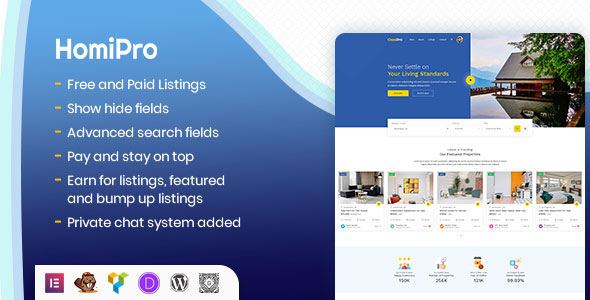
Homipro – Estate Sale and Property Rental WordPress Plugin Review
As a property rental and estate sale plugin, Homipro aims to provide a comprehensive solution for real estate agents, property owners, and managers to showcase their properties and connect with potential buyers. With a rich set of features and a user-friendly interface, Homipro promises to revolutionize the way property listings are managed online.
Note: The promotional price for Homipro is only valid for a limited time period, and the developers reserve the right to change the price at any time. Take advantage of the promotion while you can!
Quick Video:
[YouTube video link]
Demo Login Details:
To experience Homipro’s features firsthand, you can access the demo website by logging in with the following credentials:
- Username: maidna
- Password: maidna
- Website: http://homipro.codesquare.co/login-register/
Features List:
Homipro is packed with features that cater to the needs of property owners, agents, and managers.
- Free or Paid Option: Set your directory as a free or paid system, allowing you to earn revenue from featured listings or bump up listings.
- One-to-One Real-Time Chat System: Provide instant support to your clients and potential buyers through a built-in chat system.
- Built-in User Dashboard System: Give your users a personalized dashboard to manage their listings, bookings, and notifications.
- Built-in Shortcode Builder: Easily create custom layouts and designs for your property listings using the shortcode builder.
- 20+ Property Fields: Customize your property listings with over 20 fields, including brochures, gallery, country, city, floor plan, and more.
- Show/Hide Fields: Hide or show unwanted fields on the listing creation page, detail page, and search page to customize the user experience.
- Built-in Google and Facebook Registration/Login System: Allow users to register or log in using their Google or Facebook accounts.
- Email Notifications: Send automated notifications to users and administrators for important events, such as new listings, bookings, or changes.
- Approval System: Set up an approval system for listings, allowing administrators to review and approve or reject new listings.
- Agent Rating System: Allow users to rate and review agents, providing a valuable feedback mechanism for property owners and managers.
- Bidding System: Coming soon, the bidding system will enable users to bid on properties, revolutionizing the way property sales are conducted online.
- Full Video Guide: A comprehensive video guide is coming soon to help users get started with Homipro.
- Dedicated Support: Enjoy top-notch support from the Homipro team, available to assist you with any questions or issues.
- Free Future Updates: As a Homipro user, you’ll receive free lifetime updates, ensuring your plugin stays up-to-date and secure.
Conclusion: Homipro is an impressive estate sale and property rental WordPress plugin that offers a robust set of features to cater to the needs of property owners, agents, and managers. With its user-friendly interface, customization options, and dedicated support, Homipro is an excellent choice for anyone looking to manage property listings online. Take advantage of the promotional price while you can and start experiencing the power of Homipro!
User Reviews
Be the first to review “Homipro – Estate Sale and Property Rental WordPress Plugin”
Introduction to Homipro - Estate Sale and Property Rental WordPress Plugin
Are you a real estate agent, property manager, or estate liquidator looking to create a professional website for your estate sales and property rentals? Look no further than Homipro - Estate Sale and Property Rental WordPress Plugin! This powerful plugin is designed to help you showcase your properties and connect with potential buyers and renters in a seamless and user-friendly way.
With Homipro, you can easily create a customized website that highlights your properties, includes detailed property information, and allows users to search and filter listings by location, price, and other criteria. You can also manage bookings, receive payments, and communicate with clients all within the plugin.
In this tutorial, we'll take you through the step-by-step process of setting up and using Homipro - Estate Sale and Property Rental WordPress Plugin. Whether you're a seasoned real estate professional or just starting out, this guide will help you get the most out of Homipro and create a successful online presence for your estate sales and property rentals.
Setting Up Homipro - Estate Sale and Property Rental WordPress Plugin
Before we dive into the tutorial, make sure you have the following:
- A WordPress website installed and set up
- The Homipro - Estate Sale and Property Rental WordPress Plugin installed and activated
- A valid license key (you can purchase a license key on the Homipro website)
Step 1: Creating a New Property Listing
To create a new property listing, follow these steps:
- Log in to your WordPress dashboard and navigate to the Homipro plugin page.
- Click on the "Add New" button to create a new property listing.
- Fill in the required information, including:
- Property name
- Property type (e.g. residential, commercial, etc.)
- Location
- Price
- Description
- Images (up to 5)
- Click the "Publish" button to save your new property listing.
Step 2: Customizing Your Property Listings
To customize your property listings, follow these steps:
- Navigate to the Homipro plugin page and click on the "Settings" tab.
- Under the "General" tab, you can customize the following settings:
- Property listing layout
- Property listing display order
- Property listing filters
- Under the "Design" tab, you can customize the following settings:
- Property listing design
- Property listing colors
- Property listing fonts
- Click the "Save Changes" button to apply your customizations.
Step 3: Managing Bookings and Payments
To manage bookings and payments, follow these steps:
- Navigate to the Homipro plugin page and click on the "Bookings" tab.
- Click on the "Add New" button to create a new booking.
- Fill in the required information, including:
- Booking date
- Booking duration
- Booking price
- Booking status (e.g. pending, confirmed, etc.)
- Click the "Save" button to save your new booking.
- To manage payments, navigate to the "Payments" tab and click on the "Add New" button.
- Fill in the required information, including:
- Payment date
- Payment amount
- Payment status (e.g. pending, paid, etc.)
- Click the "Save" button to save your new payment.
Step 4: Communicating with Clients
To communicate with clients, follow these steps:
- Navigate to the Homipro plugin page and click on the "Messages" tab.
- Click on the "New Message" button to send a new message to a client.
- Fill in the required information, including:
- Message subject
- Message body
- Recipient (select a client from the dropdown list)
- Click the "Send" button to send your new message.
Conclusion
Congratulations! You have now completed the tutorial on using Homipro - Estate Sale and Property Rental WordPress Plugin. With these steps, you should be able to set up and customize your property listings, manage bookings and payments, and communicate with clients. Remember to always keep your plugin and WordPress software up to date to ensure you have the latest features and security patches.
We hope you found this tutorial helpful and informative. If you have any questions or need further assistance, please don't hesitate to contact the Homipro support team. Happy listing!
Here is an example of how to configure the Homipro - Estate Sale and Property Rental WordPress Plugin:
General Settings
- Plugin settings: Homipro - Estate Sale and Property Rental
- Plugin URL: /homipro
- Meta box title: Homipro Settings
- Meta box description: Configure Homipro plugin settings
- Map type: Google Maps
- API key: YOUR_GOOGLE_MAPS_API_KEY
- Map zoom: 14
- Map center coordinates: 37.7749, -122.4194
Properties Settings
- Property type: Apartment, House, Condo, Land
- Property status: For Sale, For Rent, Sold, Rented
- Property features: Parking, Garden, Pool, Gym
- Property amenities: Dishwasher, Microwave, Refrigerator, Washer/Dryer
- Property units: 1, 2, 3, 4
- Property beds: 1, 2, 3, 4
- Property baths: 1, 2, 3, 4
- Property square footage: 500, 1000, 1500, 2000
- Property price: 100, 500, 1000, 5000
Payment Gateway Settings
- Payment gateway: Stripe
- Stripe secret key: YOUR_STRIPE_SECRET_KEY
- Stripe publishable key: YOUR_STRIPE_PUBLISHABLE_KEY
- Payment method: Credit Card
- Minimum payment: 100
- Maximum payment: 5000
Email Settings
- From name: Homipro Support
- From email: support@homipro.com
- Reply-to email: support@homipro.com
- Email sender: Homipro
Calendar Settings
- Calendar type: Google Calendar
- API key: YOUR_GOOGLE_CAL_API_KEY
- Calendar ID: YOUR_GOOGLE_CAL_ID
- Default calendar: Homipro
- Display calendar: Yes
Agent Settings
- Agent type: User
- Agent role: Agent
- Agent manager: Administrator
- Agent approval: Required
- Agent notification: Yes
Note: Replace YOUR_GOOGLE_MAPS_API_KEY, YOUR_STRIPE_SECRET_KEY, YOUR_STRIPE_PUBLISHABLE_KEY, YOUR_GOOGLE_CAL_API_KEY, and YOUR_GOOGLE_CAL_ID with your actual API keys and IDs.
Here are the features of Homipro - Estate Sale and Property Rental WordPress Plugin:
- Free or Paid Option: Set your directory as free or paid system.
- Free Listings: Allow free listings upon registration, great for promotions.
- Earn from Featured Listings: Earn from featured listings, bump up listings.
- One-to-One Real-Time Chat System: Included one-to-one real-time chat system.
- Built-in User Dashboard System: Built-in user dashboard system.
- Built-in Shortcode Builder: Built-in shortcode builder.
- Property Fields: More than 20 property fields like brochures, gallery, country, city, floor plan, etc.
- Hide/Show Unwanted Fields: Show or hide unwanted fields on listing creation page, detail page, and search page.
- Show/Hide Sections: Show or hide sections on detail page.
- Show/Hide Fields on Search: Show or hide fields on search page.
- Google and Facebook Registration/Login: Built-in Google and Facebook registration/login system.
- Email Notifications: Email notifications.
- Approval System: Approve listings by admin or auto approval.
- Agent Rating System: Included agent rating system.
- Bidding System: Coming soon.
- Video Guide: Full video guide coming soon as well.
- Best and Dedicated Support: Best and dedicated support.
- Free Future Updates: Free future updates for lifetime.
Note that some features, such as the bidding system, are coming soon.

$59.00









There are no reviews yet.