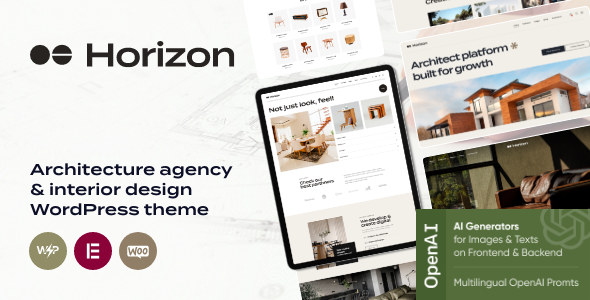
Horizon – Interior Design WordPress Theme Review
I’m excited to share my thoughts on the Horizon – Architecture & Interior Design WordPress Theme, a modern and contemporary theme designed specifically for architecture, design, and renovation businesses. With its unique features and premium plugins, Horizon is an excellent choice for any company looking to showcase their work online.
Architecture & Design
Horizon is designed to fit perfectly for a home repair business agency, home interior design bureau, house renovation and remodeling company, as well as any corporate house maintenance services. The theme’s architecture and design elements are sleek and modern, making it easy to showcase your company’s portfolio and services.
Layouts and Plugins
The theme offers unique homepage layouts, a gorgeous Slider Revolution as a home slider, and Elementor Page Builder integration to help you build your own page designs. Additionally, Horizon is compatible with a range of premium plugins, including WPML, Smash Balloon Instagram Feed, and elegro Crypto Payment.
Key Features
- Professional design
- One-Click demo installation
- Modern, Flexible, Customizable
- WordPress 4.5+ Tested and Approved
- Built with HTML5 and CSS3 code
- Cross-Browser Compatibility: Firefox, Safari, Chrome
- Slider Revolution & Swiper Slider included
- Retina Images Support
- User menu and Main menu support
- Interactive Ajax Search
- Flexible Colors & Typography
- Layout Features:
- 100% Responsive & Mobile-friendly
- Boxed and Fullwidth page layouts
- Elementor Page Builder support – modify any page content easily
- Customize Header and Footer Layouts in Elementor Page Builder
- Advanced Blog Settings:
- Multiple Blog Styles
- Flexible Layout Options
- 20+ Post Animations
- Customizable Blog Feed (choose from post types or categories)
- Post views, likes and sharing buttons
- Related Posts Section
- Powerful Theme Framework:
- Setting Inheritance and Override System
- 750+ Customizer Options
- Custom Post Types
- Custom Widget Sets
- Custom Shortcodes
- Custom Theme Options Panel
- Optimized for best performance
Fonts and Clipart
The theme comes with Google Fonts and uses Fontello & Image Icons. Clipart is sourced from depositphotos.com, peopleimages.com, and flaticon.com.
Support and Updates
The theme offers professional support, detailed documentation, and regular updates. The developer is also committed to providing bug fixes and improvements.
Rating and Sales
I’ve given Horizon a score of 0 out of 5 stars, and according to the sales data, it has sold 33 copies. While this may not be a large number, I believe the theme has a lot to offer, especially for businesses in the architecture and design industry.
Conclusion
Horizon is a modern and feature-rich WordPress theme designed specifically for architecture, design, and renovation businesses. With its unique layouts, premium plugins, and powerful theme framework, Horizon is an excellent choice for any company looking to showcase their work online. While the sales data may not be impressive, I believe the theme has a lot to offer, and I would recommend it to anyone in the industry.
User Reviews
Be the first to review “Horizon – Interior Design WordPress Theme”
Introduction to Horizon - Interior Design WordPress Theme Tutorial
Welcome to the tutorial on how to use the Horizon - Interior Design WordPress Theme! Horizon is a sleek and modern WordPress theme specifically designed for interior design businesses, architects, and homeowners. With its user-friendly interface and customizable layout, Horizon makes it easy to showcase your portfolio, projects, and services online. In this tutorial, we will guide you through the process of setting up and customizing your website using the Horizon theme.
Prerequisites
- Familiarity with basic HTML and CSS concepts (optional)
- WordPress.com or self-hosted WordPress installation
- Horizon theme downloaded and installed on your website
Table of Contents
- Introduction to Horizon Theme
- Setting up Your WordPress Site with Horizon
- Customizing Your Header and Navigation
- Creating and Customizing Page Layouts
- Configuring Your Blog
- Adding and Configuring Portfolio and Project Templates
- Setting Up Testimonials and Services Pages
- Configuring Responsive Design and Layouts
- Adding Social Media Links and Widgets
- Advanced Customizations and Troubleshooting
- Conclusion
Let's get started with setting up your WordPress site with the Horizon theme!
Step 1: Setting up Your WordPress Site with Horizon
To begin, ensure you have installed WordPress.com or self-hosted WordPress on your website. Then, follow these steps to set up your website with the Horizon theme:
- Log in to your WordPress dashboard and click on the "Appearance" tab.
- Click on the "Themes" button and select the Horizon theme from the list.
- Click on the "Live Preview" button to see a live demonstration of the theme.
- Click on the "Install" button to upload the theme to your WordPress site.
- Click on the "Activate" button to activate the theme.
- Customize the theme settings by clicking on the "Customize" button.
Step 2: Customizing Your Header and Navigation
Customizing your header and navigation is an essential part of setting up your website with Horizon. Here's how:
- Go to the "Customize" panel and click on the "Header" tab.
- Choose your header style from the available options: Default, Transparent, or Custom.
- Customize the header layout, text, and color options to suit your brand.
- Click on the "Navigation" tab to customize your menu options:
- Add new menu items by clicking on the "+" button.
- Remove menu items by clicking on the "-" button.
- Rearrange menu items by dragging and dropping.
- Save your changes by clicking on the "Publish" button.
In the next part, we will explore creating and customizing page layouts in Horizon.
Blog Settings
To configure blog settings, go to Horizons > Theme Settings > Blog. Here, you can set the following:
- Blog Title: Add your blog title.
- Blog Description: Add your blog description.
- Author Bio: Add your author bio.
- Blog Pages: Choose the number of blog posts to display on each page.
- Infinite Scroll: Enable or disable infinite scroll on your blog.
Typography Settings
To configure typography settings, go to Horizons > Theme Settings > Typography. Here, you can set the following:
- Default Font Family: Choose a default font family for the theme.
- Font Size: Set the default font size for the theme.
- Line Height: Set the default line height for the theme.
- Headers Font Family: Choose a font family for headers (H1-H6).
Color Settings
To configure color settings, go to Horizons > Theme Settings > Colors. Here, you can set the following:
- Primary Color: Choose a primary color for the theme.
- Secondary Color: Choose a secondary color for the theme.
- Accent Color: Choose an accent color for the theme.
- Text Color: Choose a text color for the theme.
Layout Settings
To configure layout settings, go to Horizons > Theme Settings > Layout. Here, you can set the following:
- Layout Option: Choose a layout option (Grid, Masonry, or Standard).
- Grid Columns: Set the number of columns for grid layout.
- Masonry Columns: Set the number of columns for masonry layout.
- Sidebar Options: Choose a sidebar layout option (Left, Right, or None).
Header Settings
To configure header settings, go to Horizons > Theme Settings > Header. Here, you can set the following:
- Logo: Upload your logo.
- Navigation Menu: Choose a menu for the header navigation.
- Header Height: Set the height of the header.
- Header Background Image: Upload a background image for the header.
Footer Settings
To configure footer settings, go to Horizons > Theme Settings > Footer. Here, you can set the following:
- Copyright Text: Add your copyright text.
- Footer Widgets: Enable or disable footer widgets.
- Footer Height: Set the height of the footer.
Social Media Settings
To configure social media settings, go to Horizons > Theme Settings > Social Media. Here, you can set the following:
- Social Media Profiles: Add your social media profiles (Facebook, Twitter, Instagram, etc.).
- Social Media Link Target: Choose a target for social media links (_blank or self).
Contact Settings
To configure contact settings, go to Horizons > Theme Settings > Contact. Here, you can set the following:
- Contact Form Fields: Add or remove form fields for the contact form.
- Contact Form Error Message: Set an error message for the contact form.
- Contact Form Thank You Message: Set a thank you message for the contact form.
Here are the features of the Horizon - Interior Design WordPress Theme:
- Professional design: A modern and contemporary design suitable for architecture, interior design, and construction businesses.
- One-Click demo installation: Quickly set up the theme with a single click.
- Modern, Flexible, Customizable: The theme is built with HTML5 and CSS3 code, making it flexible and customizable.
- WordPress 4.5+ Tested and Approved: The theme is compatible with WordPress 4.5 and above.
- Cross-Browser Compatibility: The theme is compatible with Firefox, Safari, and Chrome browsers.
- Slider Revolution & Swiper Slider included: The theme comes with Slider Revolution and Swiper Slider for creating stunning sliders.
- Retina Images Support: The theme supports retina images for high-quality visuals.
- User menu and Main menu support: The theme includes support for user menus and main menus.
- Interactive Ajax Search: The theme includes an interactive Ajax search feature.
- Flexible Colors & Typography: The theme allows for flexible color and typography customization.
- Layout Features:
- 100% Responsive & Mobile-friendly
- Boxed and Fullwidth page layouts
- Elementor Page Builder support
- Customize Header and Footer Layouts in Elementor Page Builder
- Advanced Blog Settings:
- Multiple Blog Styles
- Flexible Layout Options
- 20+ Post Animations
- Customizable Blog Feed (choose from post types or categories)
- Post views, likes, and sharing buttons
- Related Posts Section
- Powerful Theme Framework:
- Setting Inheritance and Override System
- 750+ Customizer Options
- Custom Post Types
- Custom Widget Sets
- Custom Shortcodes
- Custom Theme Options Panel
- Optimized for best performance
- Plugins Compatibility:
- Elementor
- Advanced Popups
- AI Engine: ChatGPT Chatbot, Content Generator, GPT 3 & 4, Ultra-Customizable
- Contact Form 7
- Cookie Information | Free WP GDPR Consent Plugin
- elegro Crypto Payment
- MC4WP: MailChimp for WordPress
- Slider Revolution
- Smash Balloon Instagram Feed
- ThemeREX Addons
- ThemeREX Updater
- TI WooCommerce Wishlist
- WooCommerce
- Fontello & Image Icons: The theme includes Fontello and Image Icons for customization.
- Google Fonts: The theme includes Google Fonts for font customization.
- Professional Support: The theme includes professional support for any issues or questions.
- Detailed Documentation: The theme includes detailed documentation for easy setup and customization.
- Regular Updates: The theme is regularly updated to ensure compatibility with the latest WordPress versions and plugins.
- And many more: The theme includes many more features and customization options to help you create a unique and professional website.
Additionally, the theme includes the following clipart sources:
- depositphotos.com
- peopleimages.com
- flaticon.com
All images are copyrighted to their respective owners, and images used in the live preview are not included in the template.










There are no reviews yet.