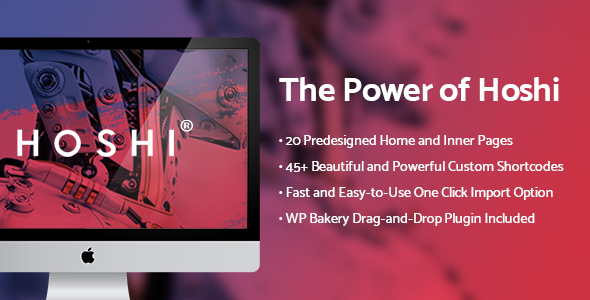
Hoshi – Digital Agency Theme Review
In this review, I will be evaluating the Hoshi – Digital Agency Theme, a modern and powerful WordPress theme designed specifically for digital agencies, startups, and freelancers. With its extensive range of features, customization options, and ease of use, Hoshi is an ideal theme for creating stunning presentations of your work or services.
Key Features
The Hoshi theme is packed with a plethora of features that cater to the needs of digital agencies, including:
- Highly customizable theme with an extensive admin interface
- One-click import of demo content
- No coding knowledge required
- Big custom shortcode collection
- Responsive and Retina-ready design
- Color gradient functionality
- Nine homepage examples
- Large collection of useful inner pages
- Mikado Fullscreen Slider with image and video functionality
- Parallax functionality in Mikado Slider
- Image zoom animations in Mikado Slider
- Content Entry animations in Mikado Slider
- Parallax sections
- Fullscreen option for parallax sections
- Mega Menu
- Customizable Google Maps
- Smooth page transitions
- Choose between seven amazing font icon sets
- Slider Revolution Responsive WordPress Plugin included
- WPBakery Page Builder Plugin for WordPress included
Additional Features
The Hoshi theme also comes with a range of additional features that enhance its functionality, including:
- Social widgets for Twitter and Instagram
- Latest Post widget
- Contact form widget
- Social Icons widget
- Workflow shortcode
- Thumbnail Image Slider shortcode
- Zooming Slider shortcode
- Product Slider shortcode
- Video Banner shortcode
- Video Button shortcode
- Animations Holder shortcode
- Pricing table shortcode
- Team shortcode
- Team Slider shortcode
- Various infographic shortcodes
- Anchor link functionality for one-page sites
- Video Background Sections
- Background images in sections
- Standard Header Type
- Minimal Header Type
- Divided Header Type
- Centered Header Type
- Vertical Header Type
- Multiple header behaviors
- Change header skin from section to section
- Separate logos for different header types
- Separate logo variants for dark and light header skin
- Separate logo for mobile header
- Header Top area
- Header Top and Header Bottom Widget areas
- Style mobile header separately
- Highly customizable title area
- Breadcrumbs area
- Custom Sidebars
- Mikado Search – Optional functionality
- Customizable Footer Layout – up to 4 columns
- Regular and uncovering footer
- Separate Footer Bottom area
- Choose your grid size
- 800+ Google Fonts
- Full-width Carousel Slider
- Various Portfolio List layouts
- Portfolio Single layouts
- Blog List Layouts
- Blog Single layouts
- Optional social share functionality
- Testimonials
- Smooth Scroll
- Boxed layout option
- Back to Top button functionality
- Powerful typography options
- Child Theme Ready
- Translation Ready
- WooCommerce Integration
- WPML Plugin compatible
- Dropdown Shop Cart widget
- Contact Form 7 compatible
Change Log
The theme developers regularly update the Hoshi theme, which is evident from its comprehensive changelog. The changelog highlights the various improvements, bug fixes, and feature additions made to the theme.
Conclusion
With its extensive range of features, customization options, and ease of use, the Hoshi theme is an ideal choice for digital agencies, startups, and freelancers. The theme’s 4.61-star rating and 896 sales suggest its popularity among WordPress users.
Rating: 4.61/5 stars
Sales: 896
User Reviews
Be the first to review “Hoshi – Digital Agency Theme”
Introduction
Welcome to the Hoshi - Digital Agency Theme tutorial! Hoshi is a modern and responsive WordPress theme designed specifically for digital agencies, creative studios, and technology companies. With its sleek and clean design, Hoshi is perfect for showcasing your agency's work, services, and team. In this tutorial, we will guide you through the process of setting up and customizing your Hoshi theme to create a professional and effective online presence for your digital agency.
Getting Started
Before we dive into the tutorial, make sure you have the following:
- A WordPress installation (version 5.0 or later)
- The Hoshi - Digital Agency Theme installed and activated
- A basic understanding of WordPress and its functionality
Step 1: Setting Up Your Theme
Once you have installed and activated the Hoshi theme, you will be presented with a setup wizard. This wizard will help you configure the basic settings for your theme.
- Click on the "Start Setup" button to begin the wizard.
- Enter your theme name, tagline, and author name in the respective fields.
- Choose your preferred color scheme and typography.
- Set your logo and favicon (if you have them).
- Click "Save & Continue" to proceed to the next step.
Step 2: Customizing Your Theme
Now that you have set up your theme, let's dive into customizing it. Hoshi comes with a variety of customization options, including:
- Colors: You can change the theme's colors, including the primary color, secondary color, and background color.
- Typography: You can choose from a range of fonts and font sizes to customize the theme's typography.
- Layout: You can choose from several layout options, including a boxed layout or a full-width layout.
- Widgets: You can add and customize widgets to display your agency's services, team members, and other important information.
To access the customization options, go to the WordPress admin dashboard and click on the "Appearance" menu. Then, click on the "Customize" button next to the Hoshi theme.
Step 3: Creating Your Homepage
The homepage is the first impression that visitors will get of your agency, so it's important to make it count. Hoshi comes with several homepage layouts to choose from, each with its own unique design and features.
To create your homepage, go to the WordPress admin dashboard and click on the "Pages" menu. Then, click on the "Add New" button to create a new page.
- Choose the "Homepage" template from the page templates dropdown menu.
- Customize the page title, meta description, and other settings as needed.
- Click "Publish" to save your changes.
Step 4: Creating Your Services Page
Your services page is where you can showcase your agency's services and expertise. Hoshi comes with a built-in services page template that you can use to create a professional-looking page.
To create your services page, go to the WordPress admin dashboard and click on the "Pages" menu. Then, click on the "Add New" button to create a new page.
- Choose the "Services" template from the page templates dropdown menu.
- Customize the page title, meta description, and other settings as needed.
- Click "Publish" to save your changes.
Step 5: Creating Your Team Page
Your team page is where you can showcase your agency's team members and their expertise. Hoshi comes with a built-in team page template that you can use to create a professional-looking page.
To create your team page, go to the WordPress admin dashboard and click on the "Pages" menu. Then, click on the "Add New" button to create a new page.
- Choose the "Team" template from the page templates dropdown menu.
- Customize the page title, meta description, and other settings as needed.
- Click "Publish" to save your changes.
Step 6: Adding Content
Now that you have created your pages, it's time to add some content. Hoshi comes with a range of content blocks that you can use to add text, images, and other media to your pages.
To add content, go to the WordPress admin dashboard and click on the "Pages" menu. Then, click on the page you want to add content to.
- Click on the "Add Block" button to add a new content block.
- Choose the type of block you want to add (e.g. text, image, video, etc.).
- Customize the block settings as needed.
- Click "Publish" to save your changes.
Conclusion
Congratulations! You have now completed the Hoshi - Digital Agency Theme tutorial. With these steps, you should be able to set up and customize your theme to create a professional and effective online presence for your digital agency. Remember to explore the theme's documentation and support resources for more information on how to use the theme's features and customization options. Good luck with your digital agency!
Site Identity
To configure the site title and tagline, go to Customize > Site Identity. Here, you can enter your site's title and tagline, and also choose the site icon.
Navigation
To configure the navigation menu, go to Customize > Menus. Here, you can create a new menu, add menu items, and also set the primary and secondary navigation menu locations.
Header
To configure the header, go to Customize > Header. Here, you can choose the header layout, set the search bar visibility, and also customize the logo and site title text colors.
Hero Section
To configure the hero section, go to Customize > Hero Section. Here, you can add a background image or video, set the text and button content, and also customize the section padding and colors.
About Section
To configure the about section, go to Customize > About Section. Here, you can add your bio text, set the image and icon, and also customize the section padding and colors.
Services Section
To configure the services section, go to Customize > Services Section. Here, you can add service icons and text, set the icon sizes, and also customize the section padding and colors.
Portfolio Section
To configure the portfolio section, go to Customize > Portfolio Section. Here, you can add portfolio items, set the item layout, and also customize the section padding and colors.
Testimonials Section
To configure the testimonials section, go to Customize > Testimonials Section. Here, you can add testimonials, set the quote text, and also customize the section padding and colors.
Footer
To configure the footer, go to Customize > Footer. Here, you can add custom text, set the copyright text, and also customize the footer layout and colors.
Here are the features of the Hoshi - Digital Agency Theme:
- Highly Customizable: The theme offers extensive customization options to suit your digital agency's needs.
- Extensive Admin Interface: The theme has an extensive admin interface that allows you to easily manage and customize your website.
- Simple One-Click Import of Demo Content: The theme allows you to import demo content with just one click, making it easy to set up your website.
- No coding knowledge required: The theme is designed to be user-friendly, so you don't need any coding knowledge to set it up and customize it.
- Big custom shortcode collection: The theme comes with a large collection of custom shortcodes that you can use to add various elements to your website.
- Responsive & Retina Ready: The theme is responsive and retina-ready, ensuring that your website looks great on all devices and screen resolutions.
- Color Gradient functionality: The theme offers color gradient functionality, allowing you to add gradient effects to your website's design.
- 9 homepage examples: The theme comes with 9 different homepage examples, each with its own unique design and layout.
- Large collection of useful inner pages: The theme includes a large collection of useful inner pages, such as team, services, portfolio, and more.
- Mikado Fullscreen Slider with image and video functionality: The theme features a Mikado Fullscreen Slider with image and video functionality, allowing you to create stunning sliders for your website.
- Parallax functionality in Mikado Slider: The theme's Mikado Slider offers parallax functionality, allowing you to add a sense of depth to your sliders.
- Image zoom animations in Mikado Slider: The theme's Mikado Slider also features image zoom animations, which can be used to add interactivity to your sliders.
- Content Entry animations in Mikado Slider: The theme's Mikado Slider offers content entry animations, which can be used to add visual effects to your sliders.
- Parallax sections: The theme allows you to create parallax sections, which can be used to add a sense of depth to your website's design.
- Fullscreen option for parallax sections: The theme's parallax sections can be set to fullscreen, allowing you to create immersive and engaging designs.
- Mega Menu: The theme features a mega menu, which can be used to add more functionality and interactivity to your website's navigation.
- Customizable Google Maps: The theme allows you to customize Google Maps, enabling you to add your own markers and designs.
- Smooth Page Transitions: The theme features smooth page transitions, which can be used to add a sense of continuity and fluidity to your website's design.
- Choose between 7 amazing font icon sets: The theme offers 7 different font icon sets, which can be used to add visual interest and functionality to your website's design.
- Slider Revolution Responsive WordPress Plugin included ($26 value): The theme comes with the Slider Revolution Responsive WordPress Plugin, which is a $26 value.
- WPBakery Page Builder Plugin for WordPress included ($46 value): The theme also comes with the WPBakery Page Builder Plugin for WordPress, which is a $46 value.
- Side Area: The theme features a side area, which can be used to add additional content and functionality to your website.
- Three Side Area types: The theme offers three different side area types, allowing you to customize the design and layout of your website's side area.
- Twitter and Instagram social widgets: The theme features Twitter and Instagram social widgets, which can be used to add social media integration to your website.
- Latest Post widget: The theme includes a latest post widget, which can be used to add a list of your latest blog posts to your website.
- Contact form widget: The theme features a contact form widget, which can be used to add a contact form to your website.
- Social Icons widget: The theme includes a social icons widget, which can be used to add social media icons to your website.
- Twitter Slider shortcode: The theme offers a Twitter Slider shortcode, which can be used to add a Twitter slider to your website.
- Workflow shortcode: The theme features a workflow shortcode, which can be used to add a workflow to your website.
- Thumbnail Image Slider shortcode: The theme includes a thumbnail image slider shortcode, which can be used to add a thumbnail image slider to your website.
- Zooming Slider shortcode: The theme offers a zooming slider shortcode, which can be used to add a zooming slider to your website.
- Product Slider shortcode: The theme features a product slider shortcode, which can be used to add a product slider to your website.
- Video Banner shortcode: The theme includes a video banner shortcode, which can be used to add a video banner to your website.
- Video Button shortcode: The theme offers a video button shortcode, which can be used to add a video button to your website.
- Animations Holder shortcode: The theme features an animations holder shortcode, which can be used to add animations to your website.
- Pricing table shortcode: The theme includes a pricing table shortcode, which can be used to add a pricing table to your website.
- Team shortcode: The theme offers a team shortcode, which can be used to add a team section to your website.
- Team Slider shortcode: The theme features a team slider shortcode, which can be used to add a team slider to your website.
- Various infographic shortcodes: The theme includes various infographic shortcodes, which can be used to add infographic elements to your website.
- Anchor link functionality for one page sites: The theme offers anchor link functionality, which can be used to create one-page websites with anchor links.
- Video Background Sections: The theme features video background sections, which can be used to add video backgrounds to your website's sections.
- Background images in sections: The theme includes background images in sections, which can be used to add custom backgrounds to your website's sections.
- Standard Header Type: The theme offers a standard header type, which can be used to add a standard header to your website.
- Minimal Header Type: The theme features a minimal header type, which can be used to add a minimal header to your website.
- Divided Header Type: The theme includes a divided header type, which can be used to add a divided header to your website.
- Centered Header Type: The theme offers a centered header type, which can be used to add a centered header to your website.
- Vertical Header Type: The theme features a vertical header type, which can be used to add a vertical header to your website.
- Multiple header behaviors: The theme allows you to choose from multiple header behaviors, enabling you to customize the behavior of your website's header.
- Change header skin from section to section: The theme offers the ability to change the header skin from section to section, allowing you to customize the design of your website's header.
- Separate logos for different header types: The theme includes separate logos for different header types, allowing you to customize the logo that appears on each header type.
- Separate logo variants for dark and light header skin: The theme offers separate logo variants for dark and light header skin, allowing you to customize the logo that appears on each header type.
- Separate logo for mobile header: The theme features a separate logo for mobile header, allowing you to customize the logo that appears on your mobile website.
- Header Top area: The theme includes a header top area, which can be used to add additional content and functionality to your website's header.
- Header Top and Header Bottom Widget areas: The theme offers header top and header bottom widget areas, which can be used to add additional content and functionality to your website's header.
- Style mobile header separately: The theme allows you to style the mobile header separately, enabling you to customize the design of your mobile website's header.
- Highly customizable title area: The theme features a highly customizable title area, which can be used to add a title to your website's sections.
- Breadcrumbs area: The theme includes a breadcrumbs area, which can be used to add breadcrumbs to your website's pages.
- Custom Sidebars: The theme offers custom sidebars, which can be used to add additional content and functionality to your website's sidebars.
- Mikado Search – Optional functionality: The theme includes Mikado Search, which can be used to add a search bar to your website.
- Customizable Footer Layout – up to 4 columns: The theme offers a customizable footer layout, which can be used to add up to 4 columns to your website's footer.
- Regular and uncovering footer: The theme features a regular and uncovering footer, which can be used to add a regular and uncovering footer to your website.
- Separate Footer Bottom area: The theme includes a separate footer bottom area, which can be used to add additional content and functionality to your website's footer.
- Choose your grid size: The theme allows you to choose your grid size, enabling you to customize the layout of your website's content.
- 800+ Google Fonts: The theme offers over 800 Google Fonts, which can be used to add custom fonts to your website.
- Full width Carousel Slider: The theme features a full width carousel slider, which can be used to add a full width carousel slider to your website.
- Various Portfolio List layouts: The theme includes various portfolio list layouts, which can be used to add different layouts to your website's portfolio section.
- Masonry Portfolio List: The theme offers a masonry portfolio list, which can be used to add a masonry layout to your website's portfolio section.
- Pinterest Portfolio List: The theme features a Pinterest portfolio list, which can be used to add a Pinterest-inspired layout to your website's portfolio section.
- Gallery Portfolio List: The theme includes a gallery portfolio list, which can be used to add a gallery layout to your website's portfolio section.
- Standard Portfolio List: The theme offers a standard portfolio list, which can be used to add a standard layout to your website's portfolio section.
- Various Portfolio Single layouts: The theme includes various portfolio single layouts, which can be used to add different layouts to your website's portfolio single pages.
- Masonry Portfolio Single layout: The theme offers a masonry portfolio single layout, which can be used to add a masonry layout to your website's portfolio single pages.
- Gallery Portfolio Single layout: The theme features a gallery portfolio single layout, which can be used to add a gallery layout to your website's portfolio single pages.
- Slider Portfolio Single layouts: The theme includes slider portfolio single layouts, which can be used to add a slider layout to your website's portfolio single pages.
- Small and Big Images Portfolio Single layouts: The theme offers small and big images portfolio single layouts, which can be used to add different image sizes to your website's portfolio single pages.
- Custom Portfolio Single layouts: The theme features custom portfolio single layouts, which can be used to add custom layouts to your website's portfolio single pages.
- Various Blog List Layouts: The theme includes various blog list layouts, which can be used to add different layouts to your website's blog section.
- Blog Masonry Layout: The theme offers a blog masonry layout, which can be used to add a masonry layout to your website's blog section.
- Blog Masonry Gallery Layout: The theme features a blog masonry gallery layout, which can be used to add a masonry gallery layout to your website's blog section.
- Blog Masonry Simple Layout: The theme includes a blog masonry simple layout, which can be used to add a simple masonry layout to your website's blog section.
- Blog Masonry – No Image Layout: The theme offers a blog masonry no image layout, which can be used to add a no image masonry layout to your website's blog section.
- Blog Standard Layout: The theme features a blog standard layout, which can be used to add a standard layout to your website's blog section.
- Blog Simple Layout: The theme includes a blog simple layout, which can be used to add a simple layout to your website's blog section.
- Blog List shortcode: The theme offers a blog list shortcode, which can be used to add a list of blog posts to your website.
- Blog Slider shortcode: The theme features a blog slider shortcode, which can be used to add a slider of blog posts to your website.
- Custom Post Formats for Standard, Gallery, Link, Quote, Video, and Audio blog posts: The theme includes custom post formats for standard, gallery, link, quote, video, and audio blog posts, which can be used to add custom formatting to your blog posts.
- Optional social share functionality: The theme offers optional social share functionality, which can be used to add social sharing buttons to your website.
- Testimonials: The theme features testimonials, which can be used to add customer testimonials to your website.
- Smooth Scroll: The theme offers smooth scroll functionality, which can be used to add smooth scrolling to your website.
- Boxed layout option: The theme includes a boxed layout option, which can be used to add a boxed layout to your website.
- Back to Top button functionality: The theme offers back to top button functionality, which can be used to add a back to top button to your website.
- Powerful typography options: The theme features powerful typography options, which can be used to add custom typography to your website.
- Child Theme Ready: The theme is child theme ready, which means you can create a child theme to customize the theme's functionality and design.
- Translation ready: The theme is translation ready, which means you can translate the theme into different languages.
- WooCommerce Integration: The theme offers WooCommerce integration, which can be used to add an online store to your website.
- WPML Plugin compatible: The theme is compatible with the WPML Plugin, which can be used to add multilingual support to your website.
- Dropdown Shop Cart widget: The theme features a dropdown shop cart widget, which can be used to add a dropdown shop cart to your website.
- Contact Form 7 compatible: The theme is compatible with Contact Form 7, which can be used to add contact forms to your website.
Please note that this is not an exhaustive list of all the features of the Hoshi - Digital Agency Theme, but rather a compilation of the features mentioned in the provided content.










There are no reviews yet.