Hotel Booking & Mailchimp Integration
$59.00
3 sales
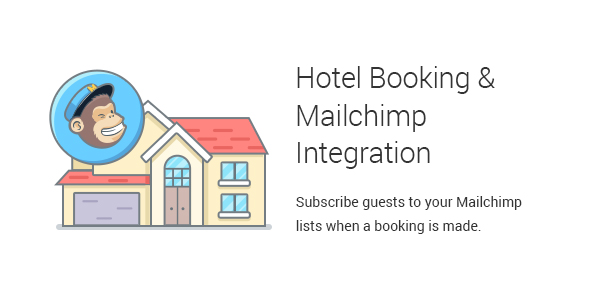
Hotel Booking & Mailchimp Integration Review
As a hotel owner or manager, managing bookings and guest communication can be a daunting task. That’s why I was excited to try out the Hotel Booking & Mailchimp Integration add-on, which promises to streamline the process and help me grow my guest base. In this review, I’ll dive into the features and benefits of this add-on and share my experience with it.
Ease of Use
The add-on is incredibly easy to set up and use. All you need to do is install and activate it, then connect your Mailchimp account and configure the general and e-commerce settings. The process is straightforward and requires minimal technical expertise.
Key Features
The Hotel Booking & Mailchimp Integration add-on offers a range of key features that make it a valuable tool for hotel owners and managers. Some of the most notable features include:
- Seamless integration with Mailchimp: The add-on allows you to subscribe guests to your custom Mailchimp lists once the property is booked. You can choose to subscribe to guests automatically or allow opt-in.
- Automatic data collection: The add-on collects data associated with each booking and uses it for sending automated targeted emails.
- Customizable email templates: Mailchimp offers a range of customizable email templates that you can use to create branded emails for your guests.
- E-commerce automation: The add-on allows you to automate e-commerce solutions, such as sending abandoned cart emails and follow-up notifications.
Pros and Cons
Pros:
- Easy to set up and use
- Seamless integration with Mailchimp
- Customizable email templates
- E-commerce automation features
- Detailed ecommerce reporting
Cons:
- Limited customization options for email templates
- Some users may find the pricing plan to be expensive
Conclusion
Overall, I was impressed with the Hotel Booking & Mailchimp Integration add-on. It’s easy to use, offers a range of features that can help streamline your booking and guest communication processes, and integrates seamlessly with Mailchimp. While it may have some limitations, I would highly recommend this add-on to hotel owners and managers who are looking to improve their booking and guest communication processes.
Rating: 5/5 stars
Price: $49.95 (one-time payment)
Recommendation: If you’re looking for a way to streamline your booking and guest communication processes and integrate with Mailchimp, I would highly recommend this add-on.
User Reviews
Be the first to review “Hotel Booking & Mailchimp Integration”
Introduction to Hotel Booking & Mailchimp Integration
Are you looking for a way to seamlessly integrate your hotel booking system with your email marketing tool, Mailchimp? You've come to the right place! In this tutorial, we'll walk you through the step-by-step process of setting up the Hotel Booking & Mailchimp Integration, allowing you to send personalized email notifications to your customers and automate your email marketing campaigns.
With this integration, you can:
- Send automatic email confirmations to your guests upon booking
- Personalize email campaigns to target specific groups of guests
- Segment your email lists based on booking history and behavior
- Automate your email marketing efforts, saving you time and effort
In this tutorial, we'll cover the setup process for the Hotel Booking & Mailchimp Integration. Don't worry if you're new to Mailchimp or have limited technical experience – we'll take you through each step, making it easy to understand and implement.
Getting Started
To begin, make sure you have:
- A Hotel Booking System (such as [your booking system name])
- A Mailchimp Account
- Administrator rights to both systems
Before we dive into the tutorial, make sure you have the following information handy:
- Your Hotel Booking System API key
- Your Mailchimp API key
- Your Mailchimp list ID (the unique ID of your email list in Mailchimp)
Ready to get started? Let's move on to the next step!
General Settings
To configure the Hotel Booking & Mailchimp Integration, start by navigating to WordPress admin dashboard > Hotel Booking > Settings > General Settings.
- Enable Mailchimp Integration: Select "Yes" to enable the integration.
- Mailchimp API Key: Enter your Mailchimp API key.
- Mailchimp List ID: Select the Mailchimp list ID where you want to send the booking notifications.
- Mailchimp Webhooks: Enter the Mailchimp webhook URL to receive webhooks from Mailchimp.
- Mailchimp Webhook Secret: Enter the Mailchimp webhook secret key for verification.
Booking Form Settings
To configure the booking form settings, navigate to WordPress admin dashboard > Hotel Booking > Settings > Booking Form Settings.
- Enable Mailchimp Integration: Select "Yes" to enable the integration.
- Mailchimp List ID: Select the Mailchimp list ID where you want to send the booking notifications.
Notification Settings
To configure the notification settings, navigate to WordPress admin dashboard > Hotel Booking > Settings > Notification Settings.
- Enable Mailchimp Notifications: Select "Yes" to enable the Mailchimp notifications.
- Notification Type: Select the type of notifications to send to Mailchimp (e.g. Booked, Canceled).
- Notification Content: Customise the notification content.
Webhooks Settings
To configure the webhooks settings, navigate to WordPress admin dashboard > Hotel Booking > Settings > Webhooks Settings.
- Enable Webhooks: Select "Yes" to enable the webhooks.
- Webhook URL: Enter the Webhook URL to receive updates from Hotel Booking.
- Webhook Secret: Enter the Webhook secret key for verification.
Here are the featured about the Hotel Booking & Mailchimp Integration:
- Subscribe Guests to Mailchimp: This feature allows you to subscribe guests to your custom Mailchimp lists once the property is booked. You can choose to subscribe to guests automatically or allow opt-in.
- Instant or Opt-in Subscription: This feature gives you decent options to manage the subscription options. Guests can be subscribed to your lists in the following ways:
- Upon a booking confirmation or any e-commerce action (automated).
- You can output customer consent checkboxes at checkout so that guests can optionally choose to subscribe to your newsletter.
- Use a double opt-in procedure that involves asking for consent at checkout and sending an extra confirmation email to your customers.
- Create Dedicated Mailchimp Lists/Audiences: Mailchimp allows you to segment audiences by interests using special tags and other options. You can create dedicated Mailchimp lists for your hotel booking plugin.
- Send Targeted Emails via Mailchimp: Once there is a guest base specific to the Hotel Booking plugin, you can create targeted email campaigns just as you would normally do with other Mailchimp audiences.
- Utilize Mailchimp for E-commerce Automation: Mailchimp is widely used by online stores and has great ecommerce-focused tools. You can set up abandoned cart emails to send follow-up notifications on unfinished reservations, customize extra follow-up emails and more.
- Booking Receipts with Mailchimp: You can configure order notifications, i.e. transactional emails for all placed bookings. This doesn't mean you should stop using Hotel Booking emails; this is just an alternative way to do things.
- Visual Email Template Builder: Mailchimp is very handy at creating branded email templates. You can add media content, customize colors, alter typography and more. It also has dedicated settings for customizing emails individually for mobile layouts.
- Detailed Ecommerce Reporting: Mailchimp provides detailed ecommerce reporting, which includes the history of bookings, revenue, and results of email campaigns. The date-wise info will help you take better business decisions.
- Customize Opt-in Labels at Checkout: You can customize opt-in labels at checkout.
- Automatically Export Email Addresses associated with Bookings to Mailchimp: You can automatically export email addresses associated with bookings to Mailchimp.
- Enable or Disable Mailchimp Newsletter Subscription when Required: You can enable or disable Mailchimp newsletter subscription when required.
- Track Individual Booking Journeys: You can track individual booking journeys.
- A/B testing for Email Campaigns: You can do A/B testing for email campaigns.
- Detect VIP Clients: You can detect VIP clients in order to establish better partnership with them.
- More features: There are more features, such as the ability to track individual booking journeys, and A/B testing for email campaigns.
I hope this helps! Let me know if you need anything else.





.jpg?w=300&resize=300,300&ssl=1)




There are no reviews yet.