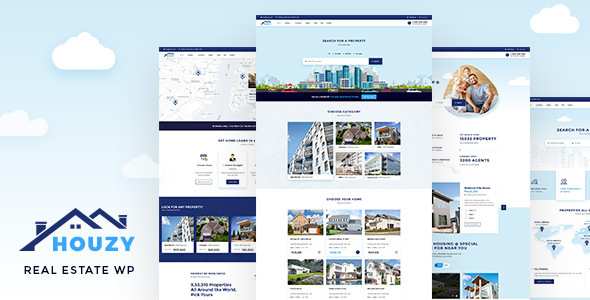
Houzy – Real Estate WordPress Theme Review
Are you looking for a cutting-edge real estate theme for your WordPress website? Look no further than Houzy! This theme is designed specifically for real estate businesses, providing a user-friendly and feature-rich platform for agents, brokers, and property owners to showcase their properties and connect with clients.
Design and Layout
The Houzy theme features a modern and minimalist design, making it perfect for showcasing properties and services. The theme includes various customizable layouts and designs for the homepage, search pages, property details pages, and more. The clean and simple design makes it easy for users to navigate and find what they’re looking for.
Key Features
- Responsive design ensures a seamless user experience on desktop, tablet, and mobile devices
- Realestate dashboard provides easy management of properties and leads
- Real estate finder allows users to search properties by location, type, and price range
- Real estate gallery enables showcasing of property images and videos
- Real estate blog allows for posting news and updates about the property market
- Real estate search allows users to filter search results by various criteria
- Real estate full-screen feature provides a seamless visual experience
- Real-time updates and analytics allow users to track property leads and sales
SEO Optimized
The Houzy theme is optimized for search engines, making it easier for users to find your website and property listings online. The theme also supports schema markup, enabling you to provide users with structured data about your properties and services.
Ease of Use
The Houzy theme is incredibly easy to use, even for those without extensive coding experience. The theme comes with a comprehensive documentation and extensive tutorial, making it simple to set up and customize.
Compatibility
Houzy is compatible with a range of plugins and page builders, including:
- Unyson Plugin
- Contact Form 7
- WooCommerce
Changelog
- Version 2.2: Compatible with latest WordPress version, Importer source updated, fixed bulk plugin installation error
- Version 2.1: Compatible with latest WordPress version, Unyson plugin source updated
- Version 2.0: Fixed Listings Issue, compatible with Latest Elementor
- And more…
Rating
Based on the features and design of the Houzy theme, I give it a score of 5 out of 5 stars.
Number of Sales
The Houzy theme has been sold 77 times, a testament to its popularity and effectiveness in the real estate market.
Conclusion
Overall, the Houzy theme is an excellent choice for any real estate business looking to create a modern, responsive, and SEO-friendly website. With its intuitive design, comprehensive documentation, and extensive features, the Houzy theme is the perfect solution for property agents, brokers, and developers looking to showcase their properties and connect with clients.
User Reviews
Be the first to review “Houzy – Real Estate WordPress Theme”
Introduction to Houzy - Real Estate WordPress Theme
Welcome to the tutorial on how to use Houzy, a powerful and feature-rich Real Estate WordPress Theme. Houzy is designed to help you create a professional and user-friendly real estate website, making it easy for visitors to search and find their dream homes. With its clean and modern design, Houzy is perfect for real estate agents, brokers, and property developers who want to showcase their listings and attract potential buyers.
In this tutorial, we will guide you through the process of setting up and customizing your Houzy theme, from installing the theme to adding listings, configuring settings, and customizing the design. By the end of this tutorial, you will have a fully functional and attractive real estate website using Houzy.
Step 1: Installing Houzy Theme
To install Houzy, you will need to have a WordPress website set up on your server. If you don't have a WordPress website, you can follow these steps to set one up:
- Go to WordPress.org and download the latest version of WordPress.
- Upload the WordPress files to your server using an FTP client like FileZilla.
- Follow the installation wizard to set up your WordPress website.
Once you have a WordPress website set up, you can install Houzy theme:
- Log in to your WordPress dashboard.
- Click on the "Appearance" tab on the left-hand menu.
- Click on the "Themes" tab.
- Click on the "Add New" button.
- Upload the Houzy theme file (zip file) you downloaded from the theme author's website.
- Click on the "Install Now" button.
- Click on the "Activate" button to activate the theme.
Step 2: Setting Up Houzy Theme
After installing Houzy, you will need to set up the theme to configure its settings and features. To do this:
- Go to the Houzy theme settings page by clicking on the "Houzy" tab on the left-hand menu.
- Click on the "General" tab and enter your theme license key (if you have one).
- Click on the "Listing" tab and configure the listing settings, such as the number of listings per page and the search radius.
- Click on the "Agent" tab and configure the agent settings, such as the agent bio and contact information.
- Click on the "Property" tab and configure the property settings, such as the property types and categories.
Step 3: Adding Listings
To add listings to your Houzy website, you will need to create a new listing post. To do this:
- Go to the WordPress dashboard and click on the "Posts" tab.
- Click on the "Add New" button to create a new post.
- Enter the listing details, such as the property address, price, and description.
- Add images and videos to the listing by clicking on the "Add Media" button.
- Click on the "Publish" button to publish the listing.
Step 4: Customizing Houzy Theme
To customize the Houzy theme, you can use the theme's built-in customization options or third-party plugins like Elementor or Beaver Builder. To customize the theme using the built-in options:
- Go to the Houzy theme settings page and click on the "Design" tab.
- Click on the "Header" tab and customize the header settings, such as the logo and navigation menu.
- Click on the "Footer" tab and customize the footer settings, such as the copyright text and social media links.
- Click on the "Colors" tab and customize the color scheme of the theme.
- Click on the "Typography" tab and customize the font styles and sizes.
Step 5: Configuring Search and Filtering
To configure the search and filtering options on your Houzy website, you can use the theme's built-in search and filtering options or third-party plugins like WPBakeryPageBuilder. To configure the search and filtering options using the built-in options:
- Go to the Houzy theme settings page and click on the "Search" tab.
- Configure the search settings, such as the search radius and search results per page.
- Click on the "Filter" tab and configure the filtering options, such as the property types and categories.
Conclusion
That's it! With these steps, you should now have a fully functional and attractive real estate website using Houzy. Remember to customize the theme to fit your brand and style, and to configure the search and filtering options to provide the best user experience for your visitors. Good luck with your real estate website!
Here are the settings examples for Houzy - Real Estate WordPress Theme:
Theme Settings
To configure the theme settings, go to Appearance > Houzy Options. Here, you can set the theme title, tagline, and other basic settings.
- Theme Title: Enter your theme title.
- Tagline: Enter your tagline.
- Logo: Upload your logo image.
- Favicon: Upload your favicon image.
Real Estate Settings
To configure the real estate settings, go to Houzy Options > Real Estate. Here, you can set the properties per page, property featured image size, and other real estate settings.
- Properties per page: Set the number of properties to display per page.
- Property featured image size: Set the size of the featured image for each property.
- Default property status: Set the default status for new properties (e.g. "For Sale" or "For Rent").
Search Settings
To configure the search settings, go to Houzy Options > Search. Here, you can set the search radius, default search location, and other search settings.
- Search radius: Set the default search radius (in miles or kilometers).
- Default search location: Set the default search location (city, state, or zip code).
- Search by neighborhood: Enable or disable the ability to search by neighborhood.
Property Settings
To configure the property settings, go to Houzy Options > Property. Here, you can set the property fields, property categories, and other property settings.
- Property fields: Add or remove property fields (e.g. price, bedrooms, bathrooms).
- Property categories: Add or remove property categories (e.g. single family homes, apartments).
- Default property template: Set the default template for each property.
Agent Settings
To configure the agent settings, go to Houzy Options > Agent. Here, you can set the agent information, agent profile fields, and other agent settings.
- Agent information: Add or remove agent information fields (e.g. name, email, phone number).
- Agent profile fields: Add or remove agent profile fields (e.g. bio, photo).
Map Settings
To configure the map settings, go to Houzy Options > Map. Here, you can set the map provider, map zoom level, and other map settings.
- Map provider: Choose the map provider (e.g. Google Maps, OpenStreetMap).
- Map zoom level: Set the default zoom level for the map.
- Map language: Set the language for the map.
Here are the features of the Houzy - Real Estate WordPress Theme:
- Responsive design: The theme is designed to be responsive, meaning it will adapt to different screen sizes and devices.
- Multipurpose and minimal design: The theme has a multipurpose and minimal design, making it suitable for various types of real estate websites.
- Property management landing page: The theme includes a property management landing page, making it easy to manage real estate listings.
- User plugin: The theme includes a user plugin, allowing users to create and manage their own accounts.
- Admin panel: The theme includes an admin panel, allowing administrators to manage real estate agents, brokers, and listings.
- Real estate dashboard: The theme includes a real estate dashboard, providing a centralized location for managing real estate listings and agents.
- Realestate finder: The theme includes a realestate finder, allowing users to search for properties by location, price, and other criteria.
- Property search: The theme includes a property search feature, allowing users to search for properties by location, price, and other criteria.
- Real estate gallery: The theme includes a real estate gallery, allowing users to view properties in a visually appealing way.
- Real estate blog: The theme includes a real estate blog, allowing users to create and publish blog posts about real estate topics.
- Real estate google map: The theme includes a real estate google map, allowing users to view properties on a map.
- Real estate search: The theme includes a real estate search feature, allowing users to search for properties by location, price, and other criteria.
- Real estate video tour: The theme includes a real estate video tour feature, allowing users to view properties through video.
- Real estate full screen: The theme includes a real estate full screen feature, allowing users to view properties in a full-screen format.
- RTL support: The theme includes RTL support, making it suitable for right-to-left languages.
- Mobile template: The theme includes a mobile template, allowing users to view properties on mobile devices.
- Real estate single property designs: The theme includes real estate single property designs, allowing users to view properties in a single-page format.
- Job listings: The theme includes job listings, allowing users to search for job openings in the real estate industry.
- Office information: The theme includes office information, allowing users to view information about real estate offices.
- Apartment managers: The theme includes apartment managers, allowing users to view information about apartment managers.
- Residential and commercial developers: The theme includes residential and commercial developers, allowing users to view information about developers.
- Vacation rentals: The theme includes vacation rentals, allowing users to view information about vacation rentals.
- Agents renting or selling apartments, houses, villas, farmhouses, and row houses: The theme includes agents renting or selling apartments, houses, villas, farmhouses, and row houses, allowing users to view information about agents.
- Unyson plugin: The theme includes the Unyson plugin, which allows users to import demo content with a single click.
- Contact Form 7: The theme includes the Contact Form 7 plugin, which allows users to create and manage contact forms.
- WooCommerce: The theme includes the WooCommerce plugin, which allows users to create and manage online stores.
- Elementor compatibility: The theme is compatible with Elementor, a popular page builder plugin.
- Latest WordPress version compatibility: The theme is compatible with the latest version of WordPress.
- PHP 8.2 version compatibility: The theme is compatible with PHP 8.2 version.
- PHP warnings fixed: The theme has fixed PHP warnings.
- All premium plugins updated: The theme has updated all premium plugins.
- Design issues updated: The theme has updated design issues.
- Latest jQuery fixes updated: The theme has updated latest jQuery fixes.
- All WordPress theme standards updated: The theme has updated all WordPress theme standards.
- Envato Theme check updated: The theme has updated Envato Theme check.
- Sanitize_text_field added: The theme has added sanitize_text_field.
- Demo contents updated: The theme has updated demo contents.
Note: The theme is constantly being updated, and new features may be added in future updates.










There are no reviews yet.