HT Business Hour Widget for Elementor
$19.00
2 sales
LIVE PREVIEW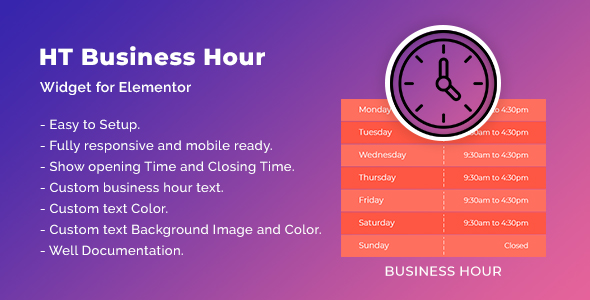
HT Business Hour Widget for Elementor Review
As a website owner, showcasing your business hours on your website can be a crucial aspect of providing valuable information to your visitors. With the HT Business Hour Widget for Elementor, you can easily display your office hours or business hours timings for the working days of the seven successive days (week) in a stylish and customizable way.
Ease of Use
One of the standout features of this plugin is its ease of use. The drag-and-drop setting panel allows you to change the styles and customize the layout with minimal effort. This means that even those without extensive coding knowledge can create a unique and responsive Business Hour showcase on their website.
Customization Options
The plugin offers a wide range of customization options, including color style, font size, font family, image layout, and more. This allows you to tailor the appearance of your Business Hour widget to fit your website’s brand and design.
Features
- Easy to set up
- Fully responsive and mobile-ready
- Display closed days
- Opening and closing times
- Custom time separator
- Custom opening and closed text
- Highlight current day
- Holiday name display in hours
- Short names for weekdays
- Custom text color
- Custom text background image and color
- Well-documented
Change Log
The plugin has a transparent change log, which shows that the developers are committed to regular updates and bug fixes. The latest version, 1.0.4, includes compatibility with the latest WordPress version and fixes for Elementor deprecated function issues.
Support
The developers offer excellent support, with a dedicated team available to provide assistance. You can create a ticket or contact them through live chat for any support-related issues.
Score
Based on my review, I would give HT Business Hour Widget for Elementor a score of 5 out of 5. The plugin is easy to use, highly customizable, and offers a range of features that make it an excellent choice for anyone looking to showcase their business hours on their website.
Recommendation
If you’re looking for a reliable and user-friendly Business Hour widget for your Elementor-powered website, I highly recommend HT Business Hour Widget for Elementor. With its ease of use, customization options, and excellent support, it’s an excellent choice for any website owner.
User Reviews
Be the first to review “HT Business Hour Widget for Elementor” Cancel reply
Introduction
The HT Business Hour Widget for Elementor is a powerful tool that allows you to add a customizable business hour display to your website. With this widget, you can show your business hours in a stylish and easy-to-read format, helping to inform your customers and increase conversions. In this tutorial, we will walk you through the step-by-step process of how to use the HT Business Hour Widget for Elementor, so you can get started right away.
Tutorial: How to Use the HT Business Hour Widget for Elementor
Step 1: Installing the Widget
To start using the HT Business Hour Widget for Elementor, you'll need to install it on your website. Here's how:
- Log in to your WordPress dashboard and navigate to the Plugins > Add New page.
- Search for "HT Business Hour Widget" and click the "Install Now" button.
- Activate the plugin.
- Navigate to the Elementor page builder and click the "Add Widget" button.
- Search for "HT Business Hour" and select the widget.
Step 2: Configuring the Widget
Now that you have installed and added the widget, let's configure it:
- Click on the HT Business Hour widget to open its settings.
- In the General tab, enter your business hours in the format "Monday - Friday: 9:00 AM - 5:00 PM, Saturday: 10:00 AM - 2:00 PM, Sunday: Closed".
- In the Design tab, customize the widget's appearance by choosing a font, font size, color, and more.
- In the Advanced tab, you can add custom CSS to further customize the widget's appearance.
Step 3: Adding the Widget to Your Page
Now that you have configured the widget, let's add it to your page:
- Drag and drop the HT Business Hour widget into the desired location on your page.
- Use the Elementor drag-and-drop interface to customize the widget's position and size.
Step 4: Customizing the Widget's Display
The HT Business Hour Widget for Elementor comes with several display options to help you customize its appearance:
- Click on the "Display" tab to access the widget's display options.
- Choose from several display modes, including a simple list, a table, or a custom layout.
- Customize the widget's content, including the text, font, and color.
- Use the "Layout" tab to adjust the widget's layout, including the spacing and alignment.
Step 5: Saving and Publishing
Once you have configured and customized the widget, it's time to save and publish your changes:
- Click the "Save" button to save your changes.
- Click the "Publish" button to make your changes live on your website.
Conclusion
That's it! You have now successfully installed and configured the HT Business Hour Widget for Elementor. With this widget, you can easily add a customizable business hour display to your website, helping to inform your customers and increase conversions. Remember to customize the widget's appearance and layout to fit your website's design and style.
General Settings
- Widget Title: Enter a title for your business hour widget, e.g. "Business Hours".
- Widget Description: Enter a description for your business hour widget, e.g. "Our business hours are from 9am to 5pm, Monday to Friday".
- Widget Icon: Choose an icon to display before the business hours, e.g. a clock icon.
Business Hours Settings
- Monday: Set the business hours for Monday, e.g. "9:00 AM - 5:00 PM".
- Tuesday: Set the business hours for Tuesday, e.g. "9:00 AM - 5:00 PM".
- Wednesday: Set the business hours for Wednesday, e.g. "9:00 AM - 5:00 PM".
- Thursday: Set the business hours for Thursday, e.g. "9:00 AM - 5:00 PM".
- Friday: Set the business hours for Friday, e.g. "9:00 AM - 5:00 PM".
- Saturday: Set the business hours for Saturday, e.g. "Closed".
- Sunday: Set the business hours for Sunday, e.g. "Closed".
Design Settings
- Widget Layout: Choose the layout for your business hour widget, e.g. "Horizontal" or "Vertical".
- Widget Alignment: Choose the alignment for your business hour widget, e.g. "Left", "Center", or "Right".
- Widget Background Color: Choose a background color for your business hour widget.
- Widget Text Color: Choose a text color for your business hour widget.
- Widget Border: Choose a border style and color for your business hour widget.
Advanced Settings
- Widget ID: Enter a unique ID for your business hour widget, e.g. "business-hours".
- Widget Class: Enter a custom class for your business hour widget, e.g. "custom-class".
- Widget Animation: Choose an animation effect for your business hour widget, e.g. "Fade In" or "Slide In".
Here are the features of the HT Business Hour Widget for Elementor:
- Easy to Setup: Simple setup process with drag-and-drop settings panel.
- Fully Responsive and Mobile Ready: The widget adapts to different screen sizes and devices.
- Display Closed Day: Option to display closed days.
- Opening Time and Closing Time: Ability to set opening and closing times for each day.
- Custom Time Separator: Choose the time separator (e.g., " - ", "|", etc.).
- Custom Opining and Closed Text: Option to customize the opening and closing text.
- Highlight Current Day: Highlight the current day to make it stand out.
- Holiday Name Display in Hours: Ability to display holiday names within the business hours.
- Short Names for Weekdays: Option to use short names for weekdays (e.g., "Mon" instead of "Monday").
- Custom Text Color: Change the text color to suit your theme.
- Custom Text Background Image and Color: Option to add a background image or color to the text.
- Well-Documented: The plugin has good documentation to help users understand how to use it.
Additionally, the plugin has the following compatibility features:
- Compatible with WordPress Latest Version: The plugin is compatible with the latest version of WordPress.
- Elementor Compatible: The plugin is compatible with Elementor, a popular page builder plugin.
- Responsive Design: The widget is designed to be responsive and adapt to different screen sizes and devices.
There are also some minor bug fixes and updates mentioned in the changelog, but these are not specific to the features of the plugin.
Related Products

$19.00





.__large_preview.png?w=300&resize=300,300&ssl=1)



There are no reviews yet.