iBEATZ – Android Music Downloader and Player with Youtube Music Source
$26.00
6 sales
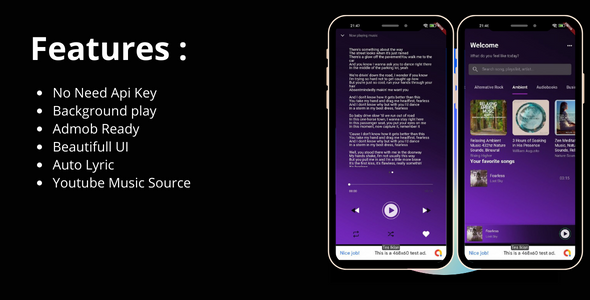
Introduction
As a music lover, I’m always on the lookout for apps that can satisfy my cravings for new and exciting tunes. Recently, I stumbled upon iBEATZ – Android Music Downloader and Player with YouTube Music Source, and I was blown away by its features and functionality. In this review, I’ll dive into the world of iBEATZ and explore its capabilities, pros, and cons.
Review
iBEATZ is an impressive music application that allows users to stream and download music from the internet without the hassle of uploading songs. The app uses the latest technologies to search for music online and make it available to users. With the SoundCloud API and unlimited API access, iBEATZ provides an enormous library of songs to explore.
Features
- No need to upload songs: iBEATZ takes care of all that, making it a seamless experience for users.
- YouTube music source: Access a vast library of music from YouTube.
- Over 2 billion songs available for streaming: Users can find their favorite songs or discover new ones.
- No API required: The app automatically searches for music online, eliminating the need for API keys.
- Downloading mp3 music is easy and fast: Users can download their favorite songs in high-quality mp3 format.
- Admob Integrated: The app allows users to monetize their music experience with Admob ads.
- Play music online or offline: Users can stream or download music for offline listening.
- Built-in MP3 player: The app includes a built-in MP3 player for downloaded music.
- Share downloaded mp3 tube to friends: Users can share their favorite songs with friends.
- All music genres from all artists: iBEATZ offers a vast collection of music from various genres and artists.
- Keep your music playing while using other apps: Users can multitask and keep their music playing in the background.
Pros
- No hassle of uploading songs: iBEATZ makes it easy for users to access music without the need for uploading.
- Massive library of songs: The app offers an enormous collection of music to explore.
- Easy to use: The interface is user-friendly, making it easy to navigate and find music.
- Admob integration: The app allows users to monetize their music experience.
Cons
- Some users may experience issues with slow loading times or poor internet connectivity.
- The app may not be optimized for all devices, potentially leading to compatibility issues.
Conclusion
iBEATZ – Android Music Downloader and Player with YouTube Music Source is an impressive app that offers an extensive library of music to explore. With its no-hassle approach to accessing music, easy-to-use interface, and Admob integration, iBEATZ is an excellent choice for music lovers. While some users may experience minor issues with loading times or compatibility, the pros far outweigh the cons. I highly recommend giving iBEATZ a try and experiencing the world of music at your fingertips.
Rating: 5/5 stars
User Reviews
Be the first to review “iBEATZ – Android Music Downloader and Player with Youtube Music Source”
Introduction
Are you tired of searching for music apps that can download and play YouTube music without any issues? Look no further! iBEATZ is a powerful Android music downloader and player that allows you to download and play your favorite YouTube music tracks. With its user-friendly interface and advanced features, iBEATZ is the perfect solution for music lovers who want to enjoy their favorite tunes offline.
In this tutorial, we will guide you through the steps to use iBEATZ - Android Music Downloader and Player with YouTube Music Source. We will cover everything from setting up the app to downloading and playing your favorite YouTube music tracks.
Step 1: Installing iBEATZ
To start using iBEATZ, you need to download and install the app from the Google Play Store. Follow these steps:
- Open the Google Play Store on your Android device.
- Search for "iBEATZ" in the search bar.
- Click on the "Install" button to download and install the app.
- Wait for the installation to complete.
Step 2: Setting up iBEATZ
Once you have installed iBEATZ, you need to set it up to start using it. Follow these steps:
- Launch iBEATZ on your Android device.
- Tap on the "Settings" icon (represented by a gear icon) in the top-right corner of the screen.
- Tap on "Video Quality" and select the video quality you prefer (e.g., 1080p, 720p, etc.).
- Tap on "Download Folder" and select the folder where you want to save your downloaded files.
- Tap on "Save" to save your settings.
Step 3: Downloading YouTube Music
Now that you have set up iBEATZ, you can start downloading your favorite YouTube music tracks. Follow these steps:
- Open iBEATZ on your Android device.
- Tap on the "Search" icon (represented by a magnifying glass icon) in the top-right corner of the screen.
- Enter the name of the song or artist you want to download in the search bar.
- Select the song you want to download from the search results.
- Tap on the "Download" button to start downloading the song.
Step 4: Playing Downloaded Music
Once you have downloaded a song, you can play it using iBEATZ. Follow these steps:
- Open iBEATZ on your Android device.
- Tap on the "Library" icon (represented by a music note icon) in the top-right corner of the screen.
- Select the song you want to play from the list of downloaded songs.
- Tap on the "Play" button to start playing the song.
Step 5: Customizing iBEATZ
iBEATZ offers several customization options that you can use to enhance your music listening experience. Follow these steps:
- Open iBEATZ on your Android device.
- Tap on the "Settings" icon (represented by a gear icon) in the top-right corner of the screen.
- Tap on "Player Settings" and select the player settings you want to customize (e.g., equalizer, volume, etc.).
- Tap on "Save" to save your changes.
Conclusion
That's it! You have now successfully set up and used iBEATZ - Android Music Downloader and Player with YouTube Music Source. With its user-friendly interface and advanced features, iBEATZ is the perfect solution for music lovers who want to enjoy their favorite YouTube music tracks offline.
Here is a complete settings example for iBEATZ - Android Music Downloader and Player with Youtube Music Source:
YouTube Settings
- YouTube API Key: YOUR_YOUTUBE_API_KEY
- YouTube Channel ID: YOUR_YOUTUBE_CHANNEL_ID
- YouTube Playlist ID: YOUR_YOUTUBE_PLAYLIST_ID
- Max Results per Page: 50
- Start Results from: 1
- Download Quality: HQ (High Quality)
- Download Format: MP3
Download Settings
- Download Folder: /storage/emulated/0/Music
- File Name Format: [Title] - [Artist] - [Album] - [Year].mp3
- Download Multiple Files: True
- Resume Downloads: True
- Use Proxy: False
- Proxy Host: None
- Proxy Port: 0
Player Settings
- Player Type: Local
- Play Directory: /storage/emulated/0/Music
- Play File Name Pattern: [Title] - [Artist] - [Album] - [Year].mp3
- Playlist File Name Pattern: iBeatzPlaylist.txt
- Shuffle Playlist: False
- Repeat Playlist: False
Misc Settings
- Check for Updates: True
- Notify on Update: True
- Show Toast Messages: True
- Log Debug Messages: False
- Clear Log on Startup: True
Here are the features of IBEATZ - Android Music Downloader and Player with YouTube Music Source:
- No need to upload songs: The application takes care of uploading songs, making it easy to use.
- No API key: No API key is required to use the application.
- YouTube music source: The application uses YouTube as a music source.
- Over 2 billion songs available for stream: The application has access to a vast library of songs for streaming.
- No API required: The application automatically searches for music on the internet, eliminating the need for an API.
- Downloading mp3 music is easy and fast!: The application allows for easy and fast downloading of mp3 music.
- Admob Integrated for you to make money: The application has Admob integrated, allowing you to earn money through ads.
- Play music online or offline: The application allows for both online and offline music playback.
- Play all MP3 music through streaming or downloading: The application supports both streaming and downloading of mp3 music.
- Find your favourite song through our best song search feature: The application has a search feature that allows you to find your favorite songs easily.
- Built-in MP3 player for all downloaded music and music already on phone: The application has a built-in MP3 player for playing downloaded music and music already on your phone.
- Share downloaded mp3 tube to friends: The application allows you to share downloaded music with friends.
- All music genres from all artists all over the world: The application has a vast library of music from all genres and artists worldwide.
- Keep your music playing while using other apps: The application allows you to continue playing music while using other apps.
- Make money through our admob ads integrated in the application with the best ads units: The application allows you to earn money through Admob ads.
- Download & listen to music without WIFI: The application allows you to download and listen to music without an internet connection.
Additionally, the application has the following features:
- Reskin and customization work: The application can be reskinned and customized to fit your brand.
- Google ads integration: The application has Google ads integrated, allowing you to earn money through ads.
- Upload to Play Store and start earning: The application can be uploaded to the Play Store and started earning money.
The application has undergone several updates, including:
- Version 1.0.0 (03/07/2022): The initial release of the application.
- Version 2.0.0 (28/09/2022): The application was updated with new features, including In App Rating, In App Update, Firebase Messaging, One Signal Notif Push, and Optimizing Admob and Applovin.
- Version 3.0.0 (30/10/2023): The application was updated with new features, including Flutter Framework, NO API KEY NEEDED, YouTube Music Source, Admob Ready, and Latest SDK.

$26.00









There are no reviews yet.