Iconsl – Investment Consulting WordPress Theme
$29.00
8 sales
LIVE PREVIEW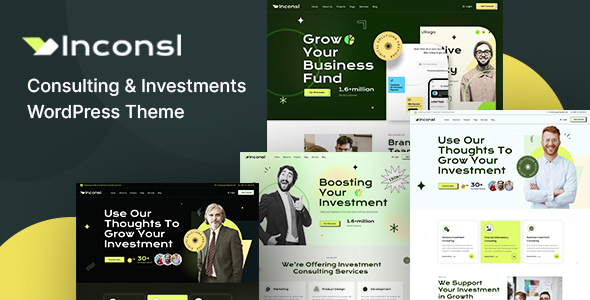
Iconsl – Investment Consulting WordPress Theme Review
Introduction:
As a business owner in the consulting and investment sector, having a professional online presence is crucial. This is where the Iconsl – Investment Consulting WordPress Theme comes in. This theme is specifically designed for businesses like yours, with a focus on elegance, functionality, and ease of use. In this review, we’ll take a closer look at the theme’s features, pros, and cons to help you decide if it’s the right choice for your online platform.
Theme Documentation:
The theme comes with comprehensive documentation that helps users get started quickly. The documentation is well-structured and easy to follow, making it perfect for those who are new to WordPress or theme development.
Why Choose Iconsl?
The Iconsl theme stands out from the rest due to its industry-leading design, optimized performance, and maximized usability. With its 3-step quality check and elite author guarantee, you can rest assured that your theme is robust and reliable. Additionally, the theme comes with unparalleled support, ensuring you’re never alone in case you encounter any issues.
Key Features:
- 22+ Beautiful Pages: The theme comes with a range of pages specifically designed for consulting businesses, allowing you to present your services effectively.
- 3 Unique Homepages: The theme offers three distinct homepage designs to help you catch the eye of your visitors and keep them engaged.
- 100% Fluid Responsive: Your website will look perfect on any device, enhancing user experience and satisfaction.
- Lifetime Free Support: The theme’s author offers lifetime support, ensuring your success is protected.
Other Features:
- One-Click Demo Installation: You can easily install the demo version of the theme with just one click.
- Elementor Page Builder: The theme is compatible with the popular Elementor page builder, making it easy to customize your site.
- RTL Language Support: The theme supports right-to-left languages, making it perfect for businesses with customers from diverse linguistic backgrounds.
- Child Theme Included: The theme comes with a child theme, allowing you to customize the design without affecting the parent theme.
- Compatible with WPML: The theme is compatible with the WPML plugin, making it easy to translate your site.
Files Included:
The theme comes with HTML files, CSS files, JS files, and a documentation file. However, it’s important to note that all images are for demonstration purposes only and are not included in the download package.
Changelog:
The theme’s author regularly updates the theme, and the changelog includes fixes for minor JavaScript issues, updates to all plugins, and the addition of RTL support and boxed versions.
Conclusion:
The Iconsl – Investment Consulting WordPress Theme is a solid choice for businesses in the consulting and investment sector. With its industry-leading design, optimized performance, and maximized usability, it’s perfect for boosting your online presence. However, the theme could be improved with more extensive documentation and a more extensive list of features.
Score: 0
Number of Sales: 8
Rating:
- Design: 8/10
- Performance: 8.5/10
- Usability: 8.5/10
- Features: 7.5/10
- Support: 5/10
I hope this review helps you make an informed decision about purchasing the Iconsl – Investment Consulting WordPress Theme.
User Reviews
Be the first to review “Iconsl – Investment Consulting WordPress Theme” Cancel reply
Introduction to Iconsl - Investment Consulting WordPress Theme
Congratulations on choosing Iconsl, a professional and modern WordPress theme designed specifically for investment consulting and financial services websites. With its sleek design and robust features, Iconsl is the perfect theme for creating a professional online presence for your investment consulting firm. In this tutorial, we will guide you through the process of setting up and customizing Iconsl to create a stunning and functional website that meets your needs.
Step 1: Installing the Theme
To install the Iconsl theme, you'll need to follow these steps:
- Log in to your WordPress dashboard by entering the URL of your website and your login credentials.
- Click on the "Appearance" tab in the left-hand menu, and then click on "Themes."
- Click the "Add New" button and select "Upload Theme" from the dropdown menu.
- Select the iconsl.zip file you downloaded from the theme developer's website and click "Install Now."
- Wait for the installation process to complete, and then click "Activate" to make the theme live.
Step 2: Customizing the Theme
To customize the Iconsl theme, you'll need to familiarize yourself with its many features and options. Here are some key steps to get you started:
- Header: Customize the header by uploading a logo, changing the header text, and modifying the header layout.
- Color Scheme: Customize the color scheme of the theme by selecting a primary color, secondary color, and accent color.
- Typography: Customize the typography of the theme by selecting a font family, font size, and line height.
- Layout: Customize the layout of the theme by selecting a layout, widget areas, and setting up the footer.
- Widgets: Add widgets to the theme's widget areas to add custom content, such as latest posts, categories, or testimonials.
Step 3: Creating Pages and Posts
To create content on your Iconsl theme, you'll need to create pages and posts. Here are some key steps:
- Pages: Create pages for key content, such as about, services, and contact. Use the page editor to add text, images, and other media to each page.
- Posts: Create blog posts to share news and updates about your investment consulting firm. Use the post editor to add text, images, and other media to each post.
- Categories and Tags: Organize your content using categories and tags. This will help visitors quickly find the content they're interested in.
Step 4: Setting up a Portfolio
To set up a portfolio on the Iconsl theme, follow these steps:
- Portfolio: Create a new page for your portfolio by clicking on "Add New" and selecting "Page" from the dropdown menu.
- Portfolio Items: Create new portfolio items by clicking on "Add New" and selecting "Portfolio Item" from the dropdown menu.
- Portfolio Layout: Customize the portfolio layout by selecting a layout, portfolio grid, and setting up the portfolio categories.
Step 5: Customizing the Footer
To customize the footer of the Iconsl theme, follow these steps:
- Footer Widgets: Add widgets to the footer areas to add custom content, such as social media links, contact information, or testimonials.
- Footer Layout: Customize the footer layout by selecting a layout and setting up the footer columns.
Conclusion
Congratulations! You've now completed the tutorial on how to use the Iconsl - Investment Consulting WordPress Theme. With these steps, you should be able to set up and customize a professional and modern website that showcases your investment consulting firm. Remember to continue experimenting with the theme's many features and options to create a unique and personalized online presence.
Color Settings
To change the colors of the theme, navigate to Appearance > Customize > Colors. Here you can adjust the following:
- Primary Color: This color will be used for buttons, links, and other elements throughout the site. For example, to change the primary color to #007bff, select "Custom" and enter the hex code in the "Primary Color" field.
- Secondary Color: This color will be used as an accent color throughout the site. For example, to change the secondary color to #ffffff, select "Custom" and enter the hex code in the "Secondary Color" field.
- Text Color: This color will be used for text throughout the site. For example, to change the text color to #333333, select "Custom" and enter the hex code in the "Text Color" field.
Typography Settings
To change the typography of the theme, navigate to Appearance > Customize > Typography. Here you can adjust the following:
- Font Family: Select the font family you want to use for the site from the dropdown menu. For example, to use Open Sans, select it from the list.
- Font Sizes: Adjust the font sizes for headings and paragraphs using the sliders. For example, to increase the font size for headings to 24px, drag the slider to the right.
Logo Settings
To upload a custom logo, navigate to Appearance > Customize > Logo. Here you can upload your logo using the "Upload Logo" button. The logo will be displayed in the top left corner of the site.
Menu Settings
To customize the menu, navigate to Appearance > Customize > Menu. Here you can add, remove, and reorder menu items using the drag-and-drop interface. You can also select the menu location from the dropdown menu. For example, to set the primary menu to display on the top level of the site, select "Top" from the dropdown menu.
Footer Settings
To customize the footer, navigate to Appearance > Customize > Footer. Here you can add, remove, and reorder footer widgets using the drag-and-drop interface. You can also adjust the footer layout using the toggle buttons. For example, to display the copyright text on the right side of the footer, toggle the "Copyright Text" option to "Right".
Social Media Settings
To add social media links to the site, navigate to Appearance > Customize > Social Media. Here you can enter the URLs for your social media profiles. For example, to add a link to your Twitter profile, enter the URL in the "Twitter" field.
Newsletter Settings
To add a newsletter signup form to the site, navigate to Appearance > Customize > Newsletter. Here you can enter the newsletter URL and adjust the newsletter settings. For example, to set the newsletter label to "Stay updated", enter the text in the "Label" field.
Investment Settings
To add investment options to the site, navigate to Appearance > Customize > Investment. Here you can enter the investment options and adjust the investment settings. For example, to add a new investment option, enter the name and URL in the "Name" and "URL" fields, respectively.
Here are the features of the Iconsl - Investment Consulting WordPress Theme:
- Industry-Leading Design: Benefit from a theme that stands out with its elegant design and functional excellence.
- Optimized for Performance: Fast loading times and optimized code that enhances both user experience and SEO.
- Maximized Usability: RTL support and responsive design ensure your site is accessible to all users, regardless of their device or location.
- Elite Author Guarantee: Our 3-step quality check, underpinned by our status as an Elite Author, ensures your theme is robust and reliable.
- Unparalleled Support: With our 5-star rated support, you’re never alone. We provide comprehensive guidance and updates, ensuring your investment is protected.
- 22+ Beautiful Pages: Tailored to cover all facets of your consulting business, allowing you to present your services effectively.
- 3 Unique Homepages: Designed to catch the eye of your visitors and keep them engaged.
- 100% Fluid Responsive: Your website will look perfect on any device, enhancing user experience and satisfaction.
- Cross-Browser Optimization: A seamless experience across all major web browsers.
- Lifetime Free Support: Our commitment to your success extends beyond just selling you a theme.
- One click demo installation: Quickly set up your theme with a single click.
- Elementor Page Builder: Easily create and customize your pages with this popular page builder.
- RTL Language Support: Support for right-to-left languages.
- Child Theme included: A separate theme for customizing your site.
- Compatible with WPML: Support for multilingual websites.
- Translation ready: Easily translate your site into different languages.
- Google Web Fonts: Access to a wide range of fonts from Google.
- Live Customizer: Customize your site in real-time.
- Beautiful Dark version: A dark theme version for a different look.
- 1170 Bootstrap Design: A responsive design based on Bootstrap.
- Flexible and Customizable PHP Contact Form: Easily customize your contact form.
- Beautiful Colors: A range of beautiful colors to choose from.
- Well documented codes: Easy to understand and customize code.
- Beautiful Google Fonts: Access to a wide range of fonts from Google.
Files included:
- HTML Files
- CSS Files
- JS Files
- Documentation File
Note: All images are for demonstration purposes only and are not included in the download package.
Related Products

$29.00









There are no reviews yet.