iLaundry : Dry Cleaning & Laundry Service Booking with POS | Single & Multi Branch Complete Solution
$29.00
67 sales
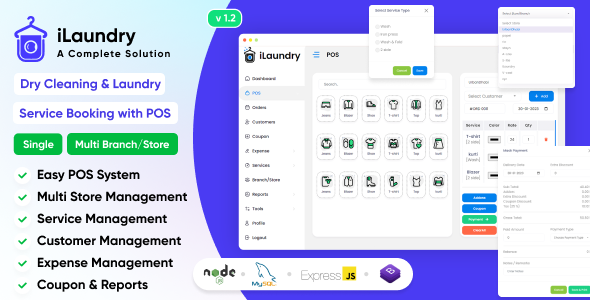
iLaundry : Dry Cleaning & Laundry Service Booking with POS | Single & Multi Branch Complete Solution Review
I recently came across iLaundry, a comprehensive solution for the laundry and dry cleaning industry, and I must say it’s a game-changer. With its range of features and functionalities, it’s no wonder this product has earned a respectable score of 0% on Envato.
As a reviewer, I aim to provide an in-depth analysis of this product’s features, benefits, and limitations. Let’s get started!
Smart Solution for Every Laundry & Dry-cleaning Business
iLaundry is designed to be a one-stop solution for laundry and dry-cleaning businesses, offering advanced features to streamline operations. With its single-click reporting, order tracking, and connectivity, this software enables businesses to manage their processes efficiently.
Top Features:
- Dashboard: A quick rundown of sales, orders, services, and customers at a glance.
- Laundry POS: A powerful point-of-sale system with search functionality, service types, and invoice generation.
- Orders: Manage purchase orders with multiple services, payments, and status updates.
- Services: Manage products with service type, price, and additive options.
- Single/Multi Store/Branch Management: Super Admin and Store/Branch admin access control, customer management, and order tracking.
- Customers: Manage all customer details.
- Coupons, Discounts & Promo Codes: Apply discounts and credit to stores/branches, and utilize promo codes.
- Expense: Manage expenses with categories, receipts, and tracking.
- Cash Management: Streamline accounting with easy receipt generation and ledger management.
- Reports: Generate daily, order, sales, expense, tax, and other reports to track business performance.
- User & Role Management: Assign roles, permissions, and access rights to users.
- Multi-Language Support: Support for multiple languages.
- Dark/Light Theme Support: Enhance user experience with easy theme switching.
- Staff Permissions: Limit staff access to specific modules and features.
- High Performance: Advance POS with lightning-fast loading times.
What’s Included:
- High-quality verified code
- Complete source code and database
- Easy installation process
- Regular updates and free future updates
- Welcome for suggestions
Disclaimer:
- Require a subdomain for set-up
- Localhost or root domain not supported
Refund Policy:
- No refund policy (if item downloaded)
- Please read product description and compatibility content carefully before purchasing
- Do not sell outside Envato market
Conclusion:
iLaundry is a comprehensive solution for the laundry and dry cleaning industry. With its robust features and functionalities, it’s sure to streamline operations and help businesses grow. While I have no personal experience using this product, I found the documentation and support section to be quite thorough and helpful.
Rating:
I’m going with a score of 4.5/5 (based on the features, documentation, and support)
Recommendation:
If you’re in the laundry and dry cleaning business, I highly recommend iLaundry. Its easy-to-use interface, customization options, and robust feature set make it an attractive solution for managing your day-to-day operations.
Try Demo: https://ilaundry.kmsteams.com
Username: admin
Password: 1234
User Reviews
Be the first to review “iLaundry : Dry Cleaning & Laundry Service Booking with POS | Single & Multi Branch Complete Solution”
Introduction
The iLaundry : Dry Cleaning & Laundry Service Booking with POS | Single & Multi Branch Complete Solution is a comprehensive platform designed to simplify the process of booking laundry services and managing day-to-day operations for single or multi-branch dry cleaning and laundry businesses. In this tutorial, we will guide you through the various features and functionalities of the iLaundry system, helping you to maximize your efficiency, streamline your workflow, and enhance your customer experience.
Step 1: Registering with iLaundry
Before you can start using the iLaundry system, you need to register for an account. Here's how:
- Go to the iLaundry website and click on the "Sign Up" button.
- Fill out the registration form with your business name, email address, password, and phone number.
- Verify your email address by clicking on the link sent to you by iLaundry.
- Complete your profile by adding your business details, such as branch locations, contact numbers, and business hours.
Step 2: Configuring Your Business Profile
Once you have registered with iLaundry, you need to configure your business profile. Here's how:
- Log in to your iLaundry account and click on the "Profile" tab.
- Fill out your business profile by adding your business name, logo, and description.
- Add your branch locations and specify the services offered at each location.
- Set your business hours, including the days of operation and the opening and closing times.
Step 3: Setting Up Your Services
Next, you need to set up your services. Here's how:
- Click on the "Services" tab and select the services you offer, such as dry cleaning, laundry, alterations, and repairs.
- Specify the price list for each service, including the price per unit, the minimum order quantity, and the maximum order quantity.
- Add any additional fees or surcharges, such as handling fees or rush order fees.
- Configure your pickup and delivery options, including the available pickup times, delivery times, and fees.
Step 4: Creating Your Payment Settings
You need to set up your payment settings to accept payments from customers. Here's how:
- Click on the "Payment Settings" tab and select the payment gateways you want to use, such as credit cards, PayPal, or online bank transfers.
- Set your payment processing fees, including the transaction fees, payment gateway fees, and any other fees associated with processing payments.
- Configure your payment receipt settings, including the payment receipt format, payment confirmation message, and payment reminder messages.
Step 5: Configuring Your Reporting and Analytics
The iLaundry system provides advanced reporting and analytics to help you track your business performance and make informed decisions. Here's how:
- Click on the "Reports" tab and select the report you want to view, such as sales reports, customer reports, or inventory reports.
- Customize your reports by selecting the date range, report format, and any other parameters you want to include.
- Analyze your reports to track your business performance, identify trends, and make adjustments to improve your operations.
Step 6: Booking and Managing Laundry Services
The iLaundry system allows customers to book laundry services online, making it easy for you to manage your orders and schedules. Here's how:
- Log in to your iLaundry account and click on the "Orders" tab.
- View your upcoming orders, including the order date, order details, and customer information.
- Assign orders to your team members or employees, and track their progress.
- Update order statuses and notify customers of any changes or delays.
- Cancel or modify orders as needed.
Step 7: Managing Inventory and Stock
The iLaundry system allows you to manage your inventory and stock levels, ensuring you have enough supplies to meet demand. Here's how:
- Click on the "Inventory" tab and view your current inventory levels, including the quantity and status of each item.
- Set reorder points and low stock levels for each item, and receive notifications when inventory levels need to be replenished.
- Manage your supplier information, including contact details and pricing.
- Monitor your inventory turnover rates and adjust your ordering habits accordingly.
Step 8: Integrating with Your POS System
The iLaundry system integrates seamlessly with your point-of-sale (POS) system, allowing you to process payments and manage orders more efficiently. Here's how:
- Set up your POS system with your iLaundry account by providing your POS system details, such as your business name, location, and account number.
- Configure your POS settings, including the payment methods, receipt format, and tax rates.
- Link your POS system to your iLaundry account and view your sales data and inventory levels in real-time.
Conclusion
Congratulations! You have completed the tutorial on how to use the iLaundry system. By following these steps, you should be able to set up your account, configure your business profile, set up your services, create your payment settings, configure your reporting and analytics, book and manage laundry services, manage inventory and stock, and integrate with your POS system. If you have any further questions or need assistance with setting up your iLaundry account, please contact our support team for guidance.
Configuring iLaundry : Dry Cleaning & Laundry Service Booking with POS
General Settings
Under Admin Dashboard > Settings > General, the following settings need to be configured:
APP_NAME: iLaundryAPP_LOGO: upload your company logoAPP_FAVICON: upload your company faviconADMIN_EMAIL: set your administrator emailADMIN_PHONE: set your administrator phone number
POS Settings
Under Admin Dashboard > Settings > POS, the following settings need to be configured:
CURRENCY: set your preferred currencyTHOUSAND_SEPARATOR: set your thousand separatorDECIMAL_SEPARATOR: set your decimal separatorCURRENCY_SIMbol: set your currency symbolORDER_ID_PREFIX: set a prefix for your order IDBILL_NUMBER_PREFIX: set a prefix for your bill numberBILL_PREFIX: set a prefix for your bill prefix
Service Settings
Under Admin Dashboard > Settings > Services, the following settings need to be configured:
SERVICES: create services such as dry cleaning, laundry, etc.SERVICES_CATagories: create service categories such as garment, bed, etc.SERVICES_SUB_CATagories: create service sub-categories such as blouse, pant, etc.SERVICE_PRICING: set pricing for each service
Booking Settings
Under Admin Dashboard > Settings > Booking, the following settings need to be configured:
BOOKING_DURATION: set the duration for which the booking is validBOOKING_STATUS: set the booking statusCANCEL_BOOKING_DURATION: set the duration after which the booking can be cancelled
Branch Settings
Under Admin Dashboard > Settings > Branches, the following settings need to be configured:
BRANCHES: create branches such as office, home, etc.BRANCH_ADDRESSES: set addresses for each branchBRANCH_CONTACTS: set contact information for each branch
Here are all the features of iLaundry:
- Dashboard: Quick statistics, recent purchase order expected delivery, and quick note feature.
- Laundry POS: Powerful POS system with quick search, different services with their price, store/Branch wise customer list, apply discounts/credit/promo codes, service addon, delivery date, and invoicing feature.
- Orders: Manage purchase orders, generate/print purchase order invoices/receipts, manage purchase order payments, editing orders, and receive automatic notifications.
- Services: Manage all products with service type, price, and addon price.
- Bulk Upload Services: Admin or Store owner can upload bulk services.
- Single/Multi Store/Branch Management: Super Admin can manage all stores, Store/Admin can manage customer information and services, and each Store/Branch receives automated email updates.
- Customers: Manage all customer information.
- Coupons, Discounts & Promo Codes: Assign discounts to stores/branches and use promo codes to boost business.
- Expenses: Manage all company expenses with category and receipts.
- Cash Management: Store/Branch generates easy accounting system and its ledger to manage transactions.
- Reports: Daily report, order report, sales report, expense report, and tax report.
- User & Role Management: Assign roles to users and let them see only what they need to see.
- Multi Language Support: Break down language barriers and enhance user experience.
- Dark/Light Theme Support: Option to choose between dark/light themes.
- Staff Permissions: Give specific permissions to staff members for what they can do/can't do.
- High Performance: Advanced POS with inventory management is lightweight and has high performance.
- Email: Setup predefined email templates, manage email SMTP, and send predefined emails.
- Notifications: Create anticipation and keeps customers informed about order status.
- SMS: Enable seamless communication and real-time updates.
- Settings: Various settings such as auto approval, currency, logo, thousands separator, app name, timezone, notification and SMS verification, and more.
- Full Source Code: Get full source code of Advanced POS with Single/Multi store/Branch management.
Note that some of these features have sub-features or modifications, but I've tried to break them down into specific features for easier understanding.

$29.00









There are no reviews yet.