Initial Coin Offer (ICO) Web3 – ENVO DApp & Solidity Contract
$549.00
1 sales
LIVE PREVIEW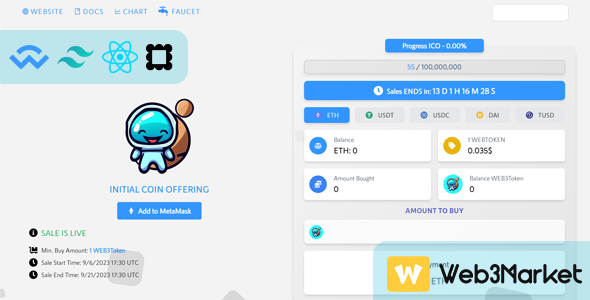
Initial Review: ENVO ICO DApp & Solidity Contract
As I delved into the world of initial coin offerings (ICOs), I was excited to discover the ENVO ICO DApp and Solidity Contract. Developed using various technologies such as React, TailwindCSS, and Solidity, this blockchain-based platform aims to make token trading seamless and enjoyable for investors. In this review, I’ll dissect the key features, potential issues, and overall usefulness of the ENVO ICO DApp and Solidity Contract.
Overview
The ENVO ICO DApp allows investors to buy, sell, and trade cryptocurrencies, including their own personalized ERC20 tokens. What sets it apart is the tax-free transaction feature (royalties), which attracts users seeking a more economical trading experience. Additionally, the platform’s referral system encourages users to invite others to join the platform and earn rewards.
Positive Aspects
- User-Friendly: The ENVO ICO DApp boasts a clean, structured, and well-documented codebase, making it easy to navigate for developers and users alike. The modular coding components simplify customization, ensuring a comfortable experience for both beginners and experienced users.
- Multi-Chain Compatibility: ENVO supports numerous blockchains, including ETH, USDT, USDC, DAI, and TUSD, broadening its user base across various networks.
- Robust Security: The platform is built on Solidity, ensuring trust and security through the decentralization of smart contracts and wallets.
- Diverse Web3 Integrations: ENVO uses ConnectKit for seamless web3 wallet connections, solidifying its commitment to connecting users with their preferred networks.
Challenges & Drawbacks
- Technical Expertise: Setting up the ENVO ICO DApp requires expertise in JavaScript, TypeScript, and basic coding knowledge, which may intimidate new developers or users without prior programming experience.
- Deployment Complexity: Deploying the contracts on chains, as mentioned in the product zip, requires a higher level of technical understanding.
Conclusion
The ENVO ICO DApp & Solidity Contract offers impressive features, particularly its compatibility with multiple chains and inclusive tax-free transactions. Nevertheless, the complexity of technical setup and deployment may scare off some users. Furthermore, the reliance on individual coding knowledge might lead to potential issues if not approached with caution.
Recommended Score: 7.5/10
Ultimately, the ENVO ICO DApp & Solidity Contract is a powerful solution for those comfortable with technological nuances. If you possess basic coding knowledge and seek a robust platform for tax-free token trading, the ENVO DApp merits consideration.
User Reviews
Be the first to review “Initial Coin Offer (ICO) Web3 – ENVO DApp & Solidity Contract” Cancel reply
Introduction
In recent years, Initial Coin Offerings (ICOs) have gained popularity as a way for blockchain projects to raise funds from a large number of investors. One of the most interesting and innovative projects in the field of ICOs is the ENVO DApp, which uses a Solidity contract to create a decentralized application (DApp) on the Ethereum blockchain. In this tutorial, we will guide you through the process of using the ENVO DApp and its Solidity contract.
What is ENVO DApp?
ENVO DApp is a decentralized application that allows users to create, manage, and participate in Initial Coin Offerings (ICOs). It is built on top of the Ethereum blockchain using the Solidity programming language. The ENVO DApp provides a decentralized and secure way for blockchain projects to raise funds from a large number of investors, without the need for intermediaries.
Components of the ENVO DApp
The ENVO DApp consists of the following components:
- Solidity Contract: The Solidity contract is responsible for managing the ICO process. It defines the rules and logic for the ICO, including the amount of funds to be raised, the duration of the ICO, and the allocation of funds to investors.
- Frontend DApp: The frontend DApp is the user interface of the ENVO DApp. It allows users to interact with the ICO process, including creating a new ICO, contributing funds, and tracking the progress of the ICO.
- Smart Contract Deployer: The Smart Contract Deployer is a tool that deploys the Solidity contract on the Ethereum blockchain. It also configures the contract to accept Ether (ETH) contributions.
Prerequisites
Before starting this tutorial, you will need the following:
- Node.js: Node.js is a JavaScript runtime environment that is required to run the ENVO DApp frontend.
- Metamask: Metamask is a browser extension that allows you to interact with the Ethereum blockchain in a secure and convenient way.
- Ether (ETH): Ether (ETH) is the cryptocurrency used by the ENVO DApp. You will need to have a sufficient amount of ETH in your Metamask wallet to participate in the ICO.
Step 1: Set up your Ethereum Wallet
To start, you will need to set up your Ethereum wallet. You can use any wallet that supports the Ethereum network, such as Metamask or MyEtherWallet. Make sure to have a sufficient amount of ETH in your wallet to participate in the ICO.
Step 2: Create a new ICO
To create a new ICO, go to the ENVO DApp frontend and click on the "Create ICO" button. Fill in the required information, including the name of your ICO, the amount of funds to be raised, and the duration of the ICO. Click on the "Create" button to create a new ICO.
Step 3: Deploy the Solidity Contract
Once you have created a new ICO, you will need to deploy the Solidity contract on the Ethereum blockchain. You can use the Smart Contract Deployer tool to do this. Simply click on the "Deploy Contract" button and follow the instructions to deploy the contract.
Step 4: Contribute funds
To contribute funds to the ICO, go to the ENVO DApp frontend and click on the "Contribute" button. Select the ICO you want to contribute to and enter the amount of funds you want to contribute. Click on the "Contribute" button to complete the contribution.
Step 5: Track the ICO progress
To track the progress of the ICO, go to the ENVO DApp frontend and click on the "Track ICO" button. You can see the current amount of funds raised, the total amount of funds to be raised, and the number of days remaining in the ICO.
Conclusion
In this tutorial, we have covered the process of using the ENVO DApp and its Solidity contract. We have shown you how to create a new ICO, deploy the Solidity contract, contribute funds, and track the progress of the ICO. By following these steps, you can participate in an ICO in a decentralized and secure way, without the need for intermediaries.
Code Example
Here is an example of the Solidity contract code for the ENVO DApp:
pragma solidity ^0.6.0;
contract ENVO_ICO {
address public owner;
uint public fundraisingGoal;
uint public startTime;
uint public endTime;
uint public currentAmountRaised;
mapping (address => uint) public contributors;
constructor(uint _fundraisingGoal, uint _startTime, uint _endTime) public {
owner = msg.sender;
fundraisingGoal = _fundraisingGoal;
startTime = _startTime;
endTime = _endTime;
currentAmountRaised = 0;
}
function contribute(uint amount) public {
require(now >= startTime && now <= endTime, "ICO has ended");
require(msg.sender!= owner, "Owner cannot contribute");
require(amount > 0, "Invalid contribution amount");
currentAmountRaised += amount;
contributors[msg.sender] += amount;
emit ContributionReceived(msg.sender, amount);
}
function checkFundingGoal() public view returns (bool) {
return currentAmountRaised >= fundraisingGoal;
}
event ContributionReceived(address contributor, uint amount);
}This code defines the rules and logic for the ICO, including the amount of funds to be raised, the duration of the ICO, and the allocation of funds to investors.
ENVO DApp Settings
Network Settings
To connect to the Ethereum network, you need to configure the following settings:
networkId: The ID of the Ethereum network (e.g. 1 for mainnet, 3 for ropsten, etc.)chainId: The ID of the Ethereum chain (e.g. 1 for mainnet, 3 for ropsten, etc.)url: The URL of the Ethereum node (e.g.https://mainnet.infura.io/v3/YOUR_PROJECT_ID)
Example:
networkId: 1,
chainId: 1,
url: 'https://mainnet.infura.io/v3/YOUR_PROJECT_ID',ENVO Token Settings
To configure the ENVO token, you need to set the following settings:
symbol: The symbol of the ENVO token (e.g. "ENV")decimals: The number of decimals for the ENVO token (e.g. 18)totalSupply: The total supply of ENVO tokensicoPrice: The price of ENVO tokens during the ICO
Example:
symbol: 'ENV',
decimals: 18,
totalSupply: 100000000,
icoPrice: 0.001,ICO Settings
To configure the ICO, you need to set the following settings:
startTime: The start time of the ICO (in seconds since the epoch)endTime: The end time of the ICO (in seconds since the epoch)maxAmount: The maximum amount of ENVO tokens that can be purchased during the ICOminAmount: The minimum amount of ENVO tokens that can be purchased during the ICO
Example:
startTime: 1643723400,
endTime: 1646308800,
maxAmount: 100000000,
minAmount: 1000,Wallet Settings
To configure the wallet, you need to set the following settings:
address: The Ethereum address of the walletprivateKey: The private key of the wallet
Example:
address: '0xYourWalletAddress',
privateKey: '0xYourWalletPrivateKey',Contract Settings
To configure the contract, you need to set the following settings:
contractAddress: The Ethereum address of the contractcontractAbi: The ABI of the contract
Example:
contractAddress: '0xYourContractAddress',
contractAbi: [...],Here are the features of the ENVO ICO DApp and Solidity Contract:
- Trade Your Tokens with ENVO: A Tax-Free Experience: Buy and sell tokens using ETH, USDT, USDC, TUSD, or DAI, with a tax-free transaction.
- Key Features of ENVO DApp & Referral System:
- Requires basic coding knowledge (JavaScript/TypeScript) and deploying contracts on chains using REMIX.
- Includes ICO Solidity Contract explanation.
- Supported Chains:
- ERC20, BEP20, and EVM Blockchains (POLY/ARB/BASE/AVAX and many more).
- Other Features:
- Allows investors to buy tokens/coins using ETH/USDT/USDC/DAI/TUSD.
- Designed for all screen sizes (Mobile, Tablet, and Desktop).
- Supports all major web browsers.
- Clean, structured, and well-documented codebase.
- Modular coding components for easy adjustments.
- User-friendly customization options.
- Effortless setup process.
- Smart Contracts developed in Solidity.
- Built using Solidity, WAGMI, Viem, and React.
- Integrated with ConnectKit for a diverse range of Web3 Wallets.
- Technologies Used:
- React.
- TailwindCSS.
- Solidity.
- ConnectKit (WAGMI/Viem).
- Live Demo: https://ico-envo.vercel.app/
- Basic Requirements:
- NodeJS.
- GitHub Account.
- Metamask or a wallet compatible with Wallet Connect.
- Infura Account.
- Alchemy Account.
- WalletConnect Account.
- Vercel Account.
- Web browser that supports modern web standards.
- Recommended Setup:
- FREE or Premium Hosting with cPanel Support.
- Alternatively, a Vercel account for optimal deployments.
Please note that the features listed are based on the content provided and may not be exhaustive.
Related Products

$549.00









There are no reviews yet.