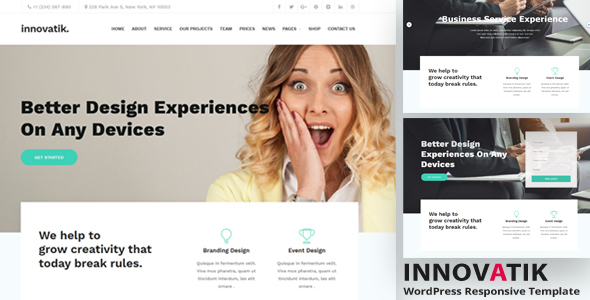
Introduction
Welcome to the Innovatik – Business Consulting and Professional Services WordPress Theme tutorial! Innovatik is a versatile and highly customizable theme designed specifically for business consulting and professional services firms. With its clean and modern design, intuitive interface, and extensive feature set, Innovatik is the perfect solution for creating a professional online presence.
In this tutorial, we will guide you through the process of setting up and customizing your Innovatik theme, from installing the theme to configuring its various features and plugins. By the end of this tutorial, you will have a fully functional and customized website that showcases your business consulting or professional services firm in the best possible light.
Before You Begin
Before we dive into the tutorial, please make sure you have the following:
- A WordPress website installed on your hosting provider
- Innovatik theme installed and activated
- Basic knowledge of WordPress and its interface
- A text editor or IDE (Integrated Development Environment) for coding (optional)
Step 1: Installing and Activating the Innovatik Theme
To install the Innovatik theme, follow these steps:
- Log in to your WordPress dashboard and go to Appearance > Themes.
- Click the "Add New" button at the top of the page.
- Click the "Upload Theme" button and select the Innovatik theme file (innovatik.zip) from your computer.
- Click the "Install Now" button to install the theme.
- Once the installation is complete, click the "Activate" button to activate the theme.
Step 2: Configuring the Theme Options
To configure the theme options, follow these steps:
- Go to Appearance > Innovatik Theme Options.
- In the theme options panel, you will see several sections, including "General", "Header", "Footer", "Color Scheme", and "Typography".
- In the "General" section, you can configure the theme’s overall settings, such as the site title, tagline, and logo.
- In the "Header" section, you can configure the header’s layout, navigation menu, and other settings.
- In the "Footer" section, you can configure the footer’s layout, copyright information, and other settings.
- In the "Color Scheme" section, you can configure the theme’s color scheme, including the primary and secondary colors.
- In the "Typography" section, you can configure the theme’s typography settings, including font families, font sizes, and line heights.
- Click the "Save Changes" button to save your theme options.
Step 3: Configuring the Page Builder
To configure the page builder, follow these steps:
- Go to Pages > Add New or edit an existing page.
- Click the "Use the Page Builder" button to open the page builder interface.
- In the page builder interface, you will see several sections, including "Header", "Hero", "Features", "Testimonials", and "Footer".
- In the "Header" section, you can add a header image or text.
- In the "Hero" section, you can add a hero image or video, as well as configure the hero section’s layout and text.
- In the "Features" section, you can add feature blocks, which include a title, text, and icon.
- In the "Testimonials" section, you can add testimonial blocks, which include a quote, name, and image.
- In the "Footer" section, you can add a footer widget or text.
- Click the "Publish" button to publish your page.
Step 4: Configuring the Blog
To configure the blog, follow these steps:
- Go to Posts > Add New or edit an existing post.
- In the post editor, you can configure the post’s title, content, and featured image.
- You can also configure the post’s categories, tags, and excerpts.
- Click the "Publish" button to publish your post.
Step 5: Configuring the Portfolio
To configure the portfolio, follow these steps:
- Go to Portfolio > Add New or edit an existing portfolio item.
- In the portfolio item editor, you can configure the item’s title, content, and featured image.
- You can also configure the item’s categories, tags, and excerpts.
- Click the "Publish" button to publish your portfolio item.
Step 6: Configuring the Services
To configure the services, follow these steps:
- Go to Services > Add New or edit an existing service.
- In the service editor, you can configure the service’s title, content, and icon.
- You can also configure the service’s categories, tags, and excerpts.
- Click the "Publish" button to publish your service.
Step 7: Configuring the Contact Form
To configure the contact form, follow these steps:
- Go to Contact > Contact Form.
- In the contact form editor, you can configure the form’s fields, including the name, email, phone, and message fields.
- You can also configure the form’s layout and styling.
- Click the "Save Changes" button to save your contact form settings.
Step 8: Configuring the Social Media
To configure the social media, follow these steps:
- Go to Appearance > Widgets.
- In the widgets panel, you can add widgets for your social media profiles, including Facebook, Twitter, LinkedIn, and more.
- You can also configure the widgets’ layout and styling.
- Click the "Save Changes" button to save your widgets settings.
Conclusion
Congratulations! You have completed the Innovatik – Business Consulting and Professional Services WordPress Theme tutorial. With these steps, you should now have a fully functional and customized website that showcases your business consulting or professional services firm in the best possible light.
Innovatik – Business Consulting and Professional Services WordPress Theme Review
Important Update on 2.0 (15.02.2021)
I am thrilled to present to you the newly revamped Innovatik 2.0, a responsive and high-performance Corporate WordPress Theme specifically designed for businesses, accounting, financial, and professional services. This theme boasts a modern creative design, making it a perfect choice for creatives and entrepreneurs looking to establish a strong online presence.
What’s New in Innovatik 2.0?
Innovatik 2.0 is built on the Redux framework and Elementor page builder, offering an easy-to-use interface for building and customizing your website. The theme is now faster and more SEO-friendly than ever before. You can now edit your theme with ease using Elementor page builder, eliminating the need to touch any code.
Key Features and Capabilities
- Multi-purpose and responsive design
- Drag-and-drop page builder (Elementor)
- Redux Framework for fast and efficient performance
- Fast loading and SEO optimization
- Customizable elements, including colors, fonts, and widgets
- WooCommerce ready for e-commerce capabilities
- Import files for easy setup, including XML import file, slider import, and more
Customizations and Flexibility
Innovatik 2.0 offers an impressive range of customizations, including:
- Unlimited colors for design and content elements
- Google fonts and webfonts with font manager
- Easy page builder customization with no coding required
- Responsive visibility options for a seamless user experience
Why Choose Innovatik 2.0?
Innovatik 2.0 is an excellent choice for business owners, entrepreneurs, and creatives seeking a modern, responsive, and high-performance Corporate WordPress Theme. With its ease of use, customizability, and WooCommerce support, this theme is perfect for setting up a professional website that showcases your services and products.
Conclusion
Innovatik 2.0 is an outstanding theme that has been rebuilt from scratch to offer an improved user experience and exceptional performance. With its modern design, advanced features, and easy customization options, it’s no wonder why this theme has garnered rave reviews. If you’re looking for a reliable and powerful Corporate WordPress Theme, look no further than Innovatik 2.0.
Rating: 5 stars
Recommendation: I highly recommend Innovatik 2.0 to any business owner, entrepreneur, or creative looking to establish a strong online presence. With its easy-to-use interface and impressive range of customization options, this theme is perfect for setting up a professional website that showcases your services and products.
User Reviews
Be the first to review “Innovatik – Business Consulting and Professional Services WordPress Theme”

$49.00









There are no reviews yet.