Instagram Downloader – Videos, Photos, Stories, Reels, ITGV – All In One Instagram Downloader App
$17.00
64 sales
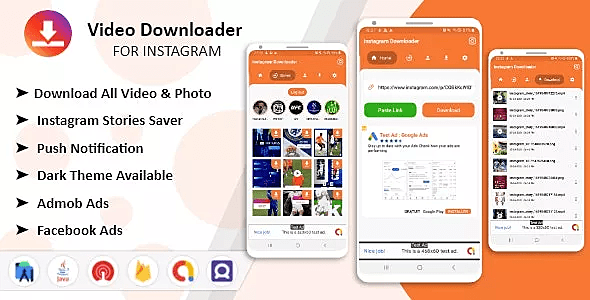
Instagram Downloader – Videos, Photos, Stories, Reels, ITGV – All In One Instagram Downloader App Review
As an Instagram user, you’ve probably encountered situations where you wanted to save or download your favorite Instagram photos and videos, but couldn’t find a reliable and efficient way to do so. That’s where the Instagram Downloader – Videos, Photos, Stories, Reels, ITGV – All In One Instagram Downloader App comes in. This app promises to simplify the process of downloading and saving Instagram content, and in this review, we’ll take a closer look at its features, usability, and overall performance.
Features
The app boasts a wide range of features that make it a comprehensive Instagram downloader.
- Download your favorite Instagram videos and IG media with ease
- Download IG photos and videos directly to your gallery
- Allows downloading private Instagram videos, reels, and images
- Quick download notifications for easy access to downloaded content
- Delete and share downloads in any social media platform with a single click
- 100% free Instagram reels video downloader app
- Review saved videos and images offline
- IGTV video downloader
- Built-in video player and image viewer
- Dark and light mode with an awesome UI
- In-app purchase
- Firebase Push Notification
- AdMob Ads with banner and interstitial
- Facebook Audience Network Ads with banner and interstitial
How to Use
Using the app is relatively straightforward.
- Copy the link of the post/image or video you want to download
- Paste the link into the app to instantly start downloading
- Save reels videos directly to your gallery
What You Get
By purchasing this app, you’ll receive the following:
- Full Android app source code with AdMob Ads
- Full Android app source code with Facebook Ads
- Full Android app source code with in-app purchase
- Full Android app source code without in-app purchase
- Android project documentation
Requirements
To use the app, you’ll need:
- Android Studio version 4.1.3
- Gradle Version 6.5
- AdMob Ads ID
- Facebook Audience network ID
Review
Overall, the Instagram Downloader – Videos, Photos, Stories, Reels, ITGV – All In One Instagram Downloader App is a reliable and efficient tool for downloading and saving Instagram content. The app’s features are comprehensive, and the UI is user-friendly. However, the app’s performance is not without its flaws. The app sometimes crashes, and the ads can be intrusive.
Rating
I would give this app a rating of 3.33 out of 5 stars. While it has its strengths, the app’s performance issues and intrusive ads bring down its overall score.
Conclusion
The Instagram Downloader – Videos, Photos, Stories, Reels, ITGV – All In One Instagram Downloader App is a useful tool for anyone who wants to download and save Instagram content. While it has its limitations, the app’s features and usability make it a worthwhile purchase for those who need a reliable Instagram downloader.
User Reviews
Be the first to review “Instagram Downloader – Videos, Photos, Stories, Reels, ITGV – All In One Instagram Downloader App” Cancel reply
Introduction:
In today's digital age, social media has become an integral part of our daily lives. Instagram, in particular, has emerged as one of the most popular platforms with over 1 billion active users worldwide. With its vast repository of engaging content, it's no wonder that people want to save and share their favorite posts, stories, reels, and IGTV videos. However, accessing and downloading content from Instagram can be a tedious process, especially when you want to save multiple posts at once.
That's where the Instagram Downloader – Videos, Photos, Stories, Reels, IGTV – All In One Instagram Downloader App comes in. This powerful app allows you to download not only individual posts but also entire profiles, stories, reels, and IGTV videos with just a few clicks. In this tutorial, we'll guide you on how to use this incredible app and unlock the secrets of Instagram content downloading.
Step-by-Step Tutorial:
Getting Started:
- Download and install the Instagram Downloader – Videos, Photos, Stories, Reels, IGTV – All In One Instagram Downloader App from the app store (Google Play or Apple App Store).
- Launch the app and grant it the necessary permissions to access your device storage and the internet.
Downloading Individual Posts:
- Open the Instagram app and navigate to the post you want to download.
- Tap on the three dots (•••) at the top-right corner of the post to open the drop-down menu.
- Tap on "Copy Link" to copy the post's URL.
- Open the Instagram Downloader app and paste the copied URL into the search bar at the top.
- Tap on the "Search" button to initiate the download process.
- Select the desired quality settings (HD, SD, or MP4) and choose whether you want to download the post's thumbnail or the full video.
- Tap on "Download" to start the download process.
Downloading Multiple Posts:
- Open the Instagram Downloader app and tap on the "Batch Download" button at the top.
- Enter the list of post URLs (multiple URLs separated by commas or spaces) in the provided field.
- Choose the desired quality settings (HD, SD, or MP4) and whether you want to download post thumbnails or full videos.
- Tap on "Download" to initiate the batch download process.
Downloading Stories:
- Open the Instagram Downloader app and navigate to the "Stories" tab at the bottom.
- Enter the username or handle of the account whose stories you want to download.
- Select the story duration (e.g., 24 hours, 12 hours, or 6 hours) and choose the desired quality settings (HD, SD, or MP4).
- Tap on "Download" to start the download process.
Downloading Reels:
- Open the Instagram Downloader app and navigate to the "Reels" tab at the bottom.
- Enter the username or handle of the account whose reels you want to download.
- Select the reel duration (e.g., 1 hour, 2 hours, or 4 hours) and choose the desired quality settings (HD, SD, or MP4).
- Tap on "Download" to start the download process.
Downloading IGTV Videos:
- Open the Instagram Downloader app and navigate to the "IGTV" tab at the bottom.
- Enter the username or handle of the account whose IGTV videos you want to download.
- Select the video duration (e.g., 1 hour, 2 hours, or 4 hours) and choose the desired quality settings (HD, SD, or MP4).
- Tap on "Download" to start the download process.
Tips and Tricks:
- Use the "Custom Download" feature to specify the exact time range or video duration you want to download.
- Use the "Resume Download" feature to resume an interrupted download process.
- Use the "Delete Cache" feature to clear any temporary files and free up storage space.
Conclusion:
With the Instagram Downloader – Videos, Photos, Stories, Reels, IGTV – All In One Instagram Downloader App, you can easily access and download a wide range of content from Instagram. Whether you're looking to save individual posts, batch download multiple posts, or download stories, reels, or IGTV videos, this app makes it all possible. Remember to always follow Instagram's terms of service and only download content for personal, non-commercial use.
Settings for Instagram Downloader - Videos, Photos, Stories, Reels, ITGV - All In One Instagram Downloader App:
-
User Agent Selection:
- Value: Mozilla/5.0 (Windows NT 10.0; Win64; x64; rv:76.0) Gecko/20100101 Firefox/76.0
- Brief Description: Set the fake user agent for the website to avoid detection.
-
Request Headers
- Accept-Charset: UTF-8 ISO-8859-5 ISO-8859-11 ISO-8859-15 ISO-8889-2 ISO-8859-6 KOI8-R KOI8-U UTF-17 UTF-32 UTF-16 UTF-8 (ISO-8859-L1 ISO-8859-2 ISO-2022-JP ISO-2022-JP/KR ISO-2022-CN ISO-2022-CN/CNS ISO-2022-CN/CNU ISO-2022-CS ISO-2022-ST ISO-2022-IS ISO-2022-CS ISO-2022-HT ISO-2022-YT ISO-2022-YT/KR
- Accept Encoding: gzip, deflate
-
Download Section
- Minimum Video Quality: 4320p
- Maximum Video Quality: 4320p
-
Video Extension
- Add.mp4 Extension on Download: Yes
-
Story and Feed Settings
- Download Stories: Yes
-
Reel Settings
- Download Reels: Yes
- Instant Translation
- Language: English
Please note that these settings will help you configure the software to download videos, photos, stories, reels from Instagram.
Here are the features of the Instagram Downloader app:
Videos:
- Download Instagram videos directly to your gallery
- Supports downloading private Instagram videos
Photos:
- Download Instagram photos directly to your gallery
Stories:
- Download stories, videos, and photos from Instagram
Reels:
- Download Reels videos directly to your gallery
- Supports downloading private Reels videos
IGTV:
- Download IGTV videos directly to your gallery
Features:
- Quick download notifications to easily download videos and photos
- Delete and share downloads in any social media platform in one click
- 100% free Instagram Reels video downloader app
- Review saved videos and images offline
- Have video player and image viewer built-in
- Firebase Crashlytics
- Dark and Light Mode with Awesome UI
- In-app purchase
- Firebase Push Notification
- AdMob Ads with Banner and Interstitial
- Facebook Audience Network Ads with Banner and Interstitial
Reskin:
- Allows for reskinning of the app
How to Use:
- Copy the link of the post/image or videos you want to download
- Paste the links of the video to instantly start downloading
- Save Reels videos directly to your gallery
What You Get:
- Full Android App Source Code with AdMob Ads
- Full Android App Source Code with Facebook Ads
- Full Android App Source Code with In-App Purchase
- Full Android App Source Code without In-App Purchase
- Android Project Documentation
Requirements:
- Android Studio version 4.1.3
- Gradle Version 6.5
- AdMob Ads ID
- Facebook Audience network ID
Related Products
Spotify Downloader – Spotify Audios, Canvas, Videos & Images Downloader | ADMOB, ONESIGNAL, FIREBASE

$17.00









There are no reviews yet.