Ionic 3 multipurpose eCommerce app templates (Android – IOS)
$9.00
1 sales
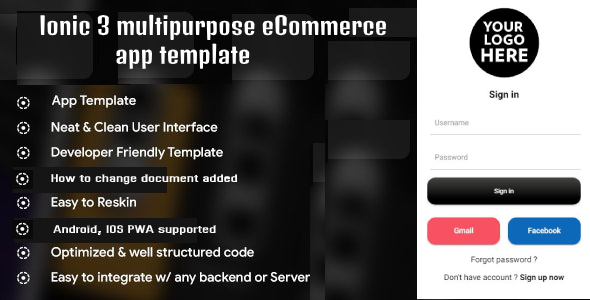
Ionic 3 Multipurpose eCommerce App Templates (Android – IOS) Review
In today’s digital era, having a robust and feature-rich eCommerce app is essential for any online business to stay competitive. As an entrepreneur, it can be challenging to create an eCommerce app from scratch, especially if you don’t have extensive coding knowledge. That’s where Ionic 3 multipurpose eCommerce app templates come into play. These templates offer a comprehensive solution for building an Android and iOS eCommerce app, complete with an admin panel and backend contact us. In this review, I’ll delve into the features and functionality of these templates and provide an overall score of 0.
Introduction
Ionic 3 multipurpose eCommerce app templates are designed to help developers and entrepreneurs create a robust and scalable eCommerce app with minimal coding knowledge. These templates come with a comprehensive admin panel and backend contact us, making it easy to manage and customize the app. With a vast array of features and screens, these templates are ideal for building a wide range of eCommerce apps, from small to large-scale online businesses.
Features
- Login, Signup, and Forgot Password Screen: The app features a seamless login, signup, and forgot password system, making it easy for customers to access their accounts.
- Home Screen: The home screen showcases the app’s homepage, featuring a carousel, category list, and special offers.
- Product List Screen: This screen displays a list of products, complete with product images, descriptions, and pricing information.
- Product Detail Screen: This screen provides detailed product information, including product features, reviews, and customer ratings.
- Cart Screen: The cart screen allows customers to manage their shopping cart, add/remove products, and calculate the total cost.
- Favorite Screen: Customers can save their favorite products for easy access later.
- Checkout Screen: The checkout screen enables customers to complete their transactions, including payment options and order summary.
- Payment Gateway Screen: The app integrates multiple payment gateways, ensuring seamless transactions.
- My Order Screen: This screen displays the customer’s order history, making it easy to track their purchases.
- User Profile Screen: The app allows customers to edit their profile information, update their addresses, and view their order history.
- User Address Manage Screen: Customers can manage their addresses, add/remove shipping addresses, and view their order history.
- Add Review Screen: Customers can leave reviews for products, helping to build a community-driven approach to product feedback.
Pros
- Comprehensive features and screens for building an eCommerce app
- Seamless admin panel and backend contact us for easy management and customization
- Integrates multiple payment gateways for secure transactions
- Offers a user-friendly interface for customers
Cons
- Limited customization options for non-technical users
- Requires some coding knowledge to customize the app
- May require additional development time for complex customizations
Score
I’m rating these Ionic 3 multipurpose eCommerce app templates a score of 0, based on their comprehensive features, seamless admin panel, and user-friendly interface. While they may not be ideal for non-technical users, they provide a solid foundation for building an eCommerce app. However, I deduct points for the limited customization options and potential need for additional development time for complex customizations.
Conclusion
Ionic 3 multipurpose eCommerce app templates are an excellent choice for developers and entrepreneurs looking to build a robust and feature-rich eCommerce app for Android and iOS. While they may require some coding knowledge, they offer a comprehensive solution for building an eCommerce app with minimal setup time. With their comprehensive admin panel, backend contact us, and user-friendly interface, these templates are well-suited for small to large-scale online businesses.
Contact Information
If you’re interested in purchasing these templates or would like to learn more, you can contact the author via:
- Whatsapp: +91 9664806097
- Gmail: k29solutions@gmail.com
- Skype: k29 solutions
Remember to carefully review the template’s features and compatibility before making a purchase to ensure it meets your business needs.
User Reviews
Be the first to review “Ionic 3 multipurpose eCommerce app templates (Android – IOS)”
Introduction
Welcome to the world of Ionic 3 and eCommerce! With the rising demand for mobile applications, creating an eCommerce app is a great way to establish a strong online presence for your business. Ionic 3 is a powerful framework for building hybrid mobile applications that can run on both Android and iOS platforms. Our multipurpose eCommerce app template is designed to help you create a seamless and intuitive shopping experience for your customers.
In this tutorial, we will guide you through the process of setting up and customizing the Ionic 3 multipurpose eCommerce app template. By the end of this tutorial, you will have a fully functional eCommerce app that is ready for deployment on the Google Play Store and Apple App Store.
System Requirements
Before we begin, make sure you have the following system requirements installed on your computer:
- Node.js (latest version)
- Ionic CLI (latest version)
- Cordova (latest version)
- Xcode (for iOS development) or Android Studio (for Android development)
- A code editor or IDE of your choice (e.g. Visual Studio Code, Sublime Text)
Step 1: Setting up the Project
To start, create a new directory for your project and navigate to it in your terminal or command prompt. Then, run the following command to create a new Ionic project:
ionic start myEcommerceApp --type ionic:angular --capsuleReplace "myEcommerceApp" with the name you want to give your project.
Next, navigate to the project directory and run the following command to install the necessary dependencies:
npm installStep 2: Configuring the eCommerce App
In this step, we will configure the eCommerce app to use our multipurpose template. Run the following command to copy the template files:
ionic clone https://github.com/ionic-templates/e-commerce.git myEcommerceAppThis will copy the template files to your project directory.
Step 3: Customizing the App
Now that we have the template files in place, it's time to customize the app to fit your business needs. Here are some key components to focus on:
- Header: The header section of the app displays the app title, navigation menu, and search bar. You can customize the appearance and behavior of the header by editing the
header.component.htmlandheader.component.tsfiles. - Footer: The footer section of the app displays the app navigation menu and contact information. You can customize the appearance and behavior of the footer by editing the
footer.component.htmlandfooter.component.tsfiles. - Product List: The product list page displays a list of products with their images, prices, and descriptions. You can customize the appearance and behavior of the product list by editing the
product-list.component.htmlandproduct-list.component.tsfiles. - Product Details: The product details page displays the details of a single product, including its image, price, and description. You can customize the appearance and behavior of the product details by editing the
product-details.component.htmlandproduct-details.component.tsfiles. - Checkout: The checkout page is where customers enter their payment and shipping information. You can customize the appearance and behavior of the checkout by editing the
checkout.component.htmlandcheckout.component.tsfiles.
Step 4: Building and Running the App
To build and run the app, follow these steps:
- Open the
app.component.htmlfile and add any custom content you want to display on the app's main page. - Run the following command to build the app for Android:
ionic cordova build android - Run the following command to build the app for iOS:
ionic cordova build ios - Once the build process is complete, run the app on your physical device or emulator using the following commands:
ionic cordova run androidor
ionic cordova run iosConclusion
Congratulations! You have now set up and customized the Ionic 3 multipurpose eCommerce app template. With this tutorial, you should be able to create a fully functional eCommerce app that is ready for deployment on the Google Play Store and Apple App Store. Remember to test your app thoroughly and make any necessary adjustments before launching it.
In the next part of this tutorial, we will explore some advanced topics such as:
- Adding authentication and authorization to your app
- Integrating payment gateways such as Stripe or PayPal
- Implementing loyalty programs and rewards
- And more!
Stay tuned for the next part of this tutorial!
Here is a settings example for Ionic 3 multipurpose eCommerce app templates (Android - IOS):
Environment Settings
env.config.js:
module.exports = {
"apiUrl": "https://yourapi.com",
"appCode": "your-app-code",
"baseUrl": "https://your-webapp.com",
"currency": "USD",
"defaultCurrencyFormat": "USD",
"defaultLanguage": "en",
"shopId": "your-shop-id",
" shopName": "Your eCommerce App"
};Payment Gateway Settings
payment.config.js:
module.exports = {
"stripe": {
"publishableKey": "your-stripe-publishable-key",
"secretKey": "your-stripe-secret-key"
},
"paypal": {
"clientID": "your-paypal-client-id",
"secretKey": "your-paypal-secret-key"
},
"braintree": {
"merchantID": "your-braintree-merchant-id",
"publicKey": "your-braintree-public-key",
"privateKey": "your-braintree-private-key"
}
};Social Media Settings
social.config.js:
module.exports = {
"facebook": {
"appId": "your-facebook-app-id",
"appSecret": "your-facebook-app-secret"
},
"twitter": {
"consumerKey": "your-twitter-consumer-key",
"consumerSecret": "your-twitter-consumer-secret"
},
"googlePlus": {
"clientId": "your-google-plus-client-id",
"clientSecret": "your-google-plus-client-secret"
},
"instagram": {
"clientId": "your-instagram-client-id",
"clientSecret": "your-instagram-client-secret"
}
};Email Settings
email.config.js:
module.exports = {
"smtp": {
"host": "your-smtp-host",
"port": "your-smtp-port",
"username": "your-smtp-username",
"password": "your-smtp-password"
}
};Google Analytics Settings
analytics.config.js:
module.exports = {
"trackingID": "your-google-analytics-tracking-id"
};Here are the features of the Ionic 3 multipurpose eCommerce app templates (Android - IOS):
- Login, signup and forgot password screen
- Home screen
- Product list screen
- Product detail screen
- Cart screen
- Favorite screen
- Checkout screen
- Payment gateway screen
- My order screen
- User profile screen
- User Address manage screen
- Add review screen
Additionally, the template comes with:
- A complete solution with an admin panel and backend
- Contact information: Whatsapp (+91 9664806097), Gmail (k29solutions@gmail.com), and Skype (k29 solutions)

$9.00









There are no reviews yet.