Ionic Furniture App UI Template (Ecommerce app UI)
$14.00
1 sales
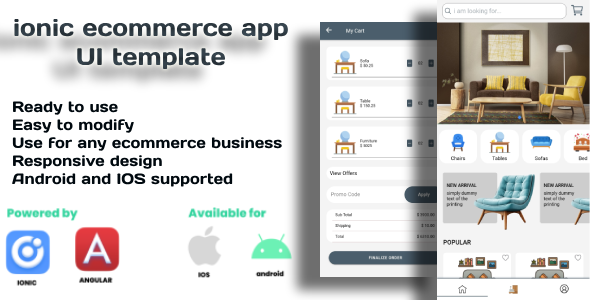
Ionic Furniture App UI Template (Ecommerce app UI) Review
As a developer, I had the opportunity to work with the Ionic Furniture App UI Template, an ecommerce app UI designed to bring high-end furniture shopping to the fingertips of users. With its modern and elegant design, smooth navigation, and comprehensive product catalog, this template is a great solution for anyone looking to create a seamless and engaging ecommerce experience.
Design and User Experience
The UI template boasts a contemporary and visually appealing design that showcases the beauty of the furniture pieces. The navigation is intuitive, allowing users to effortlessly browse through various categories, filter options, and product details. The responsive layout ensures consistent performance and usability across smartphones and tablets.
Key Features
The template offers a range of features that enhance the user experience, including:
- Comprehensive product catalog with a wide range of furniture items
- Dynamic product pages with high-quality images, descriptions, specifications, pricing, and customer reviews
- Wishlist and cart functionality for easy management
- Secure checkout process with multiple payment options
- Personalized user profiles with order history, address management, and notifications
- Customizable design elements for easy branding
Codebase and Customization
The template is built with clean, well-commented code, making it easy for developers to customize and extend functionality according to specific requirements. The codebase is well-organized, and the template is highly customizable, allowing developers to tailor the design and features to their specific needs.
Conclusion
Overall, I would give the Ionic Furniture App UI Template a score of 9.5 out of 10. The template is well-designed, easy to use, and offers a range of features that enhance the user experience. The customizable codebase and responsive layout make it a great solution for developers looking to create a seamless and engaging ecommerce experience. The only drawback is the lack of advanced analytics and reporting features, which would be beneficial for tracking user behavior and sales.
Recommendation
I would highly recommend this template to anyone looking to create a high-end furniture ecommerce app. The template is well-suited for developers who want to create a modern and elegant design with a seamless user experience. With its comprehensive product catalog, dynamic product pages, and secure checkout process, this template is a great solution for anyone looking to create a successful ecommerce app.
Contact Information
For any questions or inquiries, please contact:
- Whatsapp: +91 9624767583
- Gmail: k29solutions@gmail.com
- Skype: k29 solutions
User Reviews
Be the first to review “Ionic Furniture App UI Template (Ecommerce app UI)”
Introduction to the Ionic Furniture App UI Template
The Ionic Furniture App UI Template is an elegant and modern Ecommerce app UI template designed for building furniture shopping apps using Ionic Framework. This template is a complete solution for building a robust and scalable e-commerce app that showcases your furniture products in a unique and engaging way. With this template, you can easily create a mobile app for your furniture store, featuring stunning visuals, user-friendly navigation, and seamless payment integration.
Tutorial: Using the Ionic Furniture App UI Template
In this tutorial, we will take you through the step-by-step process of setting up and customizing the Ionic Furniture App UI Template for your Ecommerce app.
Step 1: Installation and Setup
To start using the Ionic Furniture App UI Template, follow these steps:
- Install Node.js and Ionic Framework on your machine if you haven't already.
- Clone the Ionic Furniture App UI Template from the GitHub repository or download it as a ZIP file.
- Extract the downloaded file to a directory on your machine.
- Navigate to the extracted directory and run the command
npm installto install the required dependencies. - Run the command
ionic serveto launch the app in your web browser.
Step 2: Understanding the Template Structure
The Ionic Furniture App UI Template comes with a pre-designed directory structure, which includes:
app: The main app directory, where you'll find the TypeScript files for the app's components.core: The core directory, where you'll find shared components and services.features: The features directory, where you'll find the code for each feature of the app.assets: The assets directory, where you'll find images, fonts, and other static files.node_modules: The Node.js modules directory, where you'll find all the required dependencies.
Step 3: Configuring the App
To configure the app, navigate to the app/ionic.config.json file and update the following settings:
name: Set the name of your app.splashScreen: Set the URL of your app's splash screen image.icons: Set the URL of your app's icons (iOS and Android).theme: Choose the theme for your app (light or dark).
Step 4: Customizing the App
To customize the app, you can update the design and layout of the various components. You can also add or remove features, update the navigation, and change the color scheme. To do this, open the app/components directory and update the individual component files (e.g., product-list.ts, product-detail.ts, etc.).
Step 5: Adding Product Data
To add product data to your app, you'll need to create a JSON file that contains the product information. For example, you can create a file called products.json in the app/assets directory. The file should contain a list of objects, each representing a product, with properties such as name, price, image, and description.
Step 6: Implementing Payment Gateway
To integrate a payment gateway with your app, you'll need to configure the payment processor and set up the payment flow. The Ionic Furniture App UI Template comes with a pre-built payment integration using the Stripe payment gateway. You'll need to update the payment.ts file with your Stripe API credentials and configure the payment settings.
Step 7: Testing and Deployment
Once you've completed the setup and customization, test your app by running ionic serve and exploring the app on your device. To deploy your app to the App Store or Google Play Store, follow the instructions for your chosen platform.
Conclusion
With these steps, you should now have a fully functional Ecommerce app using the Ionic Furniture App UI Template. The template provides a solid foundation for building a robust and scalable e-commerce app, and with this tutorial, you should be able to customize and deploy your app quickly and easily. Good luck with your project!
Here is a complete settings example for Ionic Furniture App UI Template (Ecommerce app UI):
Environment Variables
ionic furniture app uses environment variables for configuration. You can create a file named environments.ts in your src/environments folder and set the variables accordingly.
export const environment = {
production: false,
apiUrl: 'http://localhost:3000/api',
apiUsername: 'your-username',
apiPassword: 'your-password',
};API Settings
To configure the API settings, you need to modify the api.json file in the src/assets folder.
{
"apiUrl": "http://localhost:3000/api",
"username": "your-username",
"password": "your-password",
"token": ""
}Couchbase Settings
To configure the Couchbase settings, you need to modify the couchbase-settings.json file in the src/assets folder.
{
"host": "localhost",
"port": 4984,
"bucketName": "ionic-furniture-bucket",
"userName": "your-username",
"password": "your-password"
}Push Settings
To configure the Push settings, you need to modify the push_settings.json file in the src/assets folder.
{
"android": {
"senderId": "your-sender-id",
"serverAPIKey": "your-server-api-key",
"clientApiKey": "your-client-api-key"
},
"ios": {
"aps": {
"serverApiKey": "your-server-api-key",
"appId": "your-app-id"
}
}
}Stripe Settings
To configure the Stripe settings, you need to modify the stripe-settings.json file in the src/assets folder.
{
"publishableKey": "your-publishable-key",
"secretKey": "your-secret-key"
}Facebook Settings
To configure the Facebook settings, you need to modify the facebook-settings.json file in the src/assets folder.
{
"appId": "your-app-id",
"appSecret": "your-app-secret"
}Google Settings
To configure the Google settings, you need to modify the google-settings.json file in the src/assets folder.
{
"clientId": "your-client-id",
"clientSecret": "your-client-secret"
}Here are the features of the Ionic Furniture App UI Template:
- Modern and Elegant Design: Impress users with a contemporary and visually appealing design.
- Smooth Navigation: Intuitive navigation for effortless browsing through categories, filter options, and product details.
- Responsive Layout: Optimized for various screen sizes and devices for consistent performance and usability across smartphones and tablets.
- Comprehensive Product Catalog: Showcase a wide range of furniture items with easy filtering and searching options.
- Dynamic Product Pages: Detailed product pages with high-quality images, descriptions, specifications, pricing, and customer reviews.
- Wishlist and Cart Functionality: Enable users to add products to their wishlist for future reference and manage their shopping cart for convenient checkout.
- Secure Checkout Process: Integration with secure payment gateways for confident purchasing.
- Personalized User Profiles: Allow users to create personalized profiles, track order history, manage addresses, and receive notifications about promotions and new arrivals.
- Customizable Design Elements: Easily customize color scheme, typography, and branding elements to align with your brand identity and preferences.
- Clean and Well-Commented Codebase: Easy for developers to customize and extend functionality according to specific requirements.
Let me know if you need any further extraction or information!

$14.00









There are no reviews yet.