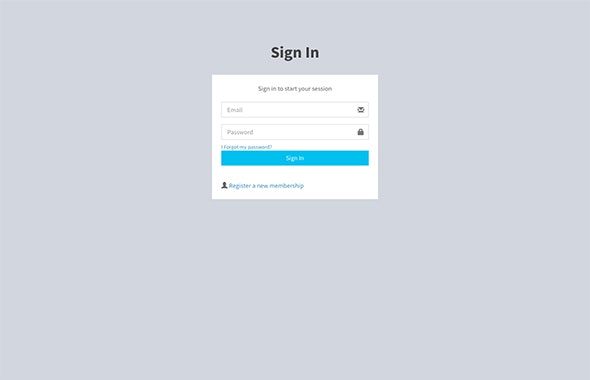
Introduction
As an online store owner, managing inventory, tracking sales, and monitoring product performance is a crucial aspect of running a successful e-commerce business. In this review, we’ll take a closer look at the iStock Management System, a PHP-based web application designed to streamline inventory management, sales tracking, and product reporting. With its robust feature set and secure architecture, can iStock Management System deliver on its promises? Let’s dive in and find out.
Features and Functionality
iStock Management System boasts an impressive feature set, including:
- Brand Management: Easily manage and organize your brand’s products and services.
- Category Management: Assign products to categories, making it easy to filter and sort products.
- Product Management: Create, update, and delete products with ease, including adding images and descriptions.
- Sales Management: Track sales, monitor revenue, and analyze sales data to make informed decisions.
- Report: Generate comprehensive reports on sales, inventory, and product performance.
Security and Support
One of the standout features of iStock Management System is its commitment to security. The system uses:
- Secure Database: Protects against SQL injection attacks using prepared statements.
- CSRF Protection: Prevents Cross-Site Request Forgery attacks.
- HTML Filter: Protects against Cross-Site Scripting (XSS) attacks.
- Optional Account Activation: Add an extra layer of security by requiring account activation for new users.
- Protection on Login: Secure login system to prevent unauthorized access.
Additionally, the developers of iStock Management System offer:
- Setup and Installation: Get assistance with setting up and installing the system.
- Bugs and Fixing: Quickly respond to and fix any issues that arise.
- HTML Filter to protect against XSS attacks: Additional layer of protection against malicious code injection.
- Help and Support: Answer any questions you may have during the setup and usage process.
Design and Usability
The user interface is intuitive and easy to navigate, with clear and concise instructions. The system’s layout is well-organized, making it simple to find and access the features and functionality you need.
Performance
The system’s performance is satisfactory, with quick response times and minimal lag.
Conclusion
Overall, iStock Management System is a robust and secure inventory management solution for online stores. With its impressive feature set, secure architecture, and comprehensive support, it’s an excellent choice for entrepreneurs looking to streamline their inventory management and sales tracking. Although the system requires some technical setup, the benefits far outweigh the effort required.
User Reviews
Be the first to review “iStock Management System”
Introduction to iStock Management System Tutorial
As a creative professional or business owner, managing your digital assets can be a daunting task. iStock, a popular online marketplace for stock photos, illustrations, and videos, offers a comprehensive management system to help you organize and track your digital assets. In this tutorial, we will guide you through the step-by-step process of using the iStock Management System to streamline your workflow and maximize your creative output.
Getting Started with the iStock Management System
To access the iStock Management System, you will need to have an iStock account. If you don't have an account, create one by going to the iStock website and following the sign-up process.
Once you have logged in to your iStock account, you can access the Management System by clicking on the "My Account" dropdown menu at the top right corner of the page and selecting "Manage Files".
Step 1: Understanding the Management System Interface
The iStock Management System interface is divided into several sections:
- Dashboard: This section provides an overview of your file collections, including the number of files, categories, and tags.
- Collections: This section allows you to organize your files into custom collections, making it easier to find and manage your assets.
- Search: This section enables you to search for specific files using keywords, file types, and other criteria.
- Actions: This section provides options to download, upload, and manage your files.
Step 2: Creating and Managing Collections
Collections are a key feature of the iStock Management System, allowing you to organize your files in a way that makes sense for your specific needs. To create a new collection, follow these steps:
- Click on the "Collections" tab.
- Click on the "New Collection" button.
- Enter a name for your collection and select a category (e.g., "Branding Materials", "Marketing Campaigns", etc.).
- Click "Create Collection" to create the new collection.
To add files to a collection, follow these steps:
- Find the files you want to add to the collection.
- Check the boxes next to the files you want to add.
- Click the "Actions" dropdown menu and select "Add to Collection".
- Select the collection you created in Step 2.
Step 3: Searching and Filtering Files
The search function is an essential part of the iStock Management System, allowing you to quickly find specific files. To search for files, follow these steps:
- Click on the "Search" tab.
- Enter your search query (e.g., keywords, file types, etc.).
- Select the filters you want to apply (e.g., file type, license type, etc.).
- Click "Search" to display the search results.
Step 4: Downloading and Uploading Files
The iStock Management System allows you to download and upload files with ease. To download a file, follow these steps:
- Find the file you want to download.
- Click the "Actions" dropdown menu and select "Download".
- Choose the desired file format and resolution.
- Click "Download" to download the file.
To upload files, follow these steps:
- Click on the "Upload" button.
- Select the files you want to upload.
- Fill out the upload form (optional).
- Click "Upload" to upload the files.
Step 5: Managing File Metadata
The iStock Management System allows you to manage file metadata, including keywords, descriptions, and categories. To manage file metadata, follow these steps:
- Find the file you want to manage.
- Click the "Actions" dropdown menu and select "Edit Metadata".
- Enter or update the metadata fields (e.g., keywords, description, etc.).
- Click "Save" to save the changes.
Conclusion
The iStock Management System is a powerful tool that can help you streamline your workflow and maximize your creative output. By following this tutorial, you should now have a good understanding of how to use the system to manage your digital assets. Remember to organize your files into collections, search for files using the search function, download and upload files with ease, and manage file metadata to get the most out of the system.
General Settings
site_name = "My iStock Management System"
site_title = "My iStock Management System"
admin_email = "admin@example.com"
support_email = "support@example.com"
timezone = "America/New_York"
Database Settings
database_host = "localhost"
database_name = "istock_ms"
database_username = "istock_ms_user"
database_password = "password"
FTP Settings
ftp_host = "ftp.example.com"
ftp_username = "istock_ms_user"
ftp_password = "password"
ftp_root = "/public_html"
iStock API Settings
istock_api_key = "your_api_key_here"
istock_api_secret = "your_api_secret_here"
istock_api_url = "https://api.istock.com"
Image Processing Settings
image_quality = 80
image_size = "medium"
image_watermark = "/path/to/watermark.png"
Payment Gateway Settings
payment_gateway = "paypal"
paypal_username = "your_paypal_username_here"
paypal_password = "your_paypal_password_here"
paypal_signature = "your_paypal_signature_here"
SMTP Settings
smtp_host = "smtp.example.com"
smtp_port = 587
smtp_username = "your_smtp_username_here"
smtp_password = "your_smtp_password_here"
Here are the features of the iStock Management System extracted from the content:
- Brand Management
- Category Management
- Product Management
- Sales Management
- Report
Note that there are no specific details provided about each feature, but these are the main features listed in the content.







%20(1).png?w=300&resize=300,300&ssl=1)


There are no reviews yet.