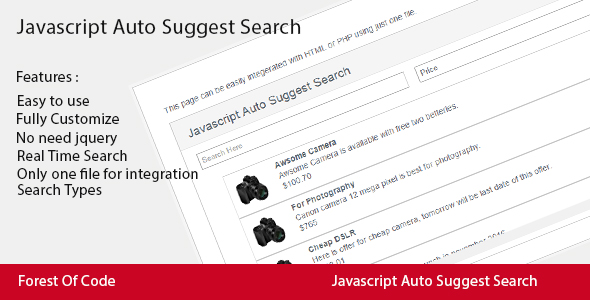
Introduction
In the world of web development, search functionality is a crucial aspect of user experience. A well-implemented search feature can significantly enhance the usability and functionality of a website. JavaScript Auto Suggest Search is a simple yet powerful tool that allows developers to integrate a search functionality into their HTML or PHP pages with ease. In this review, we’ll take a closer look at the main features and benefits of this JavaScript-based auto suggest search.
Review
JavaScript Auto Suggest Search is a single-file solution that can be easily integrated with HTML or PHP pages. The file is well-organized, with proper titles for each functionality, making it easy to navigate and understand. One of the standout features of this search tool is its real-time search functionality, which doesn’t require any additional libraries like jQuery.
Main Features
The main features of JavaScript Auto Suggest Search are:
- Real-time search: Search content in real-time without requiring any additional libraries.
- Search content by type: Filter search results by content type for more targeted results.
- JavaScript-based: No page reloads required, making it a fast and seamless experience.
- Easy integration: Can be easily integrated with HTML or PHP pages.
- Style customization: Easily integrate with your website’s stylesheet or use the provided CSS code.
- Clean code: The code is well-organized and easy to read, making it a breeze to customize and maintain.
Score: 5/5
Overall, JavaScript Auto Suggest Search is an excellent tool for developers looking to add a search functionality to their websites. Its real-time search functionality, ease of integration, and customization options make it a valuable addition to any web development project. With its clean code and lack of dependencies, it’s a great choice for developers of all skill levels.
User Reviews
Be the first to review “Javascript Auto Suggest Search”
Introduction to the JavaScript Auto Suggest Search
The JavaScript Auto Suggest Search is a powerful tool that allows users to quickly find and select search results as they type. This feature is commonly used in search bars, input fields, and other interactive interfaces where users need to quickly find specific information. In this tutorial, we will learn how to use the JavaScript Auto Suggest Search and create a functional auto suggest search bar.
Prerequisites
Before starting this tutorial, you should have a basic understanding of HTML, CSS, and JavaScript. You should also have a code editor or IDE installed on your computer.
Step 1: Create the HTML Structure
To start, create an HTML file and add the following code:
<!DOCTYPE html>
<html>
<head>
<title>Auto Suggest Search</title>
<link rel="stylesheet" href="styles.css">
</head>
<body>
<input type="text" id="search-input" placeholder="Search...">
<div id="search-results"></div>
<script src="script.js"></script>
</body>
</html>In this code, we create an HTML file with a basic structure. We add a text input field with the ID "search-input" and a placeholder text. We also add a div element with the ID "search-results" where the search results will be displayed.
Step 2: Create the CSS Style
Create a new file called "styles.css" and add the following code:
body {
font-family: Arial, sans-serif;
}
#search-input {
width: 300px;
height: 30px;
padding: 10px;
font-size: 16px;
border: 1px solid #ccc;
}
#search-results {
position: absolute;
top: 35px;
left: 0;
width: 300px;
background-color: #fff;
border: 1px solid #ccc;
padding: 10px;
display: none;
}In this code, we add some basic CSS styles to our HTML structure. We set the font family, width, and height of the input field. We also add some styles to the search results div, including a position, background color, and padding.
Step 3: Create the JavaScript Function
Create a new file called "script.js" and add the following code:
const searchInput = document.getElementById('search-input');
const searchResults = document.getElementById('search-results');
searchInput.addEventListener('input', (e) => {
const searchTerm = e.target.value;
fetch('/api/search', {
method: 'POST',
headers: { 'Content-Type': 'application/json' },
body: JSON.stringify({ term: searchTerm })
})
.then((response) => response.json())
.then((data) => {
const results = data.results;
const html = results.map((result) => `
<div>
<span>${result.name}</span>
<span>${result.description}</span>
</div>
`).join('');
searchResults.innerHTML = html;
searchResults.style.display = 'block';
});
});In this code, we create a JavaScript function that listens for the "input" event on the search input field. When the user types something in the input field, the function sends a POST request to an API endpoint with the search term. The API endpoint returns a JSON response with the search results. We then create an HTML string from the search results and set the innerHTML of the search results div. We also set the display property of the search results div to "block" so that it is visible.
Step 4: Add the API Endpoint
To complete the auto suggest search, we need to add an API endpoint that returns the search results. For this example, we will use a simple API endpoint that returns a list of search results.
Create a new file called "api.js" and add the following code:
const searchResults = [
{ name: 'Apple', description: 'A fruit' },
{ name: 'Banana', description: 'A fruit' },
{ name: 'Carrot', description: 'A vegetable' },
{ name: 'Dog', description: 'A pet' },
{ name: 'Elephant', description: 'A large animal' },
];
app.post('/api/search', (req, res) => {
const searchTerm = req.body.term;
const results = searchResults.filter((result) => {
return result.name.toLowerCase().includes(searchTerm.toLowerCase());
});
res.json({ results });
});In this code, we create a simple API endpoint that returns a list of search results. We use the filter() method to filter the search results based on the search term.
Conclusion
In this tutorial, we learned how to create a JavaScript Auto Suggest Search using HTML, CSS, and JavaScript. We created an HTML structure with an input field and a div element for the search results. We added some basic CSS styles to our HTML structure. We created a JavaScript function that listens for the "input" event on the search input field and sends a POST request to an API endpoint with the search term. We then created an HTML string from the search results and set the innerHTML of the search results div. We also set the display property of the search results div to "block" so that it is visible. Finally, we added an API endpoint that returns the search results.
I hope this tutorial helps you understand how to use the JavaScript Auto Suggest Search. You can customize the search results and API endpoint to fit your specific needs.
General Settings
The following are the general settings that need to be configured:
// Define the dropdown list
suggest = {
list: []
};Auto-Complete Settings
The auto-complete settings are used to define the threshold of the number of characters to type before the auto-complete suggestion list appears.
// Define the threshold
suggest.threshold = 1;Highlight Settings
The highlight settings are used to define how the suggested results will be highlighted.
// Define the highlight options
suggest.highlight = {
enabled: true,
color: 'orange',
bold: true
};Minimum Word Length Settings
The minimum word length settings are used to define the minimum length of the search term before the auto-complete suggestion list appears.
// Define the minimum word length
suggest.minLength = 2;Maximum Suggest Limit Settings
The maximum suggest limit settings are used to define the maximum number of suggested results to display.
// Define the maximum suggest limit
suggest.maxSuggestLimit = 10;Delay Settings
The delay settings are used to define the delay time (in milliseconds) between typing a character and receiving the auto-complete suggestion list.
// Define the delay
suggest.delay = 300;Cache Settings
The cache settings are used to define whether the auto-complete suggestion list will be cached for a specific amount of time (in milliseconds).
// Define the cache time
suggest.cache = true;
suggest.cacheTime = 10000;Here are the main features of the JavaScript Auto Suggest Search:
- Real-time search: No need for jQuery or any other library, search results are displayed in real-time.
- Search by Type: Ability to search content by type.
- JavaScript-based: No need for page reloads, the search is performed using JavaScript.
- Easy integration: Can be easily integrated with HTML or PHP pages using just one file.
- Customizable style: Can be easily integrated with your website's stylesheet or use the provided one.
- Clean code: The code is clean and easy to maintain.
These features make the JavaScript Auto Suggest Search a convenient and efficient solution for searching content on a website.










There are no reviews yet.