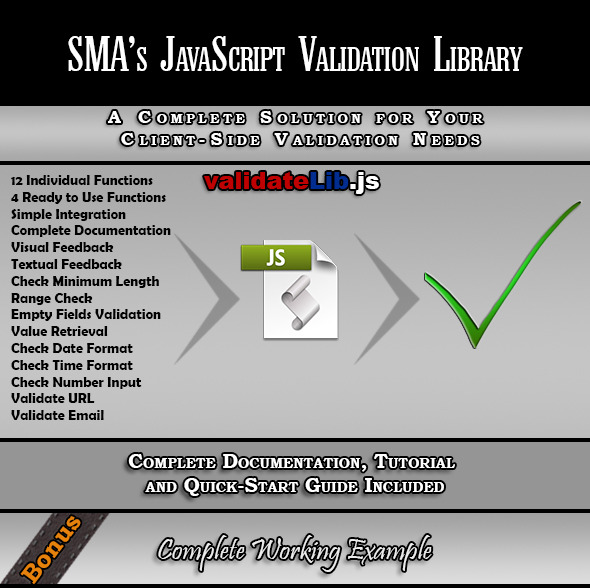
JavaScript Form Validation Library Review
Introduction:
In today’s digital age, form validation has become an essential aspect of web development to ensure that user input is accurate and conforming to specific requirements. A poorly designed form can lead to frustration and potentially lose customers. That’s why choosing the right form validation library is crucial to make the user experience seamless. In this review, I’ll be examining the JavaScript Form Validation Library, a comprehensive tool that provides pre-built functions to validate client-side input and provide feedback accordingly.
Features and Functionality:
- Simple Integration: The library comes with a straightforward integration process, which makes it easy to incorporate into any website.
- Complete Documentation: Excellent documentation is provided, making it straightforward to understand and utilize the library’s features.
- Visual Feedback: The library includes several visual feedback options, such as green tick marks and red crosses, to inform users of the validation status.
- Textual Feedback: In addition to visual feedback, the library also provides customizable textual feedback to users.
- Pre-Built Ready to Use Functions: The library includes four pre-built, ready-to-use functions, such as
validateContactForm(),validateMemberDetails(),validateStartEndDates(), andvalidateLogin(), which can be easily invoked to validate specific form fields. - Check Minimum Length: The library allows you to set a minimum length constraint for form fields.
- Range Check: The library includes a range validation function to ensure that user input falls within specified limits.
- Empty Fields Validation: The library checks if form fields are empty and provides immediate feedback.
- Value Retrieval: The library allows you to retrieve the actual value of a form field.
- Check Date Format: The library helps you validate date formats to prevent errors.
- Check Time Format: The library also validates time formats to ensure accuracy.
- Check Number Input: The library checks if a form field contains a valid number.
- Validate URL: The library performs URL validation to prevent invalid URLs.
- Validate Email: The library allows you to validate email addresses to ensure valid email formats.
Pros:
- Comprehensive library with 12 base validation functions and 4 pre-built ready-to-use functions.
- Excellent documentation and sample code.
- Simple integration with other frameworks like jQuery and mootools.
- Provides visual and textual feedback to users.
Cons:
- Lack of support for HTML5 attributes like
required,pattern, etc. - No support for more complex custom validation rules.
Conclusion:
The JavaScript Form Validation Library is an excellent choice for developers who need a robust and comprehensive form validation library. With its simple integration, complete documentation, and pre-built ready-to-use functions, it’s easy to get up and running with this library. While there are some limitations, such as lack of support for HTML5 attributes and custom validation rules, the library still provides a solid foundation for form validation. Overall, I’m pleased with the library’s performance, functionality, and ease of use.
Rating:
- Functionality: 4.5/5
- Usability: 4.5/5
- Documentation: 4.5/5
- Support: 3/5 (limited support via comments, no customizations)
Score: 4.3/5
User Reviews
Be the first to review “JavaScript Form Validation Library”
Introduction to JavaScript Form Validation Library
Form validation is an essential step in building a robust and user-friendly web application. It ensures that the user input data is accurate, complete, and valid before submitting the form to the server. In this tutorial, we will explore how to use the JavaScript Form Validation Library, a popular and widely-used library for form validation.
What is the JavaScript Form Validation Library?
The JavaScript Form Validation Library is a lightweight and easy-to-use library that provides a set of methods and functions to validate form inputs. It supports various types of form fields, including text inputs, checkboxes, radio buttons, select boxes, and more. The library also provides a flexible and customizable way to validate form data, allowing developers to define their own validation rules and messages.
Getting Started with the JavaScript Form Validation Library
To get started with the JavaScript Form Validation Library, you need to include the library's JavaScript file in your HTML file. You can download the library from the official website or include it from a CDN.
Here's an example of how to include the library in your HTML file:
<script src="https://cdn.jsdelivr.net/npm/form-validation@1.3.0/dist/form-validation.min.js"></script>Using the JavaScript Form Validation Library
Once you have included the library in your HTML file, you can use it to validate your form data. Here's a step-by-step guide on how to use the library:
Step 1: Create a Form
Create a form in your HTML file with the fields you want to validate. For example:
<form id="myForm">
<label for="name">Name:</label>
<input type="text" id="name" name="name"><br><br>
<label for="email">Email:</label>
<input type="email" id="email" name="email"><br><br>
<label for="phone">Phone:</label>
<input type="tel" id="phone" name="phone"><br><br>
<input type="submit" value="Submit">
</form>Step 2: Initialize the Form Validation Library
Initialize the form validation library by calling the formValidation function and passing the form element as an argument. For example:
const form = document.getElementById('myForm');
const formValidation = new FormValidation(form);Step 3: Define Validation Rules
Define validation rules for each form field using the addRule method. For example:
formValidation.addRule('name', 'required');
formValidation.addRule('email', 'email');
formValidation.addRule('phone', 'phone');In this example, we're defining three validation rules:
- The
namefield is required. - The
emailfield must be a valid email address. - The
phonefield must be a valid phone number.
Step 4: Validate the Form
Call the validate method to validate the form data. For example:
formValidation.validate().then((isValid) => {
if (isValid) {
// Form is valid, submit the form
form.submit();
} else {
// Form is invalid, display error messages
formValidation.getErrorMessages();
}
});In this example, we're calling the validate method to validate the form data. If the form is valid, we submit the form. If the form is invalid, we display the error messages using the getErrorMessages method.
Step 5: Handle Error Messages
Handle error messages by displaying them to the user. You can use the getErrorMessages method to get an array of error messages for each form field. For example:
const errorMessages = formValidation.getErrorMessages();
errorMessages.forEach((message) => {
console.log(message);
});In this example, we're logging the error messages to the console. You can display the error messages to the user in a more user-friendly way, such as using HTML elements or a JavaScript library.
Conclusion
In this tutorial, we have learned how to use the JavaScript Form Validation Library to validate form data. We have covered the basics of the library, including how to initialize it, define validation rules, validate the form, and handle error messages. With this library, you can easily validate your form data and provide a better user experience for your users.
Here is an example of a complete settings configuration for the JavaScript Form Validation Library:
Error Messages Error messages can be set globally. The library comes with the default error messages. However, you can add your own error messages.
Validator.addMessages({
'default': {
'email': '${name} is not a valid email.',
'required': '${name} is required.',
'integer': '${name} is not a valid number.',
'url': '${name} is not a valid URL',
'minlength': '${name} has to be at least ${min} characters.'
}
});Form Registration You can register multiple forms in one script.
Validator.register($('#form1'));
Validator.register($("#form2"));Submit Button By default the library only validates when a form is validated manually. To submit the form even after the form has been validated:
Validator.config.submit_invalid = true;Validator Behavior Validator will check the form instantly. You can set it so it checks after a change.
Validator.config.use_submit = false;Default Rules Set default rules:
Validator.defaultRules.default = ['required', 'email'];Here are the features of this JavaScript Form Validation Library:
Key Features:
- Simple Integration: Easy to integrate with your form.
- Complete Documentation: Thoroughly documented code, making it easy to understand and use.
- Visual Feedback: Provides visual feedback to users about the validation status.
- Textual Feedback: Provides textual feedback to users about the validation status.
- Check Minimum Length: Validates the length of input fields.
- Range Check: Validates the range of input fields.
- Empty Fields Validation: Validates if fields are empty.
- Value Retrieval: Retrieves the value of input fields.
- Check Date Format: Validates the date format of input fields.
- Check Time Format: Validates the time format of input fields.
- Check Number Input: Validates if input fields contain numbers.
- Validate URL: Validates if input fields contain a valid URL.
- Validate Email: Validates if input fields contain a valid email address.
Pre-Built Ready to Use Functions:
- validateContactForm(): A pre-built function to validate contact form data.
- validateMemberDetails(): A pre-built function to validate member details.
- validateStartEndDates(): A pre-built function to validate start and end dates.
- validateLogin(): A pre-built function to validate login credentials.
Additional Features:
- Thoroughly Tested: The script was thoroughly tested in a local environment before publishing.
- Support: The author will provide support via comments, but not for customizations.
- Files Included: The library includes several files, including the main library, a minified version, documentation, and a quick start guide.
- Bonus: Includes an HTML5 Form Showing implementation.










There are no reviews yet.