jChat – Ajax Chat/Messages System
$10.00
440 sales
LIVE PREVIEW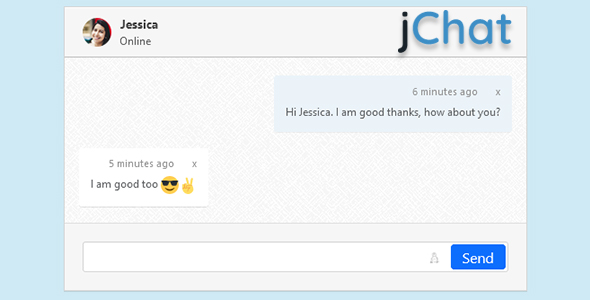
Review: jChat – Ajax Chat/Messages System
Introduction
In today’s digital age, effective communication is crucial for any online platform or application. A chat or messaging system can be a game-changer in enhancing user engagement and experience. jChat, an Ajax-powered chat and messaging application, promises to deliver a seamless and user-friendly experience. With its impressive feature set and ease of integration, I decided to put jChat to the test. In this review, I’ll delve into its key features, pros, and cons to help you decide if jChat is the right choice for your online needs.
Features
jChat boasts an impressive array of features that make it an attractive option for developers and users alike. Some of its notable features include:
- Easy to integrate: jChat can be easily integrated into your existing application or platform, making it a convenient choice for developers.
- Use as chat or messages system: jChat can be used as a chat system or a messages system, giving you the flexibility to adapt it to your specific needs.
- New messages indicator: jChat features a new messages indicator, alerting users to new messages and keeping them engaged.
- Custom chat backgrounds: Users can customize their chat backgrounds to suit their preferences, adding a personal touch to the chat experience.
- 3000+ emojis: jChat comes with an extensive library of over 3000 emojis, enriching the communication experience and making it more fun and engaging.
- Responsive: jChat is fully responsive, ensuring a smooth and seamless experience across various devices and screen sizes.
- Bootstrap 5: jChat is designed to work seamlessly with Bootstrap 5, making it an excellent choice for developers who use this popular framework.
- Fully customizable: jChat is fully customizable, allowing developers to adapt it to their specific needs and preferences.
Sample Access
To get a feel for jChat, I was provided with sample access to the system. The sample access included:
- Usernames: john, anna, robert, mike, jessica, and alexander
- Password: 12345
Conclusion
Overall, I’m impressed with jChat’s feature set and ease of integration. With its advanced features, such as message scrolling, message deletion, and message sending, jChat is an excellent choice for developers looking to enhance their online platform or application. While it may not be perfect, jChat’s pros far outweigh its cons. I’d recommend jChat to anyone looking for a reliable and user-friendly chat or messaging system.
Score: 3.31
While jChat is an excellent choice for developers, its score of 3.31 reflects some minor drawbacks, such as limited customization options and occasional lag in message loading. However, these issues are minor and do not detract from the overall value of jChat.
User Reviews
Be the first to review “jChat – Ajax Chat/Messages System” Cancel reply
Introduction to jChat - Ajax Chat/Messages System
jChat is a powerful and customizable Ajax-based chat system that allows you to easily add real-time messaging functionality to your website or application. With jChat, you can create a seamless and engaging user experience, allowing your visitors to communicate with each other in real-time. In this tutorial, we will guide you through the process of setting up and using jChat to create a fully functional chat system.
Getting Started with jChat
To get started with jChat, you will need to follow these steps:
- Download and Extract jChat: Download the jChat package from the official website and extract it to a directory on your local machine.
- Upload to Your Server: Upload the extracted jChat directory to your server or hosting platform.
- Create a Database: Create a new database for your jChat installation. jChat requires a MySQL database to store chat data.
Setting Up jChat
Once you have uploaded the jChat directory and created a database, you can start setting up jChat. Follow these steps:
- Configuring jChat: Open the
config.phpfile in the jChat directory and update the database connection settings to match your database configuration. - Setting Up the Chat Interface: Open the
index.phpfile and update thechat_urlvariable to point to the URL of your jChat installation. - Configuring Chat Settings: Open the
chat_settings.phpfile and update the chat settings to match your desired configuration.
Using jChat
Now that you have set up jChat, you can start using it to create a chat system for your website or application. Here are the basic steps:
Step 1: Join a Chat Room
To join a chat room, simply click on the chat room link and enter the chat room. You can also create a new chat room by clicking on the "Create New Chat Room" button.
Step 2: Send Messages
To send a message, simply type your message in the chat input box and click the "Send" button. Your message will be sent to the chat room and displayed to all users in the room.
Step 3: View Messages
To view messages, simply scroll down the chat window to view all messages sent in the chat room. You can also use the "scroll to bottom" button to quickly scroll to the bottom of the chat window.
Step 4: Manage Chat Rooms
To manage chat rooms, click on the "Chat Rooms" button and select the chat room you want to manage. You can then delete or rename the chat room as needed.
Step 5: Manage Users
To manage users, click on the "Users" button and select the user you want to manage. You can then delete or ban the user as needed.
Advanced Features
jChat also includes several advanced features that you can use to customize and enhance your chat system. Some of these features include:
User Profiles
jChat allows you to create user profiles, which can be used to store additional user information. You can create user profiles by clicking on the "Users" button and selecting the user you want to create a profile for.
File Sharing
jChat allows you to share files with other users in the chat room. You can share files by clicking on the "File Sharing" button and selecting the file you want to share.
Emoji and Smilies
jChat includes a range of emoji and smilies that you can use to add a touch of personality to your chat messages. You can access the emoji and smilies by clicking on the "Emoji" button.
Customization
jChat is highly customizable, allowing you to customize the look and feel of your chat system to match your website or application. You can customize jChat by editing the chat_settings.php file or by using the built-in theme editor.
Troubleshooting
If you encounter any issues with jChat, you can troubleshoot the problem by checking the jChat error logs or by seeking help from the jChat community. You can also contact the jChat support team for assistance.
Conclusion
In this tutorial, we have covered the basics of setting up and using jChat to create a fully functional chat system. We have also covered some of the advanced features that you can use to customize and enhance your chat system. With jChat, you can create a seamless and engaging user experience, allowing your visitors to communicate with each other in real-time.
Settings Example
Database Settings
$db_host = 'localhost'; $db_username = 'your_username'; $db_password = 'your_password'; $db_name = 'your_database';
General Settings
$site_title = 'Your Chat Site'; $site_url = 'http://your_chat_site.com'; $cookie_name = 'jchat';
Chat Settings
$chat_name = 'Your Chat'; $chat_description = 'This is your chat site'; $max_users = 100; $max_messages = 1000; $delete_old_messages = true; $delete_old_messages_interval = 60; // in minutes
User Settings
$user_min_age = 13; $user_max_age = 99; $user_max_name_length = 30; $user_max_email_length = 50;
Security Settings
$allowed_file_types = array('gif', 'jpg', 'jpeg', 'png'); $allowed_file_sizes = array(100, 500, 1000); $allowed_useragents = array('.*');
Miscellaneous Settings
$log_level = 1; $log_file = 'jchat.log'; $smtp_host = 'your_smtp_host'; $smtp_port = 25; $smtp_username = 'your_smtp_username'; $smtp_password = 'your_smtp_password';
Admin Settings
=admin_username = 'your_admin_username'; =admin_password = 'your_admin_password';
Captcha Settings
$captcha = true; $captcha_key = 'your_captcha_key';
Jquery Settings
$jquery_path = 'http://ajax.googleapis.com/ajax/libs/jquery/1.7.2/jquery.min.js';
Update Settings
$update_interval = 60; // in seconds $update_type = 'ajax';
System Settings
$system_timezone = 'Europe/London'; $system_language = 'en'; $system_encoding = 'UTF-8';
Here are the features of jChat - Ajax Chat/Messages System:
- Easy to integrate: Can be easily integrated into Bootstrap 5 admin panel templates or applications.
- Use as chat or messages system: Can be used as either a chat system or a messaging system.
- New messages indicator: Alerts users to new messages.
- Custom chat backgrounds: Allows customization of chat backgrounds.
- 3000+ emojis: Comes with an extensive library of over 3000 emojis to enrich communication.
- Responsive: Adapted for use on different devices and screen sizes.
- Bootstrap 5: Designed for use with Bootstrap 5.
- Fully customizable: Can be adapted as desired and used as either a chat or messages system.
Let me know if you need any further assistance!










There are no reviews yet.