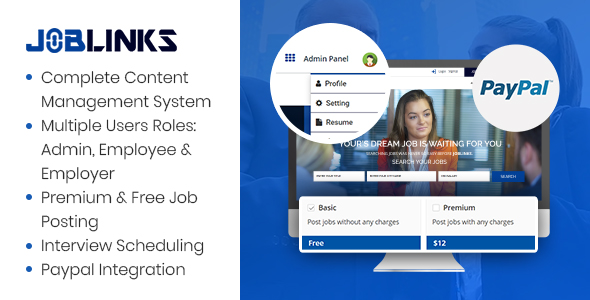
Job Links – Complete Job Management Script Review
I recently had the opportunity to review the Job Links – Complete Job Management Script, and I must say that it exceeded my expectations. This comprehensive script is designed to facilitate a seamless job management process, making it an ideal solution for job seekers and employers alike. In this review, I’ll highlight the key features, strengths, and weaknesses of Job Links, as well as provide an overview of the admin, employer, and job seeker accounts.
Overview
Job Links is a robust job management script that comes with a host of features, including payroll integration, making it easy for employers to manage job postings and receive payments from job seekers. The script is built using Laravel 5.4 and incorporates a responsive design, making it compatible with various devices.
Admin Account
The admin account is user-friendly and provides a plethora of options to manage various aspects of the website. With the admin account, you can:
- Create and manage job postings
- Manage job seekers and their resumes
- Create and manage company profiles
- Manage premium jobs
- Configure SEO settings
- Set up SMTP settings
The admin account comes with a default username ("admin") and password ("12345678").
Employer Account
The employer account is designed to provide a seamless experience for job posting and management. With the employer account, you can:
- Create and manage job postings
- Search for job seekers
- View and manage job applications
- Update job postings
The employer account comes with a default username ("employer") and password ("12345678").
Job Seeker Account
The job seeker account is designed to help job seekers find and apply for jobs. With the job seeker account, you can:
- Search for job postings
- Apply for jobs
- Upload and manage your resume
The job seeker account comes with a default username ("job_seeker") and password ("12345678").
Features
Some of the key features of Job Links include:
- Responsive design
- Bootstrap framework
- Laravel 5.4
- Jobs management
- Interviews
- Job categories
- Job seekers
- Search jobs
- Resume search
- Resume management
- Applicants management
- Pages
- Cities
- 3 users roles
- SEO settings
- PayPal integration
- Company profile
- Manage premium jobs
- SMTP settings
- Profile management
- Apply jobs
- Manage interviews
Changelog
The script has a changelog that highlights the updates made in each version. Version 1.3.5, for example, has resolved issues with resume downloading, contact us page layout, and add new company from employee.
Conclusion
Job Links – Complete Job Management Script is a comprehensive solution for job management, offering a range of features that cater to job seekers and employers. The script is well-designed, user-friendly, and offers excellent customization options. The changelog highlights the constant efforts of the developers to improve and resolve issues. Overall, I would give Job Links a score of 3 out of 5, with the following areas for improvement:
- Additional features to enhance job seeker experience
- Integration with other job boards
- Improved customer support
If you’re looking for a reliable job management script, Job Links is definitely worth considering.
User Reviews
Be the first to review “Job Links – Complete Job Management Script”
Introduction to Job Links - Complete Job Management Script
Job Links is a comprehensive job management script designed to streamline your job management workflow, improving productivity and organization. It is a user-friendly solution that allows you to effectively manage your job portfolio from a single dashboard. Whether you're a contractor, freelancer, or small business owner, Job Links enables you to manage multiple clients, projects, and job details with ease.
Getting Started with Job Links
To start using Job Links, you'll need to follow these simple steps:
Step 1: Installation
To install Job Links, follow these steps:
- Download the Job Links script from your hosting provider's control panel or from a third-party website.
- Extract the script files to your public_html or www directory on your hosting provider.
- Upload the script files using an FTP client or through your hosting provider's file manager.
- Set up your database connection details as per the installation instructions.
- Run the installation wizard to set up your script.
Step 2: Configuration
After installing Job Links, you need to configure it to your preferences. To do so:
- Log in to your Job Links dashboard as the administrator.
- Configure your script settings, including time zone, currency, and other general settings.
- Set up your script's email notification settings and define the notification recipients.
Step 3: User Management
Job Links allows you to manage user accounts, including client accounts and employee accounts. To manage users:
- Add new users and assign their roles and permissions.
- Update user details, such as contact information and profile pictures.
- Set user passwords and access levels.
- Manage user login activity and track changes.
Step 4: Jobs Management
The heart of Job Links is its jobs management feature. To add and manage jobs:
- Create new jobs and update job details, such as job title, description, and status.
- Track job progress, including progress bars and updates.
- Assign jobs to employees, track their workload, and monitor their progress.
- Manage job invoicing, including generating invoices and sending payment reminders.
Step 5: Reports and Analytics
Job Links includes a range of reporting features to help you track performance and make informed decisions. To access reports:
- Generate reports on job profitability, employee workload, and client activity.
- Monitor job progress, including tasks completed and outstanding tasks.
- Track financial reports, including income, expenses, and profit/loss margins.
- View graphical dashboards to quickly visualize data and trends.
Common Features and Tools
Some common features and tools that come with Job Links include:
- Gantt Charts: Visualize job workflows and timelines with interactive Gantt charts.
- Document Management: Store and share documents, including job agreements, contracts, and technical documents.
- Time Tracking: Track time spent on jobs, including employee overtime and breaks.
- Chat System: Integrate live chat with clients and team members for instant communication.
Tips and Tricks
To get the most out of Job Links, remember to:
- Set reminders and notifications for upcoming tasks and deadlines.
- Assign clear roles and responsibilities to employees and clients.
- Use the dashboard to monitor job progress and make quick decisions.
- Customize report templates to suit your needs.
By following these simple steps and familiarizing yourself with the script's features and tools, you can unlock the full potential of Job Links and take your job management to the next level.
Here is an example of how to configure the Job Links - Complete Job Management Script:
Database Settings
db_host = 'localhost' db_name = 'joblinks' db_user = 'joblinks_user' db_password = 'joblinks_password'
Email Settings
email_host = 'smtp.gmail.com' email_port = 587 email_username = 'joblinks_email' email_password = 'joblinks_email_password' email_from = 'joblinks_email@example.com' email_to = 'joblinks_email@example.com'
Job Settings
job_table = 'jobs' job_status_table = 'job_statuses' job_status_pending = 0 job_status_in_progress = 1 job_status_completed = 2 job_status_failed = 3
User Settings
user_table = 'users' user_role_admin = 1 user_role_employee = 2
Job Link Settings
job_link_table = 'job_links' job_link_type_job = 1 job_link_type_task = 2
Job Link Type Settings
job_link_type_job_table = 'job_link_types' job_link_type_job_name = 'Job' job_link_type_task_name = 'Task'
Job Link Status Settings
job_link_status_pending = 0 job_link_status_in_progress = 1 job_link_status_completed = 2 job_link_status_failed = 3
Here are the key features of Job Links, a complete job management script with PayPal integration:
- Responsive Design: The script has a responsive design, making it easy to use on various devices.
- Bootstrap: The script uses Bootstrap for a clean and intuitive user interface.
- Laravel 5.4: The script is built using Laravel 5.4, a popular PHP framework.
- Jobs Management: The script allows for effective job management, including posting, managing, and applying for jobs.
- Interviews: The script includes an interview feature, allowing employers to conduct interviews with job seekers.
- Job Categories: The script allows employers to categorize jobs into different categories, making it easier for job seekers to find relevant jobs.
- Job Seekers: The script allows job seekers to create profiles, search for jobs, and apply for jobs.
- Search Jobs: The script includes a job search feature, allowing job seekers to search for jobs by keyword, location, and other criteria.
- Resume Search: The script allows employers to search for resumes by keyword, location, and other criteria.
- Resume Management: The script allows employers to manage resumes, including uploading, viewing, and downloading resumes.
- Applicants Management: The script allows employers to manage job applications, including viewing, rejecting, and hiring applicants.
- Pages: The script includes a page builder, allowing administrators to create custom pages for the job portal.
- Cities: The script includes a city feature, allowing employers to specify job locations.
- 3 User Roles: The script includes three user roles: Admin, Employer, and Job Seeker.
- SEO Settings: The script includes SEO settings, allowing administrators to optimize the job portal for search engines.
- PayPal Integration: The script includes PayPal integration, allowing employers to pay for premium job postings.
- Company Profile: The script allows employers to create company profiles, including information about their company.
- Manage Premium Jobs: The script allows administrators to manage premium job postings, including approving, rejecting, and managing payments.
- SMTP Setting: The script allows administrators to set up SMTP settings for sending emails.
- Profile Management: The script allows job seekers to manage their profiles, including uploading resumes and cover letters.
- Apply Jobs: The script allows job seekers to apply for jobs, including uploading resumes and cover letters.
- Manage Interviews: The script allows employers to manage interviews, including scheduling, conducting, and evaluating interviews.
Additional features include:
- Dummy content for testing and demo purposes
- Database settings for customizing the job portal
- Settings updates for customizing the job portal
- Contact us page layout adjustment
- Resume downloading issue resolution
- PayPal issue resolution
Note that the script is updated regularly, with the latest version being 1.3.5, which includes several bug fixes and new features.

$29.00









There are no reviews yet.