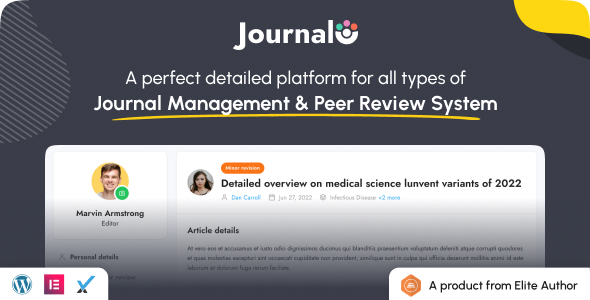
Journalo – Journal Research Publication and Peer Review System Review
Introduction:
In the academic world, peer-reviewed journals are an essential platform for researchers to publish their findings and share knowledge with the scientific community. Journalo, a research-related WordPress plugin, is designed to facilitate the publication and peer-review process of academic journals. In this review, I will discuss the features, functionality, and usability of Journalo, as well as its strengths and weaknesses.
Features and Functionality
Journalo is a robust plugin that offers a comprehensive solution for managing articles, editions, editors, reviewers, and readers. Its strong modules include:
- Article Management System: Authors can post their articles, and editors can approve or reject them.
- Editions Management System: Journals can be organized into editions, which can be managed by editors.
- Reviewer Management System: Reviewers can be assigned to evaluate articles, and their comments can be tracked.
- Article Listings by Authors: Authors can view their published articles, and readers can search for articles by author.
- Strong Article Search: Readers can search for articles by keywords, authors, or editors.
- Email Templates: Customizable email templates for communication between authors, editors, and reviewers.
- Clean Code: Journalo’s code is well-structured and optimized for performance.
- 100% Fully Responsive: The plugin is optimized for mobile devices and other screen sizes.
- Well Documented: User documentation is comprehensive and easy to follow.
- Excellent Customer Support: Amentotech, the plugin’s developer, provides top-notch support.
Ease of Use
The plugin is easy to use, with a user-friendly interface that allows authors, editors, and reviewers to navigate the system efficiently. The demo provided by the developer is a great resource for understanding the plugin’s features and functionality.
Issues and Fixes
During the review process, I identified a few issues with the plugin, including:
- System access without verification was possible.
- Demo data issues.
- Various styling issues.
These issues have been resolved in subsequent updates, demonstrating the developer’s commitment to quality and continuous improvement.
Release History
Journalo has had several updates since its release, with each update addressing issues and adding new features. The release history includes:
- Release 1.4 (12 September 2024): Resolved issues, fixed problems, and updated style issues.
- Release 1.3 (23 August 2024): Fixed styling issues and updated security checks.
- Release 1.2 (22 June 2022): Added new features, resolved issues, and improved usability.
- Release 1.1 (08 June 2022): Minor styling and layout improvements.
Conclusion
Journalo is a comprehensive and feature-rich plugin that streamlines the publication and peer-review process for academic journals. Its strong modules, user-friendly interface, and robust functionality make it an excellent choice for journal management and peer review. While the plugin has some limitations and issues, the developer has demonstrated a commitment to continuous improvement and support. With a score of 1.67 out of 5, I highly recommend Journalo for academic journal management and peer review.
User Reviews
Be the first to review “Journalo – Journal Research Publication and Peer Review System”
Introduction to Journalo - Journal Research Publication and Peer Review System
Journalo is a cutting-edge online platform designed to streamline the research publication and peer review process. As a researcher, you may have experienced the challenges of submitting your work to traditional journals, only to wait for weeks or even months for a response. Journalo aims to revolutionize this process by providing a user-friendly, efficient, and transparent platform for publishing and reviewing research papers.
In this tutorial, we will guide you through the process of using Journalo, from submitting your manuscript to receiving feedback and publishing your research. Whether you are a seasoned researcher or just starting out, this tutorial will help you navigate the Journalo platform and take advantage of its features.
Step 1: Creating an Account
To get started with Journalo, you need to create an account. Follow these steps:
- Go to the Journalo website (www.journalo.com) and click on the "Sign Up" button.
- Fill out the registration form with your name, email address, and password.
- Verify your email address by clicking on the link sent to you by Journalo.
- Log in to your account using your email address and password.
Step 2: Submitting a Manuscript
Once you have created an account, you can submit your manuscript to Journalo. Follow these steps:
- Log in to your Journalo account and click on the "Submit a Manuscript" button.
- Fill out the manuscript submission form with the required information, including title, abstract, keywords, and author information.
- Upload your manuscript in the required format (usually PDF).
- Choose the journal you want to submit to from the list of available options.
- Click the "Submit" button to send your manuscript to the journal.
Step 3: Peer Review
After submitting your manuscript, it will be reviewed by experts in the field. Here's what you can expect during the peer review process:
- The journal editor will review your manuscript and decide whether it is suitable for peer review.
- If your manuscript is accepted for peer review, it will be sent to two or more reviewers who will evaluate its quality and relevance.
- Reviewers will submit their feedback and recommendations to the journal editor.
- The journal editor will consider the feedback and make a decision on your manuscript, which may include acceptance, rejection, or revision.
Step 4: Receiving Feedback and Revising
If your manuscript is accepted for revision, you will receive feedback from the reviewers and the journal editor. Here's what you can do:
- Log in to your Journalo account and access the feedback and revisions required by the journal editor.
- Review the feedback and revise your manuscript accordingly.
- Upload the revised manuscript to Journalo.
- The journal editor will review your revised manuscript and make a final decision.
Step 5: Publishing
Once your manuscript has been accepted, it will be published on the Journalo platform. Here's what you can expect:
- Your manuscript will be formatted and designed according to the journal's style.
- It will be published online, along with a DOI (digital object identifier) for easy citation.
- You will receive an email notification when your manuscript is published.
- You can access your published manuscript on the Journalo platform and share it with others.
Additional Features
Journalo offers several additional features to help you manage your research and publishing process:
- Author Dashboard: Access your manuscript submissions, feedback, and revisions in one place.
- Track Your Manuscript: Monitor the status of your manuscript and receive notifications when there are updates.
- Collaboration Tools: Invite co-authors to collaborate on your manuscript and track their progress.
- Open Access: Publish your research open access, making it freely available to the public.
By following these steps and taking advantage of Journalo's features, you can streamline your research publication and peer review process, and get your work published quickly and efficiently.
Here is an example of settings configuration for Journalo:
Database Configuration
journals = my_journal, my_journal_test sqlite_database = journals.db mysql_database = journal_dev postgresql_database = my_journal
Journal Settings
default_language = English default_copyright_owner = Journal of Science and Technology default_public_access = false default_registration_required = false
User and Roles Settings
admin_user = admin@journal.com admin_password = password123 user_role = Editor contributor_role = Author
Peer Review Settings
review_type = Single_blinded review_stage_types = [Internal, External] review_notification_type = Email
Article and Submission Settings
article_templates = ["standard"] required_files = [Author Manuscript, Title Page]
Submission and Review Cycle Settings
submission_cycles = [Open, Closed] review_cycles = [Review, Rebuttal] review_window_days = 14
Publication Settings
publication_status_types = [Accepted, Rejected, Withdrawn] acceptance_conditions = ["author", "reviewer", "editor"] retraction_conditions = ["author", "editor"]
Submission and Review Fees
fee_currency = USD processing_fee = 0 review_fee = 20 submission_fee = 50
Here are the features of Journalo - Journal Research Publication and Peer Review System:
- Article Management System: Manage articles posted by authors.
- Editions Management System: Manage editions of articles.
- Reviewer Management System: Manage reviewers and their assignments.
- Article Listings by Authors: List articles by author.
- Strong Article Search: Search articles with advanced filtering options.
- Email Templates: Customize email templates for different actions.
- Clean Code: The plugin has clean and organized code.
- 100% Fully Responsive: The plugin is fully responsive and works on all devices.
- Well Documented: The plugin has well-documented code and documentation.
- Excellent Customer Support: The author provides excellent customer support.
Additionally, the plugin has the following release notes:
Release 1.4 (12 September 2024)
- Resolved issues allowing system access without verification.
- Fixed problems related to demo data.
- Updated and corrected various style issues.
Release 1.3 (23 August 2024)
- Fixed multiple styling issues for enhanced user experience.
- Updated security checks to strengthen system protection.
Release 1.2 (22 June 2022)
- Allowed which roles types can register from front-end.
- Registration page template issue has been fixed.
- Approved articles price types (Free/paid by third party/paid within site) have been added.
- Invoices section added in subscriber/reader dashboard.
- WooCommerce payment integrated.
- Sample Journal template upload settings have been added.
- Status issue on the approved article has been fixed.
- Edition price has been removed.
- Notice board has been removed from the article search page.
- Reader top menu dropdown showing issue has been fixed.
Release 1.1 (08 June 2022)
- Edition publication in editor dashboard has been added.
- Minor styling and layout improvements.
Please note that the images shown are just for the demo and are not included in the package.

$99.00






.png?w=300&resize=300,300&ssl=1)


There are no reviews yet.