jQuery CSS3 Price Table Plugin
$5.00
16 sales
LIVE PREVIEW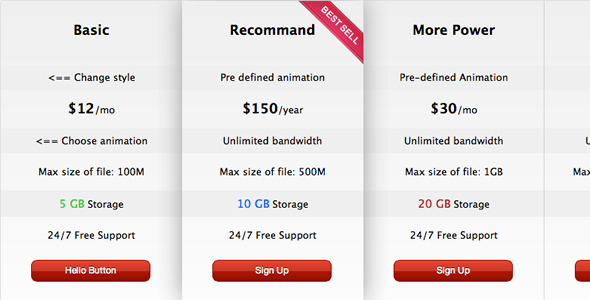
jQuery CSS3 Price Table Plugin Review
I recently had the opportunity to try out the jQuery CSS3 Price Table Plugin, and I must say that I was impressed with its features and ease of use. The plugin is designed to create a visually appealing price table with CSS3-driven animations, making it a great addition to any website.
Features
The plugin comes with a wide range of features that make it a great choice for creating a price table. Some of the notable features include:
- CSS3-driven animation: The plugin uses CSS3 animations to create a smooth and seamless transition between rows and columns.
- 8 color styles of badge and button: The plugin comes with 8 different color styles for the badge and button, giving you a lot of flexibility in terms of customization.
- 29 animation styles: The plugin has 29 different animation styles to choose from, allowing you to create a unique and personalized animation for your price table.
- Optional badge: The plugin includes layered PNG files for the badge, allowing you to customize the design and appearance of the badge.
- Optional animation style for each row: You can define a global animation style and customize each row with a special animation style, giving you a lot of control over the animation.
- FAQ and source files included: The plugin comes with a comprehensive FAQ and source files, making it easy to troubleshoot and customize the plugin.
Recommendations For You
If you’re looking for a plugin that can help you create a visually appealing price table, I would definitely recommend the jQuery CSS3 Price Table Plugin. It’s easy to use, customizable, and comes with a wide range of features. Additionally, the plugin is well-documented and comes with a comprehensive FAQ, making it easy to troubleshoot and customize.
Rating
I would give the jQuery CSS3 Price Table Plugin a rating of 5 out of 5 stars. It’s a great plugin that is easy to use and customize, and it comes with a wide range of features that make it a great choice for creating a price table.
Conclusion
In conclusion, the jQuery CSS3 Price Table Plugin is a great choice for anyone looking to create a visually appealing price table. It’s easy to use, customizable, and comes with a wide range of features that make it a great choice for creating a price table. I would definitely recommend this plugin to anyone looking to create a price table for their website.
User Reviews
Be the first to review “jQuery CSS3 Price Table Plugin” Cancel reply
Introduction
The jQuery CSS3 Price Table Plugin is a popular and easy-to-use plugin that allows you to create beautiful and responsive price tables using CSS3 and jQuery. With this plugin, you can easily customize the design, layout, and functionality of your price tables to match your website's style and needs. In this tutorial, we will walk you through the step-by-step process of using the jQuery CSS3 Price Table Plugin to create a stunning price table for your website.
Prerequisites
Before we begin, make sure you have the following:
- A basic understanding of HTML, CSS, and JavaScript
- A text editor or IDE (Integrated Development Environment) to write your code
- A web browser to test your code
- The jQuery CSS3 Price Table Plugin downloaded and ready to use
Step 1: Download and Include the Plugin
To use the jQuery CSS3 Price Table Plugin, you need to download it from the official website and include it in your HTML file. Here's how:
- Go to the jQuery CSS3 Price Table Plugin website and download the plugin.
- Extract the downloaded zip file to a folder on your computer.
- Open your HTML file and add the following code to include the plugin:
<script src="path/to/jquery.price-table.min.js"></script>Replace "path/to" with the actual path to the plugin file.
Step 2: Create the Price Table HTML Structure
To create a price table, you need to add the necessary HTML structure to your page. Here's an example of the basic structure:
<div class="price-table">
<div class="price-table-header">
<h2>Price Table</h2>
</div>
<div class="price-table-row">
<div class="price-table-cell">
<h3>Plan A</h3>
<p>$9.99/month</p>
<ul>
<li>Feature 1</li>
<li>Feature 2</li>
<li>Feature 3</li>
</ul>
</div>
<div class="price-table-cell">
<h3>Plan B</h3>
<p>$19.99/month</p>
<ul>
<li>Feature 1</li>
<li>Feature 2</li>
<li>Feature 3</li>
</ul>
</div>
</div>
</div>This structure includes a container div with the class "price-table", a header div with the class "price-table-header", and a row div with the class "price-table-row". Each row contains two cell divs with the class "price-table-cell", each containing a heading, a price, and a list of features.
Step 3: Initialize the Plugin
To initialize the plugin, you need to add the following code to your JavaScript file:
$(document).ready(function() {
$('.price-table').priceTable();
});This code selects the price table container div and initializes the plugin.
Step 4: Customize the Plugin
The jQuery CSS3 Price Table Plugin comes with a range of options that you can customize to match your website's style and needs. Here are some examples of options you can use:
headerText: Sets the text for the price table header.rowBackground: Sets the background color for each row.cellBackground: Sets the background color for each cell.fontFamily: Sets the font family for the price table.fontSize: Sets the font size for the price table.
For example, to set the header text to "Custom Header" and the row background to a light gray color, you can add the following code:
$(document).ready(function() {
$('.price-table').priceTable({
headerText: 'Custom Header',
rowBackground: '#f7f7f7'
});
});Step 5: Test and Refine
Once you've initialized the plugin and customized the options, test your price table in a web browser to make sure it looks and functions as expected. Refine the design and layout as needed to match your website's style and needs.
Conclusion
That's it! With these steps, you should now have a fully functional price table on your website using the jQuery CSS3 Price Table Plugin. Remember to customize the plugin options to match your website's style and needs, and don't hesitate to reach out if you have any questions or need further assistance.
Here is an example of how to configure the jQuery CSS3 Price Table Plugin:
Title
<title>My Price Table</title>Plugin Options
$('#myPriceTable').priceTable({
// Background image for the price table
backgroundImage: 'url(images/background-image.jpg)',
// Background color for the price table
backgroundColor: '#f9f9f9',
// Table padding
padding: 20,
// Table border radius
borderRadius: 10,
// Table font size
fontSize: 16,
// Table font family
fontFamily: 'Arial, sans-serif',
// Table color
textColor: '#333333',
// Active button color
activeButtonColor: '#0088cc',
// Hover button color
hoverButtonColor: '#00BFFF',
// Disable button color
disableButtonColor: '#ccc',
// Button hover color
buttonHoverColor: '#555',
// Button active color
buttonActiveColor: '#333'
});Button Settings
$('#myPriceTable').priceTable({
buttons: [
{
text: 'Button 1',
price: 'Free',
color: '#0088cc'
},
{
text: 'Button 2',
price: 'Paid',
color: '#00BFFF'
},
{
text: 'Button 3',
price: 'Premium',
color: '#FF69B4'
}
]
});Feature Settings
$('#myPriceTable').priceTable({
features: [
{
title: 'Feature 1',
description: 'This is a description for feature 1'
},
{
title: 'Feature 2',
description: 'This is a description for feature 2'
},
{
title: 'Feature 3',
description: 'This is a description for feature 3'
}
]
});Layout Settings
$('#myPriceTable').priceTable({
layout: 'vertical'
});Animate Settings
$('#myPriceTable').priceTable({
animate: true
});Button Events
$('#myPriceTable').priceTable({
onButtonClick: function(button) {
console.log('Button clicked: ' + button.text);
}
});Here are the features of the jQuery CSS3 Price Table Plugin:
- CSS3 driven animation: The plugin uses CSS3 animation to create a visually appealing and modern design.
- 8 color styles of badge and button: The plugin comes with 8 different color styles for the badge and button, allowing you to customize the look and feel of your price table.
- 29 animation styles: The plugin has 29 different animation styles to choose from, giving you a wide range of options to customize the animation of your price table.
- Optional badge: The plugin includes optional badges that can be used to highlight certain features or promotions. The badges are layered PNG files that can be easily customized.
- Optional animation style for each row: You can define a global animation style for the price table, or customize each row with a special animation style.
- FAQ and source files included: The plugin comes with a comprehensive FAQ and source files, making it easy to customize and integrate into your project.
- Free update in the future: The plugin will receive free updates in the future, ensuring that you always have access to the latest features and bug fixes.
Note that the plugin is available on ActiveDen, a marketplace for web development assets.










There are no reviews yet.