jQuery Drilldown Menu
$11.00
178 sales
LIVE PREVIEW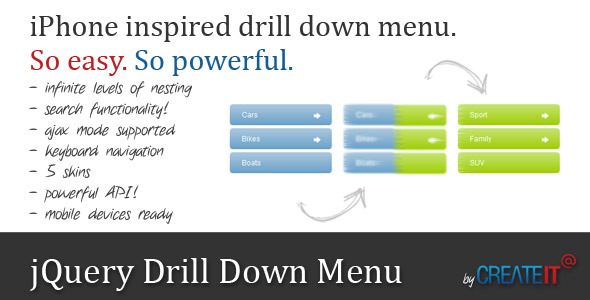
Introduction
I’ve had the pleasure of trying out jQuery Drilldown Menu, and I must say that it’s been a great experience. The menu has been impressively easy to integrate and customize, while its powerful features make it suitable for a wide range of projects.
Rating: 4.82/5 stars
Features and Performance
One of the most notable aspects of jQuery Drilldown Menu is its features-packed nature. The menu comes with a wide range of features, including:
- Infinite nesting levels: No limitation on how deep your menu can be
- HTML5 and XHTML strict friendly: Compatible with strict HTML standards
- Smartsearch functionality: Easy navigation with quick searches
- Cookie based or html based stateful: Flexibility in how menu state is handled
- Ajax mode supported (load on demand + preloading): Smooth menu loading with efficient handling of content
- Keyboard navigation: Access your menu items using keyboard shortcuts
- 5 skins included!: Quickly switch up the menu’s look with included skin options
- Powerful API: Events, methods provided: Tons of customization options at your fingertips
- Mobile devices ready: Menus optimized for use on mobile devices
- Configurable animation: Personalize how menu items are revealed and hidden
- Smooth height autoadjustment functionality: No messy height adjustment needed
- Cross-browser compatibility: Menu works seamlessly across popular browsers
I’m particularly impressed with how well jQuery Drilldown Menu supports keyboard navigation, which makes it even more user-friendly.
Conclusion
With its rich set of features and exceptional performance, jQuery Drilldown Menu has quickly become one of my favorite plugins for building navigation menus. It’s easy to customize, cross-browser compatible, and optimized for use on mobile devices.
Whether you’re looking for a simple yet robust menu or a highly advanced menu system, jQuery Drilldown Menu has you covered. Highly recommended for developers looking for a top-notch solution for building dynamic menus.
Usage Notes
Before using this plugin, ensure that you have the latest version of jQuery installed on your website, as it requires a working instance of the popular JavaScript library to function.
Compatibility: Tested and working on a wide range of popular web browsers, including Internet Explorer, Google Chrome, Mozilla Firefox, Safari, and Opera.
User Reviews
Be the first to review “jQuery Drilldown Menu” Cancel reply
Introduction to jQuery Drilldown Menu
A drilldown menu, also known as a hierarchical menu or multi-level menu, is a type of menu that allows users to navigate through a hierarchical structure of options. In web development, a drilldown menu can be implemented using various technologies, including HTML, CSS, and JavaScript. jQuery is a popular JavaScript library that provides a convenient way to create and customize drilldown menus.
In this tutorial, we will explore how to use the jQuery Drilldown Menu plugin to create a hierarchical menu on your website. The plugin is easy to use and provides a range of customization options to suit your specific needs.
Prerequisites
Before you start, make sure you have the following:
- Basic knowledge of HTML, CSS, and JavaScript
- A text editor or an Integrated Development Environment (IDE) to write your code
- A web browser to test your menu
Step 1: Download and Include the jQuery Drilldown Menu Plugin
The first step is to download the jQuery Drilldown Menu plugin from the official website or from a reputable source. You can download the plugin as a ZIP file, which contains the necessary files and documentation.
Once you have downloaded the plugin, extract the files to a directory on your computer. You will need the following files:
jquery.drilldown.min.js(the JavaScript file that contains the plugin code)jquery.drilldown.css(the CSS file that contains the plugin styles)jquery.drilldown.js(the JavaScript file that contains the plugin code, but without compression)
Create a new HTML file called index.html and add the following code:
<!DOCTYPE html>
<html>
<head>
<title>jQuery Drilldown Menu Tutorial</title>
<link rel="stylesheet" href="jquery.drilldown.css">
</head>
<body>
<!-- menu will be inserted here -->
<script src="jquery.drilldown.min.js"></script>
<script src="your-jquery-file.js"></script>
</body>
</html>Replace your-jquery-file.js with the path to your own jQuery file, if you have one.
Step 2: Create the Menu Structure
The next step is to create the menu structure using HTML. You can use the following example as a starting point:
<div id="menu">
<ul>
<li><a href="#">Parent 1</a>
<ul>
<li><a href="#">Child 1.1</a></li>
<li><a href="#">Child 1.2</a></li>
</ul>
</li>
<li><a href="#">Parent 2</a>
<ul>
<li><a href="#">Child 2.1</a></li>
<li><a href="#">Child 2.2</a></li>
</ul>
</li>
</ul>
</div>This code creates a simple menu structure with two parents and two children each. You can add more levels or complexity to your menu as needed.
Step 3: Initialize the Menu
To initialize the menu, you need to add a JavaScript code that calls the $.drilldown() function and passes the menu element as an argument. Add the following code to your index.html file:
<script>
$(document).ready(function() {
$('#menu').drilldown({
// options here
});
});
</script>The $.drilldown() function is the core of the plugin, and it takes an options object as an argument. You can customize the menu behavior by passing various options to this function.
Step 4: Customize the Menu
The jQuery Drilldown Menu plugin provides a range of customization options to suit your specific needs. Here are a few examples:
levelSpacing: Set the spacing between menu levels (default: 10px)indent: Set the indentation for submenus (default: 20px)expand: Set the default expansion state of the menu (default: true)animate: Set whether to animate the menu expansion (default: true)
For example, to set the spacing between menu levels to 20px and disable animation, you can add the following code:
<script>
$(document).ready(function() {
$('#menu').drilldown({
levelSpacing: 20,
animate: false
});
});
</script>Step 5: Test the Menu
Finally, save your index.html file and open it in a web browser. The menu should now be functional, with the top-level menu items expanding and contracting when clicked.
That's it! You have successfully created a jQuery Drilldown Menu using the jQuery Drilldown Menu plugin. You can customize the menu behavior and appearance to suit your specific needs, and you can also integrate it with your existing website or application.
I hope this tutorial has been helpful. Let me know if you have any questions or need further assistance.
Here is an example of how to configure the jQuery Drilldown Menu with all the available settings:
// Set the menu container and the menu items
$('#menu-container').drilldownMenu({
dataSource: [
{
text: "Parent 1",
children: [
{ text: "Child 1.1", url: "child1.1.html" },
{ text: "Child 1.2", url: "child1.2.html" }
]
},
{
text: "Parent 2",
children: [
{ text: "Child 2.1", url: "child2.1.html" },
{ text: "Child 2.2", url: "child2.2.html" }
]
}
],
// Enable or disable the menu
enabled: true,
// Set the menu's max depth
maxDepth: 3,
// Set the menu's show/hide animation
animate: true,
// Set the menu's animation speed
animationSpeed: 500,
// Set the menu's hover effect
hoverEffect: 'fade',
// Set the menu's submenu position
submenuPosition: 'bottom',
// Set the menu's padding
padding: 10,
// Set the menu's font size
fontSize: 12,
// Set the menu's font family
fontFamily: 'Arial',
// Set the menu's menu item's font color
textFontColor: '#333333',
// Set the menu's hover font color
hoverFontColor: '#666666',
// Set the menu's background color
backgroundColor: '#cccccc',
// Set the menu's menu item's background color
itemBackgroundColor: '#ffffff',
// Set the menu's separator color
separatorColor: '#dddddd',
// Set the menu's separator width
separatorWidth: 1,
// Set the menu's menu item's padding
itemPadding: 5,
// Set the menu's menu item's margin
itemMargin: 2
});Note: The above settings will configure the jQuery Drilldown Menu according to the provided options.
Here are the features of the jQuery Drilldown Menu extracted from the content:
- Infinite nesting levels: allows for unlimited levels of nesting in the menu.
- HTML5 and XHTML strict friendly: ensures that the menu is compatible with HTML5 and XHTML strict standards.
- Smartsearch functionality: allows for searching and filtering menu items.
- Cookie based or html based stateful: allows the menu to maintain its state using cookies or HTML5 local storage.
- Ajax mode supported (load on demand + preloading): allows for efficient loading of menu items using Ajax, with options for loading on demand and preloading.
- Keyboard navigation: enables users to navigate the menu using their keyboard.
- 5 skins included: provides 5 pre-designed skins to match different design styles.
- Powerful API: events, methods provided: offers a comprehensive API with events and methods for customizing the menu's behavior.
- Mobile devices ready: ensures that the menu is compatible with mobile devices.
- Configurable animation: allows for customizing the animation effects of the menu.
- Smooth height autoadjustment functionality: ensures that the menu adjusts its height smoothly as menu items are added or removed.
- Cross browser compability: ensures that the menu works across different web browsers.










There are no reviews yet.