jQuery Dynamic Grid: XML Gallery
$8.00
412 sales
LIVE PREVIEW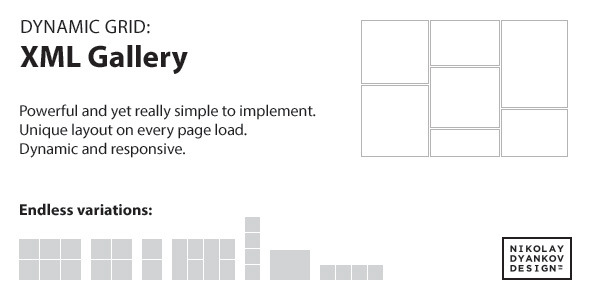
XML Gallery:
Introduction
I recently had the opportunity to try out the jQuery Dynamic Grid: XML Gallery, a plugin that promises to give me the ultimate control over creating image galleries on my website. With its unique layout and animation capabilities, I was excited to see what this plugin could do. In this review, I’ll go over my experience with the plugin, its features, and its limitations.
Layouts
One of the standout features of the jQuery Dynamic Grid: XML Gallery is its ability to create unique layouts every time it launches. This is achieved through the Dynamic Grid engine, which allows you to customize the layout settings to create the perfect design for your gallery. From horizontal 1-row scrollers to vertical 1-column scrollers, grid with square cells, or even a grid with random number of cells and every cell with a random height, the possibilities are truly endless.
Responsive Design
The plugin is also responsive, meaning it will adapt to the size of its parent element. This is a major plus, as it ensures that your gallery will look great on any device or screen size.
Image Scaling and Centering
Another feature that impressed me was the plugin’s ability to scale and center images of all sizes and proportions. This means that whether your image is larger, smaller, taller, or thinner, it will be scaled and centered properly, ensuring a clean and professional look.
XML or HTML
The plugin allows you to plug in your content using either an XML file or HTML code. Both methods are simple to implement and work equally well.
Lightbox Integration
Finally, the plugin integrates seamlessly with Lightbox, the popular image gallery script, allowing your visitors to view images in their full size.
Conclusion
Overall, I was impressed with the jQuery Dynamic Grid: XML Gallery. Its unique layout and animation capabilities, responsive design, image scaling and centering, and integration with Lightbox make it a powerful tool for creating professional-looking image galleries. While it may take some time to get used to the plugin’s settings and customization options, the end result is well worth the effort.
Score: 4.34
Recommendation
I highly recommend the jQuery Dynamic Grid: XML Gallery to anyone looking to create a unique and professional-looking image gallery on their website. With its endless possibilities for customization and its ease of use, this plugin is a must-have for any web developer or designer.
Screenshots
[Insert screenshots of the plugin in action]
I hope this review helps you make an informed decision about whether or not to try out the jQuery Dynamic Grid: XML Gallery. Let me know if you have any questions or comments!
User Reviews
Be the first to review “jQuery Dynamic Grid: XML Gallery” Cancel reply
Introduction
The jQuery Dynamic Grid: XML Gallery is a powerful and flexible plugin that allows you to create a dynamic grid of images from an XML file. With this plugin, you can easily create a responsive and interactive image gallery that can be easily customized to fit your needs. In this tutorial, we will walk you through the steps of using the jQuery Dynamic Grid: XML Gallery plugin to create a dynamic image gallery from an XML file.
Step 1: Getting Started
To get started, you will need to download the jQuery Dynamic Grid: XML Gallery plugin from the official website. Once you have downloaded the plugin, extract the files to a directory on your local machine.
Next, create a new HTML file and add the following code to the head section:
<head>
<script src="path/to/jquery.min.js"></script>
<script src="path/to/jquery.dynamicgrid.xmlgallery.min.js"></script>
<link rel="stylesheet" href="path/to/jquery.dynamicgrid.xmlgallery.css">
</head>Replace "path/to/jquery.min.js" with the location of the jQuery library, "path/to/jquery.dynamicgrid.xmlgallery.min.js" with the location of the plugin, and "path/to/jquery.dynamicgrid.xmlgallery.css" with the location of the CSS file.
Step 2: Creating the XML File
Create a new XML file and add the following code to define the structure of your image gallery:
<?xml version="1.0" encoding="UTF-8"?>
<gallery>
<image>
<id>1</id>
<title>Image 1</title>
<url>path/to/image1.jpg</url>
</image>
<image>
<id>2</id>
<title>Image 2</title>
<url>path/to/image2.jpg</url>
</image>
<!-- Add more images here -->
</gallery>Replace "path/to/image1.jpg" and "path/to/image2.jpg" with the actual paths to your images.
Step 3: Creating the HTML Structure
Create a new HTML file and add the following code to define the structure of your image gallery:
<div id="gallery-container">
<div id="gallery-grid"></div>
</div>This code defines a container div with an ID of "gallery-container" and a grid div with an ID of "gallery-grid".
Step 4: Initializing the Plugin
Add the following code to the body of your HTML file to initialize the plugin:
<script>
$(document).ready(function() {
$('#gallery-grid').dynamicGrid({
xmlFile: 'path/to/gallery.xml',
container: '#gallery-container',
itemTemplate: '<div><img src="#url" alt="#title"/></div>',
cols: 3,
rows: 2
});
});
</script>Replace "path/to/gallery.xml" with the location of your XML file.
The options used in this code are:
xmlFile: The location of the XML file that defines the image gallery.container: The ID of the container div that will hold the grid.itemTemplate: The template used to render each item in the grid. In this case, we're using a simple template that displays an image with a title.cols: The number of columns in the grid.rows: The number of rows in the grid.
Step 5: Customizing the Plugin
You can customize the plugin by adding additional options or modifying the existing ones. For example, you can add a filter to the grid by adding the following code:
<script>
$(document).ready(function() {
$('#gallery-grid').dynamicGrid({
xmlFile: 'path/to/gallery.xml',
container: '#gallery-container',
itemTemplate: '<div><img src="#url" alt="#title"/></div>',
cols: 3,
rows: 2,
filter: function(item) {
return item.title.indexOf('Image')!== -1;
}
});
});
</script>This code adds a filter to the grid that only shows items with a title that contains the string "Image".
Conclusion
That's it! You have now successfully created a dynamic image gallery using the jQuery Dynamic Grid: XML Gallery plugin. You can customize the plugin to fit your needs by adding additional options or modifying the existing ones. With this plugin, you can easily create a responsive and interactive image gallery that can be easily maintained and updated.
Here is the complete settings example for configuring the jQuery Dynamic Grid: XML Gallery:
Setting the Grid Width and Columns
grid_width: '100%', // Set the grid width to 100% of the container width grid_columns: '3', // Set the number of columns to 3
Setting the XML File Path
data_file: 'gallery.xml', // Set the path to the XML file 'gallery.xml'
Defining the Grid Layout
layout: 'grid', // Set the grid layout to 'grid' items_per_row: '1', // Set the number of items per row to 1 item_size: '100px', // Set the size of each item to 100px
Setting the Item Template
item_tpl: '
[desc]
Defining the XML Data Structure
xml_data: { items: 'item', // Set the XML node that contains the item data image: 'img', // Set the XML node that contains the item image desc: 'description' // Set the XML node that contains the item description }
Here are the features of the jQuery Dynamic Grid: XML Gallery:
- Unique layouts: The script generates unique layouts every time it launches, providing a unique experience for visitors on every page load.
- Customizable layouts: You can create exactly the layout you need, with options for horizontal 1-row scroller, vertical 1-column scroller, grid with square cells, grid with random number of cells, or even a grid with random number of cells and every cell with a random height.
- Responsive design: The plugin is responsive, and will automatically adjust to fit its parent element without specifying a width.
- Image scaling and centering: Images of any size will be scaled and centered properly, without breaking the plugin.
- XML or HTML content: You can plug in your content using an XML file or HTML code, both of which are simple to implement and work equally well.
- Lightbox integration: The plugin integrates with Lightbox, allowing visitors to view images in full size.
- Endless possibilities: The script is designed to be highly customizable, with endless possibilities for creating unique and dynamic grid layouts.
Additionally, the plugin is part of a series of products based on the Dynamic Grid engine, and is compatible with other products in the series, such as:
- Dynamic Grid: Twitter Feed for WordPress
- Dynamic Grid: Photo Gallery for WordPress
- jQuery Dynamic Grid: The Engine
- Dynamic Grid: WordPress Posts Feed Slider










There are no reviews yet.