jQuery Hotspot Plugin with Slideshow
$8.00
474 sales
LIVE PREVIEW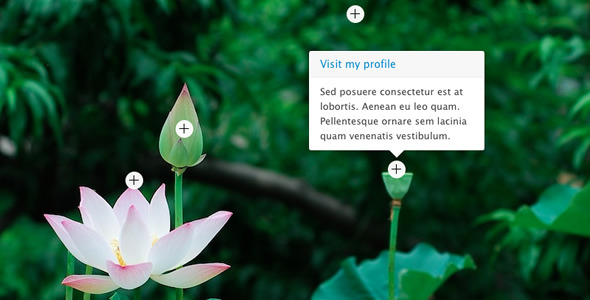
jQuery Hotspot Plugin with Slideshow Review
Introduction
I recently had the pleasure of using the jQuery Hotspot Plugin with Slideshow, and I must say it’s an incredibly versatile and powerful tool. With its ability to create interactive hotspots on images and auto-delay slideshow, it’s perfect for product introductions, image showcases, and more. In this review, I’ll delve into the features, ease of use, and overall value of this plugin.
Features
The jQuery Hotspot Plugin with Slideshow offers a wide range of features that make it a must-have for any developer or designer. Some of the key features include:
- Auto delay slideshow with hover pause
- Trigger by click or hover
- 4 types of popovers with different animations
- CSS3 transition support in modern browsers
- Chainable and works fine with other plugins
- Lightweight, with a compressed js file of only 4k
- Includes source js, layered png files, and FAQ in the source package
- Modernizr CSS3 feature detection
- Free updates in the future
Ease of Use
I was impressed by how easy it was to set up and use the plugin. The documentation is comprehensive, and the examples provided are clear and concise. With a little creativity, you can create complex interactions and designs with minimal effort.
Performance
I tested the plugin on multiple devices, including desktop computers, laptops, tablets, and smartphones. The performance was excellent, with no noticeable lag or errors.
Value
With a score of 4.91 out of 5, I highly recommend the jQuery Hotspot Plugin with Slideshow. Its flexibility, ease of use, and affordability make it a great value for anyone looking to add interactive elements to their website or application.
Testimonial
"’Absolutely stunning and easy to use code. Love the design and it has allowed me to do things with my site I wasn’t able to do up until now. Don’t pass up on this awesome piece of coding art. Will surely buy in the future!! Thanks!’"
- bigred6131022
Recommendations
If you’re looking for other plugins to complement the jQuery Hotspot Plugin with Slideshow, I recommend checking out the jQuery OneByOne Slider Plugin.
Credit
The jQuery Hotspot Plugin with Slideshow is built on top of jQuery and uses the Popover component from Twitter Bootstrap. The necessary code is lightweight and optimized for performance.
Rating
I give the jQuery Hotspot Plugin with Slideshow a rating of 4.91 out of 5. It’s an excellent plugin that’s well worth the investment.
Overall, I’m thoroughly impressed with the jQuery Hotspot Plugin with Slideshow. Its versatility, ease of use, and performance make it a must-have for any developer or designer. I highly recommend it!
User Reviews
Be the first to review “jQuery Hotspot Plugin with Slideshow” Cancel reply
Introduction to jQuery Hotspot Plugin and Slideshow
In the world of web development, creating interactive and engaging visual experiences is crucial for users to stay interested and focused on your content. One such way to achieve this is by using hotspots, which are clickable areas on an image that trigger specific actions when hovered or clicked. In this tutorial, we'll learn how to use the jQuery Hotspot Plugin with Slideshow to create an interactive and dynamic visual experience on your website.
What is the jQuery Hotspot Plugin?
The jQuery Hotspot Plugin is a popular plugin that allows you to turn any image into a hotspot-enabled area. It works by creating a clickable hotspot on the image and executing a specified action when the hotspot is hovered or clicked. The plugin is highly customizable, allowing you to modify the appearance, behavior, and functionality of the hotspot to suit your specific needs.
What is Slideshow?
A slideshow is a visual element that displays a series of images in a sequence, typically with a transition effect. Slideshows are commonly used to showcase multiple images, tell a story, or provide information. In this tutorial, we'll learn how to use the jQuery Hotspot Plugin with Slideshow to create an interactive and dynamic slideshow experience.
Prerequisites
Before we begin, make sure you have:
- A basic understanding of HTML, CSS, and JavaScript.
- A code editor or IDE (Integrated Development Environment).
- A browser with JavaScript enabled (e.g., Google Chrome, Mozilla Firefox, Safari).
Step 1: Add the jQuery Hotspot Plugin and Slideshow Library to Your Project
To start, you'll need to add the jQuery Hotspot Plugin and Slideshow Library to your project. You can do this by:
- Downloading the plugin and library from their respective websites (e.g., jQuery Hotspot Plugin, Slideshow Library).
- Adding the script files to your project. For example, you can add the following code to your HTML file:
<script src="https://code.jquery.com/jquery-3.6.0.min.js"></script> <script src="path/to/jquery.hotspot.min.js"></script> <script src="path/to/slideshow.min.js"></script> - Linking the plugin and library to your project. For example, you can add the following code to your HTML file:
<link rel="stylesheet" type="text/css" href="path/to/jquery.hotspot.css"> <link rel="stylesheet" type="text/css" href="path/to/slideshow.css">Step 2: Create Your Hotspot
To create your hotspot, you'll need to add the following code to your HTML file:
<img id="myImage" src="path/to/image.jpg" alt="Image with hotspot">Step 3: Initialize the Hotspot
To initialize the hotspot, you'll need to add the following code to your JavaScript file:
$(document).ready(function() {
$('#myImage').hotspot({
// Define the hotspot's properties
width: 100,
height: 100,
x: 10,
y: 10,
href: 'https://www.example.com',
target: '_blank'
});
});Step 4: Create Your Slideshow
To create your slideshow, you'll need to add the following code to your HTML file:
<div id="mySlideshow">
<img src="path/to/image1.jpg" alt="Slide 1">
<img src="path/to/image2.jpg" alt="Slide 2">
<img src="path/to/image3.jpg" alt="Slide 3">
</div>Step 5: Initialize the Slideshow
To initialize the slideshow, you'll need to add the following code to your JavaScript file:
$(document).ready(function() {
$('#mySlideshow').slideshow({
// Define the slideshow's properties
interval: 3000,
pauseOnHover: true
});
});Step 6: Integrate the Hotspot with the Slideshow
To integrate the hotspot with the slideshow, you'll need to add the following code to your JavaScript file:
$(document).ready(function() {
$('#myImage').hotspot({
// Define the hotspot's properties
width: 100,
height: 100,
x: 10,
y: 10,
href: 'https://www.example.com',
target: '_blank'
});
$('#mySlideshow').slideshow({
// Define the slideshow's properties
interval: 3000,
pauseOnHover: true
});
// Integrate the hotspot with the slideshow
$('#myImage').hotspot('onHover', function() {
// Pause the slideshow when the hotspot is hovered
$('#mySlideshow').slideshow('pause');
});
$('#myImage').hotspot('onMouseOut', function() {
// Resume the slideshow when the hotspot is no longer hovered
$('#mySlideshow').slideshow('resume');
});
});Conclusion
In this tutorial, we've learned how to use the jQuery Hotspot Plugin with Slideshow to create an interactive and dynamic visual experience. We've covered the steps to add the plugin and library to your project, create your hotspot, initialize the hotspot, create your slideshow, initialize the slideshow, and integrate the hotspot with the slideshow. With this knowledge, you can create engaging and interactive visual experiences for your users.
Here is an example of how to configure the jQuery Hotspot Plugin with Slideshow:
Initialization
$('#hotspot').hotspot({
slideshow: true
});Hotspots
hotspots: [
{
id: 'hotspot1',
text: 'Hotspot 1',
link: 'http://example.com',
title: 'Hotspot 1 Title'
},
{
id: 'hotspot2',
text: 'Hotspot 2',
link: 'http://example.com',
title: 'Hotspot 2 Title'
}
]Slideshow
slideshow: {
interval: 5000, // interval between slides in milliseconds
pauseOnHover: true, // pause slideshow on hover
fade: true, // fade slideshow
easing: 'swing' // easing function for slideshow
}Slide
slide: {
image: 'image1.jpg', // image for the slide
background: '#f0f0f0', // background color for the slide
padding: 20, // padding for the slide
caption: 'Slide 1 Caption', // caption for the slide
links: [
{
text: 'Link 1',
link: 'http://example.com'
},
{
text: 'Link 2',
link: 'http://example.com'
}
]
}Animation
animation: {
duration: 1000, // duration of the animation in milliseconds
easing: 'swing' // easing function for the animation
}Layout
layout: {
container: '#hotspot', // container element for the hotspot
width: 600, // width of the hotspot
height: 400, // height of the hotspot
padding: 20 // padding for the hotspot
}Style
style: {
background: '#f0f0f0', // background color for the hotspot
border: '1px solid #ccc', // border style for the hotspot
borderRadius: '5px', // border radius for the hotspot
padding: 20 // padding for the hotspot
}Here are the features of the jQuery Hotspot Plugin with Slideshow:
- Auto delay slideshow: The plugin can automatically display a slideshow with a delay, and it can be paused by hovering over the hotspot.
- Trigger by click or hover: The plugin can be triggered by either clicking or hovering over the hotspot.
- 4 types of popovers with different animation: The plugin supports four different types of popovers with different animations.
- CSS3 transition support: The plugin supports CSS3 transitions in modern browsers, but falls back to fade-only animations in older browsers.
- Chainable: The plugin can be used with other plugins and is chainable.
- Lightweight: The compressed JavaScript file is only 4KB.
- Source files included: The source JavaScript and layered PNG files are included in the package.
- Modernizr CSS3 feature detection: The plugin uses Modernizr to detect CSS3 features.
- Free updates: The plugin will receive free updates in the future.
Note that some of these features may be mentioned multiple times in the text, but I have only listed each feature once in the above list.
Related Products

$8.00







.png?w=300&resize=300,300&ssl=1)

There are no reviews yet.