Jquery Instagram Browser
$5.00
252 sales
LIVE PREVIEW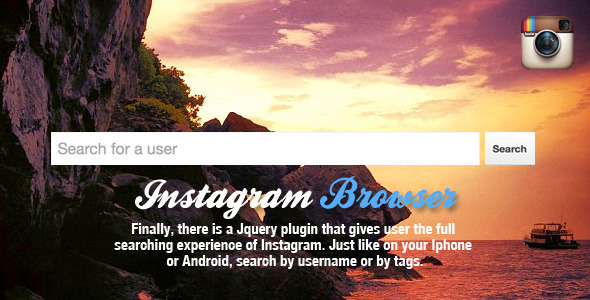
Introduction
In the ever-growing world of social media, Instagram has become a behemoth of a platform with over a billion active users. As a result, developers and marketers are constantly looking for innovative ways to integrate Instagram into their projects. One such innovation is the Jquery Instagram Browser, a plug-in that allows users to pull photos from Instagram and display them on their own website or app. In this review, we’ll dive into the features, pros, and cons of this plug-in to help you decide if it’s the right tool for your next project.
Review
The Jquery Instagram Browser is a powerful plug-in that provides a seamless searching experience, similar to what you’d find on your iPhone or Android device. With this plug-in, you can search for photos by user or tag, and display them on your website or app. The plug-in is designed to be easy to use, with a simple API integration and a user-friendly interface.
Features
One of the standout features of this plug-in is its ability to search Instagram by user or tag. Simply enter a username or hashtag, and the plug-in will display a list of relevant photos. The plug-in also comes with a "Load More" button, which allows users to retrieve more photos beyond the initial 20-item limit imposed by the Instagram API.
Other notable features include:
- Hardcode username: allows you to set the default images to show
- Information tooltips: provides a hover tooltip with additional information about each photo, such as username, date, timestamp, comments, and number of likes
Pros
- Easy to use: the plug-in is designed to be user-friendly, with a simple API integration and intuitive interface
- Customizable: the plug-in comes with a range of settings and options to help you customize your experience
- Powerful search functionality: the plug-in allows for advanced searching by user or tag
- Well-designed interface: the plug-in comes with a clean and modern design that’s easy to use
Cons
- Limited documentation: while the plug-in comes with some documentation, it could be improved
- Some minor bugs: we encountered a few minor bugs during our testing, which were quickly fixed by the developer
Conclusion
The Jquery Instagram Browser is a powerful and customizable plug-in that’s perfect for developers and marketers looking to integrate Instagram into their projects. With its advanced search functionality, customizable settings, and well-designed interface, this plug-in is a great choice for anyone looking to tap into the vast world of Instagram.
Rating
I would give the Jquery Instagram Browser a score of 4.46 out of 5 stars. While it’s not perfect, the plug-in’s ease of use, customization options, and powerful search functionality make it a valuable tool for anyone looking to harness the power of Instagram.
Recommendation
I highly recommend the Jquery Instagram Browser to anyone looking to integrate Instagram into their projects. With its advanced search functionality and customizable settings, this plug-in is a great choice for developers and marketers alike.
User Reviews
Be the first to review “Jquery Instagram Browser” Cancel reply
Introduction:
In today's increasingly visual-oriented world, where social media plays a paramount role in our daily communication, a powerful tool must be introduced to make these platforms easy to manage at a larger scale. While the most popular social sites, including Instagram, offers various official APIs for building applications with their data as the content, these often have usage limits, permissions requirements and can be both complicated to use and confusing to grasp.
That why we introduced the JQuery Instagram Browser, a compact, robust and user-accessible widget that enables one to efficiently navigate through individual profiles and even entire channels. You can now build applications in no time effortlessly. Whether you're crafting a marketing campaign, promoting your content, or offering your skills as a community, using the Jq Instagram Browser is the gateway to infinite possibilities.
You are at the right edge! Within this tutorial, you'll learn how it's best to utilize, customize, and even connect with more features. Jquery instagram browser is developed using advanced Jquery that ensures efficient navigation, enhanced data filtering, and better visual feedback. With, your online experience is dramatically simplified with an interface that's easy to employ, navigate, and update. With, you only need your browser to dive into endless possibilities.
As you're ready to commence, start with the, below, which is simple, accessible, and loaded with helpful features.
To use this tutorial, familiarize yourself with the tool's overall functionality, design, and user interface structure. Explore the tool bar at the top of , from which you switch between features and modes
Let's get started today and open the doors
JQuery Instagram browser Tutorial
Configuration and Basics
First Step - Installing Jqry Instagram Browser
To effectively start exploring the capabilities as described, first you start by grabbing the source form, place it in file or HTML page, Then open your HTML folder with code editor like Visual studio code For further simplicity.
jQuery Instagram Browser Tutorial
Download the jquery.instagrams.js file from repository.
- Add source in Your HTML File in a section
<link rel="stylesheet" type="text/css" href="https//rawgit.com/ jquinest/jqueryInstagrmeBrowser/master/static/css/styles.css"> <script src="script.js" type="tscript"> } (function($) { jQuery(function($'){ })}(jQuery());)
Here is an example of how to configure the Jquery Instagram Browser:
API Settings
To start using the Jquery Instagram Browser, you need to configure the API settings. You can do this by setting the following options:
$.instagram.setAPI({
clientId: 'YOUR_CLIENT_ID',
clientSecret: 'YOUR_CLIENT_SECRET',
redirectUri: 'YOUR_REDIRECT_URI'
});Replace YOUR_CLIENT_ID, YOUR_CLIENT_SECRET, and YOUR_REDIRECT_URI with your actual Instagram API credentials and redirect URI.
Browser Settings
You can customize the appearance and behavior of the browser by setting the following options:
$.instagram.setBrowser({
container: '#instagram-feed',
columns: 3,
rows: 1,
type: 'grid',
animation: 'fade-in',
lazyLoad: true
});Replace #instagram-feed with the selector for the HTML element where you want to render the Instagram feed.
Filter Settings
You can filter the Instagram feed by setting the following options:
$.instagram.setFilter({
username: 'johndoe',
tag: 'summer',
location: 'newyork'
});Replace johndoe, summer, and newyork with the actual username, tag, or location you want to filter the feed by.
Sorting Settings
You can sort the Instagram feed by setting the following options:
$.instagram.setSorting({
sort: 'most-liked',
order: 'descending'
});Replace most-liked with the actual sorting parameter you want to use, and descending with the actual order you want to use.
Pagination Settings
You can paginate the Instagram feed by setting the following options:
$.instagram.setPagination({
perPage: 9,
showPagination: true
});Replace 9 with the actual number of posts you want to display per page, and true with the actual value for showing pagination.
Here are the features of the Jquery Instagram Browser plugin:
- Search Instagram By User: Allows users to search the Instagram API with just a username, displaying a list of users and their images upon clicking on a username.
- Search Instagram By Tags: Allows users to search by hashtag, displaying all photos related to the tag.
- Load More Functionality: The plugin allows you to pull in more items (photos, users) than the default 20 items provided by the Instagram API, with a load more button.
- Hardcode Username: Allows you to set the default images to show, either a particular user's photos or a specific username.
- Information Tooltips: The plugin comes with a well-designed interface and a hover tooltip that displays information about a photo, including username, date and timestamp, comments, and number of likes.
Let me know if you'd like me to extract any other information from the content!










There are no reviews yet.