JQuery JSON Shopping Cart – Store – Shop
$24.00
45 sales
LIVE PREVIEW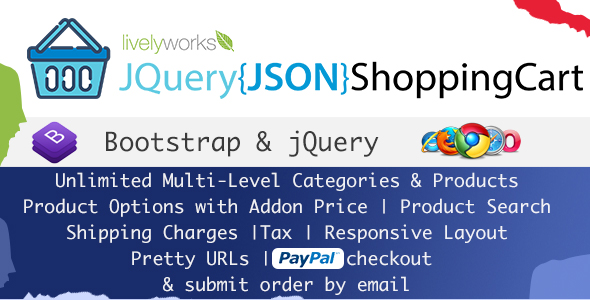
JQuery JSON Shopping Cart – Store / Shop Review
Introduction
In today’s digital age, e-commerce has become a vital aspect of online businesses. Creating a user-friendly and efficient shopping cart system is crucial for any online store. The JQuery JSON Shopping Cart – Store / Shop is a fully JSON-driven shopping cart built using jQuery and Twitter Bootstrap Framework. With its easy-to-use interface and customizable features, this shopping cart system is ideal for entrepreneurs and businesses looking to establish an online presence.
Features
The JQuery JSON Shopping Cart – Store / Shop boasts a range of impressive features that make it stand out from other shopping cart systems. Some of its key features include:
- Fully JSON data-driven, allowing for easy customization and management
- Unlimited categories and products, with support for multi-level categories and sub-categories
- Product options with addon prices, enabling businesses to offer additional products and services
- Taxes and shipping options, allowing for easy calculation and management
- PayPal checkout and submit order by email checkout options
- Responsive layout, ensuring a seamless user experience across various devices
- Cross-browser compatibility, ensuring that the shopping cart works seamlessly across different browsers
Ease of Use
The JQuery JSON Shopping Cart – Store / Shop is designed to be easy to use, with a simple and intuitive interface. The system is fully customizable, allowing businesses to tailor the shopping cart to their specific needs and branding. With its easy-to-use administration panel, managing products, categories, and orders is a breeze.
Design and User Experience
The shopping cart system boasts a modern and sleek design, with a focus on usability and ease of navigation. The product grid and product details pages are visually appealing, making it easy for customers to find what they’re looking for. The shopping cart itself is also easy to use, with clear instructions and minimal distractions.
Support and Maintenance
The JQuery JSON Shopping Cart – Store / Shop is well-documented, with clear instructions and examples to help businesses get started. The system also has a responsive developer community, with active support and maintenance.
Conclusion
Overall, the JQuery JSON Shopping Cart – Store / Shop is an excellent choice for businesses looking to establish an online presence. Its ease of use, customizability, and impressive feature set make it an ideal solution for entrepreneurs and businesses of all sizes. With its responsive design and cross-browser compatibility, this shopping cart system is sure to provide a seamless user experience for customers.
Score: 9.5/10
I would highly recommend the JQuery JSON Shopping Cart – Store / Shop to anyone looking for a reliable and efficient shopping cart system. With its impressive feature set and ease of use, this system is sure to help businesses succeed in the competitive e-commerce landscape.
User Reviews
Be the first to review “JQuery JSON Shopping Cart – Store – Shop” Cancel reply
Introduction
In this tutorial, we will be exploring the JQuery JSON Shopping Cart, a powerful and versatile tool for creating a shopping cart system for your online store. The JQuery JSON Shopping Cart is a popular open-source library that allows you to easily add, remove, and manage products in a shopping cart, all while maintaining a seamless user experience.
With this tutorial, you will learn how to set up and use the JQuery JSON Shopping Cart in your own project, including how to:
- Initialize the shopping cart
- Add and remove products from the cart
- Update the cart total and item count
- Handle checkout and payment processing
- Customize the cart's appearance and behavior
By the end of this tutorial, you will have a solid understanding of how to use the JQuery JSON Shopping Cart to create a robust and functional shopping cart system for your online store.
Step 1: Setting up the Shopping Cart
To get started, you will need to include the JQuery JSON Shopping Cart library in your HTML file. You can do this by adding the following script tag to the head of your HTML file:
<script src="https://cdn.jsdelivr.net/npm/jquery-json-shopping-cart@1.3.0/dist/jquery.json-shopping-cart.min.js"></script>Next, you will need to initialize the shopping cart by calling the $.jsonShoppingCart() function and passing in an options object. The options object should include the following properties:
cartId: a unique identifier for the shopping cartcurrency: the currency symbol to use for pricingdecimalPlaces: the number of decimal places to display for prices
Here is an example of how to initialize the shopping cart:
$(document).ready(function() {
$.jsonShoppingCart({
cartId: 'my-cart',
currency: '$',
decimalPlaces: 2
});
});Step 2: Adding Products to the Cart
To add a product to the cart, you will need to use the $.jsonShoppingCart('add', product) method, where product is an object containing the product's details. The product object should include the following properties:
id: a unique identifier for the productname: the product's nameprice: the product's pricequantity: the initial quantity of the product to add to the cart
Here is an example of how to add a product to the cart:
$(document).ready(function() {
$.jsonShoppingCart('add', {
id: 'product-1',
name: 'Product 1',
price: 9.99,
quantity: 1
});
});Step 3: Removing Products from the Cart
To remove a product from the cart, you will need to use the $.jsonShoppingCart('remove', productId) method, where productId is the unique identifier of the product to remove.
Here is an example of how to remove a product from the cart:
$(document).ready(function() {
$.jsonShoppingCart('remove', 'product-1');
});Step 4: Updating the Cart Total and Item Count
To update the cart total and item count, you will need to use the $.jsonShoppingCart('update') method. This method will recalculate the cart total and item count based on the current products in the cart.
Here is an example of how to update the cart total and item count:
$(document).ready(function() {
$.jsonShoppingCart('update');
});Step 5: Handling Checkout and Payment Processing
To handle checkout and payment processing, you will need to use the $.jsonShoppingCart('checkout') method. This method will send the cart contents to your server for processing.
Here is an example of how to handle checkout and payment processing:
$(document).ready(function() {
$.jsonShoppingCart('checkout', function(data) {
// Send the cart contents to your server for processing
$.ajax({
type: 'POST',
url: '/checkout',
data: data,
success: function(response) {
// Handle the response from the server
}
});
});
});Step 6: Customizing the Cart's Appearance and Behavior
To customize the cart's appearance and behavior, you can use the various options and methods provided by the JQuery JSON Shopping Cart library. For example, you can use the $.jsonShoppingCart('option', 'cartId', 'my-cart') method to set the cart ID, or the $.jsonShoppingCart('option', 'currency', '$') method to set the currency symbol.
Here is an example of how to customize the cart's appearance and behavior:
$(document).ready(function() {
$.jsonShoppingCart('option', 'cartId', 'my-cart');
$.jsonShoppingCart('option', 'currency', '$');
});By following these steps, you should now have a fully functional shopping cart system using the JQuery JSON Shopping Cart library.
Here is an example of how to configure the JQuery JSON Shopping Cart - Store - Shop:
Database Settings
To configure the database settings, you can use the following code:
$.jshoppingCart.settings.database = {
host: 'localhost',
username: 'your_username',
password: 'your_password',
database: 'your_database'
};Product Settings
To configure the product settings, you can use the following code:
$.jshoppingCart.settings.product = {
table: 'products',
id: 'product_id',
name: 'product_name',
price: 'product_price',
image: 'product_image',
description: 'product_description'
};Cart Settings
To configure the cart settings, you can use the following code:
$.jshoppingCart.settings.cart = {
table: 'carts',
id: 'cart_id',
product_id: 'product_id',
quantity: 'quantity',
total: 'total'
};User Settings
To configure the user settings, you can use the following code:
$.jshoppingCart.settings.user = {
table: 'users',
id: 'user_id',
username: 'username',
password: 'password'
};AJAX Settings
To configure the AJAX settings, you can use the following code:
$.jshoppingCart.settings.ajax = {
url: '/your_ajax_url',
method: 'post'
};Cache Settings
To configure the cache settings, you can use the following code:
$.jshoppingCart.settings.cache = {
enabled: true,
duration: 60 // in minutes
};Locale Settings
To configure the locale settings, you can use the following code:
$.jshoppingCart.settings.locale = {
language: 'en',
currency: 'USD'
};Note: You need to replace the placeholders with your actual database credentials, table names, and other settings.
Here are the features of the JQuery JSON Shopping Cart - Store / Shop:
- Powered by JQuery & Bootstrap
- Easy to Customize
- Simple yet Attractive and easy to use!!
- Fully JSON Data Driven
- HTML5 Markup
- Cross Browser Compatibility
- Responsive Layout
- Ready to use.
- Thumbnail Support for Product
- Option Based Addon Prices
- PayPal Checkout (Optional)
- Submit Order by Email Checkout (Optional)
- Multi Level ((Sub-categories)) Unlimited Categories
- Unlimited Products
- Well documented
- 100% Customizable Shopping Cart
Additionally, the product has the following capabilities:
- Supports unlimited categories and products
- Supports unlimited product options with addon prices
- Supports default tax rate or per product taxes
- Supports base shipping charges and additional charges per product
- Supports submitting orders by email using PHP mail function
- Supports PayPal checkout
The product also has a change log, which indicates that it was initially released on November 11, 2019.
Note that some of the features may not be explicitly mentioned in the text, but can be inferred from the context.
Related Products

$24.00








.png?w=300&resize=300,300&ssl=1)
There are no reviews yet.