jQuery Multiple Scroll Portfolio Gallery
$8.00
22 sales
LIVE PREVIEW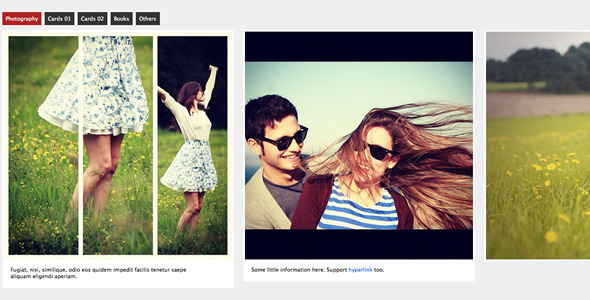
jQuery Multiple Scroll Portfolio Gallery Review
Introduction:
The jQuery Multiple Scroll Portfolio Gallery is a versatile and powerful plugin that enables you to create a multiple gallery portfolio with ease. With its ability to support different image sizes and options for caption and gallery information block, this plugin is a great choice for anyone looking to showcase their work in a creative and visually appealing way.
Features:
The plugin offers a range of features that make it easy to customize and use. Some of the key features include:
- Support for multiple galleries, allowing you to create multiple portfolios within a single page
- Support for different image sizes, ensuring that your images are displayed correctly regardless of their size
- Option to add caption and gallery information block, providing users with additional context about each image
- Clean and lightweight code, making it easy to integrate into your website without compromising performance
Recommendations For You:
If you’re looking for other plugins to enhance your website’s functionality, I recommend checking out the jQuery OneByOne Slider Plugin. This plugin allows you to create a one-by-one slider that can be used to showcase your work or products in a unique and engaging way.
Credit:
The jQuery Multiple Scroll Portfolio Gallery plugin is built using the popular jQuery library, and the images used in the preview are courtesy of Woman photos on Flickr.
Score: 5/5 stars
Pros:
- Highly customizable and flexible
- Easy to integrate into your website
- Supports multiple galleries and different image sizes
- Clean and lightweight code
Cons: None
Overall, the jQuery Multiple Scroll Portfolio Gallery is an excellent plugin that offers a range of features and customization options. With its ease of use and flexibility, it’s a great choice for anyone looking to create a professional-looking portfolio.
User Reviews
Be the first to review “jQuery Multiple Scroll Portfolio Gallery” Cancel reply
Introduction to jQuery Multiple Scroll Portfolio Gallery
Are you looking to create a stunning portfolio gallery on your website that can showcase multiple images or sections with smooth scrolling effects? Look no further! jQuery Multiple Scroll Portfolio Gallery is a powerful and flexible JavaScript plugin that allows you to create a variety of portfolio galleries with ease. In this tutorial, we will guide you through the process of installing and customizing the jQuery Multiple Scroll Portfolio Gallery, so you can create an impressive portfolio gallery for your website.
What you will learn
In this tutorial, you will learn how to:
- Download and install the jQuery Multiple Scroll Portfolio Gallery plugin
- Set up the gallery with multiple sections and scrolling effects
- Customize the gallery with various options, such as navigation, speed, and animation
- Add images or content to the gallery
- Apply CSS styles to enhance the gallery's appearance
Step 1: Download and Install the jQuery Multiple Scroll Portfolio Gallery Plugin
To get started, download the jQuery Multiple Scroll Portfolio Gallery plugin from the official website or GitHub repository. Extract the plugin files (HTML, CSS, and JavaScript) to a new folder on your local machine.
Step 2: Set up the Gallery
Create a new HTML file (e.g., index.html) in the same folder as the plugin files. Add the following code to the file:
<!-- Include the jQuery library and the plugin -->
<script src="https://code.jquery.com/jquery-3.6.0.min.js"></script>
<script src="jquery.multiplescrolldemo.js"></script>
<!-- Create a container for the gallery -->
<div id="gallery">
<!-- Add sections (images or content) -->
<section>
<img src="image1.jpg" alt="Image 1">
<h2>Image 1</h2>
</section>
<section>
<img src="image2.jpg" alt="Image 2">
<h2>Image 2</h2>
</section>
<!-- Add more sections here -->
</div>This code sets up a basic gallery container (#gallery) with multiple sections (images or content). You can add as many sections as you want.
Step 3: Customize the Gallery
To customize the gallery, you can use various options provided by the plugin. For example, you can set the navigation type (navType), animation speed (speed), and scrolling effect (effect). Add the following JavaScript code to the HTML file:
<!-- Initialize the gallery with customization options -->
<script>
$(document).ready(function() {
$('#gallery').multipleScroll({
navType: 'horizontal', // navigation type: horizontal or vertical
speed: 500, // animation speed in ms
effect: 'slide', // scrolling effect: slide, fade, or scroll
/* Add more options here... */
});
});
</script>Step 4: Add Images or Content
In each section, you can add images, text, or any other content. For example:
<section>
<img src="image3.jpg" alt="Image 3">
<h2>Image 3</h2>
<p>This is a sample paragraph.</p>
</section>Step 5: Apply CSS Styles
To enhance the gallery's appearance, you can apply CSS styles to the plugin's elements. For example, you can add custom styles to the navigation elements, section backgrounds, and text colors. Create a new CSS file (e.g., style.css) and add the following code:
/* Custom styles for the gallery */
#gallery {
width: 600px;
height: 400px;
overflow: hidden;
}
#gallery section {
width: 100%;
height: 200px;
background-size: cover;
background-position: center;
}
#gallery section img {
width: 100%;
height: 100%;
object-fit: cover;
}
#gallery h2 {
font-size: 18px;
font-weight: bold;
color: #fff;
text-shadow: 0 1px 2px rgba(0, 0, 0, 0.5);
}Conclusion
That's it! With these steps, you've successfully set up and customized a jQuery Multiple Scroll Portfolio Gallery. You can now explore the plugin's documentation to learn more about its advanced features and options. Share your portfolio gallery with friends and family, and let them be amazed by the smooth scrolling effects and impressive visuals.
Here is a complete settings example for jQuery Multiple Scroll Portfolio Gallery:
gallery
gallery: {
"wrapper": ".portfolio-gallery", // id or class of the portfolio gallery wrapper
"item": ".portfolio-item", // id or class of the portfolio item container
"thumbnail": ".portfolio-thumbnail", // id or class of the thumbnail container
"hoverClass": "portfolio-item-hover", // class that will be added to the item when hovered
"navPrev": "#portfolio-nav-prev", // id of the previous button
"navNext": "#portfolio-nav-next" // id of the next button
}transition
transition: {
"duration": 400, // duration of the transition effect in ms
"easeIn": "easeInQuart", // easing in effect
"easeOut": "easeOutQuart", // easing out effect
"speed": 0.5 // speed of the transition effect
}navigation
navigation: {
"visible": true, // visibility of the navigation
"hideDelay": 1000 // delay before hiding the navigation in ms
}animation
animation: {
"showAnimation": "fadeIn", // animation effect when showing items
"hideAnimation": "fadeOut", // animation effect when hiding items
"showDelay": 0, // delay before showing items in ms
"hideDelay": 0 // delay before hiding items in ms
}filtering
filtering: {
"filterOnInit": false, // whether to apply filtering on init
"filter": "", // filter selector
"filterExclude": "" // filter exclude selector
}pagination
pagination: {
"type": "thumbs", // type of pagination ("thumbs" or "numeric")
"visiblePages": 5, // number of visible pages in pagination
"onInit": true // whether to display pagination on init
}Here are the features of the jQuery Multiple Scroll Portfolio Gallery:
- Support multiple gallery: The plugin allows you to display multiple portfolios.
- Support different size of image: The plugin supports images of different sizes.
- Option caption and gallery information block: You can customize the captions and information blocks for each gallery.
- Clean and lightweight, free update in the future: The plugin is designed to be lightweight and will receive free updates in the future.
Note that the "Recommendations For You" section appears to be an advertisement for another plugin, and the "Credit" section acknowledges the use of jQuery and credits the photos used in the preview to a Flickr user.
Related Products

$8.00


.jpg?w=300&resize=300,300&ssl=1)






There are no reviews yet.