jQuery Responsive Quote Rotator
$4.00
163 sales
LIVE PREVIEW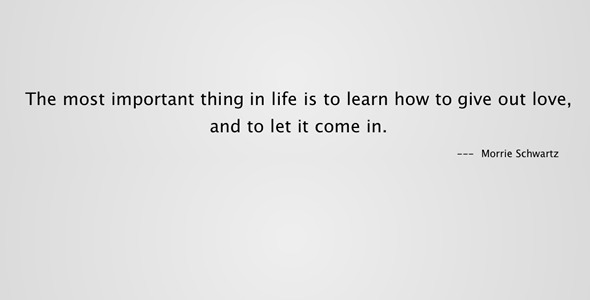
jQuery Responsive Quote Rotator Review
Introduction
Are you looking for a creative way to display quotes or customer testimonials on your website? Look no further! The jQuery Responsive Quote Rotator is a powerful plugin that allows you to create a dynamic and engaging quote rotator with ease. With its sleek design and customizable options, this plugin is perfect for anyone looking to add a touch of personality to their website.
Features
The jQuery Responsive Quote Rotator plugin offers a range of features that make it easy to customize and use. Some of the key features include:
- CSS3 transition support for a modern and sleek design
- Optional click-to-next-quote functionality
- Auto delay slideshow with the option to pause on mouseover
- Optional ease-in and ease-out animation for a smooth transition
- Responsive design that adapts to any screen size
- Lightweight and easy to install
Ease of Use
The plugin is incredibly easy to use, even for those with limited coding experience. Simply upload the plugin to your website, customize the settings to your liking, and you’re good to go!
Customization Options
The plugin offers a range of customization options, including the ability to add links to specific words or quotes. This feature allows you to create a call-to-action (CTA) and drive traffic to specific pages on your website.
Pros and Cons
Pros:
- Easy to use and customize
- Responsive design that adapts to any screen size
- Lightweight and fast loading
- Offers a range of customization options
Cons:
- Limited documentation and support (although the developer is responsive and helpful)
Conclusion
The jQuery Responsive Quote Rotator plugin is a fantastic tool for anyone looking to add a touch of personality to their website. With its ease of use, customization options, and responsive design, this plugin is a must-have for anyone looking to create a dynamic and engaging quote rotator.
Rating: 4.85/5
Recommendation: If you’re looking for a similar plugin, I would recommend checking out the jQuery OneByOne Slider Plugin. It’s another powerful plugin that offers a range of customization options and is easy to use.
Credit: The jQuery Responsive Quote Rotator plugin is built using jQuery, a popular JavaScript library.
User Reviews
Be the first to review “jQuery Responsive Quote Rotator” Cancel reply
Introduction
In this tutorial, we will learn how to use the jQuery Responsive Quote Rotator plugin to create a responsive quote rotator on your website. The plugin allows you to easily display a collection of quotes that change at regular intervals, while also being responsive to different screen sizes and devices. The tutorial will cover the basics of installing and setting up the plugin, as well as advanced features and customization options.
What is the jQuery Responsive Quote Rotator?
The jQuery Responsive Quote Rotator is a lightweight and flexible plugin that allows you to create a quote rotator on your website. The plugin uses jQuery to rotate through a collection of quotes, and can be customized to fit your website's design and layout. The plugin is responsive, meaning it will adapt to different screen sizes and devices, ensuring that your quote rotator looks great on all devices.
System Requirements
To use the jQuery Responsive Quote Rotator plugin, you will need:
- A website running jQuery (version 1.7 or later)
- A text editor or code editor (such as Notepad++, Sublime Text, or Atom)
- A basic understanding of HTML, CSS, and JavaScript
Step 1: Installing the Plugin
To install the plugin, follow these steps:
- Download the plugin from the official website.
- Extract the zip file to a folder on your computer.
- Create a new folder on your website's server and add the extracted files to it.
- Make a note of the location of the plugin files on your server.
Step 2: Setting Up the Plugin
To set up the plugin, follow these steps:
-
In your website's HTML file, add the following code to include the plugin's JavaScript file:
<script src="path/to/quotesrotator.js"></script>Replace "path/to/quotesrotator.js" with the actual location of the plugin's JavaScript file on your server.
- Create a new HTML element (such as a div) to contain the quote rotator:
<div id="quote-rotator"></div> - In the plugin's JavaScript file, add the following code to initialize the plugin:
$(document).ready(function() { $("#quote-rotator").quotesRotator({ quotes: [ { text: "This is the first quote.", author: "Author 1" }, { text: "This is the second quote.", author: "Author 2" }, // Add more quotes here ], speed: 3000, // Set the speed of the rotation (in milliseconds) pause: 2000 // Set the pause time between quotes (in milliseconds) }); });This code sets up the plugin to display a quote rotator in the div element with the id "quote-rotator". The quotes array is used to specify the quotes to be displayed, along with their authors. The speed and pause parameters control the rotation speed and pause time, respectively.
Step 3: Customizing the Plugin
The plugin provides several customization options to help you tailor it to your website's design and layout. Here are some examples:
- Customizing the quote text: You can modify the quote text by editing the
textproperty of each quote object. - Customizing the quote author: You can modify the quote author by editing the
authorproperty of each quote object. - Customizing the quote background: You can modify the quote background color by adding a
background-colorproperty to the quote rotator div element. - Customizing the quote font: You can modify the quote font by adding a
font-familyproperty to the quote rotator div element.
Step 4: Adding the Quote Rotator to Your Website
To add the quote rotator to your website, simply add the plugin's JavaScript file and HTML element to your website's code. You can add the plugin to a page template, or create a custom page to display the quote rotator.
Troubleshooting and Maintenance
If you encounter any issues with the plugin, refer to the plugin's documentation for troubleshooting tips. The plugin also provides several built-in options for maintaining the quote rotator, including the ability to clear and reset the quotes.
That's it! With these steps, you should now have a fully functional quote rotator on your website.
Here is an example of how to configure the jQuery Responsive Quote Rotator:
Container Element
<div id="quote-container"></div>Quote Data
var quotes = [
{
quote: "The only way to do great work is to love what you do.",
author: "Steve Jobs"
},
{
quote: "Believe you can and you're halfway there.",
author: "Theodore Roosevelt"
},
{
quote: "The best way to predict your future is to create it.",
author: "Abraham Lincoln"
}
];Rotator Settings
$('#quote-container').responsiveQuoteRotator({
// Animation speed in milliseconds
animationSpeed: 500,
// Pause time in milliseconds
pauseTime: 3000,
// Number of quotes to display at once
quotesPerSlide: 2,
// Animation type (fade, slide, or random)
animationType: 'fade',
// Quote alignment (left, center, or right)
quoteAlignment: 'center',
// Author alignment (left, center, or right)
authorAlignment: 'right',
// Background color
backgroundColor: '#f9f9f9',
// Text color
textColor: '#333',
// Quote font size
fontSize: '24px',
// Author font size
authorFontSize: '18px',
// Add padding to the container
addPadding: true,
// Set the container width
containerWidth: '600px'
});Responsive Settings
@media only screen and (max-width: 768px) {
#quote-container {
font-size: 18px;
}
#quote-container.quote {
width: 80%;
}
#quote-container.author {
font-size: 14px;
}
}
@media only screen and (max-device-width: 480px) {
#quote-container {
font-size: 16px;
}
#quote-container.quote {
width: 70%;
}
#quote-container.author {
font-size: 12px;
}
}Note: The responsive settings are optional and can be used to customize the appearance of the quote rotator on different devices.
Here are the features of the jQuery Responsive Quote Rotator:
- CSS3 transition support: works in modern browsers with CSS3 transition effects.
- Optional click to next quote: allows the user to manually navigate to the next quote.
- Auto delay slideshow: automatically rotates through the quotes with a delay interval.
- Optional mouse over to pause slideshow: allows the user to pause the slideshow by hovering over the quote.
- Optional ease in and ease out animation: adds a smooth animation to the quote rotation.
- Responsive and lightweight: designed to work on various devices and is relatively small in file size.
- FAQ and source files included: users receive a package with comprehensive documentation and the source files for the plugin.
- Free updates: users can expect future updates to the plugin at no additional cost.
Note: The plugin also supports adding a link to the quote.










There are no reviews yet.