jQuery Shop Locator
$11.00
516 sales
LIVE PREVIEW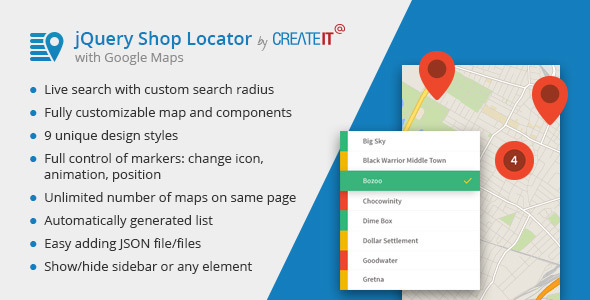
Introduction
In today’s digital age, having a strong online presence is crucial for businesses, especially those with multiple locations. One of the most effective ways to showcase your locations and make it easy for customers to find them is by using a shop locator. That’s where jQuery Shop Locator comes in – a powerful plugin that generates a searchable list from your map markers, making it a must-have for any business with multiple shop locations.
Review
I had the opportunity to try out jQuery Shop Locator, and I must say, I was impressed with its features and functionality. The plugin is incredibly easy to use, even for those with limited coding knowledge. With its user-friendly interface and extensive documentation, you’ll be up and running in no time.
Pros
- Live search with custom search radius: The plugin allows customers to search for locations based on a custom search radius, making it easy to find the nearest shop.
- Fully customizable map and components: You have complete control over the map and its components, allowing you to tailor the look and feel to your brand.
- 9 unique design styles: The plugin comes with 9 pre-designed styles, giving you plenty of options to choose from.
- Dedicated support team: The developers offer dedicated support, which is a big plus in case you encounter any issues.
Cons
- Limited customization options for the sidebar: While the plugin offers a lot of customization options, I found that the sidebar options were limited.
- No built-in integration with popular e-commerce platforms: While the plugin is compatible with most platforms, it would be great to have built-in integration with popular e-commerce platforms like Shopify or WooCommerce.
Changelog
The plugin has a comprehensive changelog, which is regularly updated with new features and bug fixes. This shows that the developers are committed to continuous improvement and support.
Conclusion
Overall, I would highly recommend jQuery Shop Locator to anyone looking to create a shop locator for their business. With its ease of use, customizability, and dedicated support team, it’s a plugin that’s hard to beat. While it may have some limitations, the pros far outweigh the cons. I would give it a score of 4.5 out of 5 stars.
Compatibility
The plugin is compatible with most browsers and devices, including mobile devices. It also supports different map styles and allows you to show or hide elements as needed.
Final Thoughts
In conclusion, jQuery Shop Locator is a powerful plugin that can help you create a seamless and user-friendly shop locator for your business. With its ease of use, customizability, and dedicated support team, it’s a plugin that’s well worth considering.
User Reviews
Be the first to review “jQuery Shop Locator” Cancel reply
Introduction to jQuery Shop Locator
Are you an e-commerce store owner struggling to provide a seamless experience for your customers? One of the most crucial features to enhance customer satisfaction is an effective shop locator. jQuery Shop Locator is a popular plugin that helps users find nearby stores, facilitating offline shopping and improving brand engagement. In this tutorial, we'll guide you through the step-by-step process of setting up and using the jQuery Shop Locator plugin.
Prerequisites
Before you begin, ensure you have:
- A basic understanding of HTML, CSS, and JavaScript.
- Familiarity with jQuery, or willingness to learn the basics.
- The jQuery Shop Locator plugin (you can download it from the official website).
Tutorial: Setting up jQuery Shop Locator
Step 1: Include jQuery and the Shop Locator Plugin
- Add the following code to the section of your HTML file:
<script src="https://code.jquery.com/jquery-3.6.0.min.js"></script> <script src="shop-locator.min.js"></script>Make sure to replace
https://code.jquery.com/jquery-3.6.0.min.jswith the actual location of the jQuery library on your server, andshop-locator.min.jswith the actual location of the shop locator plugin on your server.
Step 2: Create a Shop Locator Container
- Add a div element with an ID of
shop-locatorto your HTML file:<div id="shop-locator"></div>This container will hold the shop locator output.
Step 3: Define Shop Locator Settings
- Create a JSON object to store the shop locator settings:
var shopLocatorSettings = { "title": "Find a Store", "placeholder": "Enter your location or zip code", "defaultLocation": "United States", "proximity": "km", // or "mi" "resultsLimit": 10, "distanceUnit": "kilometers" };You can customize these settings as needed.
Step 4: Initialize the Shop Locator
- Initialize the shop locator by calling the
shopLocator()function and passing in the settings object:$(document).ready(function() { $("#shop-locator").shopLocator(shopLocatorSettings); });This code initializes the shop locator and binds it to the
#shop-locatorcontainer.
Step 5: Integrate with Your Store Database (Optional)
If you want to fetch store locations from your database, you'll need to create an AJAX request to retrieve the data. You can do this by modifying the shopLocatorSettings object to include a getData() function:
var shopLocatorSettings = {
//...
getData: function(data) {
$.ajax({
type: "POST",
url: "/get-stores", // Replace with your URL
data: JSON.stringify(data),
contentType: "application/json",
dataType: "json"
}).done(function(data) {
return data;
});
}
};This function makes a POST request to the specified URL, sending the search query as a JSON object. The response from the server should be an array of store locations, which will be used by the shop locator.
Step 6: Display Results
- Define a function to handle the shop locator results:
var shopLocatorResults = function(data) { var html = ""; $.each(data.stores, function(index, store) { html += "<div>"; html += "<h3>" + store.name + "</h3>"; html += "<p>Address: " + store.address + "</p>"; html += "<p>Phone: " + store.phone + "</p>"; html += "</div>"; }); $("#shop-locator").html(html); };This function takes the data from the server and constructs a list of store locations to display in the shop locator container.
Conclusion
Congratulations! You've successfully set up the jQuery Shop Locator plugin. This plugin provides a robust solution for customers to find nearby stores, improving their shopping experience and enhancing your e-commerce store's overall engagement.
Remember to customize the plugin settings and integrate it with your store database (if necessary) to create a seamless experience for your customers.
Here is an example of a complete settings configuration for jQuery Shop Locator:
markerOptions
var markerOptions = { icon: 'path/to/icon.png', scale: 1.2, opacity: 0.8, animation: google.maps.Animation.BOUNCE };
mapOptions
var mapOptions = { center: new google.maps.LatLng(48.8566, 2.3522), zoom: 4, mapTypeId: google.maps.MapTypeId.ROADMAP, disableDefaultUI: true, zoomControl: true };
shopData
var shopData = { shops: [ { id: 'shop1', name: 'Shop 1', address: '123 Main St, Paris, FR', latitude: 48.8631, longitude: 2.2944, hours: '10:00 - 19:00', telephone: '01 22 33 44 55' }, { id: 'shop2', name: 'Shop 2', address: '456 Rue de Rivoli, Paris, FR', latitude: 48.8623, longitude: 2.2945, hours: '10:00 - 19:00', telephone: '01 22 33 44 66' } ] };
filterOptions
var filterOptions = { categories: ['All', 'Electronics', 'Clothing'], categoriesTitle: 'Categories', search: true, searchPlaceholder: 'Search for shops' };
distanceFilter
var distanceFilter = { value: 50, unit: 'km', title: 'Distance (km)' };
radiusOptions
var radiusOptions = { max: 100, min: 1, step: 5, title: 'Radius (km)' };
Here are the features of the jQuery Shop Locator plugin:
- Live search with custom search radius: Allow users to search for shop locations with a customizable search radius.
- Fully customizable map and components: Provide flexibility to customize the map and its components to fit your needs.
- 9 unique design styles: Offer nine different design styles to choose from, giving you more options to tailor the look of your shop locator.
- Support different map styles: Allow different map styles to be used, such as Google Maps, OpenStreetMap, and more.
- Full control of map elements: Give you control over the map elements, such as markers, polygons, and polylines.
- Sidebar with optional list of locations: Provide an optional sidebar that displays a list of locations, allowing users to quickly browse through the shops.
- HTML5 and XHTML strict compatible: Ensure compatibility with both HTML5 and XHTML strict standards.
- Mobile devices ready: The plugin is designed to be responsive and works well on mobile devices.
- Responsive: The plugin adapts to different screen sizes and devices, providing a seamless user experience.
- Cross-browser compability: Ensure that the plugin works well with multiple browsers, including Google Chrome, Mozilla Firefox, Safari, and more.
- Unlimited number of maps on same page: Allow multiple maps to be displayed on the same page, giving you more flexibility in your shop locator design.
- Supports multiple JSON files: Support multiple JSON files, allowing you to store and retrieve data efficiently.
- Show/Hide elements: Allow you to show or hide specific elements, such as map markers or polygons, based on user interactions.
- Dedicated support team: Get support from a dedicated team of experts through the createIT support website.










There are no reviews yet.