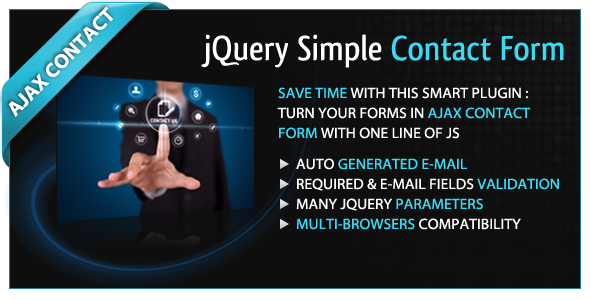
Introduction
In a world where user experience matters, having a simple and effective contact form on your website is crucial. A good contact form should allow users to quickly and easily send you a message without any hassle. That’s where jQuery Simple Contact Form comes in. This lightweight plugin makes it easy to install an AJAX contact form on your website with minimal code and no hassle. In this review, I’ll take a closer look at the features and capabilities of this plugin.
Features and Functionality
One of the standout features of jQuery Simple Contact Form is its ease of use. With just one JavaScript code line, you can install an AJAX contact form on your website. The plugin also allows you to configure various options, including the sender’s email, subject, and error class. Additionally, the plugin can check required and email fields, and add a custom class error to the wrong elements.
The plugin also keeps the form’s labels in the email sent, using their "for" attribute. This makes it easy to customize the email content to match your website’s branding. Moreover, the plugin can check if the email field is valid and send an error message if it’s not.
Customization
One of the best things about jQuery Simple Contact Form is its flexibility. With a range of parameters and CSS classes, you can customize the plugin to suit your website’s design. For example, you can set the clearAfterSend parameter to true to clear the form fields after sending the email. You can also set the errorClass parameter to define the class that will be applied to the wrong elements.
The plugin also includes a range of presets, including a required class, email class, and senderEmail class. These presets make it easy to define the error messages and formatting for each field.
Pros
- Easy to install and configure
- Lightweight and fast
- Customizable with a range of parameters and CSS classes
- Keeps form labels in email sent
- Can check required and email fields, and add custom class error
Cons
- Limited documentation (although there is a clear parameter list)
- Some users may find the error handling mechanism a bit tricky to use
Conclusion
jQuery Simple Contact Form is an excellent plugin for anyone looking to add a simple and effective contact form to their website. With its ease of use, customization options, and fast performance, it’s a great choice for anyone who wants to improve their website’s user experience. Although there may be some minor drawbacks, the plugin’s benefits far outweigh its limitations.
Rating
I give jQuery Simple Contact Form a score of 4.33 out of 5.
Recommendation
I highly recommend jQuery Simple Contact Form to anyone looking to add a simple and effective contact form to their website. With its ease of use and customization options, it’s a great choice for anyone who wants to improve their website’s user experience.
User Reviews
Be the first to review “jQuery Simple Contact Form”
Introduction to jQuery Simple Contact Form
Are you looking for a simple and easy-to-use contact form plugin for your website? Look no further! jQuery Simple Contact Form is a lightweight and customizable plugin that allows you to add a contact form to your website in just a few minutes. In this tutorial, we will go through the steps to set up and customize the plugin to fit your needs.
What is jQuery Simple Contact Form?
jQuery Simple Contact Form is a free and open-source plugin that allows you to add a contact form to your website. The plugin is designed to be easy to use and customize, and it comes with a range of features that make it perfect for bloggers, developers, and anyone who wants to add a contact form to their website.
Features of jQuery Simple Contact Form
Here are some of the key features of jQuery Simple Contact Form:
- Easy to use and customize
- Supports multiple fields, including name, email, phone number, and message
- Validates form fields to ensure that users enter the correct information
- Sends form data to your email address
- Customizable fields and labels
- Responsive design that works on all devices
Setting up jQuery Simple Contact Form
To set up jQuery Simple Contact Form, you will need to follow these steps:
Step 1: Download and Install the Plugin
The first step is to download the jQuery Simple Contact Form plugin. You can download the plugin from the official website or from a third-party website. Once you have downloaded the plugin, extract the files to a folder on your computer.
Step 2: Add the Plugin to Your Website
To add the plugin to your website, you will need to upload the plugin files to your website. You can do this by using an FTP client or by using the file manager in your website's control panel. Once you have uploaded the files, you will need to create a new folder in your website's root directory to store the plugin files.
Step 3: Add the Plugin Code to Your Website
To add the plugin code to your website, you will need to add the following code to the head section of your website's HTML file:
<script src="js/jquery.min.js"></script>
<script src="js/jquery.simple-contact-form.min.js"></script>This code loads the jQuery library and the jQuery Simple Contact Form plugin.
Step 4: Add the Form Code to Your Website
To add the form code to your website, you will need to add the following code to the body section of your website's HTML file:
<form id="contact-form">
<label for="name">Name:</label>
<input type="text" id="name" name="name"><br><br>
<label for="email">Email:</label>
<input type="email" id="email" name="email"><br><br>
<label for="phone">Phone:</label>
<input type="tel" id="phone" name="phone"><br><br>
<label for="message">Message:</label>
<textarea id="message" name="message"></textarea><br><br>
<input type="submit" value="Send">
</form>This code adds a contact form to your website with fields for name, email, phone number, and message.
Step 5: Configure the Plugin
To configure the plugin, you will need to add the following code to your website's JavaScript file:
$(document).ready(function() {
$('#contact-form').simpleContactForm({
action: 'mailto:your-email-address@example.com',
name: 'Name',
email: 'Email',
phone: 'Phone',
message: 'Message'
});
});This code sets up the plugin and configures it to send the form data to your email address.
Step 6: Add the CSS
To add the CSS to your website, you will need to add the following code to your website's CSS file:
#contact-form {
width: 300px;
margin: 0 auto;
padding: 20px;
border: 1px solid #ccc;
border-radius: 5px;
box-shadow: 0 0 10px rgba(0,0,0,0.1);
}
#contact-form label {
display: block;
margin-bottom: 10px;
}
#contact-form input[type="text"],
#contact-form input[type="email"],
#contact-form input[type="tel"],
#contact-form textarea {
width: 100%;
height: 30px;
padding: 10px;
margin-bottom: 20px;
border: 1px solid #ccc;
border-radius: 5px;
}
#contact-form input[type="submit"] {
width: 100%;
height: 30px;
padding: 10px;
background-color: #4CAF50;
color: #fff;
border: none;
border-radius: 5px;
cursor: pointer;
}
#contact-form input[type="submit"]:hover {
background-color: #3e8e41;
}This code adds a simple CSS style to your contact form.
Conclusion
That's it! With these steps, you should now have a fully functional contact form on your website using the jQuery Simple Contact Form plugin. Remember to customize the plugin to fit your needs and to add the CSS code to make the form look nice.
Here is an example of a complete settings configuration for the jQuery Simple Contact Form:
Form Options
$form = $('#my-form'); // Select the form element
$form.simpleContactForm({ // Set the contact form options here });
Contact Form
contactName: true, // Set to true to enable the contact name field
contactEmail: true, // Set to true to enable the contact email field
contactMessage: true, // Set to true to enable the contact message field
contactSubject: 'Default Subject', // Set the default subject of the contact form
contactSuccess: 'Thanks for contacting us!', // Set the success message after sending the form
contactError: 'Sorry, there was an error sending the form.' // Set the error message when the form cannot be sent
contactLoading: 'Sending...' // Set the loading message while sending the form
contactRequired: true // Set to true to make the form fields required
});
Validation
validationRules: { contactName: { required: true, minLength: 3, maxLength: 50 }, contactEmail: { required: true, email: true }, contactMessage: { required: true, maxLength: 500 } }, // Set the validation rules for each field
Ajax
ajaxOptions: { type: 'POST', url: '/send-contact-form', // Set the URL to send the form data dataType: 'json' }, // Set the AJAX options for sending the form data
Submit
submitHandler: function () { // You can add your custom code here }, // Set the submit handler function
resetForm: true // Set to true to reset the form after sending the data
});
Here are the features mentioned in the article about the jQuery Simple Contact Form plugin:
- FINISHED RETRIEVE EACH VALUE OF A FORM IN JS AND PHP, AND RE-WRITE THE LABELS IN THE CONTENT OF EMAIL
- Install an ajax contact form on your website: Write only the form html code and one js code line.
- Email is generated and sent by the plugin (php file included): Keep the form’s labels in the email sended using their “for” attribute.
- Check required and email fields too: Add a custom class error to the wrong elements.
- Many options can be configured by parameters or CSS class: Have multiple configurable options.
- Clear form fields after sending the email: Option to clear form fields after sending the email.
- Custom sender email: Send emails using a custom sender email address.
- Clear the form elements after sending: Option to clear form elements after sending.
- Custom error CSS class: Choose a custom error CSS class to highlight errors.
- Function executed after sending: Execute a function after the email is sent.
All these features allow for ease of use, flexibility and customization of the contact form plugin.










There are no reviews yet.