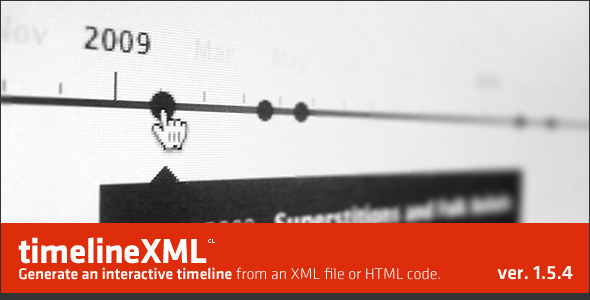
Introduction
In the world of web development, creating a timeline for a blog, magazine, news site, or portfolio can be a daunting task. However, with the help of jQuery TimelineXML, this process becomes much easier and more efficient. In this review, I will be taking a closer look at the features, benefits, and limitations of this powerful plugin.
Overview
jQuery TimelineXML is a script that takes time-stamped pieces of content and puts them on a timeline. It is a highly flexible and customizable plugin that can be used with any XML file, making it suitable for a wide range of applications. With its ability to accurately place events on the timeline, support for pre-modern dates, and four unique designs to choose from, jQuery TimelineXML is an excellent addition to any website.
Features
Some of the key features of jQuery TimelineXML include:
- Accurate placement of events on the timeline, down to the day
- Customizable display of months, with options to show every month, every second month, etc.
- Support for timespans from one year to thousands, even millions of years
- Support for pre-modern dates, including 1000 BC and 50,000 BC
- Acceptance of content in either XML file or HTML code format
- Ability to work with any XML file, with options to specify tag names for title, content, etc.
- Automatic sorting of events by date, eliminating the need to enter them chronologically
- Prevention of overlapping of near events
- Customizable width and style options
- Four unique designs to choose from: basic, modern, dark, and sleek
Change Log
The latest version of jQuery TimelineXML, 1.5.5, was released on September 23, 2015, and includes a fix for a bug that would sometimes prevent the last year from showing on the timeline.
Pros and Cons
Pros:
- Highly flexible and customizable
- Accurate placement of events on the timeline
- Support for pre-modern dates
- Four unique designs to choose from
- Easy to use and integrate with any XML file
Cons:
- May require some technical expertise to set up and customize
- Limited documentation and support available
Conclusion
Overall, jQuery TimelineXML is an excellent plugin for creating timelines on a website. Its flexibility, customizability, and accuracy make it a valuable addition to any web development project. While it may require some technical expertise to set up and customize, the end result is well worth the effort. With a score of 3.88 out of 5, I highly recommend jQuery TimelineXML to anyone looking to create a timeline for their website.
Rating
I give jQuery TimelineXML a rating of 3.88 out of 5.
User Reviews
Be the first to review “jQuery TimelineXML”
Introduction to jQuery TimelineXML
The jQuery TimelineXML plugin is a powerful tool for creating interactive, customizable, and easy-to-use timelines in your web applications. With this plugin, you can easily render complex timeline data from your XML files and provide your users with a engaging and informative experience. In this tutorial, we will walk you through the steps of how to use the jQuery TimelineXML plugin to create a timeline from your XML data.
Prerequisites
Before we begin, make sure you have the following:
- jQuery 1.7 or later
- jQuery TimelineXML plugin (download from https://github.com/jquery-timeline/xml)
- An XML file containing your timeline data
Step 1: Include the jQuery and TimelineXML Files
In your HTML file, add the following script tags to include the jQuery and TimelineXML files:
<script src="https://code.jquery.com/jquery-3.6.0.min.js"></script>
<script src="path/to/jquery.timeline.xml.min.js"></script>Replace path/to/jquery.timeline.xml.min.js with the actual path to the downloaded TimelineXML plugin file.
Step 2: Load the XML Data
Create an XML file named timeline.xml and add your timeline data in the following format:
<?xml version="1.0" encoding="UTF-8"?>
<timeline>
<event>
<id>1</id>
<title>Event 1</title>
<start>2022-01-01</start>
<end>2022-01-05</end>
<description>This is event 1</description>
</event>
<event>
<id>2</id>
<title>Event 2</title>
<start>2022-01-03</start>
<end>2022-01-08</end>
<description>This is event 2</description>
</event>
<!-- Add more events as needed -->
</timeline>Make sure to replace the id, title, start, end, and description elements with your actual data.
Step 3: Create the Timeline
In your HTML file, add a container element to hold the timeline:
<div id="timeline-container"></div>Then, use the jQuery TimelineXML plugin to create the timeline:
$(document).ready(function() {
var timelineData = '< timeline>';
$.ajax({
type: 'GET',
url: 'timeline.xml',
dataType: 'xml',
success: function(xml) {
$(xml).find('event').each(function() {
var id = $(this).find('id').text();
var title = $(this).find('title').text();
var start = $(this).find('start').text();
var end = $(this).find('end').text();
var description = $(this).find('description').text();
timelineData += '<event id="' + id + '"><title>' + title + '</title><start>' + start + '</start><end>' + end + '</end><description>' + description + '</description></event>';
});
timelineData += '</timeline>';
$('#timeline-container').timelineXml({
data: timelineData,
layout: 'horizontal',
minDate: '2022-01-01',
maxDate: '2022-12-31'
});
}
});
});This code loads the XML data, loops through each event, and builds the timeline data string. Then, it uses the timelineXml method to create the timeline in the #timeline-container element.
Step 4: Customize the Timeline
You can customize the timeline by adding CSS styles to the #timeline-container element and modifying the plugin options. For example, you can change the layout to a vertical timeline by setting layout: 'vertical' or add custom markers by using the marker option.
Step 5: Add Events
To add events to the timeline, you can use the addEvent method:
$('#timeline-container').timelineXml('addEvent', {
id: 3,
title: 'New Event',
start: '2022-06-15',
end: '2022-06-20',
description: 'This is a new event'
});This code adds a new event to the timeline with the specified id, title, start date, end date, and description.
Conclusion
In this tutorial, we have covered the steps to use the jQuery TimelineXML plugin to create an interactive timeline from your XML data. By following these steps, you can create a customizable and easy-to-use timeline that provides a engaging experience for your users.
Here is a complete settings example for jQuery TimelineXML:
Date Format
dateFormat: 'YYYY-MM-DD HH:mm:ss'Time Zone
timeZone: 'America/New_York'Show Month and Year
showMonthAndYear: trueStart Date
startDate: new Date('2020-01-01')End Date
endDate: new Date('2022-12-31')Events Per Row
eventsPerRow: 3Event Click
eventClick: function(event) {
console.log(event.title);
}Timeline Template
template: '<div class="event {{ event.type }}">{{ event.title }}</div>'Scrolling
scrolling: {
axis: 'x',
animate: true,
animateSpeed: 500
}Event Positioning
eventPositioning: {
top: '20px',
left: '0px'
}Legend
legend: {
show: true,
position: 'bottom',
direction: 'rtl'
}Let me know if you want me to add more!
Here are the features of jQuery TimelineXML extracted from the content:
- Accurate placement of events: Places events on the timeline very accurately, up to the day.
- Customizable display: Decides whether to show every month, every second month, etc., or whether to show months at all.
- Support for long timespans: Supports timespans from one year up to thousands, even millions of years.
- Support for pre-modern dates: Supports pre-modern dates, such as 1000 BC, 50 000 BC, etc.
- Accepts content from multiple sources: Accepts content either as an XML file, or as HTML code.
- Flexible sorting: Sorts the events based on their date, without requiring them to be entered chronologically.
- Prevents overlapping of near events: Prevents overlapping of near events on the timeline.
- Customizable width: Allows for flexible width customization.
- Highly customizable: Very customizable, both in functionality and style.
- Multiple design options: Comes with four unique designs: basic, modern, dark, and sleek.
Note that these features are not necessarily listed in the order they appear in the original content, but rather are extracted and presented in a concise and organized manner.










There are no reviews yet.