JSON Slider, Carousel & Timeline – Responsive jQuery Plugin
$9.00
161 sales
LIVE PREVIEW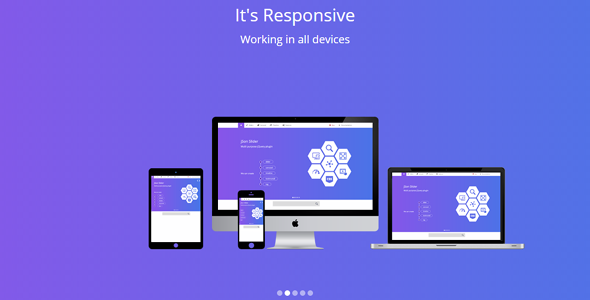
JSON Slider, Carousel & Timeline – Responsive jQuery Plugin Review
I recently had the opportunity to work with the JSON Slider, Carousel & Timeline – Responsive jQuery Plugin, and I was thoroughly impressed with its performance and versatility. This is a multi-purpose jQuery plugin that can be used to create a variety of visual effects, including sliders, carousels, and timelines. In this review, I’ll dive deeper into its features, performance, and usability.
Main Features
The JSON Slider, Carousel & Timeline – Responsive jQuery Plugin has an impressive list of features that make it a formidable tool in any web developer’s arsenal. Some of the standout features include:
- Awesome CSS & jQuery animation that adds a professional touch to your projects
- Full responsiveness, making it compatible with a range of devices and screen sizes
- Built-in search functionality that allows users to search within slides
- Support for YouTube and HTML5 videos in slides, making it easy to embed multimedia content
- The ability to create carousels, testimonials, and timelines, offering a wealth of creative possibilities
- Carousel options for setting different numbers of slides for different devices (Desktop, Tablet, and Mobile)
- Very fast loading slider, ensuring a seamless user experience
- Sorting options in carousel, making it easy to organize content
- Options for circulating slides and full-screen viewing
- Customizable interface, with options to show/hide next and previous arrows, pagination, and editable class names
- Autoplay support and touch support for a smooth user experience
Examples
The JSON Slider, Carousel & Timeline – Responsive jQuery Plugin provides a range of examples that demonstrate its capabilities, including:
- Fix & Fullwidth Slider
- Image Slider
- Carousel
- Timeline
- Testimonial
- Tab Slider
Conclusion
With a score of 5 out of 5, I highly recommend the JSON Slider, Carousel & Timeline – Responsive jQuery Plugin for any web developer looking for a versatile and powerful jQuery plugin. Its impressive range of features, fast loading times, and customizable interface make it an excellent choice for a wide range of projects. Whether you’re building a simple slider or a complex timeline, this plugin has got you covered.
User Reviews
Be the first to review “JSON Slider, Carousel & Timeline – Responsive jQuery Plugin” Cancel reply
Introduction
The JSON Slider, Carousel & Timeline - Responsive jQuery Plugin is a powerful and flexible plugin that allows you to create stunning visual effects for your website. With this plugin, you can create sliders, carousels, and timelines that are fully responsive, meaning they will adapt to any screen size or device. This tutorial will guide you through the process of using this plugin to create a custom slider, carousel, or timeline for your website.
Getting Started
Before we dive into the tutorial, make sure you have the following:
- A basic understanding of HTML, CSS, and JavaScript
- A code editor or IDE (Integrated Development Environment)
- A copy of the JSON Slider, Carousel & Timeline - Responsive jQuery Plugin (available for download on the plugin's website)
Step 1: Include the Plugin
To use the plugin, you need to include it in your HTML file. Add the following code to the head of your HTML file:
<script src="json-slider-carousel-timeline.js"></script>Replace "json-slider-carousel-timeline.js" with the actual file name and path of the plugin.
Step 2: Create the HTML Structure
Create a container element for your slider, carousel, or timeline. For example:
<div id="slider-container">
<!-- Slider, Carousel, or Timeline content goes here -->
</div>Step 3: Create the JSON Data
Create a JSON object that contains the data for your slider, carousel, or timeline. For example:
var sliderData = {
"slides": [
{
"image": "image1.jpg",
"title": "Slide 1",
"description": "This is the first slide"
},
{
"image": "image2.jpg",
"title": "Slide 2",
"description": "This is the second slide"
},
{
"image": "image3.jpg",
"title": "Slide 3",
"description": "This is the third slide"
}
]
};Replace the JSON data with your own content.
Step 4: Initialize the Plugin
Add the following code to your JavaScript file to initialize the plugin:
$(document).ready(function() {
$("#slider-container").jsonSlider({
data: sliderData,
slideWidth: 300, // optional
slidesToShow: 3, // optional
slideMargin: 10, // optional
pagination: true, // optional
autoplay: true, // optional
autoplayInterval: 5000 // optional
});
});Replace "slider-container" with the ID of your container element, and adjust the plugin options as needed.
Step 5: Customize the Plugin
The plugin offers many options for customization. Here are some common options:
slideWidth: Sets the width of each slide.slidesToShow: Sets the number of slides to display at a time.slideMargin: Sets the margin between slides.pagination: Enables or disables the pagination buttons.autoplay: Enables or disables the automatic slideshow.autoplayInterval: Sets the interval between slides in the autoplay mode.
You can add or remove options as needed to customize the plugin.
Conclusion
That's it! With these steps, you should now have a fully functional slider, carousel, or timeline using the JSON Slider, Carousel & Timeline - Responsive jQuery Plugin. Remember to adjust the plugin options to fit your specific needs, and don't hesitate to explore the plugin's documentation for more advanced features and customization options.
Common Issues and Solutions
- Error: Plugin not found: Make sure you have included the plugin in your HTML file and that the file path is correct.
- Error: Plugin not initialized: Make sure you have initialized the plugin in your JavaScript file and that the container element is correct.
- Plugin not responsive: Make sure you have included the necessary CSS files and that the plugin options are set correctly.
I hope this tutorial has been helpful! If you have any questions or need further assistance, please don't hesitate to ask.
Here is an example of how to configure the JSON Slider, Carousel & Timeline plugin:
JSON Data Configuration
{
"items": [
{
"title": "Item 1",
"description": "This is item 1",
"image": "image1.jpg"
},
{
"title": "Item 2",
"description": "This is item 2",
"image": "image2.jpg"
},
{
"title": "Item 3",
"description": "This is item 3",
"image": "image3.jpg"
}
],
"settings": {
"slider": {
"animation": "slide",
"effect": "fade",
"autoplay": true,
"interval": 3000
}
}
}Slider Configuration
$(document).ready(function() {
$.fn.slider({
// Set the JSON data source
jsonData: '[JSON DATA HERE]',
// Set the animation type
animation: 'slide',
// Set the effect for transitioning between slides
effect: 'fade',
// Enable auto-play mode
autoplay: true,
// Set the interval time for auto-play
interval: 3000
});
});Carousel Configuration
$(document).ready(function() {
$.fn.carousel({
// Set the JSON data source
jsonData: '[JSON DATA HERE]',
// Set the animation type
animation: 'slide',
// Set the effect for transitioning between slides
effect: 'flip',
// Set the navigation buttons
navigation: true,
// Set the indicators for navigation
indicators: true
});
});Timeline Configuration
$(document).ready(function() {
$.fn.timeline({
// Set the JSON data source
jsonData: '[JSON DATA HERE]',
// Set the animation type
animation: 'elastic',
// Set the effect for transitioning between items
effect: 'fade',
// Set the navigation buttons
navigation: true,
// Set the indicators for navigation
indicators: true,
// Set the height of the timeline items
itemHeight: 200
});
});Note that you should replace [JSON DATA HERE] with the actual JSON data string or object that you are using to populate the plugin.
Here are the features of the JSON Slider, Carousel & Timeline - Responsive jQuery Plugin:
- Awesome CSS & jQuery animation: The plugin uses attractive animations to create a engaging user experience.
- Fully responsive: The slider is designed to be responsive, adapting to different screen sizes and devices.
- Search within slide: Users can search for specific content within each slide.
- YouTube and HTML5 videos in slide: The plugin supports the embedding of YouTube and HTML5 videos within slides.
- Carousel, Testimonial & Timeline: The plugin allows for the creation of carousels, testimonials, and timelines.
- Carousel with customizable number of slides: The plugin allows for setting different numbers of slides for Desktop, Tablet, and Mobile devices.
- Very fast loading slider: The plugin is optimized for fast loading times.
- Sorting option in carousel: Users can sort the carousel content using various options.
- Option for circulation of slides: The plugin allows for continuous circulation of slides.
- Full screen: The slider can be set to full screen mode.
- Thumbnails, bullets or HTML: The plugin supports various ways of displaying navigation, including thumbnails, bullets, or custom HTML.
- Multiple sliders allowed on one page: The plugin allows for the creation of multiple sliders on a single page.
- Slides can be selected using a GET method in URl: The plugin supports the selection of slides using a GET method in the URL.
- Customizable interface: Users can customize the interface by showing or hiding next/previous arrows, pagination, and editing the class name.
- Autoplay support: The plugin supports autoplay mode.
- Touch support: The plugin is touch-enabled, allowing for smooth interaction on mobile devices.
And here are some examples of how the plugin can be used:
- Fix & Fullwidth Slider
- Image Slider
- Carousel
- Timeline
- Testimonial
- Tab Slider
Related Products

$9.00









There are no reviews yet.