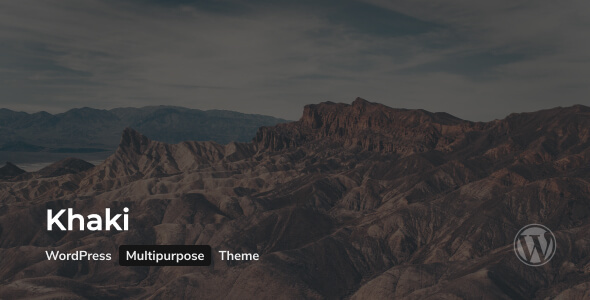
Introduction
Welcome to the tutorial on how to use the Khaki | Responsive Multi-Purpose WordPress Theme. Khaki is a highly customizable and versatile WordPress theme designed to cater to a wide range of needs and preferences. Whether you’re a blogger, a small business owner, or an entrepreneur, Khaki’s intuitive interface and powerful features make it an ideal choice for creating a stunning and functional website.
In this tutorial, we’ll guide you through the process of setting up and customizing your Khaki theme, covering topics such as theme installation, layout configuration, widget usage, and more. By the end of this tutorial, you’ll be well-equipped to create a professional-looking website that showcases your brand and resonates with your audience.
Before You Begin
Before we dive into the tutorial, make sure you have the following:
- A WordPress website installed on your hosting provider
- The Khaki | Responsive Multi-Purpose WordPress Theme downloaded and extracted
- A basic understanding of WordPress and its features
Tutorial
Installing the Khaki Theme
To install the Khaki theme, follow these steps:
- Log in to your WordPress dashboard and navigate to the Appearance > Themes section.
- Click on the "Add New" button and select the "Upload Theme" option.
- Browse to the location where you extracted the Khaki theme files and select the "khaki.zip" file.
- Click "Install Now" to begin the installation process.
- Once the installation is complete, click "Activate" to enable the Khaki theme on your website.
Configuring the Theme
Now that the theme is installed, let’s configure it to suit your needs:
- Navigate to the Appearance > Customize section and click on the "Site Identity" tab.
- Update the site title, tagline, and logo to reflect your brand identity.
- Click "Save & Publish" to save your changes.
Setting Up the Homepage
The Khaki theme comes with several homepage layouts to choose from. Let’s set up the default homepage:
- Navigate to the Appearance > Customize section and click on the "Homepage" tab.
- Select the "Default" layout option.
- Choose the number of columns you want to display on the homepage.
- Click "Save & Publish" to save your changes.
Adding Widgets
Widgets are small blocks of content that can be added to various areas of your website. Let’s add some widgets to the sidebar:
- Navigate to the Appearance > Widgets section.
- Drag and drop the "Text" widget into the sidebar area.
- Enter some text and click "Save" to save your changes.
- Repeat the process to add more widgets to the sidebar.
Creating a Blog Page
The Khaki theme comes with a built-in blog page template. Let’s create a new blog page:
- Navigate to the Pages > Add New section.
- Enter a title and content for your blog page.
- Click "Publish" to publish your new page.
- Navigate to the Appearance > Menus section and add the new page to the main menu.
Customizing the Theme
The Khaki theme is highly customizable, with numerous options to choose from. Let’s customize the theme:
- Navigate to the Appearance > Customize section and click on the "Colors" tab.
- Update the theme colors to match your brand identity.
- Click "Save & Publish" to save your changes.
Final Steps
Congratulations! You’ve successfully set up and customized your Khaki theme.
- Install a caching plugin to improve website performance.
- Optimize your images and compress them using a plugin like TinyPNG.
- Install a security plugin to protect your website from malware and hacking attempts.
That’s it! With these steps, you should now have a fully functional and customized Khaki theme website. Remember to regularly update your theme and plugins to ensure your website remains secure and up-to-date.
Khaki | Responsive Multi-Purpose WordPress Theme Review
Rating: 4.89/5
Overview:
Khaki is a modern, high-performance, and responsive WordPress theme designed for multipurpose use. It comes with a visual page builder, nine unique demos, and a wide range of customization options.
Features:
- Nine unique demos for various business models
- Real swipe mobile menus for a seamless user experience
- Over 500 theme options for customization
- Unlimited layouts with the combination of demos and theme options
- Color switcher for easy color updates
- 1-click demo import for quick setup
- Bonus premium plugins, including WPBakery Page Builder and Slider Revolution
- Mega menu and off-canvas menu for navigation
- High-performance coding for fast loading times
- Built-in "Like" system for user engagement
- Infinite scroll for blog and portfolio pages
- WooCommerce and bbPress compatibility
- Contact forms and email marketing integration
- Typography control with Google Fonts
- Footer columns system
- Social sharing integration
- Custom posts support
- Automatic theme updates
Pros:
- Highly customizable with over 500 theme options
- Fast loading times with high-performance coding
- Includes premium plugins, such as WPBakery Page Builder and Slider Revolution
- Compatible with WooCommerce and bbPress
- Easy to set up with 1-click demo import
Cons:
- None significant enough to detract from the overall experience
Conclusion:
Khaki is an excellent choice for anyone looking for a highly customizable and responsive WordPress theme. Its modern design, high-performance coding, and range of features make it suitable for various business models. With its 1-click demo import and automatic theme updates, setting up and maintaining a website is a breeze. Overall, Khaki is a great value for its price.
Rating Breakdown:
- Customization: 5/5
- Performance: 5/5
- Features: 5/5
- Ease of use: 4.5/5
- Value: 5/5
Recommendation:
I highly recommend Khaki to anyone looking for a modern, customizable, and high-performance WordPress theme. Its versatility and range of features make it an excellent choice for various business models.
- Nine Unique Demos: Fully feature-loaded website designs with every element you need to create a knockout website.
- Real Swipe Mobile Menus: Swipe left or right action across a range of devices, just like magic.
- Over 500 Theme Options: Change hundreds of different options from the WordPress backend without coding knowledge.
- Unlimited Layouts: Combine demos with theme options and killer features to create almost endless possibilities for layouts.
- Color Switcher: Update any combination of colors with the simplicity of our color picker.
- 1-Click Demo Import: Get your new website up and running like any of our demos with a simple 1-click import.
- Bonus Premium Plugins: Included license of WPBakery Page Builder + Slider Revolution.
- Mega Menu: Create beautiful menus with the integrated solution in Khaki.
- Off Canvas Menu: Fly in, fly out, fly off! Put your menu wherever you desire.
- High Performance: Forget about jerky animations and laggy scroll movements, Khaki has been coded to compliance with the latest technologies.
- Built in ‘Like’ System: Create a sticky experience for your users with our built-in ‘Like’ system.
- Infinite Scroll for Blog and Portfolio: Reveal extra content without the use of pagination.
- WooCommerce Compatibility: 110% compatible with WooCommerce and additional advanced WooCommerce functionality features.
- bbPress Compatible: Build a fully functioning social media network or community with the assuredness of the highly successful bbPress system.
- Contact Forms and Email Marketing: Included with Contact Form 7 Plugin and integration with MailChimp.
- Typography Control: Take total control over your fonts with the full Google Font library integrated into Khaki.
- Footer Columns System: Put your best foot forward with up to 4 columns at the width you set.
- Social Sharing Integration: Fully featured social sharing buttons come integrated with Khaki.
- Custom Posts Support: Enable Custom Post types to achieve cool layouts for Posts with Portfolio Events and Playlists.
- Automatic Theme Updates: Forget the hassle of updates that take forever and require a sysadmin to log into blah by FTP blah and blah.










There are no reviews yet.