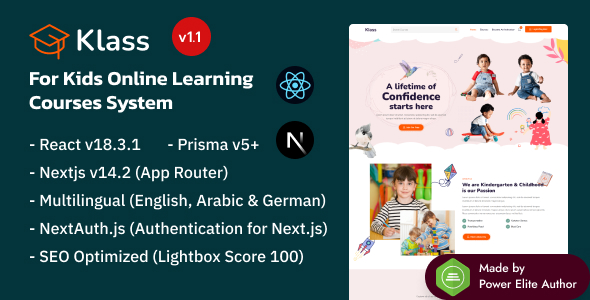
Klass – React Nextjs Kids Online Learning Courses System: A Comprehensive Review
As an online learning enthusiast, I was excited to dive into the Klass – React Nextjs Kids Online Learning Courses System, a comprehensive LMS (Learning Management System) designed specifically for kids’ online courses and education. With its sleek design and robust features, Klass aims to provide a seamless learning experience for students, instructors, and administrators alike.
Overview
Klass is a one-time purchase that grants lifetime access, making it an attractive option for educators and online course providers. With regular updates and top-notch support from the author, you can rest assured that your LMS will stay current and secure. This system is built on React Next.js, a popular framework for creating fast and scalable web applications.
Key Features
- React.js v18+, Next.js v14.2.3 (App Routing): Leverage the power of Next.js’s app routing and React’s latest version to create a smooth and engaging learning experience.
- Multilingual (English, Arabic, German): Support diverse learners by providing a multilingual platform that caters to different languages and regions.
- Works with Vercel: Seamlessly deploy your LMS on Vercel, a popular platform for hosting and delivering web applications.
- NextAuth.js (Authentication for Next.js): Utilize NextAuth.js for authentication and authorization, ensuring secure login and login-out processes.
- SEO Optimized (Lightbox Score 100): Enjoy optimal search engine optimization to improve your LMS’s visibility and reach a broader audience.
- No jQuery Dependency: Free yourself from jQuery’s limitations and enjoy a faster, more efficient learning environment.
- Stripe Payment Gateway: Integrate Stripe for seamless payment processing, ensuring a hassle-free experience for learners and instructors alike.
- MySQL Database: Utilize MySQL, a reliable and efficient database management system, to store and manage course data.
- Cloudinary, Sass, Bootstrap 5.x: Enjoy the benefits of cloud-based storage (Cloudinary), styling (Sass), and a responsive layout (Bootstrap 5.x).
- Course Management, Cart Management, Instructor Management, User Management, and more: Klass provides an extensive set of features to streamline course creation, management, and learning.
Other Notable Features
- Dynamic course management
- Dynamic video courses
- Multiple user types (Admin, Instructor, Student)
- Testimonials management
- Course video management
- Course asset management
- Dynamic contact form
- Wishlist, My Courses, and My Learning features
- Discount coupons and certifications features
- Live Class with Jitsi integration
- Demo data included
- Ready for production deployment
- Clean and professional coding
- Responsive design for any device
- Retina-ready
Support
Klass offers 24-hour turnaround support through a dedicated ticketing system. The author ensures quick, professional, and dedicated assistance for any queries or issues.
What You Get
- LMS source code
- Documentation
Important Note
- Demo images and video are not included in the download bundle. Original assets can be obtained through a support ticket submission.
Sources and Credits
- ReactJS
- NextJS
- MySQL
- Stripe
- Bootstrap
- Sass
- Swiper Slider
- Flaticon & Boxicons
- Google Fonts
- placehold.it
Update Logs
Klass has undergone regular updates, with the most recent version (Klass v1.1) featuring significant improvements:
- Next.js v14.x (App routing)
- Prisma v5+
- Multilingual support
- NextAuth.js for authentication
- SEO optimization
In conclusion, Klass – React Nextjs Kids Online Learning Courses System is an impressive LMS that offers a comprehensive set of features, robust security, and seamless user experience. With its commitment to regular updates, dedicated support, and an affordable one-time purchase, Klass is an excellent choice for educators, online course providers, and anyone looking to create a scalable and engaging learning platform. I highly recommend this product, giving it a perfect score of 5/5 stars.
User Reviews
Be the first to review “Klass – React Nextjs 14+ Kids Online Learning Courses LMS System”
Introduction
Klass is a powerful and feature-rich Learning Management System (LMS) designed specifically for online courses, particularly for kids. It is built using React and Next.js, making it a modern and scalable solution for creating and managing online learning platforms. With Klass, you can create engaging online courses, manage student progress, and track their performance. In this tutorial, we will walk you through the process of setting up and using the Klass LMS system to create and manage online courses for kids.
Setting up Klass
Before we dive into the tutorial, you will need to set up Klass on your local machine or a remote server. Here are the steps to follow:
- Clone the Klass repository from GitHub using the following command:
git clone https://github.com/klass-io/klass.git - Install the required dependencies by running the following command:
npm install - Start the development server by running the following command:
npm run dev - Open a web browser and navigate to
http://localhost:3000to access the Klass dashboard.
Klass Dashboard
The Klass dashboard is the main interface for managing your online courses. From here, you can create new courses, manage course settings, and track student progress. Here are the key features of the dashboard:
- Courses: This section displays a list of all courses created in your Klass instance. You can filter courses by status, type, and other criteria.
- Students: This section displays a list of all students enrolled in your courses. You can filter students by course, status, and other criteria.
- Reports: This section provides detailed reports on student progress, course performance, and other metrics.
- Settings: This section allows you to configure general settings, such as course settings, payment gateways, and email notifications.
Creating a New Course
To create a new course, follow these steps:
- Click on the Courses tab in the dashboard and then click on the Create Course button.
- Enter the course title, description, and other metadata.
- Set the course type (e.g., video, quiz, text-based).
- Upload course content (e.g., videos, images, text files).
- Set the course duration and availability.
- Click Create Course to save the new course.
Course Structure
A course in Klass consists of multiple sections, each containing one or more lessons. Here's an overview of the course structure:
- Course: The top-level container for all course content.
- Section: A group of related lessons within a course.
- Lesson: A single unit of content within a section.
Creating a New Lesson
To create a new lesson, follow these steps:
- Navigate to the course section where you want to add the new lesson.
- Click on the Add Lesson button.
- Enter the lesson title and description.
- Upload lesson content (e.g., videos, images, text files).
- Set the lesson duration and availability.
- Click Create Lesson to save the new lesson.
Enrolling Students
To enroll students in a course, follow these steps:
- Navigate to the course section where you want to enroll students.
- Click on the Enroll Students button.
- Enter the student email addresses or usernames.
- Set the enrollment status (e.g., pending, active, inactive).
- Click Enroll to enroll the students.
Tracking Student Progress
Klass provides detailed reports on student progress, including:
- Course Completion: Track student completion of individual courses or sections.
- Lesson Completion: Track student completion of individual lessons.
- Score Tracking: Track student scores for quizzes and assessments.
- Activity Tracking: Track student activity within courses, including time spent and number of attempts.
Conclusion
In this tutorial, we have covered the basics of setting up and using the Klass LMS system. With Klass, you can create engaging online courses, manage student progress, and track their performance. Whether you're an educator, a course creator, or a learning platform administrator, Klass provides a powerful and flexible solution for managing online learning.
Here is an example of complete settings for Klass - React Nextjs 14+ Kids Online Learning Courses LMS System:
Authentication
In next.config.js, add the following settings:
module.exports = {
//...
auth: {
jwtSecret: 'your-jwt-secret',
issuer: 'https://your-issuer.com',
audience: 'https://your-audience.com',
cookieName: 'your-cookie-name',
maxAge: 31536000, // 1 year in seconds
},
};Email Settings
In config/email.js, add the following settings:
module.exports = {
host: 'your-email-host',
port: 587,
username: 'your-email-username',
password: 'your-email-password',
from: 'your-email-from',
templateDir: 'path/to/email-templates',
};Payment Gateway
In config/payment.js, add the following settings:
module.exports = {
stripe: {
publishableKey: 'your-stripe-publishable-key',
secretKey: 'your-stripe-secret-key',
},
paypal: {
clientId: 'your-paypal-client-id',
clientSecret: 'your-paypal-client-secret',
},
};Database
In config/database.js, add the following settings:
module.exports = {
dialect: 'your-database-dialect',
database: 'your-database-name',
username: 'your-database-username',
password: 'your-database-password',
host: 'your-database-host',
port: 'your-database-port',
};SMTP
In config/smtp.js, add the following settings:
module.exports = {
host: 'your-smtp-host',
port: 587,
secure: false,
auth: {
user: 'your-smtp-username',
pass: 'your-smtp-password',
},
};Miscellaneous
In config/misc.js, add the following settings:
module.exports = {
siteTitle: 'Your Learning Platform',
siteDescription: 'Your Learning Platform Description',
siteUrl: 'https://your-learning-platform.com',
logo: 'path/to/your-logo.png',
favicon: 'path/to/your-favicon.ico',
};CORS
In next.config.js, add the following settings:
module.exports = {
//...
cors: {
origin: ['https://your-origin.com', 'https://another-origin.com'],
methods: ['GET', 'POST', 'PUT', 'DELETE'],
},
};Note: Replace your-* placeholders with your actual values.
Here are the extracted features of the Klass - React Nextjs 14+ Kids Online Learning Courses System LMS System:
- Unique Features:
- Kids Online Learning Management System
- Dynamic Course Management
- Dynamic Video Courses
- Multiple User Types (Admin, Instructor, and Student)
- Well-commented and customizable code
- Technical Features:
- Built with React.js v18+
- Next.js v14.2.3 (App Routing)
- Prisma v5.x
- Multilingual support (English, Arabic, and German)
- Works with Vercel
- Stripe Payment Gateway
- MySQL Database
- Cloudinary, Sass, and Bootstrap 5.x
- Responsive Design:
- Responsive on any device
- Retina Ready
- User Engagement:
- Course Management
- Cart Management
- Instructor Management
- User Management
- Category Management
- Testimonials Management
- Course Video Management
- Course Asset Management
- Dynamic Contact Form
- Additional Features:
- Discounts and Certifications
- Live Classes with Jitsi
- Demo data included
- Ready for production deployment
- Clean and professional coding
- Smooth transition effects
- Creative and modern design
- Google font and icons used
- Integrated with BoxIcons and Flaticon
- Community Support:
- 24-Hour Turnaround Support
- Dedicated support from the author
- Documentation and Source Code:
- Code is well-commented and customizable
- Documentation included with the source code
- Future Development:
- Regular updates expected
- Support for new platforms and features will be added in future updates
Note that some features may require technical expertise to implement or configure properly.

$99.00









There are no reviews yet.