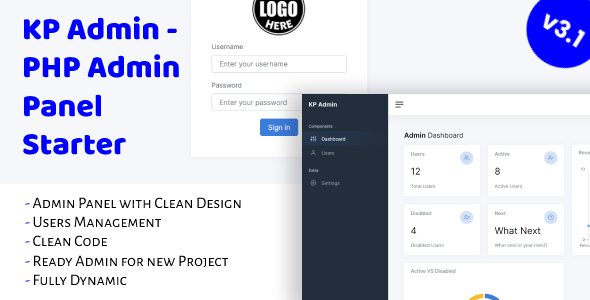
Introduction
As a web developer, I’m always on the lookout for efficient and easy-to-use admin panels that can streamline my workflow. Recently, I had the opportunity to try out KP Admin – PHP Admin Panel Starter, a responsive Website Admin Panel built with PHP and MySQL. In this review, I’ll provide an overview of the features, functionality, and user experience of this admin panel.
Overview
KP Admin – PHP Admin Panel Starter is a comprehensive and user-friendly admin panel that can be used for any kind of website as a backend. The panel boasts a visually appealing dashboard interface that’s both modern and intuitive. With its nice and maintainable features, clients can easily manage and customize their website without needing to write a single line of code.
Features
One of the standout features of KP Admin is its comprehensive set of tools and settings. Some of the key features include:
- Responsive design for all devices
- Secured coding against SQL injection and XSS attacks
- Ability to add, edit, and delete users
- User interactive dashboard
- Admin profile edit option
- Forgot password feature
- Blog posts and categories
- SEO settings
- Website name and description setting
- Admin upload website logo
- Data displaying in graphs
These features, combined with the panel’s ease of use, make it an excellent choice for developers and non-developers alike.
Demo
The demo of KP Admin is available online, and I was able to try it out and get a feel for how the panel works. The demo includes a fully functional admin panel with all the features and settings, giving you a good idea of what you can expect.
Admin Login
The admin login credentials are straightforward: the username is "admin" and the password is also "admin".
Credits
KP Admin is built using the following libraries and frameworks:
- AdminKit [Free Version]
- DataTables
- Toastr
Changelog
The changelog is also available, providing a clear record of all the updates and improvements made to the panel.
Conclusion
Overall, I’m impressed with KP Admin – PHP Admin Panel Starter. The panel is feature-rich, easy to use, and well-maintained. With its comprehensive set of tools and settings, it’s an excellent choice for developers and non-developers alike. The panel’s responsive design, secured coding, and data displaying in graphs make it a robust and reliable option for managing and customizing your website.
Rating
I give KP Admin – PHP Admin Panel Starter a rating of 5 out of 5. Its ease of use, comprehensive set of features, and user-friendly interface make it an excellent choice for anyone looking for a reliable and efficient admin panel.
User Reviews
Be the first to review “KP Admin – PHP Admin Panel Starter”
Introduction to KP Admin - PHP Admin Panel Starter
KP Admin is a PHP-based admin panel starter kit designed to help you build a custom administrative interface for your web applications. With its user-friendly interface and comprehensive features, KP Admin is an ideal solution for developers and webmasters who want to create a robust and customizable admin panel for their projects.
In this tutorial, we will guide you through the process of setting up and using KP Admin, covering the installation, configuration, and basic usage of the admin panel. By the end of this tutorial, you will have a solid understanding of how to use KP Admin to manage your web applications.
Step 1: Installing KP Admin
To start using KP Admin, you need to download and install the kit on your web server. Here are the steps to follow:
- Go to the KP Admin GitHub repository and download the latest version of the kit.
- Extract the downloaded zip file to a directory on your web server, for example,
/path/to/kp-admin. - Make sure the directory is writable by the web server. You can do this by setting the correct permissions for the directory using your server's file manager or using the command line.
Step 2: Configuring KP Admin
Once you have installed KP Admin, you need to configure the panel to match your web application's requirements. Here's how to do it:
- Open the
config.phpfile located in the root directory of the KP Admin installation and edit the following settings:app_name: Set the name of your web application.app_description: Set a brief description of your web application.admin_usernameandadmin_password: Set the username and password for the admin panel.
- Save the changes to the
config.phpfile.
Step 3: Using KP Admin
Now that you have installed and configured KP Admin, you can start using the panel to manage your web application. Here are the basic steps to get started:
- Access the admin panel by navigating to the
index.phpfile in the KP Admin root directory. You can do this by entering the URLhttp://your-domain.com/kp-admin/index.phpin your web browser. - Log in to the panel using the admin username and password you set in the
config.phpfile. - The dashboard will display a list of available modules. Each module represents a different section of the admin panel, such as user management, content management, and settings.
- Click on a module to access its settings and configuration options.
Using the Modules
KP Admin comes with several pre-built modules that you can use to manage different aspects of your web application. Here are some of the most common modules and their functions:
- User Management: This module allows you to manage user accounts, including creating new users, editing existing users, and deleting users.
- Content Management: This module enables you to manage content, such as articles, products, and categories.
- Settings: This module provides options for configuring the admin panel, such as changing the layout, adding custom modules, and setting system-wide preferences.
Conclusion
That's it! With these basic steps, you should be able to set up and use KP Admin to manage your web applications. In the next sections, we will cover more advanced topics, such as customizing the admin panel and integrating it with your own code.
Additional Tips and Tricks
- Customizing the Admin Panel: KP Admin provides a range of customization options, including theme support and customizable layouts. You can customize the admin panel to match your brand and style.
- Integrating with Your Own Code: KP Admin provides a RESTful API that allows you to integrate the admin panel with your own code. You can use the API to fetch data, perform actions, and update settings.
- Security: KP Admin comes with a range of security features, including encryption and secure login functionality. You should always use secure protocols and practices to protect your admin panel.
By following this tutorial, you should be able to get started with KP Admin and begin using it to manage your web applications. Happy building!
Here is a complete settings example for KP Admin - PHP Admin Panel Starter:
Database Settings
$config['db_host'] = 'localhost'; $config['db_username'] = 'root'; $config['db_password'] = ''; $config['db_name'] = 'kp_admin';
Authentication Settings
$config['auth_driver'] = 'ldap'; // or 'mysql' or 'file' $config['auth_ldap_server'] = 'ldap.example.com'; $config['auth_ldap_port'] = 389; $config['auth_ldap_base_dn'] = 'dc=example,dc=com'; $config['auth_ldap_bind_dn'] = 'cn=admin,dc=example,dc=com'; $config['auth_ldap_bind_pass'] = 'password'; $config['auth_min_login_attempts'] = 3; $config['auth_ban_time'] = 300; // in seconds
Email Settings
$config['email_driver'] = 'smtp'; $config['email_host'] = 'smtp.example.com'; $config['email_port'] = 587; $config['email_username'] = 'username'; $config['email_password'] = 'password'; $config['email_from_name'] = 'Admin'; $config['email_from_email'] = 'admin@example.com';
PHP Settings
$config['error_reporting'] = E_ALL; $config['display_errors'] = true; $config['display_startup_errors'] = true; $config['log_errors'] = true; $config['log_level'] = 0; $config['upload_max_size'] = 20; $config['upload_max_files'] = 10; $config['session_lifetime'] = 3600;
Security Settings
$config['csrf_protection'] = true; $config['csrf_token_name'] = 'csrf_token'; $config['csrf_expire'] = 3600; $config['password_hash'] = 'bcrypt'; $config['password_cost'] = 12; $config['secure_cookie'] = true;
Here are the features of KP Admin - PHP Admin Panel Starter:
- Bootstrap 5: The admin panel uses Bootstrap 5 for its design and layout.
- Responsive Design for All Devices: The admin panel is responsive and can be used on all devices, including desktops, laptops, tablets, and mobile phones.
- Secured coding against SQL injection: The script uses PDO (PHP Data Objects) feature to prevent SQL injection attacks and ensure the security of the website.
- Can be used for any Website as a Backend: The admin panel can be used as a backend for any website, making it a versatile tool for web development.
- User interactive dashboard: The admin panel has a user-friendly dashboard that allows users to interact with the website's data and settings.
- Admin Profile Edit Option: The admin can edit their own profile information.
- Admin can add more users: The admin can add new users to the website.
- Admin can edit all users: The admin can edit the profile information of all users.
- Admin can Delete users: The admin can delete users from the website.
- Admin can Activate and Disable users: The admin can activate or disable users on the website.
- User can Sign Up from the frontend: Users can sign up for the website from the frontend (public-facing) side.
- Email Verification: The website has email verification, which ensures that users' email addresses are valid and active.
- Forgot Password Feature: The website has a forgot password feature, which allows users to reset their passwords if they forget them.
- Blog Posts: The website has a blog post feature, which allows administrators to create and manage blog posts.
- Blog Posts Categories: The website has a blog post categories feature, which allows administrators to create and manage categories for blog posts.
- SEO Settings: The website has SEO settings, which allow administrators to optimize the website for search engines.
- Website Name and Description Setting: The website has settings for the website name and description.
- Admin can upload Website Logo: The admin can upload a logo for the website.
- Ready to use Admin Panel: The admin panel is ready to use, with no need for additional configuration or setup.
- Data are displaying in Graphs too: The website displays data in graphs, making it easier to visualize and analyze data.










There are no reviews yet.