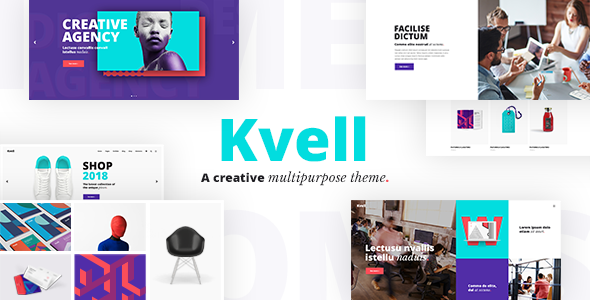
Kvell – A Creative Multipurpose Theme for Freelancers and Agencies: A Comprehensive Review
As a freelancer or agency, having a professional and visually appealing website is crucial for attracting clients and showcasing your work. Kvell, a creative multipurpose theme, is designed specifically for the creative industry, offering a wide range of features and customization options to help you create a stunning website that reflects your brand. In this review, we’ll dive into the features, pros, and cons of Kvell, as well as its performance and user experience.
Features and Customization Options
Kvell offers an impressive array of features and customization options, making it an ideal choice for creative professionals. Some of the key features include:
- Easy-to-use powerful admin interface
- One-click import of demo site
- Responsive design
- Retina-ready
- Large collection of custom shortcodes
- WPBakery page builder plugin for WordPress included
- Slider Revolution Responsive WordPress Plugin included
- Multiple customizable layouts for portfolio lists
- Various hover types for portfolio lists
- 3 pagination types for portfolio lists
- Standard pagination
- Load More pagination
- Infinite Scroll pagination
- Enable animations on portfolio lists
- Enable Category Filter on portfolio lists
- Portfolio Slider shortcode
- Portfolio Category List shortcode
- Portfolio Project Info shortcode
- Multiple customizable layouts for portfolio single items
- Portfolio Single slider layouts
- Portfolio Single gallery layouts
- Portfolio Single masonry layouts
- Portfolio Single full width layouts
- Portfolio Single custom layouts
- Portfolio Image Lightbox
- Pricing Table shortcode
- Various infographic shortcodes
- Team shortcode
- Clients Carousel shortcode
- Clients Carousel Grid shortcode
- Product List shortcode
- Product List Simple shortcode
- Product List Carousel shortcode
- Product Info shortcode
- Elements Holder shortcode
- Full Screen Sections shortcode
- Testimonials shortcode
- Animation Holder shortcode
- Video Button shortcode
- Twitter List shortcode
- Image With Text shortcode
- Banner shortcode
- 3 Header types
- Standard Header
- Minimal Header
- Vertical Header
- Full Screen Menu for Minimal Header
- Multiple Header behaviors
- Side Area
- Integrated Search
- Optional separate logo for Mobile Header
- Separate styles for Mobile Header
- Optional separate logo for light and dark header versions
- Optional separate logo for Sticky header type
- Header Top and Header Bottom Widget Areas
- Custom Widget Areas
- Twitter Feed widget
- Instagram Feed widget
- Blog List widget
- Social Icons widget
- Social Icons Group widget
- WooCommerce Dropdown Cart widget
- Parallax images in sections
- Customizable Mega Menu
- Anchor functionality for One Page sites
- Video and image backgrounds in sections
- Variable grid size
- Back to Top button functionality
- Customizable Blog Standard Layout
- Custom Post Formats: Audio, Video, Standard, Gallery, Link, Quote
- Blog List shortcode
- Blog Slider shortcode
- Social Share functionality
- Content Entry Animations
- Customizable Footer Top with 1-4 Columns layouts
- Customizable Footer Bottom with 1-3 Columns layouts
- Smooth Scroll
- Smooth Page Transitions
- Child Theme included
- 6 icon font packs
- Translation Ready
- WPML compatible
- Contact Form 7 compatible
- WooCommerce compatible
- Highly customizable typography settings
- Separate typography settings for responsive
- 800+ Google Fonts
Performance and User Experience
Kvell is a well-designed theme that is easy to use and navigate. The theme is responsive, retina-ready, and compatible with various plugins, including WPBakery page builder, Slider Revolution, and WooCommerce. The theme’s admin interface is user-friendly, making it easy to customize and manage your website.
Pros and Cons
Pros:
- Highly customizable with a wide range of features and options
- Easy to use and navigate
- Responsive and retina-ready
- Compatible with various plugins
- High-quality design and layout options
Cons:
- Steep learning curve for beginners
- Some customization options may require coding knowledge
- Limited support for older versions of WordPress
Conclusion
Kvell is an excellent choice for freelancers and agencies looking for a creative multipurpose theme that offers a wide range of features and customization options. While it may have some limitations, the theme’s performance and user experience are top-notch. With a score of 4.43 and 282 sales, Kvell is a popular choice among creative professionals. If you’re looking for a theme that can help you create a stunning website that reflects your brand, Kvell is definitely worth considering.
Rating: 4.43/5
Number of Sales: 282
User Reviews
Be the first to review “Kvell – A Creative Multipurpose Theme for Freelancers and Agencies”
Introduction to Kvell
Kvell is a unique and highly customizable theme specifically designed for freelancers and agencies. It offers an impressive array of features that cater to the specific needs of creative professionals and entrepreneurs. With Kvell, you can create a professional-looking website that showcases your services, portfolio, and clients in a stylish and functional manner.
In this comprehensive tutorial, we'll walk you through the entire process of setting up and using Kvell to its fullest potential. Whether you're a seasoned web designer or a beginner, you'll learn how to easily create a stunning website that sets your brand apart from the rest.
Getting Started with Kvell
To start using Kvell, follow these simple steps:
- Download Kvell: Purchase and download Kvell from the WordPress Theme Store or your theme vendor.
- Upload Kvell: Using a file transfer protocol (FTP) client or a theme installer, upload the theme files to your website.
- Install Kvell: Log in to your WordPress dashboard, click on "Appearance" and select "Themes." Then, click "Install Theme" and select the zip file you downloaded earlier.
Setting Up Kvell
Once you've installed Kvell, it's time to set it up! Here's a step-by-step guide to get you started:
Step 1: Configure Your WordPress Settings
- General Settings: Click on "Settings" > "General" and configure your site title, tagline, and timezone.
- Reading Settings: Click on "Settings" > "Reading" and set your blog page display settings.
Step 2: Customize Kvell
- Change the Theme Colors: Navigate to "Appearance" > "Customize" > "Colors" and change the theme colors to your preference.
- Configure the Header: Customize your header by adding your logo, navigation menu, and social media links.
Creating Pages and Content with Kvell
With your theme set up, let's create some pages and content! Here are a few essential pages you'll want to create:
- Home: Introduce your brand, highlight your services, and showcase your portfolio.
- About: Tell the story of your business and share your mission.
- Services: Break down your services and feature them prominently on your site.
Step 3: Customize Your Homepage
- Hero Section: Create an eye-catching hero section to grab visitors' attention. Add a background image or video, and write a compelling headline and subtitle.
- Sectioning: Use Kvell's sectioning feature to divide your homepage into clear and concise sections. Highlight your services, portfolio, or testimonials.
- Call-to-Actions (CTAs): Encourage visitors to take action by adding CTAs such as "Get Started," "Learn More," or "Contact Us."
Step 4: Organize Your Content
Use Kvell's customizable widget areas to organize your content effectively. For example, create a "Portfolio" page and add a portfolio showcase widget to display your work.
Advanced Kvell Features
Kvell is packed with advanced features to help you create a sophisticated website. Here are a few of our favorite features:
- Content Blocks: Use content blocks to create reusable, self-contained pieces of content, such as testimonials or skills.
- accordions: Add accordion features to hide and show detailed information, such as testimonials or service descriptions.
- Masonry Galleries: Create a stylish masonry gallery to display your portfolio or showcase products.
Conclusion
And that's it! You've successfully set up Kvell and created a professional-looking website. From there, you can further customize your site to meet your specific needs and style.
In this tutorial, you've learned how to install, set up, and customize Kvell, including creating pages, configuring header and footer, and creating content with Kvell. With its advanced features, Kvell is a fantastic choice for freelancers and agencies looking to showcase their work and services. Get creative and make Kvell your own!
Here are the settings examples for Kvell - A Creative Multipurpose Theme for Freelancers and Agencies:
Logo and Favicon To set the logo and favicon, go to Appearance > Customize > Site Identity. Upload your logo in the Logo section and set the Site Title to your desired title. In the Favicon section, upload your favicon image.
Colors and Typography To customize the colors and typography, go to Appearance > Customize > Colors & Typography. Here, you can set the primary color, secondary color, text color, background color, and typography family and font sizes.
Header Settings To customize the header, go to Appearance > Customize > Header. Here, you can set the header layout, search bar position, and toggle the display of the top bar.
Menu Settings To customize the menu, go to Appearance > Customize > Menus. Here, you can add and arrange menu items, set the menu position, and toggle the display of the mobile menu.
Footer Settings To customize the footer, go to Appearance > Customize > Footer. Here, you can set the footer layout, add custom text, and toggle the display of the footer copyright information.
Homepage Settings To customize the homepage, go to Appearance > Customize > Homepage. Here, you can set the homepage layout, featured content sections, and toggle the display of the latest blog posts and portfolio items.
Blog Settings To customize the blog, go to Appearance > Customize > Blog. Here, you can set the blog layout, sidebar position, and toggle the display of the blog author box and comment form.
Portfolio Settings To customize the portfolio, go to Appearance > Customize > Portfolio. Here, you can set the portfolio layout, categories, and toggle the display of the portfolio filtering options.
Here are the features mentioned about Kvell - A Creative Multipurpose Theme for Freelancers and Agencies:
- Easy-to-Use Powerful Admin Interface
- One-click import of demo site
- Responsive Design
- Retina Ready
- Lots of creative home and inner pages
- Large collection of custom shortcodes
- WPBakery page builder plugin for WordPress included ( $46 value)
- Slider Revolution Responsive WordPress Plugin included ( $26 value)
- Multiple customizable layouts for portfolio lists
- Various hover types for portfolio lists
- 3 pagination types for portfolio lists (Standard, Load More, Infinite Scroll)
- Enable animations on portfolio lists
- Enable Category Filter on portfolio lists
- Portfolio Slider shortcode
- Portfolio Category List shortcode
- Portfolio Project Info shortcode
- Multiple customizable layouts for portfolio single items (Portfolio Single slider, Portfolio Single gallery, Portfolio Single masonry, Portfolio Single full width, Portfolio Single custom)
- Portfolio Image Lightbox
- Pricing Table shortcode
- Various infographic shortcodes
- Team shortcode
- Clients Carousel shortcode
- Clients Carousel Grid shortcode
- Product List shortcode
- Product List Simple shortcode
- Product List Carousel shortcode
- Product Info shortcode
- Elements Holder shortcode
- Full Screen Sections shortcode
- Testimonials shortcode
- Animation Holder shortcode
- Video Button shortcode
- Twitter List shortcode
- Image With Text shortcode
- Banner shortcode
- 3 Header types (Standard, Minimal, Vertical)
- Full Screen Menu for Minimal Header
- Multiple Header behaviors
- Side Area
- Integrated Search
- Optional separate logo for Mobile Header
- Separate styles for Mobile Header
- Optional separate logo for light and dark header versions
- Optional separate logo for Sticky header type
- Header Top and Header Bottom Widget Areas
- Custom Widget Areas
- Twitter Feed widget
- Instagram Feed widget
- Blog List widget
- Social Icons widget
- Social Icons Group widget
- WooCommerce Dropdown Cart widget
- Parallax images in sections
- Customizable Mega Menu
- Anchor functionality for One Page sites
- Video and image backgrounds in sections
- Variable grid size
- Back to Top button functionality
- Customizable Blog Standard Layout
- Custom Post Formats (Audio, Video, Standard, Gallery, Link, Quote)
- Blog List shortcode
- Blog Slider shortcode
- Social Share functionality
- Content Entry Animations
- Customizable Footer Top with 1-4 Columns layouts
- Customizable Footer Bottom with 1-3 Columns layouts
- Smooth Scroll
- Smooth Page Transitions
- Child Theme included
- 6 icon font packs
- Translation Ready
- WPML compatible
- Contact Form 7 compatible
- WooCommerce compatible
- Highly customizable typography settings
- Separate typography settings for responsive
- 800+ Google Fonts
Let me know if you need any further assistance!

$39.00









There are no reviews yet.