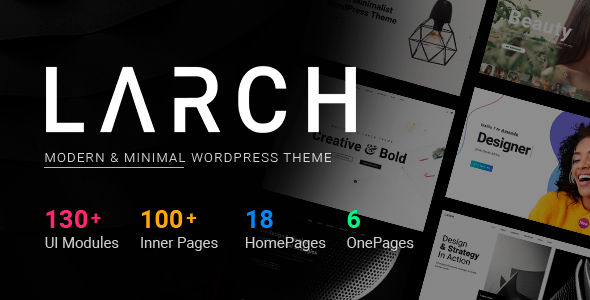
Larch – Responsive Minimal Multipurpose WordPress Theme Review
Larch is a stunning modern theme that offers a unique blend of clean design and robust functionality. With its responsive layout, it looks great on any device, from mobile to desktop and beyond. In this review, we’ll take a closer look at the features, updates, and support offered by Larch.
Features
- Fully Responsive: Larch’s design adapts seamlessly to any screen size, ensuring a smooth user experience across all devices.
- Visual Page Builder: The theme comes with WPBakery Page Builder, a drag-and-drop frontend and backend page builder plugin that simplifies content creation.
- One Click Demo Setup: Quickly install the demo content with just one click, saving you time and effort.
- Powerful Admin Panel: Customize the theme’s settings, logos, colors, menus, languages, social links, and more using the robust admin panel.
- Unlimited Portfolios: Build custom portfolios using CubePortfolio, with endless possibilities for customization.
- Unlimited Colors: Change the main colors of the theme and customize specific colors on the fly using the visual page builder shortcodes.
- Built-in Mega Menu: Easily create and customize menus with the built-in mega menu feature.
- Multiple Loading Styles: Choose from various loading styles to enhance the user experience.
- Under-construction Mode: Enable under-construction mode to temporarily disable the site while it’s being updated.
Updates
- Update v1.8.1: Added support for WordPress 5.3, updated Envato Market plugin, and fixed several issues.
- Update v1.8: Added vertical tabs improvements, changed the number of Instagram images in the footer, and fixed issues with self-hosted video and frontend JavaScript errors.
- Update v1.7.5: Fixed social share icons on Projects/Posts.
- Update v1.7.4: Added support for WordPress 5.3, updated Envato Market plugin, and fixed several issues.
Support
- Documentation: The theme comes with an extensive help file and videos to assist with setup and customization.
- Support Requests: Requests are processed within 24/48 hours during business hours (GMT +1).
Conclusion
Larch is an excellent choice for anyone looking for a responsive, minimal, and feature-rich WordPress theme. Its clean design, robust functionality, and excellent support make it an ideal solution for bloggers, businesses, and creatives alike. With its 4.52-star rating and 459 sales, it’s clear that Larch has won the hearts of many.
Other Themes from Us
UpperThemes offers a range of other themes, including Carbon, Swape, and Imperio, each with its unique features and design. Be sure to check them out and discover the perfect theme for your project.
Subscribe to Our Newsletter
Stay up-to-date with the latest theme updates, tutorials, and promotions by subscribing to our newsletter. Click the link below to subscribe.
[Insert subscribe newsletter link]
Overall, Larch is an outstanding WordPress theme that offers an unparalleled level of customization, flexibility, and support. We highly recommend it to anyone looking for a reliable and feature-rich theme.
User Reviews
Be the first to review “Larch – Responsive Minimal Multipurpose WordPress Theme”
Introduction to Larch - Responsive Minimal Multipurpose WordPress Theme
Larch is a highly customizable, responsive, and minimal WordPress theme designed to help you create a professional-looking website quickly and easily. It's perfect for bloggers, small businesses, and agencies who want a clean, modern, and versatile website that adapts to different devices and screen sizes.
With Larch, you can create a website in no time, thanks to its intuitive interface, modular design, and extensive feature set. In this tutorial, we'll guide you through the process of installing, setting up, and customizing Larch to create a stunning website that reflects your brand's identity.
Getting Started with Larch
Before we dive into the tutorial, make sure you have the following requirements:
- WordPress 5.0 or higher installed on your website
- A web host that supports WordPress (such as Bluehost, HostGator, or SiteGround)
- Basic knowledge of WordPress and web design
Step 1: Installing Larch
To install Larch, follow these steps:
- Log in to your WordPress dashboard and click on the "Appearance" tab.
- Click on the "Themes" button and then click the "Add New" button.
- Click on the "Upload Theme" button and select the Larch theme file (zip).
- Click the "Install Now" button and then click "Activate" to activate the theme.
Step 2: Importing Demo Content
If you want to import demo content to get started with Larch, follow these steps:
- In the WordPress dashboard, navigate to the "Appearance" tab and click on "Larch" (Theme Options).
- Scroll down to the " Demo Content" section and click on the "Import" button.
- Choose the demo content you want to import (e.g., blog, portfolio, or business).
- Click the "Import" button to import the content.
Step 3: Setting Up Larch
To set up Larch, follow these steps:
- In the WordPress dashboard, navigate to the "Appearance" tab and click on "Larch" (Theme Options).
- Scroll down to the "General Settings" section and adjust the theme settings as needed:
- Site Title and Tagline
- Logo
- Social Media Links
- Footer Text
- Click the "Save" button to save your settings.
Step 4: Customizing Larch
To customize Larch, follow these steps:
- In the WordPress dashboard, navigate to the "Appearance" tab and click on "Larch" (Theme Options).
- Scroll down to the "Layout" section and adjust the layout settings as needed:
- Homepage Layout
- Blog Layout
- Page Layout
- Click the "Save" button to save your layout settings.
Step 5: Creating Pages
To create pages with Larch, follow these steps:
- In the WordPress dashboard, navigate to the "Pages" tab.
- Click on the "Add New" button to create a new page.
- Add your page content, title, and meta description as needed.
- In the "Page Settings" section, choose the layout and sidebar options as desired.
- Click the "Publish" button to publish your page.
Step 6: Customizing Colors and Fonts
To customize colors and fonts with Larch, follow these steps:
- In the WordPress dashboard, navigate to the "Appearance" tab and click on "Larch" (Theme Options).
- Scroll down to the "Colors" section and adjust the color settings as needed:
- Primary Color
- Secondary Color
- Accent Color
- Scroll down to the "Fonts" section and adjust the font settings as needed:
- Font Family
- Font Size
- Line Height
- Click the "Save" button to save your color and font settings.
Conclusion
Congratulations! You have now completed the Larch theme tutorial. You should now have a beautifully designed website that reflects your brand's identity. Feel free to explore the many customization options available in Larch to further personalize your website.
In the next tutorials, we'll cover advanced topics such as creating a custom menu, adding custom widgets, and integrating popular plugins with Larch.
General Settings
To configure the general settings of Larch, follow these steps:
- Log in to your WordPress dashboard and navigate to Appearance > Larch Theme Settings.
- Scroll down to the General tab.
- Set Theme Layout to Default or Boxed depending on your preference.
- Choose a Header Style from the dropdown menu.
- Set Logo Width and Logo Height to customize the appearance of your logo.
- Enable or disable RTL Support as needed.
- Click Save Changes to save your settings.
Navigation Menu Settings
To customize the navigation menu settings, follow these steps:
- Navigate to Appearance > Menus.
- Create a new menu or edit an existing one.
- Add menu items by selecting pages, posts, or custom links.
- Set Menu Layout to Horizontal or Vertical depending on your preference.
- Choose a Menu Container from the dropdown menu.
- Set Menu Item Text Alignment to Left, Center, or Right.
- Click Save Menu to save your changes.
Footer Settings
To configure the footer settings, follow these steps:
- Navigate to Appearance > Larch Theme Settings.
- Scroll down to the Footer tab.
- Choose a Footer Layout from the dropdown menu.
- Set Footer Text to display a custom message.
- Enable or disable Footer Copyright as needed.
- Click Save Changes to save your settings.
Typography Settings
To customize the typography settings, follow these steps:
- Navigate to Appearance > Larch Theme Settings.
- Scroll down to the Typography tab.
- Choose a Font Family from the dropdown menu.
- Set Font Size and Line Height to customize the appearance of your text.
- Enable or disable Font Awesome Icons as needed.
- Click Save Changes to save your settings.
Color Settings
To configure the color settings, follow these steps:
- Navigate to Appearance > Larch Theme Settings.
- Scroll down to the Colors tab.
- Choose a Primary Color and Secondary Color from the color picker.
- Set Text Color, Link Color, and Hover Color to customize the appearance of your text and links.
- Enable or disable Gradient Effect as needed.
- Click Save Changes to save your settings.
Here are the features of the Larch - Responsive Minimal Multipurpose WordPress Theme:
1. Fully Responsive: The theme is fully responsive, meaning it looks great on any device, from mobile to desktop and beyond.
2. Visual Page Builder: The theme comes with a visual page builder, WPBakery Page Builder, which is a drag-and-drop frontend and backend page builder plugin that saves time working on site content.
3. One Click Demo Setup: All presented demos are included in the theme package, and you can easily install them with just one click.
4. Powerful Admin Panel: The theme has a strong admin panel with hundreds of options, where you can change the overall theme options, logos, colors, menus, languages, social media, and more.
5. Unlimited Customizability: The theme allows for unlimited customizability, with options to change colors, fonts, spacings, borders, and more.
6. Six Menus/Header Styles: The theme comes with six different menu styles, including top bar, icons for search, social media, WooCommerce, and more.
7. One/Multipage System: The theme allows for both one-page and multipage websites, or you can have both systems at the same time.
8. Unlimited Portfolios with CubePortfolio: The theme comes with unlimited portfolios, which can be built with the live template builder and controlled every aspect, including type of portfolio, columns, colors, fonts, spacings, borders, and more.
9. Unlimited Colors: The theme allows for unlimited colors, which can be changed quickly and easily through the admin panel or directly on the visual page builder shortcodes.
10. Built-in Mega Menu: The theme comes with a built-in mega menu that works with regular WordPress menus and has its own styles and functions.
11. Multiple Loading Styles: The theme comes with multiple loading styles that can be easily chosen through the admin panel, and you can also change fonts, backgrounds, colors, and more.
12. Under-Construction Mode: The theme has an under-construction mode that allows you to hide your website until it's complete.
13. Social Share Icons: The theme comes with social share icons for various social media platforms.
14. Instagram Integration: The theme integrates with Instagram and allows you to add Instagram feeds to your website.
15. WordPress 5.0 Support: The theme is compatible with WordPress 5.0 and Gutenberg.
16. Extensive Documentation: The theme comes with an extensive help file with videos to help you understand how it works.
17. Support: The theme has a support system in place, where you can submit requests and get help within 24/48 hours.
Other Features:
- WP Bakery Page Builder
- Slider Revolution
- Cubeportfolio
- Ultimate Addons
- Larch Custom Post Type plugin
- Larch Plugin
- Envato Market plugin
Updates:
- The theme has been updated regularly to fix bugs, add new features, and improve performance.
- The updates are listed in the "Update" section below.
Update Log:
- Update v1.7.5 (27 November 19): Fixed social share icons on Projects/Posts.
- Update v1.7.4 (21 November 19): Added support to WP 5.3, updated Envato Market plugin, and updated Slider Revolution plugin.
- Update v1.7.3 (20 September 19): Fixed Element Toggle on Special Tabs, updated Slider Revolution plugin, and updated Cubeportfolio plugin.
- Update v1.7.2 (4 September 19): Added Instagram caching to prevent exceeding API limits, updated required plugins version, and updated Larch Custom post type plugin.
- Update v1.7.1 (3 September 19): Updated Larch Custom post type plugin and fixed Instagram grayscale option.
- Update v1.7 (30 August 19): Added new Instagram API, updated WP Bakery page builder plugin, updated Slider Revolution plugin, and updated Larch Custom post type plugin.
- Update v1.6.4 (24 May 19): Updated WP Bakery page builder plugin, updated Cubeportfolio plugin, and updated Larch Custom post type plugin.
- Update v1.6.3 (11 May 19): Fixed small CSS issues and missing images.
- Update v1.6.2 (24 April 19): Fixed issue on Blog templates.
- Update v1.6.1 (24 April 19): Added new contents files, new GIF for loading posts, fixed one-page WPML issue, and updated SmoothScroll js file.
- Update v1.6 (21 March 19): Added new social icons, one-click demo import improvements, and updated Cubeportfolio plugin.
- Update v1.5.3 (9 December 18): Improved Gutenberg editor compatibility.
- Update v1.5.2 (15 December 18): Improved Grid Ajax Portfolios, fixed Larch Templates on page builder frontend, and updated documentation.
- Update v1.5.1 (13 December 18): Updated Ultimate Addons plugin.
- Update v1.5 (11 December 18): Added support to WordPress 5.0, added Gutenberg support, and updated Visual Composer.
- Update v1.4 (20 November 18): Added new demo with Overlay menu, fixed header style 6 button issue, and updated responsive design.
- Update v1.3 (8 November 18): Added new homepage portfolio, About us page, and updated responsive design.
Support Requests:
- Requests are processed on business days from 14:00 to 19:00 (GMT +1) within 24/48 hours in the order they were received.
- Please note that requests received via ThemeForest comments and personal messages, email, Twitter, or Facebook may take longer to process or may not be addressed at all.

$59.00









There are no reviews yet.