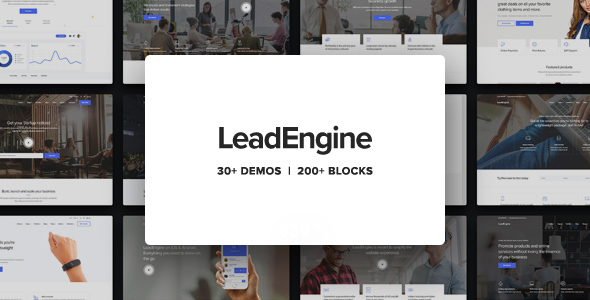
LeadEngine: A Powerhouse of a WordPress Theme with a Page Builder
Are you looking for a versatile and powerful WordPress theme that can help you create a stunning website without needing to know how to code? Look no further than LeadEngine, a premium WordPress theme that combines a page builder with over 200 pre-built template blocks and a host of customizable elements to help you create a unique and engaging online presence.
Overview of LeadEngine
LeadEngine is a fully packed and feature-rich WordPress theme designed by KeyDesign Themes. It is a practical tool for building a strong online presence, and is perfect for small businesses, corporate companies, and anyone who wants to create a professional-looking website without having to hire a web developer.
Key Features of LeadEngine
- Drag-and-Drop Page Builder: LeadEngine comes with the popular WPBakery Page Builder, which makes it easy to mix and match elements of the demo versions in order to build your own design, or create your site from the ground up.
- Over 200 Pre-Built Template Blocks: The theme package includes a vast library of over 200 original designed template blocks that you can browse through and import directly onto your page.
- Over 40 Custom Element Shortcodes: LeadEngine is designed to simplify the website building experience with plentiful shortcodes to ease your workflow. Add new items from any of our new 40+ Content Elements, customize their design and see your changes happening instantly.
- 34+ Pre-Built Demos: Featuring 34+ complete website packs including home pages, landing pages and sales pages, all designed in a clear and user-friendly style, complete with original photos and imagery, allows you to quickly jump start your next website.
- Responsive Design: LeadEngine is built with responsive design in mind, ensuring that your website looks great on all devices, from desktop computers to mobile phones.
- Theme Options: The theme has a comprehensive Theme Options panel that allows you to customize every aspect of your website, from colors and fonts to layouts and more.
Pros and Cons
Pros:
- Extremely easy to use, even for those without prior experience with page builders or web development
- Highly customizable with a wide range of options and shortcodes
- Over 200 pre-built template blocks and 40+ custom element shortcodes
- 34+ pre-built demos to help you get started
- Responsive design ensures that your website looks great on all devices
Cons:
- The sheer number of features and options can be overwhelming for some users
- The theme is quite heavy, which may affect website loading times
- Some users may find the theme options panel overwhelming
Conclusion
LeadEngine is a powerful and versatile WordPress theme that is perfect for anyone who wants to create a professional-looking website without needing to know how to code. With its drag-and-drop page builder, over 200 pre-built template blocks, and comprehensive Theme Options panel, LeadEngine is an excellent choice for small businesses, corporate companies, and anyone who wants to create a unique and engaging online presence.
Rating: 4.81
Number of Sales: 5,396
I hope this review has been helpful! Let me know if you have any questions or if you would like me to expand on any of the points I have made.
User Reviews
Be the first to review “LeadEngine – Multi-Purpose WordPress Theme with Page Builder”
Introduction to LeadEngine - Multi-Purpose WordPress Theme with Page Builder
LeadEngine is a powerful and highly customizable WordPress theme designed to help you create a wide range of websites, from simple blogs to complex business websites. One of its standout features is its integration with a page builder, making it easy to create stunning layouts and designs without requiring extensive coding knowledge.
In this tutorial, we'll guide you through the process of setting up and using LeadEngine with its page builder, covering everything from installation to advanced customization techniques.
Prerequisites
Before we begin, make sure you have:
- A WordPress website installed on your server or a local development environment.
- A copy of the LeadEngine theme downloaded from the official website or purchased from a theme marketplace.
- A basic understanding of WordPress and its terminology.
Setting Up LeadEngine
To get started, follow these steps:
- Upload the theme: Upload the LeadEngine theme to your WordPress website using the built-in theme uploader or by manually uploading the files to the
wp-content/themesdirectory. - Activate the theme: Log in to your WordPress dashboard and navigate to the Appearance > Themes section. Click on the "Activate" button next to the LeadEngine theme.
- Install the page builder: LeadEngine comes with a built-in page builder, but you may need to install it separately. Go to the Plugins > Add New section and search for "LeadEngine Page Builder". Install and activate the plugin.
- Configure the page builder: Go to the LeadEngine > Page Builder section and configure the page builder settings to your liking.
Creating a New Page
Now that you've set up the theme and page builder, let's create a new page:
- Create a new page: Go to the Pages > Add New section and click on the "Add New" button.
- Choose a template: Select a pre-designed template from the LeadEngine theme or start from a blank page.
- Use the page builder: Click on the "Edit with LeadEngine Page Builder" button to open the page builder interface.
- Add elements: Use the page builder to add various elements such as text, images, videos, and more.
- Customize elements: Customize the elements by adding content, changing colors, and adjusting settings.
- Save and publish: Save and publish your page to see the changes live on your website.
Advanced Customization Techniques
Now that you've created a basic page, let's dive into some advanced customization techniques:
- Custom CSS: Add custom CSS code to your page by clicking on the "Custom CSS" tab in the page builder interface.
- Advanced layout options: Use the page builder's advanced layout options to create complex layouts and designs.
- Custom post types: Create custom post types to add custom content to your page.
- Shortcodes: Use shortcodes to add custom functionality to your page.
Conclusion
In this tutorial, we've covered the basics of setting up and using LeadEngine with its page builder. With these skills, you can create stunning websites without requiring extensive coding knowledge. Remember to experiment with different templates, elements, and customization options to create a unique design that reflects your brand.
In the next part of this tutorial, we'll cover more advanced topics such as creating custom templates, using the theme's built-in plugins, and optimizing your website for search engines. Stay tuned!
Footer Settings
To configure the footer, go to Appearance > Customize > Layout > Footer. Here you can select the number of columns for your footer, choose the layout style (standard, reversed, full-width), and set the footer content. Example: Choose a 2-column layout with a reversed style.
Appearance > Customize > Layout > Footer
Layout Style: Reversed
Number of Columns: 2Page Builder Templates
To configure the page builder templates, go to Appearance > Customize > Template. Here you can customize the template for each page, post, portfolio, and testimonial. You can upload your own custom templates or modify the existing ones. Example: Upload your own custom template for the portfolio page.
Upload the template file (. php extension) to the / wp-content/themes/leadengine/ builder-templates/ directory.
Appearance > Customize > Template
Portfolio template upload: /wp-content/themes/leadengine/builder-templates/folder_nameFont Settings
To configure the font settings, go to Appearance > Customize > Typography > Fonts. Here you can change the font family, font size, font styles, and line height for headings (H1-H6) and main text. Example: Set the font family to "Open Sans" for headings and the font size to 24px for h1 headings.
Appearance > Customize > Typography > Fonts
Heading font-family: Open Sans
Heading font-size: 24pxPortfolio Settings
To configure the portfolio settings, go to Appearance > Customize > Portfolio. Here you can set the portfolio layout style, set the number of projects per page, and customize the portfolio excerpt. Example: Set the portfolio layout style to a masonry layout with 6 projects per page.
Appearance > Customize > Portfolio
Layout Style: Masonry
Projects per page: 6
Excerpt length: 100Social Media Settings
To configure the social media settings, go to Appearance > Customize > Social Media. Here you can set up your social media links, choose social media icons, and customize the social media panel. Example: Set up your Facebook and Instagram links with custom icons.
Appearance > Customize > Social Media
Facebook Link: https://www.facebook.com/yourusername
Instagram Link: https://www.instagram.com/yourusername
Custom social media icons: Facebook Icon Set, Instagram Icon SetSEO Settings
To configure the SEO settings, go to Appearance > Customize > SEO > Global. Here you can set your WordPress site title, tagline, and charset, as well as configure schema.org markup. Example: Set the website title to "Your Website Name" and enable schema.org markup.
Appearance > Customize > SEO > Global
Title: Your Website Name
Tagline: Website Tagline
Schema.org enable: trueHere's a summary of the features and information about LeadEngine - Multi-Purpose WordPress Theme with Page Builder:
Theme Information
- Developed by KeyDesign Themes
- A fully packed premium theme with design and functionality
- Aimed at small businesses or corporate companies to quickly build an effective online presence
- Powerful enough to assist in developing a website without requiring coding knowledge
Over 200 Pre-Built Template Blocks
- Includes the WPBakery Page Builder tool for easy template block mixing and matching
- 200+ original designed template blocks for designing stunning pages in real-time
Over 40 Custom Element Shortcodes
- Add new items from the Content Elements library
- Customize design and layout without coding knowledge
- Drag and drop to arrange content
Pre-Built Demos
- 34+ complete website packs, including home pages, landing pages, and sales pages
- Designed in a clear and user-friendly style, complete with original photos and imagery
- Allows for quick start with website development
Page Builder Integration
- Compatible with WPBakery Page Builder
- Seamless integration with the theme's features and template blocks
Responsive Design
- Resolves responsive structure issues on all template blocks
- Compatible with mobile and tablet devices
Customization Options
- Theme options panel for easy customization
- 82 new social icons options
- Custom JS field in theme options
- Option to set topbar in the sticky position
- Custom header description area
- Multiple options for the Coming Soon page
Shortcodes
- Over 40 custom element shortcodes
- Includes shortcodes for different elements, such as buttons, tabs, and accordions
Plugins Integration
- Compatible with Gravity Forms and Ninja Forms
- Compatible with Contact Form 7
Version History
- 34+ updates, including bug fixes and new features
- Each update resolves specific issues and adds new functionality
Additional Features
- Translation-ready
- Compatible with WordPress plugins and themes
- Fast and secure
- Good customer support
Documentation
- Theme documentation provided
- Detailed instructions for customization and installation
Overall, LeadEngine - Multi-Purpose WordPress Theme with Page Builder is a powerful and feature-rich theme suitable for small businesses or corporate companies to create an effective online presence. It comes with over 200 pre-built template blocks, over 40 custom element shortcodes, and compatibility with popular plugins and themes. The theme has a responsive design, easy customization options, and a dedicated support team.

$59.00









There are no reviews yet.