Legal Stone | Lawyers & Attorneys WordPress Theme
$69.00
255 sales
LIVE PREVIEW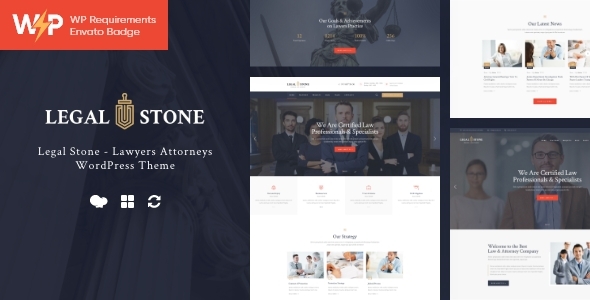
Review: Legal Stone | Lawyers & Attorneys WordPress Theme
Introduction
Are you a lawyer, attorney, or consultant looking for a professional and modern WordPress theme to showcase your services and expertise? Look no further than Legal Stone, a powerful and feature-rich theme designed specifically for law firms, law agencies, and related businesses. With its sleek design, robust functionality, and seamless customization options, Legal Stone is an excellent choice for anyone seeking to establish a strong online presence.
Design and Features
Legal Stone is built with WPBakery page builder and is fully responsive, ensuring a smooth and intuitive user experience across various devices and screen sizes. The theme’s modern design is characterized by a clean and minimalist layout, making it easy to navigate and focus on your content. The theme is also optimized for speed and performance, ensuring a fast and seamless user experience.
Some of the key features of Legal Stone include:
- Professional design with a clean and minimalist layout
- One-click demo install
- Modern, flexible, and customizable
- WordPress 4.0+ tested and approved
- Built with HTML5 and CSS3 code
- Cross-browser compatibility: FireFox, Safari, Chrome, IE11+
- Slider Revolution and Swiper Slider included
- Retina images support
- User menu and main menu support
- Interactive Ajax search
- Flexible colors and typography
- 100% responsive and mobile-friendly
- Boxed and full-width page layouts
- WPBakery Page Builder support
- Customize header and footer layouts in WPBakery Page Builder
- Advanced blog settings, including multiple blog styles, flexible layout options, post animations, and customizable blog feed
Plugins Compatibility
Legal Stone is compatible with a range of premium plugins, including:
- Revolution Slider
- WPBakery Page Builder
- MailChimp for WP
- Essential Grid
- Instagram Feed
- TRX Addons
Change Log
The theme has been regularly updated to ensure compatibility with the latest WordPress versions and plugins. The change log includes updates such as:
- Compatibility with WordPress 6.5.3
- Compatibility with The GDPR Framework plugin
- Cookie Information plugin
- Theme styles improved
- All plugins updated to their latest versions
Conclusion
Overall, Legal Stone is an excellent choice for lawyers, attorneys, and consultants seeking a professional and modern WordPress theme. With its robust features, seamless customization options, and regular updates, this theme is sure to meet your needs and help you establish a strong online presence. With a score of 4 out of 5 and over 255 sales, Legal Stone is a reliable and popular choice among law professionals.
Rating: 4/5
Number of Sales: 255
User Reviews
Be the first to review “Legal Stone | Lawyers & Attorneys WordPress Theme” Cancel reply
Introduction
Welcome to the Legal Stone | Lawyers & Attorneys WordPress Theme tutorial! This comprehensive guide will walk you through the process of setting up and customizing your WordPress website using the Legal Stone theme. Designed specifically for lawyers and attorneys, this theme provides a professional and modern layout to showcase your law firm's services, expertise, and achievements.
In this tutorial, we'll cover everything you need to know to get started with the Legal Stone theme, from installing and setting up the theme to customizing its layout, widgets, and content. Whether you're a seasoned web developer or a beginner, this tutorial is designed to help you get the most out of the Legal Stone theme and create a stunning online presence for your law firm.
Table of Contents
- Getting Started with the Legal Stone Theme
- Installing the theme
- Setting up the theme
- Understanding the theme's layout and features
- Customizing the Theme's Layout
- Understanding the theme's layout options
- Customizing the header and footer
- Adjusting the theme's colors and typography
- Adding and Customizing Widgets
- Understanding the theme's widget areas
- Adding widgets to the theme
- Customizing widget settings and styles
- Creating and Managing Content
- Creating and publishing blog posts
- Creating and managing pages
- Adding and managing testimonials and case studies
- Advanced Customization Options
- Using the theme's built-in page builders (e.g., Elementor, Beaver Builder)
- Creating custom layouts and designs
- Using CSS and JavaScript to customize the theme
- Troubleshooting and Optimization
- Resolving common issues and errors
- Optimizing the theme for search engines
- Improving website performance and speed
Getting Started with the Legal Stone Theme
Installing the Theme
To get started with the Legal Stone theme, you'll need to install it on your WordPress website. Here's how:
- Log in to your WordPress dashboard.
- Click on the "Appearance" menu and select "Themes".
- Click the "Add New" button and select "Upload Theme".
- Upload the legal-stone.zip file and click "Install Now".
- Activate the theme by clicking the "Activate" button.
Setting up the Theme
After installing the theme, you'll need to set it up by configuring the necessary settings. Here's how:
- Click on the "Appearance" menu and select "Theme Settings".
- Enter your law firm's information, such as name, logo, and contact details.
- Choose a color scheme and typography style for your website.
- Set up your social media links and email newsletter settings.
- Configure the theme's layout options, such as the number of columns and widget areas.
Understanding the Theme's Layout and Features
The Legal Stone theme is designed to provide a professional and modern layout for your law firm's website. Here are some key features to understand:
- Header and Footer: The theme comes with a customizable header and footer that can be used to add your law firm's logo, contact information, and other essential elements.
- Widget Areas: The theme features multiple widget areas that can be used to add widgets, such as testimonials, case studies, and social media links.
- Page Builders: The theme is compatible with popular page builders like Elementor and Beaver Builder, which allow you to create custom layouts and designs for your website.
- Responsive Design: The theme is designed to be responsive, meaning it will adapt to different screen sizes and devices, providing a consistent user experience.
In the next section, we'll dive deeper into customizing the theme's layout and features.
General Settings
To configure the general settings of the Legal Stone | Lawyers & Attorneys WordPress Theme, follow these steps:
- Go to Appearance > Customize > Legal Stone Settings > General.
- In the "Site Title" field, enter the title of your website.
- In the "Tagline" field, enter a tagline for your website.
- Select the desired "Favicon" from the dropdown menu.
- Choose the "Header Layout" that suits your needs.
- Enable or disable the "Top Bar" feature.
- Set the "Contact Information" as desired.
Logo and Favicon Settings
To configure the logo and favicon settings, follow these steps:
- Go to Appearance > Customize > Legal Stone Settings > Logo and Favicon.
- Upload your logo image to the "Logo" field.
- Choose the desired "Logo Width" and "Logo Height".
- Upload your favicon image to the "Favicon" field.
- Choose the desired "Favicon Size".
Typography Settings
To configure the typography settings, follow these steps:
- Go to Appearance > Customize > Legal Stone Settings > Typography.
- Select the desired "Font Family" for the body text.
- Choose the desired "Font Size" for the body text.
- Select the desired "Font Family" for headings.
- Choose the desired "Font Size" for headings.
Color Scheme Settings
To configure the color scheme settings, follow these steps:
- Go to Appearance > Customize > Legal Stone Settings > Color Scheme.
- Select the desired "Primary Color" for your website.
- Select the desired "Secondary Color" for your website.
- Choose the desired "Background Color" for your website.
- Select the desired "Text Color" for your website.
Social Media Settings
To configure the social media settings, follow these steps:
- Go to Appearance > Customize > Legal Stone Settings > Social Media.
- Enter the URLs for your social media profiles.
- Select the desired social media icons to display.
Contact Information Settings
To configure the contact information settings, follow these steps:
- Go to Appearance > Customize > Legal Stone Settings > Contact Information.
- Enter your contact information, including address, phone number, and email address.
- Choose the desired "Contact Form" layout.
Footer Settings
To configure the footer settings, follow these steps:
- Go to Appearance > Customize > Legal Stone Settings > Footer.
- Select the desired "Footer Layout" that suits your needs.
- Choose the desired "Copyright Text" for your website.
Blog Settings
To configure the blog settings, follow these steps:
- Go to Appearance > Customize > Legal Stone Settings > Blog.
- Choose the desired "Blog Layout" that suits your needs.
- Select the desired "Blog Post Display" settings.
Services Settings
To configure the services settings, follow these steps:
- Go to Appearance > Customize > Legal Stone Settings > Services.
- Create a new service by clicking the "Add New Service" button.
- Enter the service title, description, and icon.
- Repeat the process for each service you want to add.
Modern Lawyers & Attorneys WordPress Theme 1.2.8
Legal Stone is a Lawyer, Attorney & Consultant Blog WordPress Theme fit for law firm, law agency, business company, legal bureau, lawyer agency, barrister company, attorney business, corporate law, financial adviser, finance consultant, legal office, law coach, trading agent, broker, solicitor, advising company, accountant, advocate, insurance company, court website, judge, prosecutor, investor advisers, legal services, agent, legal practitioner, legal representative, legal executive, member of the bar, legist, jurist, defender, pleader, procurator, attorney-at-law, legal eagle.
This creative theme is built with WPBakery page builder and carries a powerful functionality, including WPML plugin.
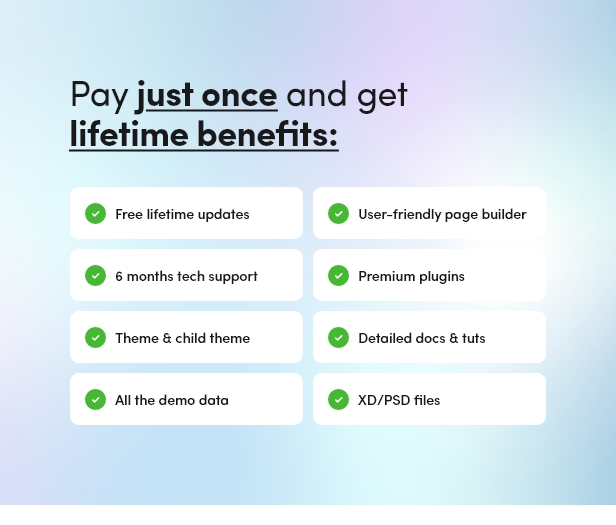
Layout of Lawyers & Attorneys WordPress Theme
It has solid business design. Powerful options panel, color management system, a comprehensive set of shortcodes. Furthermore it is fully responsive with 100% Retina readiness which means it will be able to adapt to any screen size or resolution.
Lawyers & Attorneys WordPress Plugins
It works with WPBakery (aka Visual Composer, which we think is better than Elementor) give space for your creativity.
Also it is compatible with such premium plugins as Essential Grid, Appointment Calendar, Instagram Feed, MailChimp for WP etc.
Legal Stone Key Features
- Professional design
- One-Click demo install
- Modern, Flexible, Customizable
- WordPress 4.0+ Tested and Approved
- Built with HTML5 and CSS3 code
- Cross-Browser Compatibility: FireFox, Safari, Chrome, IE11+
- Slider Revolution & Swiper Slider included
- Retina Images Support
- User menu and Main menu support
- Interactive Ajax Search
- Flexible Colors & Typography
- Layout Features:
- 100% Responsive & Mobile-friendly
- Boxed and Fullwidth page layouts
- WPBakery Page Builder support – modify any page content easily
- Customize Header and Footer Layouts in WPBakery Page Builder
- Advanced Blog Settings:
- Multiple Blog Styles
- Flexible Layout Options
- 20+ Post Animations
- Customizable Blog Feed (choose from post types or categories)
- Post views, likes and sharing buttons
- Related Posts Section
- Powerful Theme Framework:
- Setting Inheritance and Override System
- 750+ Customizer Options
- Custom Post Types
- Custom Widget Sets
- Custom Shortcodes
- Custom Theme Options Panel
- Optimized for best performance
- ...and many more!
- Plugins Compatibility:
- Revolution Slider
- WPBakery Page Builder
- MailChimp for WP
- Essential Grid
- Instagram Feed
- TRX Addons
- Fontello & Image Icons
- Google Fonts
- Professional Support
- Detailed Documentation
- Regular Updates
Jorgen Grotdal – a wonderful graphic artist!
All images are copyrighted to their respective owners. Images used in live preview are not included in the template.
Change log
24.05.2024 Version 1.2.8 – Update
- Compatibility with WordPress 6.5.3 has been improved;
- Compatibility with The GDPR Framework plugin;
- Cookie Information plugin;
- Theme styles have been improved;
- All plugins have been updated to their latest versions 31.01.2024 Version 1.2.7 – Update
- Compatibility with WordPress 6.4.2 has been improved;
- Added: TikTok & Twitter (x) icons;
- Scripts libraries are updated;
- Theme styles have been improved;
- All plugins have been updated to their latest versions 23.06.2023 Version 1.2.6 – Update
- Compatibility with WordPress 6.2.2 has been improved;
- Theme styles have been improved;
- All plugins have been updated to their latest versions 19.03.2023 Version 1.2.5 – Update
- Compatibility with Essential Grid 3.0.17;
- All plugins have been updated to their latest versions 03.10.2022 Version 1.2.4 – Update
- Compatibility with WordPress 6.0x has been improved;
- Compatibility with PHP 8.1 has been improved;
- Theme styles have been improved;
- All plugins have been updated to their latest versions 18.07.2022 Version 1.2.3 – Update
- Compatibility with WordPress 6.0 has been improved;
- Compatibility with PHP 8.1 has been improved;
- Theme styles have been improved;
- All plugins have been updated to their latest versions 22.02.2022 Version 1.2.2 – Update
- Compatibility with WordPress 5.9x has been improved;
- Compatibility with PHP 8.1 has been improved;
- Theme styles have been improved;
- All plugins have been updated to their latest versions 16.08.2021 Version 1.2.1 – Update
- Compatibility with WordPress 5.7x has been improved;
- Compatibility with PHP 8.0 has been improved;
- Compatibility with ThemeREX Updater plugin has been added;
- Compatibility with WP GDPR Compliance plugin has been added;
- ThemeREX Socials plugin has been added;
- Google maps have been fixed;
- Theme styles have been improved;
- All plugins have been updated to their latest versions27.06.2018 Version 1.2 – Update
- WordPress 4.9.+ support is added;
- Plugins are updated to their latest versions;
- Styling is imroved;
- Checkbox to default forms (GDPR Compliance) is added.30.06.2017 Version 1.1 – Update
- CSS update17.05.2017 Version 1.0 – Release
. Each featured in different line.Related Products

$69.00







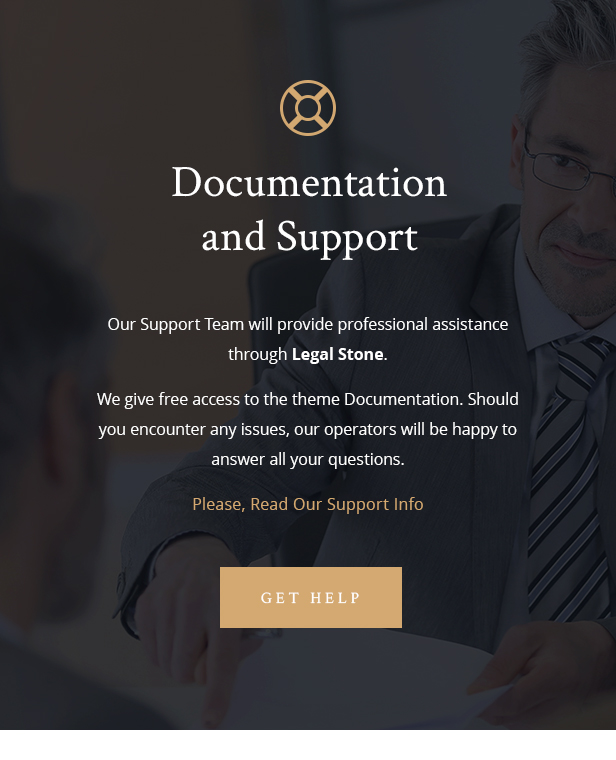
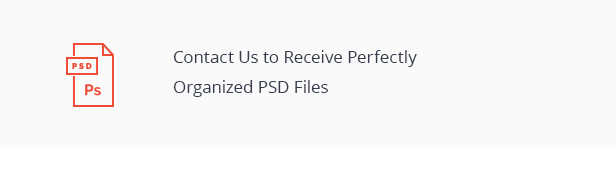
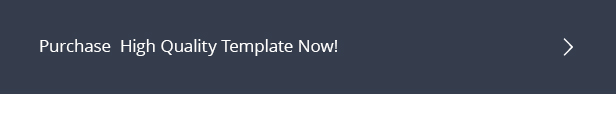










There are no reviews yet.