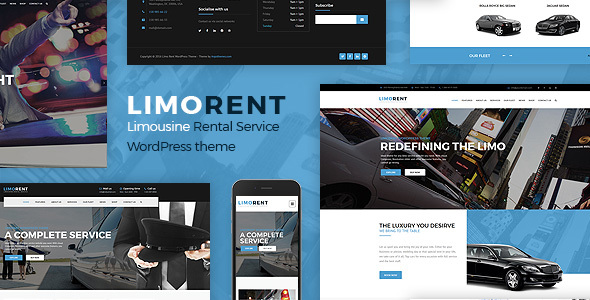
Limo Rent – Limousine and Car Rent WordPress Theme Review
The Limo Rent WordPress theme is specifically designed for limousine rental services and car rental companies. With its sleek and modern design, this theme is perfect for businesses that want to stand out in the industry. In this review, we’ll take a closer look at the features, functionality, and overall performance of this theme.
Features
The Limo Rent theme comes with a wide range of features that make it an excellent choice for businesses in the limousine and car rental niche. Some of the notable features include:
- WPBakery Page Builder (formerly Visual Composer): A drag-and-drop page builder that allows you to create custom layouts and designs for your website.
- Revolution Slider: A popular slider plugin that enables you to create stunning slideshows and presentations.
- Unlimited Colors: A feature that allows you to customize the theme’s color scheme to match your brand’s identity.
- 100% Responsive: The theme is fully responsive, ensuring that your website looks great on all devices and screen sizes.
- WooCommerce Ready: The theme is compatible with WooCommerce, making it easy to set up an online store and sell products.
- Advanced Admin Panel: A user-friendly admin panel that allows you to customize various theme settings and options.
- One-Click Demo Import: A feature that allows you to import the demo content with just one click, saving you time and effort.
Performance
Overall, the Limo Rent theme performs exceptionally well. The theme is well-coded, and the page load times are relatively fast. The theme’s responsiveness is excellent, and the design is modern and sleek. The theme’s compatibility with popular plugins like WooCommerce and Revolution Slider is a major plus.
Support
The support provided by the theme developers is top-notch. The theme comes with extensive documentation, and the developers respond promptly to support requests. The theme’s changelog is regularly updated, and the developers are active in the community, addressing any issues that may arise.
Conclusion
The Limo Rent WordPress theme is an excellent choice for businesses in the limousine and car rental niche. With its modern design, responsive layout, and extensive feature set, this theme is sure to impress. The theme’s performance is exceptional, and the support provided by the developers is top-notch. If you’re looking for a reliable and feature-rich theme for your business, the Limo Rent theme is definitely worth considering.
Rating: 4.27/5
Number of Sales: 436
Introduction: The Limo Rent WordPress theme is a premium theme designed specifically for limousine rental services and car rental companies. With its modern design and extensive feature set, this theme is perfect for businesses that want to stand out in the industry. In this review, we’ll take a closer look at the features, functionality, and overall performance of this theme.
User Reviews
Be the first to review “Limo Rent – Limousine and Car Rent WordPress Theme”
Introduction
Congratulations on choosing the Limo Rent - Limousine and Car Rent WordPress Theme for your transportation business! With its sleek design and advanced features, this theme is perfect for promoting your limousine and car rental services to a global audience. In this comprehensive tutorial, we will guide you through the setup and configuration of the Limo Rent theme, ensuring you get the most out of this powerful theme.
Setting Up the Limo Rent Theme
Before we dive into the tutorial, make sure you have the following:
- A WordPress website with the Limo Rent theme installed and activated.
- A basic understanding of WordPress and its concepts (e.g., posts, pages, widgets, and customizers).
Step 1: Configuration of General Settings
- Log in to your WordPress dashboard and navigate to the Appearance > Customize menu.
- Click on the "General" tab and enter your site title, tagline, and logo. The site title and tagline will be displayed on the top bar, while the logo will be displayed on the top-left corner.
- In the "Colors" section, select the color scheme for your site. You can choose from a variety of pre-designed color schemes or upload your own custom colors.
- In the "Fonts" section, select the font families and font sizes for your site.
Step 2: Configuration of Navigation and Menu
- In the "Menus" section, create a new menu or edit an existing one by clicking on the "Create a new menu" button.
- Add pages, categories, or custom links to your menu by using the drag-and-drop interface.
- Set the primary menu location to the "Top" position to display your menu above the site title.
Step 3: Configuration of Homepage Settings
- In the "Homepage" section, choose a homepage layout from the pre-designed options.
- Set the number of featured cars, services, and testimonials to be displayed on the homepage.
- Upload your homepage banner image or use a default one.
Step 4: Configuration of Service Settings
- In the "Services" section, add your services by creating new services or editing existing ones.
- Set the service icon, title, description, and price for each service.
- Order your services using the drag-and-drop interface to control the order in which they are displayed.
Step 5: Configuration of Cars Settings
- In the "Cars" section, add your cars by creating new cars or editing existing ones.
- Set the car model, year, make, description, and price for each car.
- Upload images of your cars or use default ones.
- Order your cars using the drag-and-drop interface to control the order in which they are displayed.
Step 6: Configuration of Testimonials Settings
- In the "Testimonials" section, add your testimonials by creating new testimonials or editing existing ones.
- Set the testimonial name, message, and rating for each testimonial.
- Upload images of your customers or use default ones.
Step 7: Configuration of Slider Settings
- In the "Sliders" section, create a new slider or edit an existing one.
- Add slider items by uploading images or setting up custom slider items.
- Set the slider layout, animation, and transition effects.
Step 8: Configuration of Blog Settings
- In the "Blog" section, set the blog layout and formatting options.
- Choose the number of blog posts to be displayed on the blog page.
- Set the blog categories and archive pages.
Step 9: Configuration of Contact Settings
- In the "Contact" section, set the contact page content and formatting options.
- Upload your contact page image or use a default one.
- Set the contact form fields and recipients.
Step 10: Configuration of Widgets
- In the "Widgets" section, add widgets to your widget areas.
- Choose from a variety of pre-designed widgets, such as latest cars, services, testimonials, and contact information.
- Configure the widget settings as needed.
Step 11: Configuration of Footer Settings
- In the "Footer" section, set the footer content and formatting options.
- Upload your footer image or use a default one.
- Set the copyright information and social media links.
Conclusion
Congratulations! You have successfully set up the Limo Rent theme and configured the general settings, navigation, homepage, services, cars, testimonials, slider, blog, contact, widgets, and footer. With this comprehensive guide, you are now ready to start using the Limo Rent theme to promote your limousine and car rental services to a global audience.
Note: This tutorial is a general guide and may not cover every single feature and setting of the Limo Rent theme. Please refer to the theme's documentation for more information on advanced features and customization options.
Appearance > Customize
Background: Choose a background color, image or repeatable pattern for the website. Limo Rent supports various background styles, including light and dark modes. Upload your custom image by clicking "Add new image".
Header Settings: Choose between different header styles, customize text color, logo, and buttons. Add custom CSS or enter a URL for your social media links.
Widgets: Enable or disable the widget areas and arrange the widgets on each page. This is where you'll add your main website content and configure the Limo Rent widget areas.
Social Links: Enter URLs for your social media links and choose whether they should appear in the main header or as a bottom-right button. Enter the URL in the provided field and set the icon, you can use your own URL as well as URLs from our integrated list.
Footer: Customize the footer with the company's name, description and links to your terms of service, about page etc.
Translation: To set up multilingual mode select the flag of your website language (if there are languages configured in the Limo Rent translations file).
Bread Crumbs: Enable or disable breadcrumb navigation in posts and pages.
Call to Action (CTA) Settings: Customize the call-to-action sections in the front page to draw attention to important services or products and direct customers to specific destinations (pages).
Here are the features of Limo Rent - Limousine and Car Rent WordPress Theme:
- WPBakery Page Builder (formerly Visual Composer): A popular page builder plugin that allows for easy creation of custom layouts.
- Revolution Slider: A popular slider plugin that allows for creating advanced sliders and transitions.
- WooCommerce support: The theme is optimized for WooCommerce e-commerce plugin, allowing for easy creation of an online store.
- Advanced admin panel: The theme includes an advanced admin panel that allows for easy customization of theme options and settings.
- Unlimited colors: The theme includes a color palette editor that allows for unlimited color customization.
- Unlimited layouts: The theme includes a layout builder that allows for creating custom layouts and designs.
- 100% Responsive: The theme is fully responsive, meaning it adapts to different screen sizes and devices.
- RTL support: The theme is compatible with right-to-left languages and scripts.
- Boxed layout version: The theme includes a boxed layout version, which allows for a more contained layout design.
- One-click demo import: The theme includes a demo import feature that allows for easy import of the theme's demo content.
- Four predefined color schemes: The theme includes four predefined color schemes to get started with.
- Font Awesome icons: The theme includes Font Awesome icons, a popular icon library.
- Contact Form 7 integration: The theme is compatible with Contact Form 7 plugin.
- WPML compatible: The theme is compatible with WPML plugin for multilingual support.
- Loco Translate localization compatible: The theme is compatible with Loco Translate plugin for easy translation.
- Font sizes and colors: The theme includes options for font sizes and colors.
- Background options: The theme includes options for background colors and images.
- Custom logo: The theme allows for uploading a custom logo.
- Custom headers: The theme includes options for custom headers and footers.
- Custom CSS and Additional CSS: The theme includes options for custom CSS and Additional CSS, allowing for further customization.
- Regular updates: The theme receives regular updates to ensure compatibility with latest WordPress and WooCommerce versions.
- Extensive documentation: The theme includes extensive documentation and tutorials to help with installation and customization.
I hope this helps! Let me know if you have any further questions.

$59.00









There are no reviews yet.