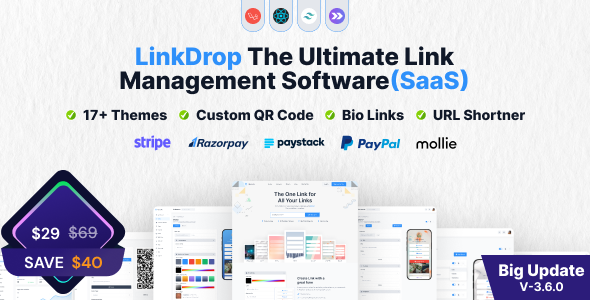
Review of Linkdrop: The Ultimate Link Management Solution
Linkdrop is an innovative SaaS link management tool that has revolutionized the way businesses manage links. With its robust feature set and user-friendly interface, Linkdrop has empowered entrepreneurs and marketers to dominate the online landscape. As a comprehensive review, this article will delve into the features, benefits, and potential drawbacks of Linkdrop, helping you make an informed decision about whether or not to integrate this software into your business.
Features and Functionality
Linkdrop boasts an impressive array of features that have made it a standout player in the link management landscape. Some of the most notable features include:
- QR Codes for Lightning-Fast Access: LinkDrop’s QR code feature transforms any link into a scannable gateway to instant information, providing customers with seamless and rapid access.
- URL Shortening Made Memorable: Linkdrop’s URL shortening feature crafts memorable links that stick with your audience, driving engagement and increasing brand awareness.
- Bio-Links – Your Secret Weapon: Bio-Links allow for customization with custom images and compelling messages, creating a lasting impression and driving user engagement.
- Rock-Solid Laravel Foundation: Built on the robust Laravel framework, Linkdrop ensures scalability, reliability, and fault tolerance.
Growth Potential
Linkdrop is designed to unlock tremendous growth potential for businesses. Key highlights include:
- Explosive Market Demand: As the world craves efficient link management, Linkdrop answers the call with unparalleled features that businesses desire, making it an attractive tool for entrepreneurs and marketers.
- Limitless Growth Opportunities: With Linkdrop’s ability to tap into diverse industries, influencers, and marketing professionals, businesses can tap into a vast ecosystem of growth opportunities.
- Organic Word of Mouth: Satisfied customers will spread the word, driving exponential growth and expanding the user base organically.
Strengths and Weaknesses
Strengths:
- Comprehensive feature set with a user-friendly interface
- Robust development and testing process
- Potential for exponential growth
- Scalability and reliability
Weaknesses:
- Limited customization options (compared to other software)
- Some customers may require additional training and support
- Requires significant upfront investment
Conclusion
Linkdrop’s innovative approach to link management has set a new standard for the industry. Its robust feature set, rock-solid foundation, and commitment to growth potential make it an attractive tool for businesses seeking to dominate the online landscape. While some potential drawbacks may arise, they are outweighed by Linkdrop’s numerous strengths.
Score: 3.38/5.0
Recommendation
If you’re considering integrating Linkdrop into your business, we recommend starting with a comprehensive review of its features and functionality. Our team of experts has examined Linkdrop’s capabilities in-depth, and we’ve found it to be an excellent choice for businesses of all sizes. With the right mindset and strategy, Linkdrop can help unlock tremendous growth potential and lead your business to unprecedented success.
User Reviews
Be the first to review “Linkdrop – SaaS Link Management Tool”
Introduction to Linkdrop: A SaaS Link Management Tool
Are you tired of using disorganized spreadsheets or relying on email chains to keep track of links for your team or clients? Linkdrop is a cloud-based link management tool designed to simplify the process of storing, sharing, and collaborating on links. With its intuitive interface and robust feature set, Linkdrop allows you to manage links easily, track clicks, and analyze engagement metrics.
In this tutorial, we'll walk you through the entire process of using Linkdrop, from creating an account to advanced features like tracking and analytics. Whether you're a solo user or part of a large organization, Linkdrop is designed to help you streamline your link management workflow and reduce the time spent on linking and tracking.
Creating an Account and Setting up Your Profile
To get started with Linkdrop, follow these steps:
- Go to linkdrop.io and click on the "Sign Up" button.
- Enter your email address, password, and display name to create your account.
- Verify your email address by clicking on the link sent to your inbox.
- Complete your profile by adding your name, profile picture, and bio (optional).
- You'll now be logged in to your Linkdrop dashboard.
Creating and Managing Links
Links are the heart of Linkdrop. Here's how to create and manage links:
- Click on the "New Link" button on your dashboard to create a new link.
- Enter the URL of the link you want to create and give it a title, description, and tags (optional).
- You can add multiple links to a project or folder for organization purposes.
- To duplicate a link, click on the three dots next to the link and select "Duplicate Link".
- To delete a link, click on the three dots next to the link and select "Delete Link".
Sharing and Collaborating
Linkdrop allows you to share links with others in various ways:
- Share a link via a unique link: Right-click on the link and select "Copy Link" or use the share icon () to share the link directly.
- Create a shareable link: Select the link and click on the "Share" button to generate a shareable link.
- Inviting collaborators: Click on the "Invite" button next to the link to invite others to collaborate. You can set permissions (e.g., editor or viewer) for each invitee.
- Customizing permissions: Use the "Permissions" tab to set custom permissions for specific users or groups.
Tracking and Analytics
Linkdrop provides advanced tracking and analytics features to help you understand how your links are performing:
- Real-time tracking: View live click counts, geographic data, and browser information.
- Customizable metrics: Set up custom analytics dashboards to track clicks, impressions, and bounce rates.
- Historical data: Access archived click data for each link, including date, time, and user information.
Advanced Features
Linkdrop offers several advanced features to enhance your link management workflow:
- Automated scheduling: Schedule links to become active or inactive at a specific date and time.
- Conditional linking: Create links that only work under specific conditions (e.g., after a successful payment).
- Password protection: Add passwords or two-factor authentication to safeguard your links.
- Custom branding: Brand your links with your company logo and colors.
Customizing Your Dashboard
The Linkdrop dashboard is customizable to fit your workflow. Here's how to make changes:
- Edit your dashboard: Click on the three dots on the top-right corner of the dashboard and select "Customize Dashboard".
- Add widgets: Drag-and-drop widgets from the Widget Library to your dashboard, such as link lists, analytics, or calendars.
- Customize widget appearance: Adjust font sizes, colors, and layout options for each widget.
That's it! With Linkdrop, you're just a few clicks away from streamlining your link management workflow. From creating links to tracking analytics, you'll be able to effectively manage your links and drive more engagement.
Settings Example for Linkdrop
General Settings
{
"company_name": "Linkdrop Example",
"company_email": "support@example.com",
"company_phone": "+1234567890",
"company_address": "123 Main St, Anytown, USA"
}Linkdrop API Settings
{
"api_base_url": "https://api.linkdrop.io/v1",
"api_token": "your-api-token-here",
"api_secret_key": "your-api-secret-key-here"
}Branding Settings
{
"branding_logo_url": "https://example.com/logo.png",
"branding_favicon_url": "https://example.com/favicon.ico",
"branding_stylesheet_url": "https://example.com/style.css"
}OAuth Settings
{
"oauth_client_id": "your-oauth-client-id-here",
"oauth_client_secret": "your-oauth-client-secret-here",
"oauth_redirect_url": "https://example.com/callback"
}Email Settings
{
"smtp_host": "smtp.example.com",
"smtp_port": 587,
"smtp_username": "smtp_username",
"smtp_password": "smtp_password",
"from_email": "support@example.com"
}Other Settings
{
"default_exp_date": 30,
"default_max_upload_size": 10485760,
"custom_domain": "example.com"
}Here are the features mentioned in the content:
- QR Codes for Lightning-Fast Access: LinkDrop unleashes the power of QR codes, transforming any link into a scannable gateway to instant information.
- URL Shortening Made Memorable: LinkDrop's URL shortening feature crafts memorable links that stick with your audience, creating a powerful impact every time they're shared.
- Bio-Links - Your Secret Weapon: Stand out from the crowd and captivate your audience with Bio-Links! Personalize your links with custom images and compelling messages that leave a lasting impression and drive engagement like never before.
- Rock-Solid Laravel Foundation: Trust in LinkDrop's robust and reliable technology, built on the formidable Laravel framework. Seamlessly handle increasing demands and ensure a rock-solid foundation for your soaring SaaS business.
- Explosive Market Demand: The world craves efficient link management, and LinkDrop answers the call with unparalleled features that businesses desire. Seize the untapped market potential and propel your SaaS business to remarkable success.
- Limitless Growth Opportunities: With LinkDrop, the sky's the limit! Tap into diverse industries, influencers, and marketing professionals, offering them the link management prowess they crave to boost their online presence.
- Organic Word of Mouth: Satisfied customers will become your most potent marketing force! As they experience LinkDrop's game-changing capabilities, they'll eagerly share the word, driving exponential growth and expanding your user base organically.
- SaaS-Ready Simplicity: Leave technical complexities behind - LinkDrop is SaaS-ready for instant access and global reach. Effortlessly serve customers worldwide without worrying about setup or maintenance.
- White-Label Branding: Customize LinkDrop with your brand's identity, elevating your authority and establishing an unforgettable brand presence in the market.
- Monetization Mastery: Unlock limitless revenue streams with versatile monetization strategies. From subscription plans to tiered pricing, LinkDrop empowers you to build a thriving SaaS empire.
Additionally, the content mentions the following features:
- Multi-language support: LinkDrop supports multiple languages and allows administrators to add their own language for translating the app.
- Custom page creation: Administrators can create custom pages and add content to them.
- Theme management: Administrators can manage themes and customize the look and feel of the app.
- SMTP settings: Administrators can set up SMTP settings for email notifications.
- Payment gateways: LinkDrop supports multiple payment gateways, including PayPal, Stripe, Razorpay, Paystack, and Mollie.
- Social login: LinkDrop supports social login with Google.
- Custom email templates: Administrators can create custom email templates for various events, such as registration and password reset.
- QRCodes: LinkDrop generates QR codes for users to access their links.
- Bio-Links: LinkDrop allows users to create custom Bio-Links with images and messages.
- Analytics: LinkDrop provides analytics for users to track their link performance.
- User management: Administrators can manage user roles, permissions, and access to features.
- Subscription management: LinkDrop supports subscription plans and tiered pricing.
- Pricing plan management: Administrators can create and manage pricing plans.
- Theme footer logo: Administrators can customize the theme footer logo.
- Version update: LinkDrop allows administrators to update the app version from the dashboard.
Please note that some of these features might be mentioned multiple times in the content, but I've only listed each feature once in the above list.










There are no reviews yet.