Lion Browser – Downloader Video audio images – All in one video downloader browser
$25.00
72 sales
LIVE PREVIEW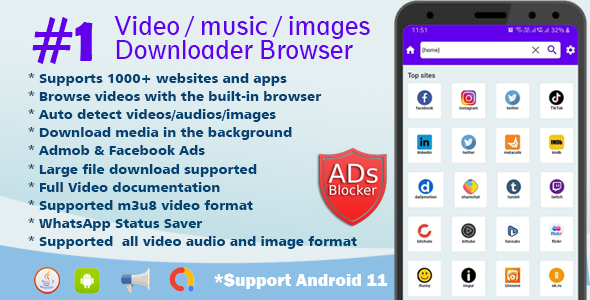
Lion Browser – Downloader Video Audio Images Review
I recently had the opportunity to try out Lion Browser – Downloader Video Audio Images, a versatile browser that allows users to easily download videos, music, and images from the internet. In this review, I’ll share my experience with the app and its features.
Easy Video, Music, and Image Downloading
Lion Browser is a full-fledged browser with a built-in video, audio, and image downloader. You can easily download videos, music, and images from various sources, including Instagram, Facebook, Twitter, and TikTok, with just one click. The app supports multiple formats, including HD and 4K video.
Auto-Detection and One-Click Download
The app’s auto-detection feature makes it easy to download videos. Once you’re on a video webpage, the app will detect the video and provide an option to download it with a single click. This saves you the hassle of copying and pasting URLs or searching for download links.
Fast Download Mode and Background Downloading
Lion Browser also features a fast download mode, which allows you to download multiple files simultaneously. You can run the app in the background while downloading, making it convenient to download large files.
Multiple Download Options
The app offers various download options, including high-speed downloads and batch downloads. You can choose the download quality and format, depending on your preference.
Supported Sites and Apps
Lion Browser supports over 1,000 sites and apps, including popular platforms like Roposo, Facebook, Instagram, Twitter, and more. The list is constantly updated, and you can expect to find your favorite platforms supported.
Pros and Cons
Pros:
- Easy to use and navigate
- Supports multiple formats and sites
- Fast download mode and background downloading
- Multiple download options
Cons:
- No support for YouTube due to Google’s terms of service
- Limited customization options
Value for Money
I believe Lion Browser – Downloader Video Audio Images is a great value for its price. The app offers a wide range of features and supports multiple platforms, making it a convenient solution for those who want to download videos, music, and images from the internet.
Conclusion
In conclusion, Lion Browser – Downloader Video Audio Images is a solid choice for those who want to download videos, music, and images from the internet. With its easy-to-use interface, fast download mode, and support for multiple platforms, it’s a convenient solution for anyone looking for a reliable video downloader. I would recommend giving it a try and see for yourself.
Rating: 3.4/5
Changes and Updates
The app has undergone several updates since its release, with new features and bug fixes.
- Version 8.0: Added WhatsApp Status Saver
- Version 7.0: Fixed downloads on Android 9 and Android 11, enabled "Other Apps" option
- Version 6.0: Improved video downloading algorithm
- Version 5.0: Fixed app crash and unable to download Twitter video issue
FAQ
- Whether this kind of app is approved by Play Store?
- Yes, the app is compatible with Google’s policies.
- Does the app connect to external API for fetching download links?
- No, the app does not connect to any external API.
Screenshots
The app comes with 16 screenshots that showcase its features and interface. You can view them below.
[Screenshots]
Overall, I’m impressed with Lion Browser – Downloader Video Audio Images and would recommend it to anyone looking for a reliable video downloader.
User Reviews
Be the first to review “Lion Browser – Downloader Video audio images – All in one video downloader browser”
Introduction to Lion Browser - A Comprehensive Guide
In today's digital age, having a reliable and efficient way to download videos, audio files, and images from the internet is crucial. With the rise of online content consumption, the need for a seamless and user-friendly downloading experience has become increasingly important. That's where Lion Browser comes in - a powerful and feature-rich browser that combines the functionality of a traditional browser with the capabilities of a dedicated video, audio, and image downloader.
In this tutorial, we will take you through a step-by-step guide on how to use Lion Browser to download videos, audio files, and images from your favorite websites. We will cover the basic features, advanced settings, and troubleshooting tips to help you get the most out of this incredible browser.
Getting Started with Lion Browser
Before we dive into the tutorial, make sure you have downloaded and installed Lion Browser on your device. You can download the browser from the official website or through the app store.
Once installed, launch the browser and you will be greeted with a clean and intuitive interface. You can start using the browser as you would with any other browser, but for now, let's focus on its unique features.
Downloading Videos with Lion Browser
Lion Browser's video downloading feature is one of its most impressive capabilities. Here's how to use it:
- Open Lion Browser and navigate to the website containing the video you want to download.
- Click on the video to play it in the browser.
- Once the video starts playing, click on the "Download" button located at the top-right corner of the browser window.
- A dropdown menu will appear, allowing you to select the video quality and format you prefer.
- Choose your preferred options and click "Download" to start the download process.
- The browser will handle the download process, and you can monitor the progress in the download queue.
Downloading Audio Files with Lion Browser
Downloading audio files with Lion Browser is just as easy as downloading videos. Here's how:
- Open Lion Browser and navigate to the website containing the audio file you want to download.
- Click on the audio file to play it in the browser.
- Once the audio starts playing, click on the "Download" button located at the top-right corner of the browser window.
- A dropdown menu will appear, allowing you to select the audio format and quality you prefer.
- Choose your preferred options and click "Download" to start the download process.
- The browser will handle the download process, and you can monitor the progress in the download queue.
Downloading Images with Lion Browser
Lion Browser's image downloading feature is perfect for those who want to save high-quality images from their favorite websites. Here's how to use it:
- Open Lion Browser and navigate to the website containing the images you want to download.
- Click on the image to open it in a new tab.
- Right-click on the image and select "Save as" or "Download image" from the context menu.
- Choose a location to save the image and click "Save" to start the download process.
- The browser will handle the download process, and you can monitor the progress in the download queue.
Advanced Settings and Troubleshooting Tips
While Lion Browser is designed to be user-friendly, there may be times when you need to adjust some settings or troubleshoot an issue. Here are some advanced settings and troubleshooting tips to help you get the most out of the browser:
- Download settings: You can adjust the download settings by clicking on the "Settings" icon located at the top-right corner of the browser window. From here, you can customize the download folder, set the maximum download size, and more.
- Error handling: If you encounter any errors during the download process, you can troubleshoot the issue by checking the browser's error log. To access the error log, click on the "Settings" icon and select "Error log" from the dropdown menu.
- Proxy settings: If you are using a proxy server, you may need to configure the browser's proxy settings. To do this, click on the "Settings" icon and select "Proxy settings" from the dropdown menu.
Conclusion
In this tutorial, we have covered the basics of using Lion Browser to download videos, audio files, and images from the internet. We have also discussed some advanced settings and troubleshooting tips to help you get the most out of this incredible browser.
With Lion Browser, you can easily download content from your favorite websites and enjoy it offline. Whether you're a music lover, a movie enthusiast, or a social media addict, Lion Browser has got you covered.
So, what are you waiting for? Download Lion Browser today and start enjoying your favorite content offline!
Lion Browser Settings Example
Proxy Settings
proxy_enabled = true proxy_server = "http://your-proxy-server.com:8080" proxy_username = "your-username" proxy_password = "your-password"
Cookie Settings
cookie_enabled = true cookie_domain = "example.com" cookie_path = "/" cookie_secure = true cookie_http_only = true
Video Settings
video_downloader = true video_quality = "hd" video_format = "mp4" video_max_size = "100MB" video_max_duration = "30m"
Audio Settings
audio_downloader = true audio_quality = "high" audio_format = "mp3" audio_max_size = "50MB" audio_max_duration = "1h"
Image Settings
image_downloader = true image_quality = "high" image_format = "jpg" image_max_size = "10MB" image_max_duration = "1m"
Other Settings
max_connections = 5 timeout = 30 buffer_size = 1024 log_level = "debug"
SSL Settings
ssl_verify = true ssl_ca_cert = "/path/to/ca-cert.pem" ssl_cert = "/path/to/cert.pem" ssl_key = "/path/to/key.pem"
User Agent Settings
user_agent = "Mozilla/5.0 (Windows NT 10.0; Win64; x64) AppleWebKit/537.36 (KHTML, like Gecko) Chrome/58.0.3029.110 Safari/537.3"
Custom Headers
headers = { "Accept": "text/html,application/xhtml+xml,application/xml;q=0.9,/;q=0.8", "Accept-Language": "en-US,en;q=0.5", "Accept-Encoding": "gzip, deflate, br", "Connection": "keep-alive", "Upgrade-Insecure-Requests": "1" }
Network Settings
network_timeout = 30 network_max_redirects = 5 network_max_connections = 5
Other Options
debug_mode = false ignore_ssl_errors = false ignore_proxy_errors = false
Here are the features of the Lion Browser - Downloader Video audio images - All in one video downloader browser:
-
Easily download videos, music, and images directly from the Internet onto your device. All formats are supported.
-
Full browser with video/Audio and images (including gifs) download function.
-
Auto detects videos and allows downloading with just one click.
-
Supports different formats such as HD video and 4K video.
-
Fast download mode with background running and support for downloading multiple files at the same time.
-
Note: YOUTUBE DOWNLOADING IS NOT SUPPORTED DUE TO GOOGLE TERMS OF SERVICE.
-
Supported sites and apps: Roposo, Facebook, Instagram, Twitter, Tiktok, Chingari, ShareChat, Funimate, Likee, Rizzle, Mitron, Trell, Dubsmash, Triller, Hind, RAASK, FairTok, OJOO, Byte, BITTUBE, SENDVID, VIDEOZA, SOLIDFILES, VK.com, ok.ru, Imgur, Tumblr, 4Anime, PDisk, Tiki, Lomotif, Flickr, IMDB, Pinterest, blogger, izlesene, liveleak, bitchute, linkedin, meme, kickstarter, vlive, vLipsy, vidlit, gloriatv, wwe, aparat, onetvru, allocine, kooapp, streamable, gfycat, fthis, fireworktv, coub, rumble, fourshared, metacafe, hungama, twitch, Reddit, SoundCloud, fansubs, espn, ninegag, 9gag, bilibili, xHamster, Pornhub.
-
More than 1000+ sites and apps supported.
-
Change Log: V-8.0, V-7.0, V-6.0, V-5.0, V-4.0, V-3.0.
-
FAQ: Yes, the app is approved by the Play Store and is compatible with recent Google policies. No external API, no backend admin panel, no any backend dependency.
- Value for your money... (includes images of user reviews and ratings).

$25.00









There are no reviews yet.