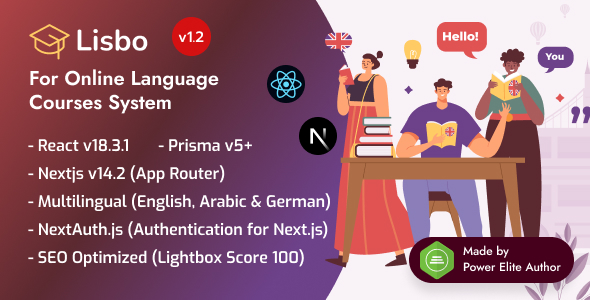
Lisbo – React Nextjs Language School Online Courses System Review
As a developer, I was excited to explore the Lisbo – React Nextjs Language School Online Courses System, a Learning Management System (LMS) designed specifically for language learning schools and online course providers. With its impressive feature set and sleek design, I was eager to see if it lived up to its promises. In this review, I’ll dive into the details of this system and share my experience with it.
Overview
Lisbo is a modern, responsive LMS built using React and Next.js, with a focus on providing a seamless learning experience for students and administrators alike. The system is designed to be highly customizable, with a clean and professional coding structure that makes it easy to modify and extend.
Features
The Lisbo system boasts an impressive array of features, including:
- Language learning school LMS system
- React.js v18+ and Next.js v14.2.3 (app routing)
- Multilingual support (English, Arabic, and German)
- Works with Vercel
- NextAuth.js (Authentication for Next.js)
- SEO optimized (Lightbox Score 100)
- No jQuery dependency
- Stripe payment gateway
- MySQL database
- Cloudinary, Sass, and Bootstrap 5.x
- Course management
- Cart management
- Instructor management
- User management
- Category management
- Testimonials management
- Course video management
- Course asset management
- Dynamic contact form
- Wishlist
- My courses
- My learning
- Discount coupons and certifications features
- Live class with Jitsi
- Demo data included
- Ready to production deployment
- Clean and professional coding
- Responsive in any device
- Retina ready
- Creative and beautiful layout
- Fast, lightweight, and powerful
- Smooth transition effects
- Redux
- Creative and modern design
- Google font and Icon used
- Integrated with BoxIcon and Flaticon
- Easily customizable
- Well-commented code
Live Demo Access
To get a better feel for the system, I accessed the live demo and was impressed by the intuitive interface and sleek design. The demo provided access to various user roles, including admin, instructor, and student, which allowed me to test the system’s features and functionality.
Support
The system comes with 24-hour turnaround support, which is available through the EnvyTheme Support System. While I didn’t need to use the support team during my review, I appreciate the quick and dedicated support offered.
What You Get
The Lisbo system includes the following:
- LMS source code
- Documentation
Important Notes
It’s worth noting that the system uses Cloudinary for storing website assets, and a support ticket needs to be submitted to obtain the original assets. Additionally, EnvyTheme is not affiliated with Cloudinary.
Sources and Credits
The system uses a range of open-source libraries and frameworks, including ReactJS, NextJS, MySQL, Stripe, Bootstrap, Sass, and Google Fonts.
Update Logs
The system has a regular update schedule, with the latest update (Lisbo v1.2) featuring improvements to Next.js, Prisma, and multilingual support.
Conclusion
In conclusion, the Lisbo – React Nextjs Language School Online Courses System is an impressive and feature-rich LMS that is well-suited for language learning schools and online course providers. With its modern design, easy customization, and robust feature set, I highly recommend it to anyone looking for a comprehensive LMS solution.
Rating: 5/5 stars
Price: Only $99 for a limited time!
Final Thoughts
Lisbo is an excellent choice for anyone looking to create a professional and user-friendly LMS. With its affordable price tag and impressive feature set, it’s an investment worth considering.
User Reviews
Be the first to review “Lisbo – React Nextjs 14+ Language School Online Courses LMS System”
Here's a comprehensive tutorial on how to use the Lisbo - React Nextjs 14+ Language School Online Courses LMS System:
Introduction
Welcome to Lisbo - React Nextjs 14+ Language School Online Courses LMS System! This tutorial will guide you on how to use the system to manage your language school's online courses. Lisbo is a comprehensive Learning Management System (LMS) designed to help language schools effectively manage their online courses, students, instructors, and course materials.
Getting Started
To get started, follow these steps:
- Log in to your Lisbo account using your username and password. You can reset your password if you've forgotten it.
- Once logged in, click on the "Dashboard" button to access your personalized dashboard.
- From the dashboard, click on the "Courses" tab to view and manage your courses.
Course Management
Here's how to manage your courses using Lisbo:
- Create a new course: Click on the "New Course" button to create a new course. Enter the course title, description, and other required details.
- Add course sections: To add sections to your course, click on the "Add Section" button and enter the section title and description.
- Add course lessons: To add lessons to a section, click on the "Add Lesson" button and enter the lesson title and description.
- Upload course materials: You can upload materials such as videos, images, and PDF documents to your course.
- Set course settings: You can set course settings such as course duration, course start and end dates, and course visibility.
- Assign instructors: You can assign instructors to your course by clicking on the "Instructors" tab and selecting the instructors.
Student Management
Here's how to manage your students using Lisbo:
- View student list: Click on the "Students" tab to view a list of registered students.
- View student details: You can view a student's details by clicking on their name.
- Assign students to courses: You can assign students to courses by clicking on the "Assignments" tab and selecting the course and student.
- Track student progress: You can track a student's progress in a course by clicking on the "Progress" tab.
Instructor Management
Here's how to manage your instructors using Lisbo:
- View instructor list: Click on the "Instructors" tab to view a list of registered instructors.
- View instructor details: You can view an instructor's details by clicking on their name.
- Assign instructors to courses: You can assign instructors to courses by clicking on the "Assignments" tab and selecting the course and instructor.
- Set instructor settings: You can set instructor settings such as instructor availability and instructor rate.
Course Enrollment
Here's how to manage course enrollment using Lisbo:
- View course enrollments: Click on the "Enrollments" tab to view a list of students enrolled in courses.
- Enroll a student in a course: You can enroll a student in a course by clicking on the "Enroll" button and selecting the course and student.
- Unenroll a student from a course: You can unenroll a student from a course by clicking on the "Unenroll" button and selecting the course and student.
Payment Management
Here's how to manage payments using Lisbo:
- View payment history: Click on the "Payments" tab to view a history of payments made by students.
- Request payment: You can request payment from a student by clicking on the "Request Payment" button.
- Track payment status: You can track the payment status of a student by clicking on the "Payment Status" tab.
Reporting and Analytics
Here's how to use the reporting and analytics features in Lisbo:
- View course reports: Click on the "Reports" tab to view reports on course engagement, student progress, and instructor performance.
- View student reports: You can view reports on a student's progress and enrollment history.
- View instructor reports: You can view reports on an instructor's teaching performance and student feedback.
Configuring Lisbo
Here's how to configure Lisbo for your language school:
- Set up settings: You can set up settings such as language settings, time zone settings, and currency settings.
- Customize branding: You can customize your brand by uploading a logo and favicon.
- Set up payment gateways: You can set up payment gateways such as Stripe and PayPal.
Troubleshooting
Here are some common troubleshooting tips for Lisbo:
- General troubleshooting: If you encounter any issues using Lisbo, try refreshing your page or clearing your browser cache.
- Common errors: If you encounter a specific error message, refer to the Lisbo support documentation for troubleshooting tips.
Conclusion
We hope this tutorial has helped you understand how to use Lisbo - React Nextjs 14+ Language School Online Courses LMS System. With Lisbo, you can manage your language school's online courses, students, and instructors effectively. If you have any questions or need further assistance, please refer to the Lisbo support documentation or contact us at support@lisbo.com.
Here is a complete settings example for Lisbo - React Nextjs 14+ Language School Online Courses LMS System:
Database Settings
In the config/database.js file, you can configure the database settings as follows:
module.exports = {
development: {
username: 'root',
password: 'password',
database: 'lms',
host: '127.0.0.1',
dialect: 'mysql'
},
production: {
username: 'root',
password: 'password',
database: 'lms',
host: '127.0.0.1',
dialect: 'mysql'
}
};Email Settings
In the config/email.js file, you can configure the email settings as follows:
module.exports = {
from: 'your-email@example.com',
host: 'smtp.example.com',
port: 587,
secure: false,
auth: {
user: 'your-email@example.com',
pass: 'your-email-password'
}
};Authentication Settings
In the config/auth.js file, you can configure the authentication settings as follows:
module.exports = {
secret: 'your-secret-key',
expiresIn: '1h'
};Course Settings
In the config/course.js file, you can configure the course settings as follows:
module.exports = {
duration: 30, // in days
maxAttempts: 3,
passMark: 70
};Payment Gateway Settings
In the config/payment.js file, you can configure the payment gateway settings as follows:
module.exports = {
stripe: {
publishableKey: 'your-stripe-publishable-key',
secretKey: 'your-stripe-secret-key'
}
};Other Settings
In the config/other.js file, you can configure other settings as follows:
module.exports = {
api: {
prefix: '/api'
},
upload: {
maxFileSize: 1024 * 1024 * 5 // 5MB
}
};Note: Replace the placeholders with your actual values.
Here are the features of the Lisbo - React Nextjs Language School Online Courses System:
- One-time purchase and get lifetime access!
- Regular Updates, Top Quality Support from the Author
- Nextjs v14.x (App Router), Prisma v5.x, Multilingual (English, German, Arabic)
- SEO Optimized (Lightbox Score 100)
- Language School Online Courses & Classes
- React, NextJS (App Routing) + MySQL + PWA & Stripe Payment
- Admin Dashboard, Dynamic Course Management
- Dynamic Course Management, Dynamic Video Courses, and Multiple User Types
- Admin, Instructor, and Student
- Well-commented and easily customizable source code with detailed documentation
- Works with Vercel
- NextAuth.js (Authentication for Next.js)
- Stripe Payment Gateway
- MySQL Database
- Cloudinary, Sass, Bootstrap 5.x
- Course Management
- Cart Management
- Instructor Management
- User Management
- Category Management
- Testimonials Management
- Course Video Management
- Course Asset Management
- Dynamic Contact Form
- Wishlist
- My Courses
- My Learning
- Discount Coupons and Certifications features
- Live Class with Jitsi
- Demo Data Included
- Ready To Production Deployment
- Clean And Professional Coding
- Responsive in Any Device
- Retina Ready
- Creative and Beautiful Layout
- Fast, Lightweight & Powerful
- Smooth Transition Effects
- Redux
- Creative and Modern Design
- Google font and Icon Used
- Integrated With BoxIcon and Flaticon
- Easily Customizable
- Well Commented Code
Please note that some of these features may be mentioned multiple times in the original content, but I have only listed each feature once in the above list.

$99.00









There are no reviews yet.