ListingEasy – Directory Listing WordPress Theme
$59.00
1313 sales
LIVE PREVIEW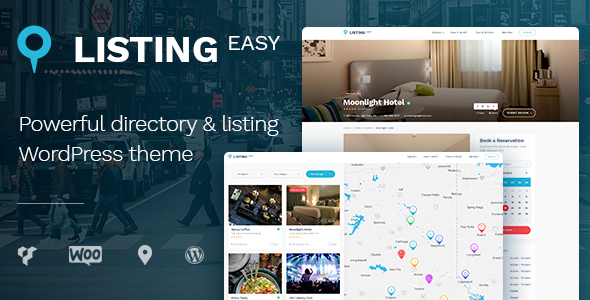
Introduction
As a WordPress theme enthusiast, I was thrilled to discover ListingEasy – Directory Listing WordPress Theme. With a score of 4.48 and an impressive 1313 sales, this theme has already proven its worth to numerous users. In this review, I’ll dive deeper into the features and capabilities of ListingEasy to help you decide if it’s the right choice for your directory listing needs.
Review
Top Selling Marketing WP Theme
ListingEasy is a modern and clean directory listing WordPress theme designed for businesses, restaurants, cafes, cinemas, museums, hotels, spas, and more. Its intuitive interface and user-friendly design make it an excellent choice for both venue owners and travelers.
Easy Theme Setup That Really Works
One of the standout features of ListingEasy is its easy setup process. The theme comes with a demo content import feature, which allows you to quickly and easily set up your theme with just 3 minutes of effort.
One Stop Solution
The search functionality is seamless and easy to use, allowing visitors to quickly find what they’re looking for. The theme also includes a range of pre-made page layouts, shortcodes, and a drag-and-drop interface based on Visual Composer, making it easy to customize and create your own unique layouts.
Theme Features
ListingEasy is packed with an impressive range of features, including:
- Modern and clean design
- HTML5 and CSS3 valid code
- Compatibility with the latest WordPress versions
- Fully responsive and retina-ready design
- High-speed and extra-optimized performance
- SEO-friendly with best practices
- Translation-ready and WPML-compatible
- RTL support
- WPML-compatible
- One-click demo content import
- Advanced theme options panel
- And many more…
Visual Composer
ListingEasy comes with a robust Visual Composer integration, which offers:
- Intuitive drag-and-drop interface
- Custom GT3 modules for Visual Composer
- Backend and frontend editor
- Object-oriented code
- Template system and library
- Full-width and height rows
- Parallax background for rows
- Animation effects library
- And much more…
GT3 Header Builder
The GT3 Header Builder allows for seamless customization of your theme’s headers, with features such as:
- Drag-and-drop header customizer
- Unlimited header variants
- Advanced header settings
- Advanced color settings
- Build unique headers for pages
- Advanced sticky menu settings
- And much more…
Conclusion
ListingEasy – Directory Listing WordPress Theme is an impressive and feature-rich theme that’s perfect for directory listing websites. Its easy setup process, intuitive interface, and robust features make it an excellent choice for both venue owners and travelers. With a score of 4.48 and an impressive 1313 sales, it’s clear that this theme has already won over many users. I highly recommend giving ListingEasy a try if you’re looking for a reliable and user-friendly directory listing theme.
User Reviews
Be the first to review “ListingEasy – Directory Listing WordPress Theme” Cancel reply
Introduction to ListingEasy - Directory Listing WordPress Theme
ListingEasy is a powerful and flexible WordPress theme designed specifically for creating directory listing websites. Whether you're building a classifieds platform, a yellow pages directory, or a community-driven listing site, ListingEasy provides the necessary tools to help you create a professional-looking and user-friendly website. In this tutorial, we'll take you through the step-by-step process of setting up and customizing your ListingEasy directory listing WordPress theme.
Prerequisites
Before we begin, make sure you have the following:
- A self-hosted WordPress website installed on your server or locally.
- A basic understanding of WordPress and its administration panel.
- The ListingEasy theme downloaded and installed on your website.
Setting Up the Theme
To get started, log in to your WordPress dashboard and navigate to the Appearance section. Click on the "Themes" tab and you should see the ListingEasy theme listed. Click on the "Activate" button to activate the theme.
Configuring the Theme Options
Once the theme is activated, navigate to the "ListingEasy Options" section under the "Appearance" tab. Here, you'll find a range of options to customize the theme's behavior, layout, and design. We'll go through some of the most important settings:
- Listing Type: Choose the type of listings you want to allow on your website, such as classifieds, directory listings, or events.
- Currency Symbol: Set the currency symbol to use for pricing on your listings.
- Distance Unit: Choose the unit of measurement to use for distances on your listings, such as miles or kilometers.
- Search Radius: Set the default search radius for your website, which will determine how far away search results will be displayed.
Creating a New Listing
To create a new listing, navigate to the "Listings" section under the "ListingEasy" tab. Click on the "Add New" button to create a new listing. Fill in the required information, such as the title, description, and contact information. You can also add images, videos, and other media to enhance your listing.
Listing Categories and Tags
To help users find listings more easily, you can create categories and tags for your listings. To do this, navigate to the "Listing Categories" section under the "ListingEasy" tab. Click on the "Add New" button to create a new category, and then add listings to that category. You can also create tags for your listings, which will allow users to search for listings by keyword.
Setting Up Payment Options
To enable payment options for your listings, navigate to the "Payment Options" section under the "ListingEasy" tab. Here, you can set up various payment options, such as PayPal or Stripe, to accept payments from users.
Customizing the Theme
To customize the theme, navigate to the "Appearance" section and click on the "Customize" button. Here, you can change the theme's colors, fonts, and layout to match your brand and style.
Conclusion
That's it! With these steps, you should now have a fully functional directory listing website using the ListingEasy theme. Remember to customize the theme to fit your brand and style, and don't hesitate to reach out to the theme's support team if you have any questions or need further assistance. Happy listing!
Here are the settings examples for ListingEasy - Directory Listing WordPress Theme:
General Settings
To configure the general settings, go to Appearance > Theme Options > General. Here, you can set the site title, tagline, and timezone.
- Site Title: Enter your website's title.
- Tagline: Enter your website's tagline.
- Timezone: Select your timezone from the dropdown list.
Directory Settings
To configure the directory settings, go to Appearance > Theme Options > Directory. Here, you can set the directory categories, enable or disable directory submission, and set the submission email.
- Categories: Add or remove categories from the dropdown list.
- Directory Submission: Enable or disable directory submission.
- Submission Email: Enter the email address where directory submissions will be sent.
Search Settings
To configure the search settings, go to Appearance > Theme Options > Search. Here, you can set the search categories, enable or disable search filtering, and set the search results per page.
- Categories: Add or remove categories from the dropdown list.
- Search Filtering: Enable or disable search filtering.
- Search Results Per Page: Set the number of search results to display per page.
Listing Settings
To configure the listing settings, go to Appearance > Theme Options > Listings. Here, you can set the listing categories, enable or disable listing images, and set the listing details page layout.
- Categories: Add or remove categories from the dropdown list.
- Listing Images: Enable or disable listing images.
- Listing Details Page Layout: Select the layout for the listing details page.
Payment Settings
To configure the payment settings, go to Appearance > Theme Options > Payment. Here, you can set the payment gateways and fees.
- Payment Gateways: Add or remove payment gateways from the dropdown list.
- Fees: Set the fees for each payment gateway.
Miscellaneous Settings
To configure the miscellaneous settings, go to Appearance > Theme Options > Miscellaneous. Here, you can set the theme credits, enable or disable theme updates, and set the theme update email.
- Theme Credits: Enter the theme credits information.
- Theme Updates: Enable or disable theme updates.
- Theme Update Email: Enter the email address where theme updates will be sent.
Here are the features of ListingEasy - Directory Listing WordPress Theme:
- Modern and Clean Design
- HTML5 & CSS3 Valid Code
- Compatible with Latest WordPress
- Fully Responsive & Retina Ready
- High Speed & Extra Optimized
- SEO Friendly. Used Best Practices
- Translation Ready & WPML Compatible
- RTL Support
- WPML Compatible
- One Click Demo Content Import
- Advanced Theme Options Panel
- Easy Color Management
- Using Google Map with API Support
- Google Font Support 600+
- GT3 Header Builder
- Sidebars Generator
- Advanced Typography
- And Much More...
- Visual Composer
- Intuitive Drag and Drop Interface
- Custom GT3 Modules for Visual Composer
- Backend & Frontend Editor
- Object Oriented Code
- Template System and Library
- Full Width and Height Rows
- Parallax Background for Rows
- Animation Effects Library
- And Much More...
- GT3 Header Builder
- Drag & Drop Header Customizer
- Unlimited Header Variants
- Advanced Header Settings
- Advanced Color Settings
- Build Unique Headers for Pages
- Advanced Sticky Menu Settings
- And Much More...
- Unique Home Pages
- Different Listing Types
- Listing by Location
- Listing by Region
- Current Location Detection
- Custom Modules for Listing
- Listing Submission Feature
- Different Blog Layouts
- Full Width Layout
- Standard with Right/Left Sidebar
- Masonry Layout (Righ/Left Sidebar)
- Compatibile Plugins (Paid ones, not included)
- WP Job Manager – Bookmarks
- WP Job Manager – Tags
- WP Job Manager – WooCommerce Paid Listings
- WP Job Manager – Claim Listing
- WP Job Manager Field Editor
- WooCommerce Subscriptions
- WooCommerce Bookings
- Astoundify Claim Listing
- Smooth Scrolling
- Animation Effects
- Custom 404 Page
- Coming Soon Pages
- Contact Form 7 Support
- PSD Files Included
- Extended Documentation
- Free After Sale Help (forum and ticket system)
- And much more...
Note that each feature is listed on a separate line.
Related Products

$59.00









There are no reviews yet.