Live Stream plugin WebRTC & RTMP for Wowonder & Sngine Social Network & Playtube
$55.00
293 sales
LIVE PREVIEW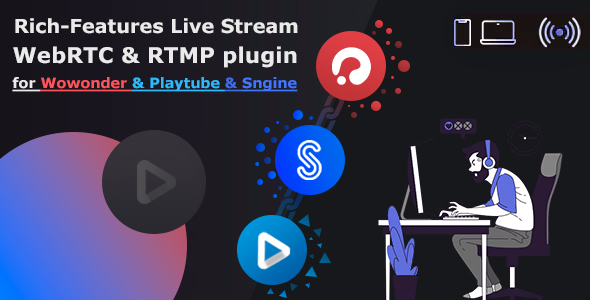
Live Stream Plugin for Wowonder, Sngine, and Playtube: A Comprehensive Review
The Live Stream plugin for Wowonder, Sngine, and Playtube is a powerful tool that enables users to broadcast live streams from their devices, mobile or desktop, using WebRTC technology. This plugin is designed to provide a seamless and user-friendly experience for both hosts and viewers. In this review, we will delve into the features, compatibility, and requirements of this plugin, as well as its changelog and support.
Features
The Live Stream plugin offers a wide range of features, including:
- WebRTC technology for live streaming
- Compatibility with Wowonder, Sngine, and Playtube scripts
- No third-party subscriptions or monthly fees
- Auto-end feature for broadcasts
- Camera flip feature for switching between front and back cameras
- Fullscreen mode for mobile devices
- Reactions feature for real-time feedback
- Dialogs and notifications for enhanced user experience
- Support for multiple languages
- And many more!
Compatibility
The plugin is compatible with Wowonder, Sngine, and Playtube scripts, making it easy to integrate with your existing social network or platform.
Requirements
To use the Live Stream plugin, you will need:
- PHP 7.3 or higher
- SSL (secured connection) enabled
- VPS server
- Nodejs 16 or higher
- MySQL 5.7.3 or higher
- FFmpeg 4 or higher
- STUN/TURN server
Changelog
The plugin has a comprehensive changelog that lists all the updates, bug fixes, and new features added to the plugin. The changelog is regularly updated to reflect the latest changes and improvements.
Support
The plugin comes with dedicated support, including a support dashboard and a forum where you can find answers to common questions and troubleshoot issues. The developer is also available to provide assistance and guidance.
Conclusion
The Live Stream plugin for Wowonder, Sngine, and Playtube is a powerful and feature-rich tool that offers a seamless and user-friendly experience for live streaming. With its compatibility with multiple scripts, no third-party subscriptions, and comprehensive support, this plugin is an excellent choice for anyone looking to integrate live streaming capabilities into their social network or platform.
Rating: 3.56/5
Recommendation: I highly recommend this plugin to anyone looking for a reliable and feature-rich live streaming solution. With its ease of use, compatibility, and comprehensive support, this plugin is an excellent choice for anyone looking to enhance their social network or platform with live streaming capabilities.
User Reviews
Be the first to review “Live Stream plugin WebRTC & RTMP for Wowonder & Sngine Social Network & Playtube”
Introduction
Live streaming is a powerful way to connect with your audience in real-time, and Wowonder and Sngine Social Network platforms, as well as Playtube, offer a WebRTC & RTMP-enabled Live Stream plugin to enable this feature. In this tutorial, we will provide a step-by-step guide on how to use this plugin to start live streaming on your Wowonder or Sngine Social Network and Playtube platforms.
WebRTC (Web Real-Time Communication) is a web technology that enables real-time communication between browsers and web applications. RTMP (Real-Time Messaging Protocol) is a protocol used to stream audio and video over the internet. The combination of WebRTC and RTMP allows for seamless, high-quality live streaming to your audience.
Before You Begin
Before we dive into the tutorial, make sure you have:
- A Wowonder or Sngine Social Network account
- Playtube account
- A computer or mobile device with a webcam and microphone
- A reliable internet connection
- The Live Stream plugin enabled on your platform (by default, it is not enabled)
Step-by-Step Tutorial
Step 1: Configure the Live Stream Plugin
- Log in to your Wowonder or Sngine Social Network account, and navigate to the Admin Panel.
- Scroll down to the "Video" section and click on "Live Stream".
- Enable the Live Stream plugin by toggling the switch to the "ON" position.
- Configure the plugin settings to your liking, such as setting the stream key and title.
Step 2: Set Up Your Streaming Equipment
- Connect your webcam and microphone to your computer or mobile device.
- Check that your webcam and microphone are functioning properly by accessing your device's camera settings.
Step 3: Start the Live Stream
- Log in to your Wowonder or Sngine Social Network account, and navigate to the Live Stream page.
- Click on the "Start Live Stream" button.
- The stream will start, and your webcam and microphone will broadcast to your audience.
Step 4: Promote Your Live Stream
- Share your live stream link on social media platforms, forums, and blogs to reach a wider audience.
- Encourage your followers to tune in to your live stream by promoting it through your social media channels.
Step 5: Monitor Your Stream
- Monitor your stream's performance by tracking the number of viewers and engagement metrics.
- Use the Live Stream dashboard to troubleshoot any technical issues that may arise.
Conclusion
Congratulations! You have successfully set up and started your live stream using the WebRTC & RTMP-enabled Live Stream plugin on Wowonder, Sngine Social Network, and Playtube. This plugin allows you to deliver high-quality, real-time video and audio to your audience, making it easier to connect with them in a more engaging and personalized way.
Here is a complete settings example for the Live Stream plugin WebRTC & RTMP for Wowonder & Sngine Social Network & Playtube:
General Settings
- Live Stream Plugin: WebRTC & RTMP
- Server URL: https://yourdomain.com
- Server Port: 1935
- App ID: your_app_id
- App Name: your_app_name
WebRTC Settings
- WebRTC Server: ws://yourdomain.com:8080
- WebRTC App ID: your_webRTC_app_id
- WebRTC App Name: your_webRTC_app_name
- WebRTC Maximum Connections: 10
RTMP Settings
- RTMP Server: rtmp://yourdomain.com:1935
- RTMP App ID: your_rtmp_app_id
- RTMP App Name: your_rtmp_app_name
- RTMP Maximum Connections: 10
Authentication Settings
- Authentication Method: Basic Auth
- Username: your_username
- Password: your_password
Stream Settings
- Stream Type: Live
- Stream Title: your_stream_title
- Stream Description: your_stream_description
- Stream Tags: your_stream_tags
Quality Settings
- Quality: High
- Video Bitrate: 4500
- Audio Bitrate: 128
Miscellaneous Settings
- Enable WebRTC: Yes
- Enable RTMP: Yes
- Enable HLS: No
- Enable DASH: No
Here are the features of the Live Stream plugin for Wowonder, Sngine Social Network, and Playtube:
- WebRTC Technology: Allows users to broadcast their stream from any device, mobile or desktop.
- Compatibility with Sngine Script: The plugin is compatible with the Sngine script.
- Compatibility with Playtube Script: The plugin is compatible with the Playtube script.
- No Third-Party Subscriptions: No Twilio or Agora subscriptions are required, and no monthly fees are charged.
- Notification and Loading Icon: A notification and loading icon appear when the host switches networks (e.g., from mobile to Wi-Fi).
- Follow/Unfollow: Ability to follow the host or vice versa.
- Dialogs: The plugin uses SweetAlert 2 for dialogs, notifications, and confirmations.
- Sounds: Sounds are enabled for dialogs, countdowns, getting in live, and clicks.
- Auto-End: The broadcast can automatically be terminated in case of user reload page, disallow camera or microphone access, or click on STOP in OBS app.
- Fullscreen: Enabled for all mobile devices (except iOS).
- Camera Flip: Host can switch to back camera or front camera, can switch before or during the broadcast.
- Wowonder Notifications: Users receive Wowonder notifications in case of new friend starting a live stream or when the post is ready.
- Media Source: Users cannot start a live broadcasting until the plugin finds a media source available.
- Reactions: Host can see reactions flying in real-time, and viewers can send multiple reactions in real-time.
- Server Requirements: The plugin requires PHP 7.3 or higher, SSL (secured connection), VPS server, Nodejs 16 or higher, MySQL 5.7.3 or higher, FFmpeg 4 or higher, and STUN/TURN (your own turn server).
- Item's Support: The plugin has support for opening a ticket on the support dashboard or joining the forum to find more details about the item.
Some of the notable updates in the changelog include:
- v1.2.27: Fixed several bugs, including issues with camera switching, stream publishing, and product section removal.
- v1.1.26: Fixed muted sound for RTMP and NOT FOUND FOR RTMP issues.
- v1.1.25: Fixed syntax errors in language files (French, Italian).
- v1.1.24: Added option to enable/disable reconnecting feature.
- v1.1.23: Fixed bug with RTMPS broadcasts.
- v1.1.22: Changed default settings for recordings to WebM format.
- v1.1.21: Modified backend engine and fixed several bugs.
Overall, the plugin offers a range of features to enable live streaming on Wowonder, Sngine Social Network, and Playtube platforms.

$55.00






.png?w=300&resize=300,300&ssl=1)

.png?w=300&resize=300,300&ssl=1)
There are no reviews yet.