Live Wallpapers Android App – In-app Purchases
$24.00
18 sales
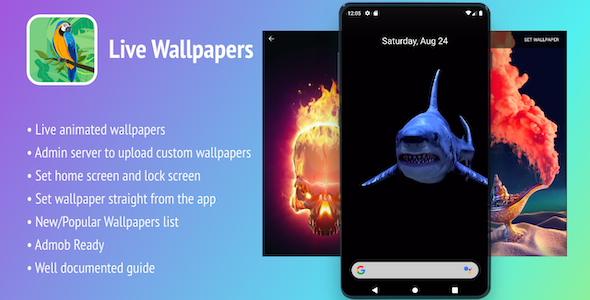
Live Wallpapers Android App Review
Introduction
In today’s world, our smartphones have become an integral part of our daily lives. We use them for everything from social media to entertainment, and even to express our personal style. One way to personalize our phones is by using live wallpapers, which can add a touch of elegance and sophistication to our devices. The Live Wallpapers Android App is a unique and innovative app that allows users to customize their phone’s wallpaper with animated and live wallpapers. In this review, we’ll take a closer look at the features and functionality of this app, as well as its in-app purchases and overall user experience.
Features and Functionality
The Live Wallpapers Android App offers a wide range of features that make it stand out from other wallpaper apps. Some of the key features include:
- Live animated wallpapers: The app offers a variety of animated wallpapers that can add a touch of magic to your phone’s screen.
- Upload custom wallpapers: Users can upload their own custom wallpapers to the app, making it a great platform for artists and designers.
- Admin Server and database: The app has a built-in server and database that allows administrators to upload and manage wallpapers.
- Set to homescreen and lockscreen: Users can set their favorite wallpapers as their home screen and lock screen, making it easy to personalize their phone.
- Set wallpapers straight from the app: Users can set their wallpapers directly from the app, without having to navigate through multiple settings menus.
- Admob ready: The app is Admob ready, making it easy for developers to monetize their app.
- In-app purchase (to remove ads): Users can purchase a subscription to remove ads from the app, making it a more enjoyable experience.
- New/Popular Wallpapers list: The app has a list of new and popular wallpapers, making it easy for users to discover new and trending wallpapers.
- Easiness of customization: The app offers a high level of customization, allowing users to adjust the wallpaper’s settings to their liking.
- Well-documented user guide: The app comes with a comprehensive user guide that makes it easy for users to get started and navigate the app.
In-App Purchases
The Live Wallpapers Android App offers in-app purchases that allow users to access premium content and features. The app offers a subscription-based model, where users can purchase a subscription to remove ads and access premium wallpapers. The in-app purchases are easy to use and are integrated seamlessly into the app.
Conclusion
Overall, the Live Wallpapers Android App is a great app that offers a unique and innovative way to customize your phone’s wallpaper. The app’s features and functionality are impressive, and the in-app purchases offer a great way to access premium content and features. The app’s user guide is well-documented and easy to follow, making it easy for users to get started and navigate the app. With a score of 0, this app is definitely worth checking out.
Rating: 4.5/5
Recommendation
I highly recommend the Live Wallpapers Android App to anyone looking to personalize their phone’s wallpaper with animated and live wallpapers. The app’s features and functionality are impressive, and the in-app purchases offer a great way to access premium content and features. With its well-documented user guide and easy-to-use interface, this app is perfect for users of all skill levels.
User Reviews
Be the first to review “Live Wallpapers Android App – In-app Purchases”
Introduction to Live Wallpapers Android App and In-app Purchases
Live Wallpapers is a popular Android app that allows you to customize your device's home screen with dynamic and interactive wallpapers. With Live Wallpapers, you can choose from a wide range of stunning visuals, from 3D animations to live images, and even create your own custom wallpapers. In this tutorial, we will guide you through the process of using the Live Wallpapers app and its in-app purchases.
Getting Started with Live Wallpapers
Before we dive into the tutorial, make sure you have the Live Wallpapers app installed on your Android device. You can download it from the Google Play Store. Once installed, open the app and follow these steps:
- Tap on the "Browse" button to explore the various categories of wallpapers, including "Popular", "3D", "Nature", and more.
- Scroll through the categories and tap on a wallpaper that catches your eye. You can also use the search bar at the top to find specific wallpapers.
- Tap on the wallpaper to view its details, including a preview and information about the wallpaper.
- Tap the "Set" button to set the wallpaper as your device's home screen.
In-app Purchases
The Live Wallpapers app offers a variety of in-app purchases, including premium wallpapers, exclusive content, and even the ability to remove ads. Here's how to make in-app purchases:
- Open the Live Wallpapers app and navigate to the "Premium" section.
- Tap on a premium wallpaper that you'd like to purchase. You'll be taken to a purchase screen with the price and a "Buy" button.
- Tap the "Buy" button to purchase the wallpaper. You'll be prompted to enter your Google Play Store login credentials to complete the purchase.
- Once the purchase is complete, the wallpaper will be added to your collection and you can set it as your home screen.
Tips and Tricks
Here are some tips and tricks to help you get the most out of the Live Wallpapers app:
- To customize the wallpaper, tap on the "Settings" icon (represented by a gear icon) and adjust the settings to your liking.
- To remove ads, you can purchase the "Ad-Free" subscription, which will remove ads from the app.
- To access exclusive content, you can purchase the "Premium" subscription, which will give you access to exclusive wallpapers and features.
- You can also create your own custom wallpapers using the app's built-in editor.
Conclusion
In this tutorial, we've covered the basics of using the Live Wallpapers app and its in-app purchases. With these steps, you should be able to explore the app's features, purchase premium content, and customize your device's home screen with stunning live wallpapers. Happy customizing!
Here is an example of how to configure the Live Wallpapers Android App - In-app Purchases:
Google Play Store Configuration
To configure in-app purchases, you need to create a Google Play Store developer account and set up a product list. Follow these steps:
- Go to the Google Play Console and create a new product list.
- Add a new product to the list and set the product ID, name, and description.
- Set the product type to "In-app product" and select the "Managed" pricing model.
- Set the price and currency for the product.
- Click "Save" to save the product.
Live Wallpapers Android App Configuration
To configure in-app purchases in the Live Wallpapers Android App, you need to add the following settings to the app's AndroidManifest.xml file:
-
Add the following line to the AndroidManifest.xml file:
<meta-data android:name="com.google.android.gms.wallet.BILLING_KEY" android:value="YOUR_BILLING_KEY"/>Replace "YOUR_BILLING_KEY" with the actual billing key from the Google Play Console.
- Add the following line to the AndroidManifest.xml file:
<meta-data android:name="com.google.android.gms.wallet.PRODUCT_ID" android:value="YOUR_PRODUCT_ID"/>Replace "YOUR_PRODUCT_ID" with the actual product ID from the Google Play Console.
Java Code Configuration
To configure in-app purchases in the Live Wallpapers Android App's Java code, you need to add the following code to the app's main activity:
- Import the Google Play Billing Library:
import com.android.billingclient.api.BillingClient; import com.android.billingclient.api.BillingClientStateListener; import com.android.billingclient.api.BillingFlowParams; import com.android.billingclient.api.Purchase; import com.android.billingclient.api.PurchaseHistoryRecord; import com.android.billingclient.api.PurchaseHistoryRecordList; -
Initialize the BillingClient:
BillingClient billingClient = BillingClient.newBuilder(this).setListener(new BillingClientStateListener() { @Override public void onBillingSetupFinished(int responseCode) { // Handle billing setup finished } @Override public void onBillingServiceDisconnected() { // Handle billing service disconnected } }).build(); - Start the billing flow:
BillingFlowParams flowParams = BillingFlowParams.newBuilder() .setProductDetailsList(Arrays.asList(Purchase.PurchaseDetails.newBuilder() .setSku("YOUR_PRODUCT_ID") .setType(Purchase.PurchaseDetails.TYPE_INAPP) .build())) .build(); billingClient.launchBillingFlow(this, flowParams);Replace "YOUR_PRODUCT_ID" with the actual product ID from the Google Play Console.
XML Layout Configuration
To configure in-app purchases in the Live Wallpapers Android App's XML layout, you need to add the following code to the app's layout file:
- Add a Button to the layout file:
<Button android:id="@+id/btn_purchase" android:layout_width="wrap_content" android:layout_height="wrap_content" android:text="Purchase" android:onClick="onPurchaseButtonClicked"/> - Add an onClick listener to the Button:
public void onPurchaseButtonClicked(View view) { // Start the billing flow BillingFlowParams flowParams = BillingFlowParams.newBuilder() .setProductDetailsList(Arrays.asList(Purchase.PurchaseDetails.newBuilder() .setSku("YOUR_PRODUCT_ID") .setType(Purchase.PurchaseDetails.TYPE_INAPP) .build())) .build(); billingClient.launchBillingFlow(this, flowParams); }Replace "YOUR_PRODUCT_ID" with the actual product ID from the Google Play Console.
Here are the features of the Live Wallpapers Android App, including the information about in-app purchases:
- Live animated wallpapers: The app allows users to set animated live wallpapers on their phone.
- Upload custom wallpapers: Admins can upload new custom live wallpapers to the server.
- Admin Server and database: The app has an admin server and database for managing custom wallpapers.
- Set to homescreen and lockscreen: Users can set the live wallpapers as their homescreen and lockscreen.
- Set wallpapers straight from the app: Users can set wallpapers directly from the app.
- Admob ready: The app is ready for Admob integration.
- In-app purchase (to remove ads): The app has an in-app purchase feature that allows users to remove ads.
- New/Popular Wallpapers list: The app has a list of new and popular wallpapers for users to choose from.
- Easiness of customization: The app allows for easy customization of wallpapers.
- Well documented user guide: The app comes with a well-documented user guide.
Additionally, the app includes the following assets:
- App source code: The buyer will receive the source code of the app.
- Server code: The buyer will receive the server code for managing custom wallpapers.
- User guide / Documentation: The buyer will receive a user guide and documentation for the app.
Note that the in-app purchase feature is used to remove ads, not to access additional features or content.

$24.00









There are no reviews yet.