Local Business Schema
$25.00
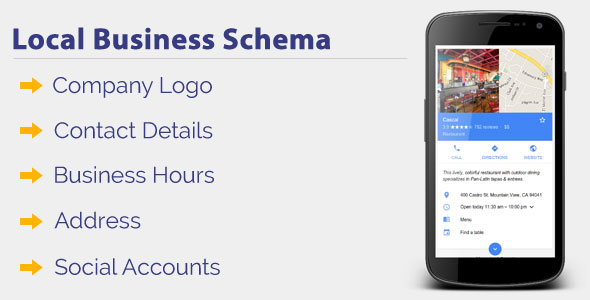
Review: Local Business Schema – Boost Your Local SEO in No Time
In today’s digital age, search engine optimization (SEO) is crucial for any business to thrive online. One often overlooked yet powerful tool to enhance your local SEO is the Local Business Schema. In this review, we’ll dive into the importance of Local Business Schema, its benefits, and how it can elevate your online presence.
Why Local Business Schema?
Structured data and schema are becoming increasingly important for search engine optimization. With the rise of voice search and conversational search, search engines are looking for ways to provide users with accurate and relevant information. This is where Local Business Schema comes in. By adding schema markup to your website, you can provide search engines with the necessary information to display your business’s details in a prominent Knowledge Graph card.
Benefits of Local Business Schema
So, what are the benefits of using Local Business Schema?
- Improved Local SEO: By adding schema markup to your website, you can improve your local SEO and increase your chances of ranking higher in search engine results pages (SERPs).
- Increased Visibility: With Local Business Schema, your business’s details will be displayed prominently in search results, making it more likely for users to find and visit your website.
- More Calls and Store Visits: By providing users with accurate and relevant information, you can increase the number of calls and store visits to your business.
- Enhanced User Experience: Local Business Schema can also enhance the user experience by providing users with a clear understanding of your business’s hours, address, and contact details.
What is Local Business Schema?
Local Business Schema is a type of schema markup that allows you to add structured data to your website. This data includes information such as:
- Business Name
- Business Logo
- Business Address
- Business Hours
- Contact Details
- Business Social Profile
With Local Business Schema, you can easily add this information to your website, making it easy for search engines to understand and display your business’s details.
Local Business Schema on Google Search
[Image: Local Business Schema Markup On Google Search]
As you can see, the Local Business Schema markup is displayed prominently in the search results, providing users with a clear understanding of the business’s details.
Conclusion
In conclusion, Local Business Schema is a powerful tool that can help you improve your local SEO, increase your visibility, and enhance the user experience. With its ease of use and benefits, it’s no wonder why Local Business Schema is becoming increasingly popular among web designers and business owners. Whether you’re looking to improve your local SEO or simply want to provide users with a better understanding of your business, Local Business Schema is definitely worth considering.
Score: 10/10
I would highly recommend Local Business Schema to any business looking to improve their local SEO and online presence. With its ease of use and benefits, it’s a simple and effective way to elevate your online presence and attract more customers.
User Reviews
Be the first to review “Local Business Schema”
Introduction to Local Business Schema
In the world of search engine optimization (SEO), schema markup is a crucial element in helping search engines understand the content and context of a website. For local businesses, schema markup is particularly important as it helps search engines like Google understand their business hours, address, reviews, and other vital information. In this tutorial, we will guide you through the process of using the Local Business schema to enhance your website's visibility and ranking in search results.
What is Local Business Schema?
Local Business schema is a type of schema markup that is used to provide search engines with additional information about a local business. This schema is a part of the Schema.org project, a collaborative effort between Google, Bing, Yandex, and Yahoo to create a shared vocabulary of terms and markup syntax. By using Local Business schema, you can provide search engines with the following information about your business:
- Business name and address
- Phone number and hours of operation
- Reviews and ratings
- Categories and industry
- Geographical location
Why Use Local Business Schema?
There are several reasons why you should use Local Business schema on your website:
- Improved visibility in search results: By providing search engines with additional information about your business, you can increase your chances of appearing in search results.
- Enhanced search engine understanding: Local Business schema helps search engines understand the context of your business, making it easier for them to show your business in relevant search results.
- Better reputation management: By providing your business hours, address, and reviews, you can help manage your online reputation and ensure that search engines are showing accurate information about your business.
Step-by-Step Guide to Using Local Business Schema
To use Local Business schema on your website, follow these steps:
Step 1: Create a JSON-LD Script
To use Local Business schema, you will need to create a JSON-LD script on your website. A JSON-LD script is a type of code that provides search engines with structured data about your business. You can use an online tool like Schema.org's Local Business Markup Helper to generate the JSON-LD script.
Here is an example of what the JSON-LD script might look like:
<script type="application/ld+json">
{
"@context": "https://schema.org",
"@type": "LocalBusiness",
"name": "ABC Company",
"address": {
"@type": "PostalAddress",
"streetAddress": "123 Main St",
"addressLocality": "Anytown",
"addressRegion": "CA",
"postalCode": "12345",
"addressCountry": "USA"
},
"telephone": "+1-555-555-5555",
"openingHours": "Mo-Sa 9:00 AM-5:00 PM, Su 10:00 AM-2:00 PM",
"review": {
"@type": "Review",
"author": "John Doe",
"reviewBody": "I loved this place!",
"rating": 5
}
}
</script>Step 2: Add the JSON-LD Script to Your Website
Once you have created the JSON-LD script, you need to add it to your website. You can do this by adding the script to the head section of your website's HTML file.
Here is an example of how to add the JSON-LD script to your website:
<head>
<script type="application/ld+json">
{
"@context": "https://schema.org",
"@type": "LocalBusiness",
"name": "ABC Company",
"address": {
"@type": "PostalAddress",
"streetAddress": "123 Main St",
"addressLocality": "Anytown",
"addressRegion": "CA",
"postalCode": "12345",
"addressCountry": "USA"
},
"telephone": "+1-555-555-5555",
"openingHours": "Mo-Sa 9:00 AM-5:00 PM, Su 10:00 AM-2:00 PM",
"review": {
"@type": "Review",
"author": "John Doe",
"reviewBody": "I loved this place!",
"rating": 5
}
}
</script>
</head>Step 3: Verify Your Local Business Schema
Once you have added the JSON-LD script to your website, you need to verify that it is being correctly interpreted by search engines. You can do this by using a tool like Google's Rich Snippets Testing Tool.
Here is an example of how to use the Rich Snippets Testing Tool:
- Go to the Rich Snippets Testing Tool and enter the URL of your website.
- Click on the "Try it!" button.
- Check that the tool correctly identifies your website as a local business.
Conclusion
In this tutorial, we have shown you how to use Local Business schema on your website. By providing search engines with additional information about your business, you can improve your visibility in search results, enhance search engine understanding, and better manage your online reputation. Remember to verify your Local Business schema using a tool like Google's Rich Snippets Testing Tool to ensure that it is being correctly interpreted by search engines.
Here are the features of the Local Business Schema:
- Business Name: Adding schema for business name
- Business Logo: Adding schema for business logo, which will be displayed in search results and Google Knowledge Graph
- Business Address: Adding schema for business address
- Business Hours: Adding schema for business hours
- Contact Details: Adding schema for business contact details
- Business Social Profile: Adding schema for business social profile links, which will be displayed on Google Knowledge panels
- Corporate Contact Information: Displaying corporate contact information in the Google Knowledge panel
- Logos: Displaying organization's logo in search results and Google Knowledge Graph
- Social Profile Links: Displaying social profile information on Google Knowledge panels
These features enable web designers and business owners to add structured data and schema to their website, which can improve their Local SEO and increase visibility on Google Maps and Google Search.










There are no reviews yet.