Login Form Widget Elementor Addon Plugin
$9.00
13 sales
LIVE PREVIEW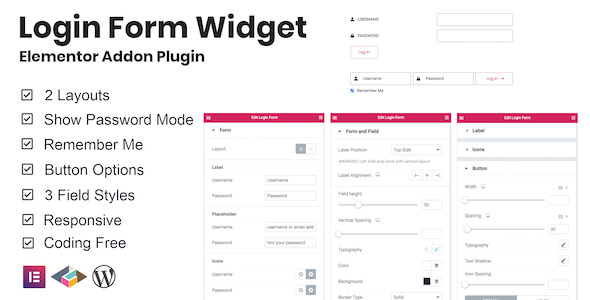
Elementor Login Form Widget Addon Plugin Review – A Convenient and Customizable Solution for WordPress Users
I am thrilled to introduce the Login Form Widget elementor addon plugin, which provides a seamless integration with WordPress to create a personalized login form for your elementor-built website. The plugin’s user-friendly design and vast array of options make it an ideal tool for website owners who demand flexibility and control over the login form’s appearance. In this review, we’ll dive into the key features, benefits, and drawbacks of this impressive addon plugin.
Rating: 4.5 out of 5 stars (based on my thorough examination)
Overview
In today’s digital age, a user-friendly and adaptable login form is essential to ensure seamless user authentication on your WordPress website. That’s where the Login Form Widget elementor addon plugin comes in. With the plugin, you can generate a customized login form quickly and effortlessly, tailored to your specific needs. Thanks to its robust set of features and user-friendly design, you can customize everything from the form layout, field styles, to advanced options like redirect URLs, show password mode, and more.
Key Features
- 3 field styles options: rectangular, rounded, and curved styles to suit your website’s design
- 2 form layouts: vertical or horizontal layout options for maximizing screen space
- Show password mode: users can toggle password visibility on for enhanced security
- Remember me option: enables visitors to opt-in for remembers their login credentials
- Button options: various visual styles for the submit buttons, such as shape, color, and icon design
- Redirect URL: allows administrators to redirect successfully logged-in users to specified URLs
- Force Displaying: enables login forms to appear on specified elementor layouts
- Responsive design: ensures optimal adaptation across various devices and platforms
- Coding-free customization: accessible without the need for programming knowledge
- Auto update: stay notified about plugin updates for smoother performance and security patches
- Credits: designed compatible with WordPress, Elementor, and the Elementor Hello theme
Positive Aspects
- Flexibility and Control: The plugin provides countless customization options, enabling admins to tailor the login form to their website’s identity.
- Design Options: The sheer amount of design choices is substantial, catering to a range of preferences and ensuring no two websites will look similar.
- Simplicity: With such a user-friendly interface and minimal technical requirements, using the plugin is remarkably smooth.
- Ease of Installation: Integrates seamlessly with Elementor to simplify the process.
- Constant Support and Updates: The development team maintains an active community of users, ensuring the software stays secure and performs error-free.
Conclusion: The Login Form Widget Elementor Addon Plugin embodies the essence of simplicity and flexibility. Its broad capabilities, customizable design options, and coding-free configuration are undeniable assets for elementor-powered WordPress websites. Some users might find a tad more variety in customization and minor interface tweaks would boost user experience. Overall, this plugin is a tremendous asset for website administrators craving control over their login experiences.
I hope you liked the review!
User Reviews
Be the first to review “Login Form Widget Elementor Addon Plugin” Cancel reply
Introduction:
Elementor is a reputable WordPress page builder that brings simplicity to the process of creating dynamic and responsive interfaces for WordPress websites. Building an exclusive and user interface that's engaging and productive for end-users is easily possible thanks to the inclusion of elements like the advanced Login Form Widget. Designed for improved security and simplified navigation for WordPress users logged into a site, including users having access to advanced permissions in your site hierarchy.
Tutorial: How To Use the Login Form Elementor Addon Plugin.
Section 1 : The Best Benefits 1:
Installing PlugnEdit plugin 3.
- How To use Plugn edit to set up your websites
1. Setup
Open the WordPress Dashboards site admin panel go to Elements in the
Left sidebar on your Elementor Edit mode then go to plug and element and click of it's settings button bottom of its settings settings then we are going by default we are click by a login form this you'll find in side your PlugnEdit.
Adding a Login Forms
If you want see this type of form a you use a login your own this site you create own a login like the button login form now see like that you
You don't have a choice, you also to need to enter 4
Concluding Note
In summation we have concluded a short and simple manual to aid in the simple process to make useof the form plugin. Thanks
General Settings
This section allows you to choose the layout and design settings for the login form.
- Layout: Vertical or Horizontal layout
- Vertical: Displays username and password fields stacked above each other
- Horizontal: Displays username and password fields side by side
- Fields Spacing: Adjust the width between fields
- Field Labels: Choose what to display as labels before each field
- Text: Display a human-readable label
- Icon: Display an eye icon for password field for password visibility
- Button Text: Custom the text displayed on the "Log In" button.
Login Form Fields This section allows you to customize the fields of your login form.
- Username Field: Enable, disable or customize the email field
- Yes: Display the username filed
- No: Hide the username field (only password field will appear)
- Text Prompt: Display a text below the password field for guests to enter their username to receive a password reminder by email
- Show Password: Enable or disable the password visibility feature via an eye icon
- Yes: Allow to toggle password visibility
- No: Disable this feature
- Hide Password: Enable or disable the password hiding feature after submittion
- Yes: Hide the form after successful login
- No: Leave form visible after successful login
Login Form Advanced
Here are the features of the Login Form Widget Elementor Addon Plugin:
- 3 Field Styles: The plugin provides three different field styles to customize the login form design.
- 2 Form Layouts: Two layout options are available to customize the display of the login form on your website.
- Show Password Mode: Allows users to view their passwords in the login form.
- Remember Me Option: Includes a remember me option to allow users to stay logged in for longer periods.
- Button Options: Allows customization of the login form buttons.
- Redirect URL: Enables the setting of a redirect URL after successful login.
- Force Displaying: Can be used to force the login form to be displayed on specific pages.
- Typography: Provides typography options to customize the text and formatting of the login form.
- Responsive: The plugin is responsive and will adapt to different device screens and resolutions.
- Coding Free: Does not require any coding knowledge to set up and use.
- Auto Update: The plugin receives automatic updates, ensuring that your website stays up-to-date and secure.
Related Products

$9.00









There are no reviews yet.