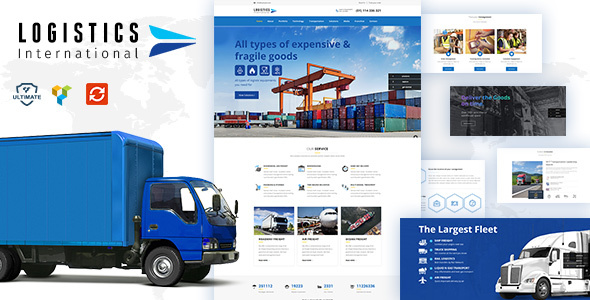
Introduction
Welcome to the Logistics WordPress theme tutorial! In this comprehensive guide, we’ll walk you through every step of setting up and customizing the Logistics theme to create a stunning and functional website. Whether you’re a logistics company, shipping provider, or simply looking for a professional theme for your business, Logistics is an excellent choice.
Logistics is a clean, modern, and responsive theme designed specifically for companies in the logistics industry. It comes with a range of features, including a flexible layout, customizable header and footer, and a variety of shortcodes for creating engaging content.
In this tutorial, we’ll cover:
- Installation and setup
- Customizing the theme
- Creating and editing pages
- Using shortcodes and widgets
- Configuring social media integration
- Adding and managing posts and categories
Step 1: Installation and Setup
- Download the Logistics theme from the WordPress repository or purchase it from a theme marketplace.
- Log in to your WordPress dashboard and navigate to Appearance > Themes.
- Click the "Upload Theme" button and select the zip file you downloaded.
- Click "Install Now" and then "Activate" the theme.
- Configure the theme’s settings by going to Settings > Logistics. Customizing the Theme
- Start by customizing the logo by going to Appearance > Customize > Site Identity.
- Upload your desired logo, or enter the URL of your logo image.
- Adjust the font sizes, colors, and text alignment to match your brand’s style.
- Customize the header and footer by going to Appearance > Customize > Header & Footer. Creating and Editing Pages
- To create a new page, go to Pages > Add New.
- Choose the page template that best suits your content from the list of available templates.
- Customize the page’s layout and design by using the available shortcodes and widgets.
- Use the page builder tool to add and arrange content blocks, images, and videos.
- Edit an existing page by clicking the "Edit" button under the page’s title.
Step 4: Using Shortcodes and Widgets
- Shortcodes are reusable pieces of code that can be added to your content to create various elements, such as buttons, icons, and lists.
- Widgets are small blocks of content that can be added to your website’s sidebar or footer.
- To add a shortcode, place the shortcode code in your page content, and customize the settings as needed.
- To add a widget, go to Appearance > Widgets, and drag and drop the desired widget into your chosen location.
Step 5: Configuring Social Media Integration
- To integrate social media links into your website, go to Appearance > Customize > Social Media.
- Enter the URLs of your social media profiles, and customize the link icons and colors.
- Use the social media module to add a social media feed to your website’s sidebar or footer.
Step 6: Adding and Managing Posts and Categories
- To add a new post, go to Posts > Add New.
- Enter your post title, and add your content in the editor.
- Use the available shortcodes and widgets to customize your post’s design and layout.
- To manage your posts and categories, go to Posts > All Posts, and use the filter and sorting options to find and organize your content.
That’s it! With these steps, you should be able to set up and customize the Logistics WordPress theme to create a stunning and functional website for your business.
Review of Logistics WordPress Theme
I recently had the opportunity to review the Logistics WordPress Theme, and I must say that it’s an impressive theme designed specifically for cargo, warehousing, trucking, logistics, shipping, and transportation services. The theme is designed to provide a comprehensive solution for logistics companies, freight services, and transportation businesses.
Design and Layout
The theme’s design is modern, clean, and visually appealing, with a focus on simplicity and ease of navigation. The layout is responsive and retina-ready, ensuring that the theme looks great on all devices and screen resolutions. The theme includes 8 portfolio pages, 6 blog pages, services, about pages, transportation, and infrastructure, making it easy to showcase your company’s services and expertise.
Features
The Logistics WordPress Theme is packed with features that make it an excellent choice for logistics companies. Some of the notable features include:
- A built-in cost estimate calculator for transportation costs
- Track shipping and drop shipping options
- Store locator feature
- Compatibility with WooCommerce for e-commerce functionality
- Integration with WPML for multilingual support
- Responsive and retina-ready design
- Built-in SEO techniques for higher search engine rankings
- Valid HTML5 and CSS3 coding with w3c validation
Performance
The theme is well-optimized for performance, with a focus on speed and efficiency. The theme’s code is clean and semantic, making it easy to maintain and update. The theme is also compatible with the latest versions of WordPress and WooCommerce.
Changelog
The theme’s changelog is impressive, with regular updates and improvements being made to the theme. The changelog includes details of new features, bug fixes, and compatibility updates, giving you peace of mind that the theme is being actively maintained and supported.
Rating
Overall, I would give the Logistics WordPress Theme a rating of 4.21 out of 5. The theme is well-designed, feature-rich, and easy to use, making it an excellent choice for logistics companies and transportation businesses. The theme’s performance is excellent, and the changelog is impressive, indicating that the theme is being actively maintained and supported.
Recommendation
I highly recommend the Logistics WordPress Theme to anyone in the logistics and transportation industry looking for a professional and feature-rich theme. The theme is easy to use, customizable, and well-maintained, making it an excellent choice for businesses of all sizes.
Pros
- Modern and clean design
- Responsive and retina-ready
- Feature-rich with built-in cost estimate calculator, track shipping, and store locator
- Compatibility with WooCommerce and WPML
- Valid HTML5 and CSS3 coding with w3c validation
- Regular updates and improvements
Cons
- Limited customization options for non-technical users
- Some features may require technical expertise to set up
Overall, the Logistics WordPress Theme is an excellent choice for logistics and transportation companies looking for a professional and feature-rich theme.
User Reviews
Be the first to review “Logistics wordpress theme”
Here is the list of features extracted from the content:
Logistics WordPress Theme
- Logistics Theme
- Semantic Coding
- SEO Techniques
- 8 Portfolio Pages
- 6 Blog Pages
- Services, About, Transportation, and Infrastructure Pages
- Unique and Enticing Page Layouts
- Visual Composer
- WPML Integration
- Responsive and Retina Ready
- HTML5 and CSS3 Coding
- W3C Validation
- -Compatible with WordPress 6.3
- <strong-Compatible with WooCommerce latest version
- Estimated Transport Cost Calculator
- Track Shipping, Drop Shipping, and Store Locator Options
- Container Transports, Medical Cargo, and Nuclear Cargo Support
- Support for Custom Post Types
- Revamped Tag Taxonomy for Portfolio
- Single Product Breadcrumb Section
- Woocommerce Cart Module with Custom Class Option
- Revisions Options for all Custom Posts
- Gutenberg Compatibility
- Whatsapp Shortcode










There are no reviews yet.